Hi,
I just got a WinFast TV2000 XP capture card, and have been unable to get a clean picture while playing ntsc vhs through my card. this is the picture I'm getting-

+ Reply to Thread
Results 1 to 12 of 12
-
-
I'll agree with guns1inger, the quality looks about as good as you're going to get. Changing your VCR for one that isn't faulty will stop you seeing the top of the frame at the bottom of the picture though.
-
At the bottom of the picture below the black line, the top of the picture repeats itself.Originally Posted by guns1inger
-
My vcr is fine when I play these tapes through my tv, the picture is clean.Originally Posted by Richard_G
-
It might be that the capture card isn't locking to the sync properly. Maybe one of these external clean up devices would work.
But I've just thought of something. Did I see in another post that you're in Oz and the WinFast card is a PAL one? Noticeing that it is the top of the picture repeated and not just the frame split and shifted, could the difference have anything to do with the different resolutions of PAL and NTSC video? NTSC DVD spec video is 720 x 480, PAL is 720 x 576. Maybe what you are seeing is the top of the picture being repeated in the extra 94 horizontal lines? It looks about a fifth of the picture, could this be the cause of it?
A further thought. A PAL DVD player will output a PAL 60 signal (PAL but at 30fps instead of 25fps) if you play an NTSC DVD in it. Could your VCR be doing the same thing and the card can't cope with PAL 60 even though your TV can?
I'm not saying either of these are right, I'm thinking out loud but, hopefully, one of these trains of thought will lead to an answer. -
Sorry - thought that was just the back of his keyboard (late night, little sleep). Does the software for your card allow you to change the signal it expects to see when capturing ? There are several varieties of NTSC, so perhaps you have the wrong one selected.
You don't give much information, so can you add the following:
Where are you (NTSC or PAL native country) ?
Is this NTSC all the way through, or does your VCR convert the format ?
VCR brand/model ?
More information is likely to get you an answer.Read my blog here.
-
He lives in a PAL country.
I think that the answer is a TBC to clean that tape signal up.
The reason it plays on a TV OK is because a TV is much more forgiving of signal corruption than a capture card. -
I'm in Australia (PAL)Originally Posted by guns1inger
I have a Panasonic Video Cassette Recorder Model No. NV-FJ730 Series
Its default setting is Auto for PAL and NTSC, but I can manually choose either also.
On the Winfast software, I can choose the video standard as either PAL, NTSC or SECAM. PAL is default, when I select NTSC, I get a complete picture below-
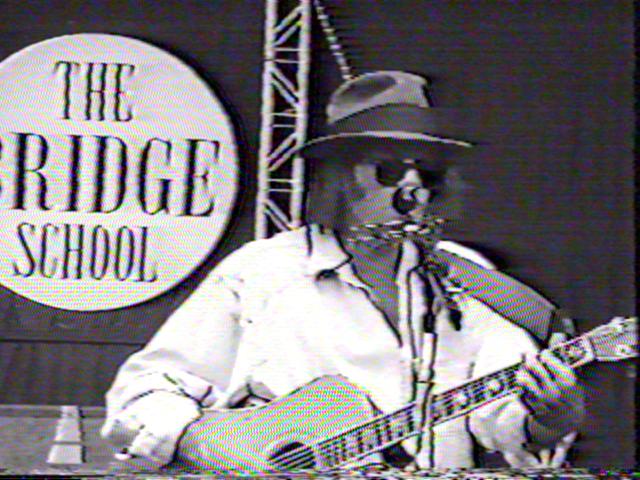
-
Hey everyone.
I managed to fix the problem I think.
On my vcr I set the NTSC pb select from auto to 3.58.
Thanks to everyone for their feedback and suggestions. -
No. You're right. It wouldn't help that. It'll work with either though.Originally Posted by guns1inger
The grab of his looked just like the v. sync was messed up. A TBC would help that, but as it looks like he solved the problem, it doesn't matter
Similar Threads
-
Guys, How can I work with TS files? (Picture inside)
By AsemPlus in forum Newbie / General discussionsReplies: 2Last Post: 17th Feb 2012, 06:49 -
How to embed a video in a Picture ??? example inside
By momo1984 in forum Newbie / General discussionsReplies: 2Last Post: 24th Mar 2011, 11:13 -
Convert 4:3 letterboxed(16:9 picture inside a 4:3 canvas)to 16:9 Anamorphic
By SatStorm in forum User guidesReplies: 30Last Post: 13th Dec 2010, 10:18 -
DVD Playback Problem (screens inside)
By boomjosh in forum Software PlayingReplies: 5Last Post: 2nd Sep 2008, 19:12 -
Pinnacle 11 - playback issues on DVD - rapid playback problems
By crven in forum Newbie / General discussionsReplies: 5Last Post: 15th Dec 2007, 10:19




 Quote
Quote