I've run into a couple of cases where using DVD Shrink (with Nero for burning) the copied movie will get choppy to the point of eventually freezing on screen during playback. Sometimes I can fast forward past the freezing point, other times I cannot get the movie to forward advance.
At first I thought it was maybe that the original DVD was dirty or scratched. But it seems to always be the case that the problem begins at the end of the movie as I watch the burned DVD.
Has anyone else encountered this problem? Are there steps to remedy the situation?
Any help is greatly appreciated.
Thanks in advance.
+ Reply to Thread
Results 1 to 19 of 19
-
-
This is a clasic symptom of bad media. The dye isn't evenly applied and gets spotty toward the outer edge, a dvd plays and burns from the inside out. I have tried many kinds of media and never found a brand that never has a defective disk. Always check any copy for defects.
Nyah Levi -
That's caused by burn errors on the disc. Errors tend to get worse closer to the edge of the disc. Only use blanks that are listed on your drive manufacturer's recommended media list and try burning at a slower speed.
-
That's interesting info.
I'm using the Sony DRX 710UL burner and using Sony DVDs, so it can't be a compatability issue.
Is there anyway to check for this issue on the burned disk without playing the entire movie? -
DvdInfoPro.Originally Posted by ThinkingThere are 10 kinds of people in this world. Those that understand binary...
-
Yes, you can scan it for read speed and/or for errors using DVD info. It takes like 10-20 min with the error check, you will either see all green sectors or a combination or both gree and red. The red ones are unreadable blocks or sectors. There are of course more in depth scans you can perform but I think you might just want to try these first until you gain some more experience in this strange but wondrous field.
If you get great error free scans, that only means that the drive you performed the scan in was able to read it without any problems. That does not mean that your particular desktop player will not have a problem playing them. It is a crap shoot at best. You just want to try to birng the odd in your favor.
Best solution,,, stick to top of the line name brand media, Taiyo Yuden
( real ones ), Verbatin and a few others and hope for the best.
Search the "Media" section on the left and research what other users have posted about specific media.
Once you find a combo that works for you stick to it. This assumes that the media manufacturer will maintain the same level of quality controls in their manufacturing. Something you may or may not be able to count on 100%
Good luck.No DVD can withstand the power of DVDShrink along with AnyDVD! -
The reason more errors occur near the end of a movie (usually above the 4GB mark) is that vibration increases towards the outer edge of the disc.
Some things to try:
(1) Use better quality media
(2) Reduce the burn speed
(3) Reduce the drive speed (spin). May not apply to playback (I am not sure).
(4) shrink the amount of data to ~4GB or less.Some people say dog is mans best friend. I say that man is dog's best slave... At least that is what my dogs think. -
Use DVDShrink to make an ISO IMAGE file.
Then BURN that ISO IMAGE file using DVD Decrypter.
This should give you a better burn that burning with NERO and doesn't take that much longer.
I think you can even set up DVDShrink to auto launch DVD Decrypter so it does everything in one step.
Also try setting the final size in DVDShrink to no more than 4400MB
Last but not least try a REALLY good type of DVD-R disc. Taiyo Yuden is probably the best but just about any DVD-R made in Japan will do such as the Maxell DVD-R discs that are made in Japan.
If you are in the USA then the best place to buy Taiyo Yuden DVD-R media is at RIMA.COM
- John "FulciLives" Coleman"The eyes are the first thing that you have to destroy ... because they have seen too many bad things" - Lucio Fulci
EXPLORE THE FILMS OF LUCIO FULCI - THE MAESTRO OF GORE
-
I used to have this problem while burning at 8X on my burner. I moved down to 4X and problem was fixed.. Sure it is alittle slower but at least DVD is fine then.Originally Posted by Thinking
-
Hi
As everyone as said, it is bad media. I had the same problem myself at one stage. Suggest you do 2 things:
1. CHANGE the media for sure;
2. Try compressing the movie to approx 4gb thus leaving a little space at the edge of the disc-you should be able to do this with 'Manual Compression'. -
It's not necessarily bad media. Even excellent media, like TDK or ProDisc, have given problems on playback (in my experience) when you try to push the data all the way to the outer edge of the writable area on the disc. The best advice is to try different media and if that doesn't work, run ReJig (free download, freeware) to squish your VOB down below around 3900 megs. In my experience there are seldom playback problems with DVD-Rs 3900 megs or less in size. When you get out beyond around 4200 megs, you start to get flaky behavior -- playback problems, disc will play but won't rip properly, disc will play but can't be copied, etc.
-
My 2-cents ... It's cheap media. I ran into this problem early on using Accu. Since I've been using quality media, Taiyo Yuden DVD-R, RITEK DVD-R, TDK DVD-R ... no problems. My recommendation, get good media and get as close to the 4,700,000,000 byte mark as you can (without going over). I personally prefer, Taiyo Yuden DVD-R and would rather pay a little more for quality media, than give up 700,000,000 bytes or almost 15% of my DVD-R capacity.
-
Thanks again for all the advice folks.
I'm starting to think it is the drive speed.
I'm using an external Sony drive that stands on its side and I have noticed it can get noisy from spinning too quickly.
I'll try to reduce the compression to 4.1gb.
I'll also try to reduce the burn speed in Nero, though I have to figure out where I do that in that app.
Thanks again for all the great advice.
Much appreciated. -
I would try the drive speed first before looking to ditch media for expensive/ripoff media. Alot of people on these forums it seems are salesmen for these 50 cent dvd's. Like they get commission if they refer them or something. If I have to write the DVD a little slower to save me 10-20 bucks on every order, I am gonna do it.
In Nero to adjust speed, after adding files click next and you get to this screen. Then just change the writing speed to 4x or whatever you would like it to be.
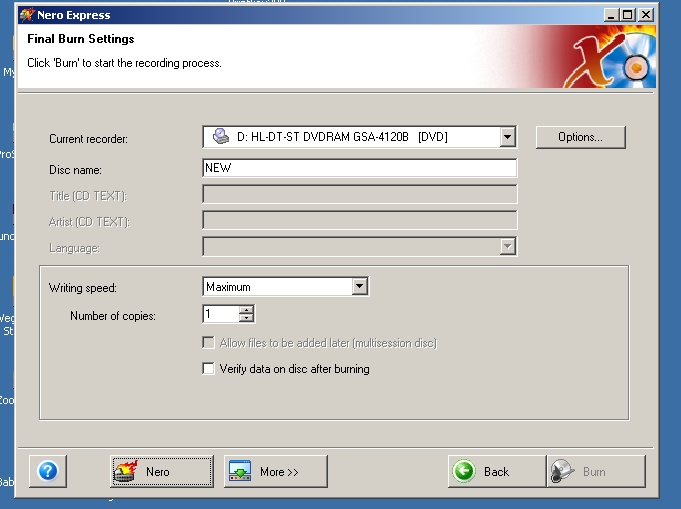
-
Speed reduction is a MYTH. If the media is good, it burns rated speed just fine. In fact, newer media is made for it's speed. Burning lower can often cause more issues than not.
This is an easy thing: BUY BETTER MEDIA!
Or it could be a stubborn burner, if the media is good.Want my help? Ask here! (not via PM!)
FAQs: Best Blank Discs • Best TBCs • Best VCRs for capture • Restore VHS -
I buy inkjet printable DVD's for 30 cents a pop. They are rated 8X. If I burn at 8X, movies go bad towards end of movie, pixelation, skipping between
chapters. Same Media burned at 4x. Flawless. Over 300 without a coaster. I used to buy the expensive stuff and burn at 8x times with no problems. Fine if I am Bill Gates, but I am not. I will wait the extra 5 minutes to burn at 4x and save my money.
I had this same question along time ago before someone at this forum told me me to burn slower. Solved all my problems
Not a myth to me. -
50-cents for quality media (e.g., Taiyo Yuden 8x DVD-R) is worth it to me. I remember when the "cheap" media (e.g., Accu 1x DVD-Rs or the Generic Compu USA 1x DVD-Rs) was $1 a pop and the quality media was $3 a pop. I bought Accu and the Comp USA generic media then I learned to regret both. They were ok most of the time but I soon lost confidence in using them to store anything critical. But, hey if you're happy the cheap media then more power to you. Save that 10-cents a disc.Originally Posted by Nelson9937955
-
I have found that lower quality media (CMC media rated at 8X, these were Memorex on sale) gave me errors at 8X but lowering the speed to 4X eliminated the problem. The errors were visible on the disc as dark splotches. However, using the same burner at 8X with better media gave no problems at all.
Similar Threads
-
Avi Movie files shut off towards the end on Home DVD player.
By mrxny in forum Newbie / General discussionsReplies: 2Last Post: 11th Oct 2011, 00:24 -
How do I rip a DVD, trim part of it (beginning & end), and copy onto DVDs?
By aple in forum Newbie / General discussionsReplies: 5Last Post: 11th Jul 2011, 19:04 -
Movie only with tsmuxer - movie repeats at the end
By picrade in forum Authoring (Blu-ray)Replies: 4Last Post: 29th Apr 2010, 03:49 -
End of movie cuts off on PC + regular DVD player but not on Mac
By xwr321 in forum Newbie / General discussionsReplies: 0Last Post: 20th Apr 2009, 12:18 -
End Movie Scrooling Titles in DVD-lab PRO
By fwerneck in forum Authoring (DVD)Replies: 2Last Post: 14th May 2007, 05:16




 Quote
Quote