To all the whiners... the help here is free, people are trying to do you a favor. You can insist on paid for tech support being polite, there's money involved. The customer is always right only when they are a customer.
If you don't know what you are doing, or at least what you are dong wrong, be polite and realize that even when someone is trying to be helpful, they can become very frustrated. The question may be new to you, various trouble-shooting tecniques may be unknown to you and be old hat to someone with experience.
Those of us who give various forms of tech support for a living don't kill our co-workers because we need the money, not from lack of impulse.
Nyah Levi
+ Reply to Thread
Results 151 to 180 of 196
-
-
By all means keep the blank piece of media for your trouble.
 But yeah, after inspecting the Incredibles disk please do send it home, hehe.
But yeah, after inspecting the Incredibles disk please do send it home, hehe.
Now I have got to figure out this 100GB limit I seem to have reached on that particular HDD, and determine if its also on the sister drive, too. Should be easy enough to determine by just copying ISO files from one to the other. -
@Sasha, you are to be commended for being objective and factual. It amazes me how personal this can be when egos get in the way.
Good luck!
@Gurm, Try not to be petty about this crap. There is a significant frustration and patience toll from this "hobby". Your efforts are appreciated!
Good work!A good divorce beats a bad marriage.
Now I have two anniversaries I celebrate! -
I've done allmy backups on an Athlon 1.4 W/ 256 Megs of Ram or a P3-800 also W/256 Megs. I use Shrink and Decrypter exclusevly. Since Apocalypse, I've run AnyDVD in the background. Absolutely, no problems. I also use Copy to DVD, periodically. The Notebook, Incredibles, AVP and the others peeps are having problems with....NO PROBLEMS at all.
As for this Virus/Spyware idea, I chalk it to to the "I D 'TEN' T" error.
(If you don't know what the I D "TEN" T error is, Get a paper and pencil and write it down, substituting the "TEN" with the numeric value) -
theres no need for you to run anydvd in the background.
its a piece of crap,and will cause some problems with decrypter,well ive come across a few.
as for sasha,it may be a cable problem,or something as petty as that,but id say,keep that hard drive as a spare.LifeStudies 1.01 - The Angle Of The Dangle Is Indirectly Proportionate To The Heat Of The Beat,Provided The Mass Of The Ass Is Constant. -
Hmm, the ISO of Dark City was easily copied from one drive to another. I could not rip it to drive Y, but I could rip it to drive X and then copy it to drive Y. Just to level the playing field, I copied a bunch of previous rips from Y to X to 'consume' disk capacity on X, too.
In a couple of minutes I will try to rip Dark City again now that I have a chunk of X's disk consumed. I am not aware of rippers having problems with writing to disks over a given size (peripheral sectors). -
Sasha,
Remind us - was it ALL rippers that were farqing up after 100MB, or just DVD Decrypter, or...?
It could still be a windows driver/addressing issue. -
I tried and failed with DVD Decrypter and DVDshrink. Both in attempting to create ISOs and also just ripping VIDEO_TS and AUDIO_TS.
I just compared the drives and no errors, but the drive with the pre-existing ISO files was tremendously fragged--which I am defragging now, but defreagging large (ISO) files can take a few hours. Other than the need to defrag on that Y drive, it was error free. -
I think there is a problem with the Y hard drive, or how the operating system and or Promise controller is handling data being written to it. I cleared the disk in Disk Manager (XP Professional) by deleting the monolithic partition, creating a new Primary partition, formatting it NTFS with 4KB clusters, and ripping Dark City to it.
After all this I ran Analyze in Disk Defragmenter and compared it to the X drive:
Volume New Volume (X)
Volume size = 190 GB
Cluster size = 4 KB
Used space = 124 GB
Free space = 66.15 GB
Percent free space = 34 %
Volume fragmentation
Total fragmentation = 4 %
File fragmentation = 8 %
Free space fragmentation = 0 %
File fragmentation
Total files = 22,343
Average file size = 6 MB
Total fragmented files = 182
Total excess fragments = 1,182
Average fragments per file = 1.05
Pagefile fragmentation
Pagefile size = 0 bytes
Total fragments = 0
Folder fragmentation
Total folders = 192
Fragmented folders = 40
Excess folder fragments = 1,974
Master File Table (MFT) fragmentation
Total MFT size = 25 MB
MFT record count = 22,548
Percent MFT in use = 89 %
Total MFT fragments = 2
Volume New Volume (Y)
Volume size = 190 GB
Cluster size = 4 KB
Used space = 3.97 GB
Free space = 186 GB
Percent free space = 97 %
Volume fragmentation
Total fragmentation = 49 %
File fragmentation = 98 %
Free space fragmentation = 0 %
File fragmentation
Total files = 7
Average file size = 1.30 GB
Total fragmented files = 1
Total excess fragments = 2
Average fragments per file = 1.28
Pagefile fragmentation
Pagefile size = 0 bytes
Total fragments = 0
Folder fragmentation
Total folders = 5
Fragmented folders = 1
Excess folder fragments = 0
Master File Table (MFT) fragmentation
Total MFT size = 48 KB
MFT record count = 27
Percent MFT in use = 56 %
Total MFT fragments = 2
Interesting tidbit is that all file fragments on X are associated with files other than any of the ISO files, but all fragments on the Y are associated with the one ISO file (Dark City). How can a drive, controller, or OS not write an unfrag ISO file to one drive and do so to an identical drive? -
El bumpo
@ Sasha -Any new insights? Maybe a new thread in computers?
I know I don't have a clue.A good divorce beats a bad marriage.
Now I have two anniversaries I celebrate! -
I did place a new thread in the Computers section to run down what appears to be a condition in which two identical drives on the same controller seem to turn up different results in terms of one fragmenting and the other not fragmenting.
I blame this for the problem that I ran into in ripping to the disk once 100GB of the 200GB disk had previously been consumed. Not a substantiated situation, but that is one that I am investigating first.
Drive X rips unfragmented and past the 100GB consumption mark while drive Y fragments and cannot rip past the ~100GB consumption mark. Strange. -
Keep it up Sasha. We like to see people so determined to solve the problem before completely giving up. Hats off
-
When the disk stopped writing and gave you the error message, did anything turn up in Event Viewer? Sometimes this can tell you the problem, other times it's useless, but worth checking. It might say there was a comtroller error or disk error or something to lead you in another direction.
-
okay here's one for you, am having an impossible time ripping the citerion collection's kagemusha! have used all the tools i know of.... anydvd, clonedvd, smoothripper, dvd shrink, dvd decrypter and with no success. and yes i'm using all the newest versions. when you go to rip the movie files are covered by a green pixelating mass...help!
any suggestions? have waited 3 days to post this so any help would be appreciated... -
Wow that's funky.Originally Posted by buddah333
No errors? Just a green pixely thing? -
Cinemagic, I had not thought to look, and now its post-reinstall so that information was unfortunately lost. I am starting with a clean slate. I will post any follow-ups on this in the Computer forum, though, as I think its a hardware/software issue.
-
Yes, once, with a Twilight Zone disc. Ripping whole disc with both DVD Decrypter and DVD Shrink produced "green pixely thing". The only thing that did not was ripping the movie title individually in reauthor mode using DVD Shrink, saving to hard drive folder. When I opened that up it was fine and I could do what I wanted. Hope that helps.Originally Posted by buddah333
-
I KNOW this sounds weird but i'm just a noober, ok i read all this about removing this new code, how about putting it back onto the disc so that people can't burn it?
-
Erase that post. Seriously. You're about to get a new one ripped. One of our biggest pet peeves around here is people who ask how to copy-protect discs. You can't. This "new code" isn't just mastering glitches - it's actual READ ERRORS on the disc. There's no way to burn that. And even if there were, what's the point? If we can rip the original, why couldn't we rip a copy? THINK, MAN! THINK!Originally Posted by noobers
-
Man, are you at the wrong forum!Originally Posted by noobers
 A good divorce beats a bad marriage.
A good divorce beats a bad marriage.
Now I have two anniversaries I celebrate! -
haha, i needed a good laugh today :P ...a lil worried about you thouOriginally Posted by noobers

-
yeh come to the videohelp forums,everyones a winner.
pmsl,not even a noob could come up with something like that.its just not possible.LifeStudies 1.01 - The Angle Of The Dangle Is Indirectly Proportionate To The Heat Of The Beat,Provided The Mass Of The Ass Is Constant. -
I had the same problem recently. I was able to back it up on my HD, determined where the issue was and blanked it out using VOB blanker....worked fine. I have been getting the "green blob" along with "bouncing/running boy in short gym shorts" a lot lately in the same series I am backing up.Originally Posted by buddah333
-
Ahh... if it's related to the "boy in gym shorts" then what you need to do is...
GET
THE
LATEST
DVD
DECRYPTER
(hint: it's version 3.5.4.0)
(hint2: UNINSTALL the old one first)
(hint3: seriously, just get the new DVD decrypter) -
People are just making me sick now . Can I put the protection back on the DVD-HOW STUPID is that?
Let them figure it out by themselves. Its the only way to learn not by getting help from others. I know this is a help forum but come on now. This is getting out of hand. Hey sasha how did you make out with incredibles? At least she tried every which way to figure out the problem istead of asking for the easy way of doing things.Life is like a pothole, you just have to learn to get around it. -
Ok, firstly i am going to apologise for having another question with regards to backing up Resident Evil : Apocalypse (R2)
I could not back the movie up using DVD Shrink as I usually do so I have backed the movie files up to my hard drive using DVD Decrypter.
However upon attemting to then open the files from my hard-drive using I am met with the error:
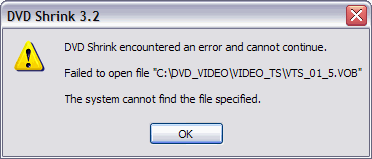
Having read through the earlier posts on this thread waheed had a similar issue and was advised to Rip it in ISO mode and open the image with Shrink. Is there any other way to get around this issue by utilising the DVD files on my hard drive as I do not currently have access to the original copy having lent it to a work colleague.
I have also tried to run the files through VOB blanker and receive the error
'Error reading input VOB: Unsynchronized'
I am using
DVD Shrink v.3.2.0.15
DVD Decrypter v.3.5.2.0
VOB Blanker v.2.0.0.1
Any advice would be appreciated -
Friend of mine just had this bizarre occurrence. In HIS case, Windows had decided to change his DMA mode to PIO mode. It does this, to a lot of people, after six I/O errors occur. Windows thinks your hardware cannot handle DMA mode, so the registry changes your settings (with no warning) to PIO mode. Things slow down a bit, and suddenly ripping to a hard drive can be "flaky," or fail often, or fail every time. He could rip every time to one hard drive -- his "C" drive, but not to the second one -- his added hard drive. This is documented at Microsoft's web site.Originally Posted by Sasha
Solution: can be tricky. You may even have to delete the IDE/Atapi Controllers, and let Windows find them again. Do a search on "IDE Controller" at Microsoft to read all about it.
-Bruce in Chi-Town -
GETOriginally Posted by our-kid
THE
LATEST
DVD
DECRYPTER
!!!
Did you read my post above? The latest is 3.5.4.0, and you NEED to uninstall the old one first.
And no, there is no way to make the files already on your hard drive work. You'll need to re-rip it. -
Originally Posted by Gurm

 Watch the old blood pressure my friend
Watch the old blood pressure my friend  A good divorce beats a bad marriage.
A good divorce beats a bad marriage.
Now I have two anniversaries I celebrate!
Similar Threads
-
How to fix "the disc copy protection could not be verified"
By MikeBintouch in forum MacReplies: 3Last Post: 18th Jan 2012, 15:16 -
Getting "Fair Use" copy of last "Byrds of Paradise" episode
By Ronald Vaughan in forum Newbie / General discussionsReplies: 4Last Post: 14th Jul 2010, 21:09 -
Bloody Hell! Look at the copy protection for "Reservation Road"
By peggypwr1 in forum Newbie / General discussionsReplies: 4Last Post: 16th Apr 2008, 18:04 -
"SlySoft close to cracking BD+ copy protection"
By ntscuser in forum Latest Video NewsReplies: 4Last Post: 31st Oct 2007, 09:49 -
VRD-MC3 "Copy Protection Signal Detected: Cannot Record"
By cmwalsh in forum Capturing and VCRReplies: 6Last Post: 14th Jul 2007, 11:03




 Quote
Quote


