I've burned the same image file twice with a Pioneer 108.
One at 4x and one at 8x
Here is the Ritada -R 8x (G05) burned at 4x:
Now the same at 8x
The small individual pif spikes are not important.
Overall, the 8x burn is better.
Funny
+ Reply to Thread
Results 1 to 19 of 19
-
-
FWIW, I tend to get better results overspeeding YUDEN000T02 to 12x than burning at their rated speed of 8x with my PX-712A. So it just goes to show that it's a myth that burning at lower speeds always gives better results.
-
The explanation may be that 8x media is quite susceptible to overbaking (longer exposure time to laser). Conclusion: use media designed for burner capabilities and that speed descriptors are not to be totally ignored. IMO that is no proof whatsoever that one speed or the other is better but that certain media are optimized for certain conditions under which burn produces optimal results. All factors must be taken into account and the outcome is a combination of several factors like media quality, burn conditions, equipment used and settings. This was a very insightful test that shows clearly that the very same media may render different results in different hands.
-
I agree with the "speed doesn't kill" school. The faster the rated speed of the media, the more it likes being burned at its rated speed. Often, slowing down bad 4X media won't work.
I bought some Smartdisc 8X +R (Prodisc media code) and they burn without any problems on my 8X burner. However, someone else who uses the same burner as I do couldn't get them to burn at 1X. I only saw one report that the media wouldn't burn at 8X - the rest of the reports were that the media wouldn't burn at lower speeds.
Often, older drives (that go to 4X max) can't handle 8X media without a firmware upgrade. -
Your scans are run on a ROM drive. Quite a few of us do not consider these to be reliable and consistent for scanning. While I do not dispute your results ( I have seen Ritek R03s that were better at 6X than at 8X) I would want to see results on another brand burner with scans on a Liteon or other supported burner before I would form a conclusion.
I might be doing some burning tomorrow and I'll try a 4X and 8X and post.Still a few bugs in the system... -
I see this with some media, but it will depend on the media, the burner and its firmware, etc. The only conclusion that you can come to with this comparison is that there ARE going to be times when slower is NOT better, but hopefully nobody takes this to mean that this is the norm.
-
I found some other scans for CMC where the 2X looked sort of like your slower burn and the 4X looked better.
http://club.cdfreaks.com/showthread.php?t=78606Still a few bugs in the system... -
I did the test because I have read that this particular media code is better at 8x than 4x.
I do know that the scans were made on a DVD-rom, which is not the norm. I scan a lot with this unit and it is very good for personal comparison purpose.
Any dvds that I had playback problems with were scan with this unit and the error level was significantly high. That's why I like it.
In this example, the same media, burner, software, files, etc, were used. The only variable was the burning speed, and of course, the next blank disc from the same spindle.
The HD was defrag just prior to burn, etc
My conclusion is: if you can isolate one variable and play with it, you have a good chance that your test means something.
Have a nice day
-
There are a ton of variables to take into consideration. Burner, Media, Firmware, etc. I agree that slower is not always better. Also what works for one may not work for another. I for instance have burned tons of the Sonic branded MUST 001's that get so much bad press. I have gotten some coasters, but not many. These discs burn great for me @ 8X on my NEC 2510 with Herries latest firmware. I don't use them for my "good" stuff, but for basic backups they have proven to be a good value for me. I have learned to burn them through a little trial and error. I try and keep them under the 4 gig mark when possible, and they deliver acceptable results considering they are less than $.17 each delivered once you slap a 10% coupon code on them. I also have found that the Prodisc 8X + with media code PRODISC R03 burns better for me @ 8X compared to 4X. But I have also seen some media that is better @ the slower speeds. Like I said trial and error.................
Shovels Rule! -
I ran some G05 at 4X and 8X and for my NEC, the 8X gives a better burn. I would have to agree that this seems to do better at 8X for Pioneer and NEC. Thanks for pointing this out. I had never burned these at 4X before because the 8X burns were so good. Interesting that the 4X had better PI and the 8X had better PIF. Go figure.
And while I am fairly confident that my burns are very close to those of a Pioneer 108, having seen 108 scans, this reinforces my purchase of the Liteon just for scanning. It is hard to see any comparison of my scans and those of the ROM drive.
4X
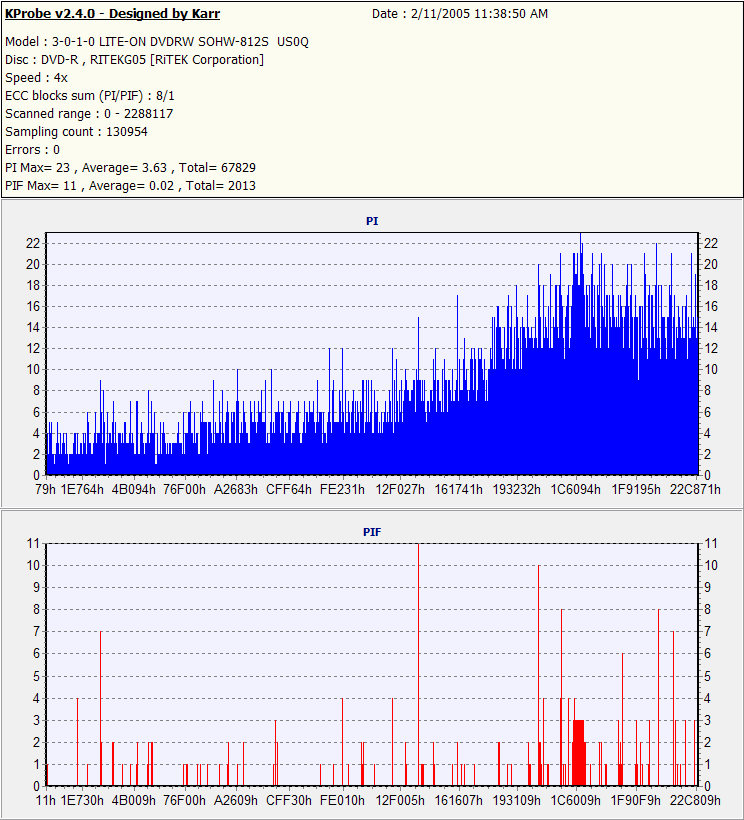
8X
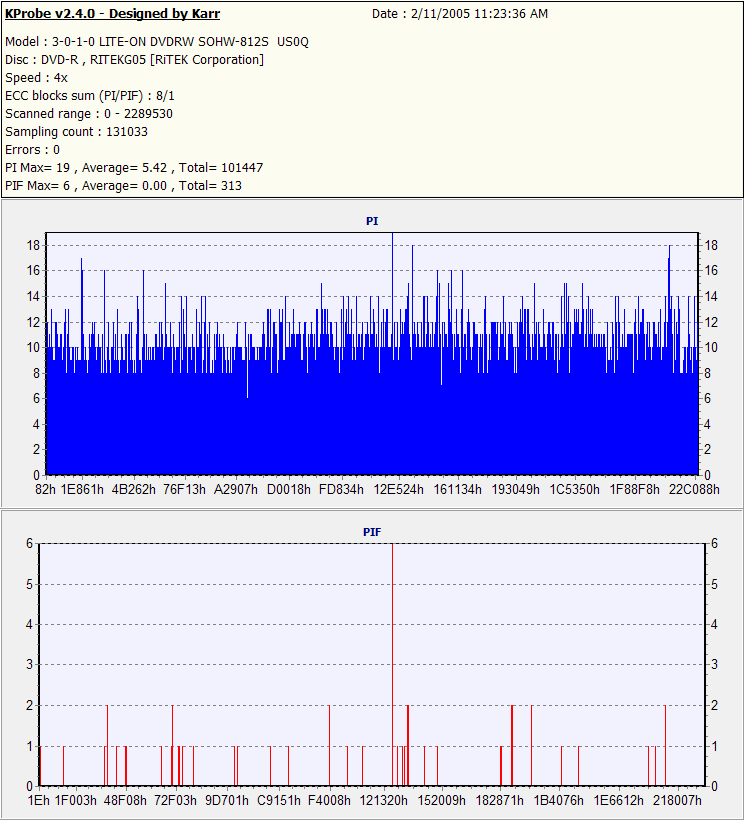 Still a few bugs in the system...
Still a few bugs in the system... -
Burn the MUST001 discs at 4x and you won't need to worry about staying under 4gb. I don't know where they've gotten so much 'bad press', almost everyone that has used them praises them for being good cheap discs. I've got the same burner as you and I've burned 100's of these discs, with maybe a 4-5% coaster rate at 4x. They WILL burn at 6x and 8x, but they will give you read errors near the edges of the discs and will have higher errors throughout the disc. Like I said stick to 4x and they burn well all the way to the edge of the discs. Here's a prime example of what happens when you push slower media that is average to begin with and burn it too fast:Originally Posted by snoland
4x MUST001:

6x MUST001:

8x MUST001:

-
He's aware of that, as he's said before his -ROM drive serves its purpose in doing comparisons between each of his own burns. Benq drives are probably considered better than the liteon burners for PI/PO testing for that matter, they are likely to be a little more accurate from my understanding. Even doing comparisons between two of the exact same model aren't going to be completely accuarate, as drives will vary. Here's a quote from Erik Deppe, the author of Nero CD-DVD Speed, in comparing Benq scans to Liteon scans:It is hard to see any comparison of my scans and those of the ROM drive.
Which is to say that the PIF peaks that you'd see on a Liteon that show up as 2 will show up around 8 on the Benq test. That's why with Benq drives you'll have higher PIF peaks and still get a similar 'quality' score compared to liteon tests with lower PIF spikes.The BenQ drives scan at 8 ECC intervals so the PIFs can be up to 8 times higher compared to LiteOn DVD burners. My tests have shown that 16 PIFs with the BenQ compares to 4 PIFs with LiteOn DVD burners.
To the people that call these tests worthless and have no value (I don't mean you, just in general), they simply don't understand them or don't know their limitations. You can't really compare two different drives' tests without a grain of salt, you have to know that different drives will give different results. But the tests are VERY helpful in knowing the quality of a burned disc, especially in comparing your own burns. At this point with all the scans I've done, I know exactly what to look for in the scan that will cause skipping, and at what level of errors will cause a completely unreadable section of the disc, etc.
OK I'll stop babbling on now :P -
Here's a good 'guide':
http://club.cdfreaks.com/showthread.php?t=80545
A couple of things to note: 4x is the 'standard' speed for doing these tests, do them at 4x. Also, as mentioned before, burners are better for doing these tests, but a -ROM drive is useful for comparison between your own burns. I used to use my Liteon 163 -ROM drive and while it wasn't as accurate as my Benq and couldn't be used to do direct comparisons with most peoples' scans, it was useful for comparing my own discs. -
Is TY better at 8X than 4X too? Has anyone done scans of 4X and 8X on TY discs? I've been burning them at 4X or 6X thinking I was getting better quality, now I wonder.
-
There's too many variables to describe ANY media as being unequivocally better at one speed over another. One model of drive with one firmware can do a better job at a higher speed, while the same drive with a different firmware can do a better job at a lower speed. Same thing comparing between drives: One drive may burn better at slower while another may burn better at faster speeds.Originally Posted by samijubal
There's no 'rules' here, even between my burners some media will burn better at lower than it's rated speed on one drive, while it will burn as good or better on another burner above its rated speed. The only way to really find out is burn some at different speeds and do these PI/PO tests to see the number of total errors (and jitter if your drive reports it, overspeeding discs increases jitter). -
Neither of my drives will do tests, that's why I asked if anyone else has. I use the NEC 3500 for burning. Sometimes I use it for reading, sometimes I use the Toshiba 5112.
-
I've got a NEC 2500, and generally speaking, it will burn good 4x media such as TY at essentially identical quality at both 4x and 8x. I don't have any 4x TY media to compare, but there's probably a good possibility it will burn very well at 8x. Better, though, probably not.
Also, are you talking about +R or -R, obviously they are two entirely different medias, even if they are both TY. -
..........I thought you were talking about 4x media........
Burn them at 8x, they are 8x rated media.............There's no reason to slow down to below the rated speed unless you have a shetty burner or shetty media, and neither apply here. Burning below its rated speed are likely to have little advantage, and may even be worse.
Similar Threads
-
Portable Scanner by VuPoint: how do i make scans fit 8x11 letter size ?
By vhelp in forum ComputerReplies: 4Last Post: 6th Jun 2010, 17:37 -
mkv with mp4 inside?
By m-man in forum Video ConversionReplies: 2Last Post: 22nd Dec 2009, 01:36 -
Who here knows their technical stuff inside and out???
By suomalainen in forum DVD & Blu-ray PlayersReplies: 7Last Post: 12th Dec 2009, 23:39 -
DiscSpeed quality scans of bad Verbatim DL's
By JohnnyBob in forum MediaReplies: 3Last Post: 22nd Jul 2009, 14:25 -
Ritek RiData G05 vs RiData Pro Series - Anyone know the difference?
By DVantrease in forum MediaReplies: 5Last Post: 1st Jan 2009, 16:48




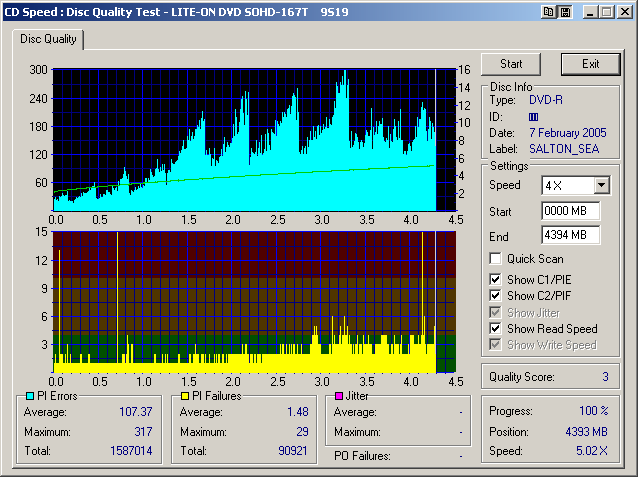
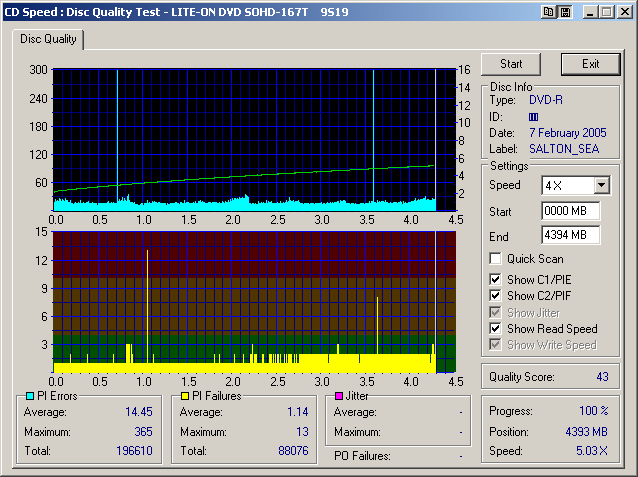
 Quote
Quote