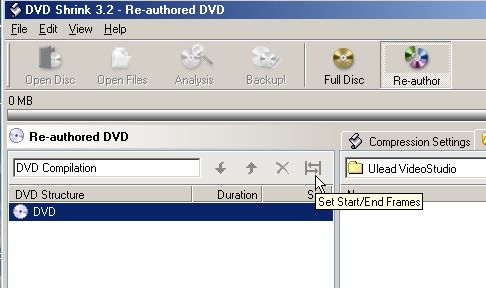Is there a way to make a Music Video DVD using different chapters/music videos from an assortment of Music DVD's. For instance, I have a James Taylor DVD, an Alison Krauss DVD, and a Lee Greenwood DVD and would like to use tracks from each to form one DVD. Like a greatest hits type thing. There are probably many ways but I am looking for quality over speed and ease, although ease is important as I am not very experienced at this.
Thanks
+ Reply to Thread
Results 1 to 14 of 14
-
-
Read this Same kind of thing.
https://www.videohelp.com/forum/viewtopic.php?t=257123 -
Thanks but is this the only methods. I have DVDLab but not VideoReDo. Would I get the same video and audio quality using the DVD Shrink method.
-
MovieGeek, can I just rip, say, 4 video from one dvd or do I have to rip the whole dvd to it's own folder. How would I rip just 2 videos from say James Taylor and just 2 videos from Hootie and the Blowfish.
-
You can use DVD Shrink to rip 1 or more video's from the two DVD's then burn.Originally Posted by vinnyp
-
Dont worry about DVD shrink just use DVD Decrypter to rip the videos you want. It sounds like you are gonna have different audio levels from different DVD video clips...so you might want to edit all the Audio then put them on one DVD like you want.
-
DVD Decrypter wont give you a preview of what you are ripping unless You know how to read the DVD structure,Like I said go with DVD Shrink , you wont go wrong.
-
Ok, I used DVD Shrink 3.2 to rip the files into their own folder. But I want to author a DVD with Menus and bells and whistles. I have DVDLab Pro installed but it is complex and I can't find the right guide to use to figure out how to put it all together. Should I not use DVDLab and maybe use something else which would still let me make the menus.

I thought this would be easy. WRONG! -
I use TmpgEnc Author to make menus when i make a music DVD compilation. It is very easy to use and the menus are really good especially the motion menus you can make with music.
-
How can I load individual chapters using TDA? Suppose I want just a couple of songs from each DVD ? What I am doing right now is use DVD Shrink and load the chapters I want then burn. The problem is there is no menu, there is a pause between chapters and audio is not even for different performances.Originally Posted by VEBouto
-
I also posted a related question about using TMPGenc (still unanswered). This time it is about DVD Shrink. Let's say I want to make a compilation of concert videos. I want just two chapters from each DVD, each chapter representing a song. Before, I have to rip the whole DVD into the hard drive just to add a song into the compilation. If I understood it correctly, you and MovieGeek implied that selected chapters can be ripped using DVD Shrink. It will make my life easier if you can tell me how to do it. The compilation guides require ripping into the hard drive but it is silent about ripping individual chapters. Thanks.Originally Posted by canadateck
-
Hey Edu, i usually just watch a music dvd using Windows media player and keep a note of what specific music-videos or chapters i want to rip which come up on the right of media player. Then i open up DVD decrypter and rip them then load them into tmpgEnc, make menus etc.
Similar Threads
-
Any guides on creating continuous bluray menu music?
By aciras in forum Authoring (Blu-ray)Replies: 0Last Post: 12th Oct 2011, 13:36 -
I tried burning a DVD of a music recording with video.
By AKAface in forum Newbie / General discussionsReplies: 1Last Post: 12th Feb 2011, 03:11 -
Authoring DVD Music Video
By MannyNoela in forum Authoring (DVD)Replies: 1Last Post: 17th Feb 2008, 02:44 -
Can I burn a music video along with music trax onto the same disc?
By Kalla B in forum Newbie / General discussionsReplies: 0Last Post: 4th Jul 2007, 13:02 -
Creating Music Video DVD for in-car system
By calypso99 in forum Newbie / General discussionsReplies: 1Last Post: 17th May 2007, 11:21




 Quote
Quote