OK - so many people have declared the JVC DVD recorder has major problems... like that the recorded image is too soft, and that it is washed out, etc.
I personally have not seen these issues, and in fact really like the recording quality I get from the machine. So, I decided to do as objective of a test as I could come up with. Using the THX DVD test patterns (and a clip from Ice Age), I put the JVC to the test.
I played the THX test pattern disc on my Panasonic DVD-A320. The A320 is an excellent non-progressive unit that has very accurate and detailed playback characteristics (although like nearly all DVD players, it has a slight roll off in the upper video frequencies, which causes the analog image to be a touch softer than the encoded digital image). It was set to pass 0 IRE (and below black) signals through the s-video output so that the analog video image sent to the JVC DVD recorder was as close to the actual MPEG2 image that is on the test disc as possible.
I took frame samples from the test pattern DVD, and from the recorded DVD-RW produced by the JVC DVD recorder. No processing of any kind (other than what the JVC has internally) was used. I used PowerDVD to grab the frames, then resized them to 640x480 (4:3) with InfranView.
Here we go:
THX contrast test pattern (from the actual THX test pattern disc)
Same pattern, from the s-video analog output copy made by the JVC:
THX brightness test pattern:
Copy made by the JVC:
THX all purpose test pattern:
The copy:
Ice Age test clip:
The JVC copy:
Considering these DVD test patterns (and the Ice Age clip) were converted to analog s-video by the Panasonic A320 player, then the JVC had to sample and re-encode the analog video signal, then have the copy it made from that process compared to frames lifted right off the actual test disc... I'd say the JVC's performance is pretty damn good. I don't see any washed out recordings or soft images here. The JVC basically reproduces exactly what it is sent.
+ Reply to Thread
Results 1 to 30 of 46
-
-
I'm not seeing the same thing you are. Those color bars sure don't look the same to me, look where the two colors meet, and I can see white lines all the way over to the m in lucasfilm in the top one, it's just gray in the bottom one.
-
sami... the recorded image from the JVC comes from sampling and encoding the 480i analog video output of a standalone DVD player. Naturally there will be some small differences from the digital source. What you're seeing there is typical analog video high frequency roll off from the DVD player, which will blur the smallest lines in the resolution bar of that pattern. Does the JVC's noise reduction feature also soften the image slightly? Sure, it probably does. However, even in that case it is surprisingly close to the original digital image.Originally Posted by samijubal
How about the grey scales? Where's the "washed out" images some have mentioned? The recordings are very close to what was sent to machine, period.
FWIW, if you were to perform the same tests on a properly set Panasonic or other name brand DVD recorder, the results would likely be very similar to these. My point here is to demonstrate that there is no image quality problem with the JVC. -
gshelley61,
First I want to tell you that I honestly appreciate your presence on this forum. You give wonderful info about the different aspects of the DVD recordings and your work in the restoration and enhancement of the PQ is of big help to our members.
Now, about the frames displayed on this thread: excellent copy from the JVC recorder, but it is obvious that you were using proc amp or some kind of video processor. The copy is a touch darker than the original and the contrast and sharpness are altered too (look at the snow behind the lions rear legs and at the sky). I remember when you had posted unaltered JVC pictures from the same movie last year, the conclusion from the members of this forum, including you, was that JVC recordings are brighter and with less detail compared to the original movie.
That was the beginning of your quest for finding the appropriate video processors that helped correct the recordings of this machine. Your work was quite fruitful and the best proof of that are the frames presented on this thread.
Once again, your claim that the JVC DVD recorder, with a little help of additional and appropriate electronic enhancements, is capable of excellent recordings is proven to be correct. -
The Contrast Pattern does not look good on either of the images. What I have found trying to capture images to compare is the (TV) Viewed image is varies from the image that is captured. The image editing software influences the image in resizing and format.
This example was obtained by "Saving" the above images and making an Animation (which converts them to .gif).

The point being, we can not accurately convey the differences or similarity of viewed MPEG Images by capture and display the still image. The research and development of High resolution displays addresses this concept of "Seeing is Believing".
Display IP company develops high-res pixels based on eye behavior
Not taking anything form the Panasonic/Sony et al camp because I have not witnessed any of their capture products, but my JVC has a beautiful capture/encoding resutl. -
Nuff said. I really don't care how many pictures are posted and technical explainations are offered, I know what I see and that is all that matters to me.Originally Posted by zorankarapancevDo unto others....with a vengeance!
-
2010 update -- Fixing the JVC DVD Recorder "LOADING" Issue / JVC Will Not Recognize Blank DVDs
I've compiled a new thread on this topic at http://www.digitalfaq.com/forum/showthread.php/fixing-jvc-dvd-2008.html -- I've been trying to organized all available JVC information better for those who need it!
************************************************** **********************
Originally Posted by zorankarapancevZoran, I suggest you take another look at the test. And this time, try to read it too, not just look at the pretty pictures and make incorrect guesses.Originally Posted by gshelley61
Ugh. You cannot accurately reproduce photo-quality imagery with a GIF. GIF is the most lossy of all image formats (small color palette). JPEG, yes. GIF, no. On the Internet, a high quality JPEG is quite sufficient for this sort of test.Originally Posted by Leoslocks
You never will, not on any machine. Digital (source) -> Analog (output) -> Analog (input) -> Digital (encode) will easily change it slightly. The only way to be "the same" is to be 100% digital, which essentially disallows a DVD recorder, which is an analog conversion device. However even 100% digital is not guaranteed to be "the same" once editors and encoders start to touch it.Originally Posted by samijubalLast edited by lordsmurf; 30th Jan 2010 at 17:07. Reason: 2010 update for JVC "loading" issue added
Want my help? Ask here! (not via PM!)
FAQs: Best Blank Discs Best TBCs Best VCRs for capture Restore VHS -
No, no processors were used. That's straight from the analog s-video output of the Panasonic A320 DVD player. The output setting on the player was set to pass 0 IRE, which is correct for today's modern displays and is, of course, the setup level of the actual DVD. Again, as good as the unit is, it does have it's own unique digital-->analog conversion playback characteristics and that is what you are seeing there.Originally Posted by zorankarapancev
The tests I did last year were totally flawed because I captured to the JVC from analog output of my Panny DVD recorder (not the best DVD player around), I am not certain what playback output setting it was on, and the MPEG playback noise reduction likely was on, too (further affecting the analog image), then I sampled frames from the JVC recorded disc by playing it back on the Panny DVD recorder and capturing that analog output with my computer video card (yikes!). There were too many steps in that method, and it included too many devices that certainly affected the image.
No, I wouldn't pull a trick like that on you guys. No need. If the JVC sucked, I would admit it... and start looking for another machine. I've owned and dumped dozens of pieces of gear along the way as I've found better performing equipment. In fact, I have no doubt there will be (or already is) another DVD recorder available that will smoke the JVC. -
Thanks for the reminder... yes, sampling frames from a DVD using a computer software media player, then compressing them to JPEG certainly is not going to be a very accurate method of judging encoding quality, but for the purpose of this test is adequate. I grabbed frames right off of the actual DVD test pattern disc, then grabbed frames from the analog s-video recorded disc produced by the JVC, primarily to see if there were large differences in black level or image clarity. There are subtle differences, of course (some of which are simply the result of recording the analog signal from a standalone DVD player), but nothing one wouldn't expect. No major problems, in fact. The JVC does make a nice recording, that's all I'm trying to demonstrate here.Originally Posted by Leoslocks
-
In fact, even if you stream a DV signal to a DVD recorder that has a firewire input, which of course bypasses all the analog video image processing completely, there will be some encoded image differences from the original source as the result of converting DV to MPEG2.Originally Posted by lordsmurf
-
gshelley61,
What kind of internal adjustments did you make on your JVC before the recording of the movie? -
None. Unlike some other DVD recorders, the analog input processing features of the JVC are not adjustable or defeatable. It does not have a black level input adjustment, either.Originally Posted by zorankarapancev
Actually, I would like to be able to adjust or shut off certain things, like the input video noise reduction for example. I understand there are machines with this capability (Pioneer is one I think). -
A DVD player through the s-video isn't where the contrast/brightness thing happens, it's VHS through the composite that it happens. Also it depends on the brightness of the source as to how much it will change, if the source isn't very bright there may be little or no change, but if the source is bright there will be a big change. I have some TV series recorded from an in the clear satellite channel which is alot brighter than any pay channel. When I copied them on the Panasonic they basically looked like the source, when I copied them on the JVC, they were far darker than the source.
-
I looked very carefully at the pictures you posted and they seem to have been a bit darker, they lost the contrast.
Do unto others....with a vengeance! -
Correct, the Pioneer can be turned off, and I leave it off when doing normal recording of cable tv. It may prove useful at times such as grainy VHS captures, but noise reduction by nature tends to soften the picture, however it doesn't appear to have much effect on your images. The captures you used as examples are probably digital from start to finish, so they probably contain no typical noise of their own to begin with.Actually, I would like to be able to adjust or shut off certain things, like the input video noise reduction for example. I understand there are machines with this capability (Pioneer is one I think).
In fact, even though all of the video adjustments are nice to have, I use NONE of them for 99% of my recordings, so their value is really not relevant to me. Turning on any of the adjustments such as noise reduction or edge enhancement only alters the original that much more, so I leave them off. Edge enhancement increases artifacts around edges, so it stays off. It'd probably be of use on low resolution VHS captures, but for better captures such as cable tv, it just does more harm than good. -
Exactly, the JVC does not allow turning off the noise reduction, resulting in artifacts in high quality sources that would be minimized if it could be turned off.
-
The JVC likely has some automatic luma level correction for sources that are too hot or too weak. I think you are on to something... if a signal that is well within standard parameters is sent to the JVC, it probably applies very little or no luma (or other types of) correction. If something is a little too dark or a little too bright, perhaps the JVC automatically compensates for that, which may result in some of the differences we are seeing. Since I normally send corrected and slightly enhanced video signals that are well within broadcast standards to the unit, maybe that's why it's own internal processors don't seem to affect the finished result very much in my case.Originally Posted by samijubal
-
Yeah, this is unusual
A lot of our members, as well as the test reports from labs and magazines , are consistent in their observation about brighter and softer picture from the JVC recordings, hence here, on the displayed pictures, we see a completely reversed result.
Then I reread your post again:
This is the answer that I was looking for: the recording appears to be affected from the unique playback characteristics of the DVD player. It seems that the JVC recorder is very sensitive to the quality of the incoming signal.o, no processors were used. That's straight from the analog s-video output of the Panasonic A320 DVD player. The output setting on the player was set to pass 0 IRE, which is correct for today's modern displays and is, of course, the setup level of the actual DVD. Again, as good as the unit is, it does have it's own unique digital-->analog conversion playback characteristics and that is what you are seeing there.
Anyway, thank you again for sharing your experiences with this particular model of a DVD recorder. It is wonderful when we enrich our knowledge this way, democratically accepting some differences in our opinions. -
I agree with you. It's totally OK to have differences of opinions on this stuff, especially since much of it is based on very specific sets of circumstances and subjective observations. The JVC has more than met my expectations so far (and I am picky), but it could easily be due to how I primarily use the machine, and the type and quality of the video signals I typically send it.
As always, your mileage may vary.
-
Given the wide array of sources I feed it, and seeing how such a feature may be counter-productive to a proc amp (when used) ... I don't think this is happening, not at all.Originally Posted by gshelley61
I purposely done some interesting realtime effects in hardware alone, and such a mechanism in the JVC would have fubar'd it all up.
So no, I doubt this is the case.Want my help? Ask here! (not via PM!)
FAQs: Best Blank Discs Best TBCs Best VCRs for capture Restore VHS -
How exactly would noise reduction CAUSE artifacts?Originally Posted by samijubalWant my help? Ask here! (not via PM!)
FAQs: Best Blank Discs Best TBCs Best VCRs for capture Restore VHS -
Now we're getting somewhere, that's what I'm trying to say. I'm not putting down the JVC but I noticed if I use the Detailer to enhance the video I get very good quality. The adjustments I make with the enhancers are slight because the JVC does have very good quality overall. I just prefer the Panasonic for my taste.Originally Posted by gshelley61
 Do unto others....with a vengeance!
Do unto others....with a vengeance! -
Any noise reduction takes quality with it, that's how it works. It may be good for poor sources, but it's bad for high quality sources that don't need it. Artificats may have been a bad word, it gives it more of a compressed look while softening the picture. Try a machine where it can be turned off and on you'll see the difference.Originally Posted by lordsmurf
-
Noise reduction may, at worst, soften an image. Most of that depends on how it is implemented, and rather it is intra-frame or temporal or both. It does NOT cause artifacts. "Softness" is not an artifact. Macroblocks, mosquito noise, chroma flux ... those are artifacts. Noise reduction is there to REMOVE artifacts. Overly correcting by temporal methods can cause the "compressed" (or what I call "plastic" look). The JVC does not have anywhere near that, and I would say it probably has minimal temporal activity. It's mostly intra-frame, like any other "live" reduction method. It is actually intra-frame that causes softness. You have to have a balance, at low level, to achieve reduction of artifacts WITHOUT softening. The JVC does this.Originally Posted by samijubal
If LP is "too soft" then use 720x480. That res surpasses the source anyway, so you'll get every last pixel. On any machine. The problem is some machine get ALL THE NOISE TOO.
The biggest advantage of the JVC is block-suppressing technology (JVC and LSI teamwork), and then the chroma-error removal performed by the LSI chips themselves. The Panasonics have NEITHER of these features. This is what allows the image to be better quality than the source (on JVC recordings), especially on VHS, cable and traditional tv signals, as they are all susceptible to chroma flaws. Then the good encoder teamed with the anti-block tech maintains excellent encodes in the theoretical lower limit of 2.5 VBR 352x480 resolution. This is why it has such an awesome LP mode (or 3 hour) and why Panasonic (and MANY others) fail past about 2 hours of video.
There is not ANY MAGIC as to why JVC, LiteOn, Pioneer, even Apex and a couple others, look so good. They have the hardware inside the box. They do not "go it alone" on an encoder, and then stuff a wussy line TBC in the box. That method was proved years ago to be insufficient.
The facts are in the tech. Not just the eyes.
Nifty side fact: If you go into 6-hour modes or later (any 352x240 res), the DEINTERLACE engages, and the CHROMA/BLOCK removal DISENGAGES. The JVC-made 6-hour discs are probably some of the worst discs I have ever seen. It keeps the noise, let's block has their way, and removes no chroma.Want my help? Ask here! (not via PM!)
FAQs: Best Blank Discs Best TBCs Best VCRs for capture Restore VHS -
I also see this problem in my recordings. I am going from old 8mm tapes through the s-video output of a Sony camcorder. My pansonic E60 did not have this problem with the same source. In general, the JVC encoding looks better than the e60 (detail, etc), but the picture is just washed out.
The effect is significant enough that the the highly technical people in this thread would immediately notice it if it happened on their units. Since they are not seeing it, my guess on this issue is that it only affects some units.
If I have time this weekend I can try to do some comparisons and post the results. -
This may be true, as the assembly of units is spread across a couple countries, and not all parts are the same in all units.Originally Posted by EricS
I bought mine the day it came out from Crutchfield's for $400, made in Japan unit, and have never had a problem with it. Well, aside from the day I ran it for 24 hours+ of constant recordings and it overheated and gave loading for the rest of the day.
Toshiba IRE errors also vary a bit.Want my help? Ask here! (not via PM!)
FAQs: Best Blank Discs Best TBCs Best VCRs for capture Restore VHS -
I think it also depends on where its getting its input from and how those units handle black levels. Most of what I connect to my JVC results in nice quality good-contrast encodes but if I plug a TIVO into it the results are always washed out. I always have to correct the black levels with a proc amp between the TIVO and the JVC.but the picture is just washed out.
The effect is significant enough that the the highly technical people in this thread would immediately notice it if it happened on their units. Since they are not seeing it, my guess on this issue is that it only affects some units. -
I'm using the SignVideo Proc Amp. I got it on eBay for $175 and they can sometimes be found for less as can various others. I tried the Vidicraft Proc Amp but that wouldn't handle it as well (less luma controls).
Similar Threads
-
JVC DR-M10 Loading and Repair Question
By usaf64 in forum DVD & Blu-ray RecordersReplies: 555Last Post: 1st Jul 2013, 11:33 -
HOT DEAL: St. Louis Craigslist - $75 JVC DR-M10 DVD Recorder
By jbd5010 in forum Off topicReplies: 2Last Post: 16th Mar 2011, 08:21 -
problem recording with jvc dr-m10
By restauroman in forum RestorationReplies: 3Last Post: 28th Feb 2010, 11:47 -
JVC DR-M10 help
By colt4523 in forum DVD & Blu-ray RecordersReplies: 1Last Post: 20th Mar 2008, 06:53 -
JVC DVDR/HDD DualPass recording system test... join in the fun!
By StuR in forum DVD & Blu-ray RecordersReplies: 1Last Post: 20th Dec 2007, 09:05




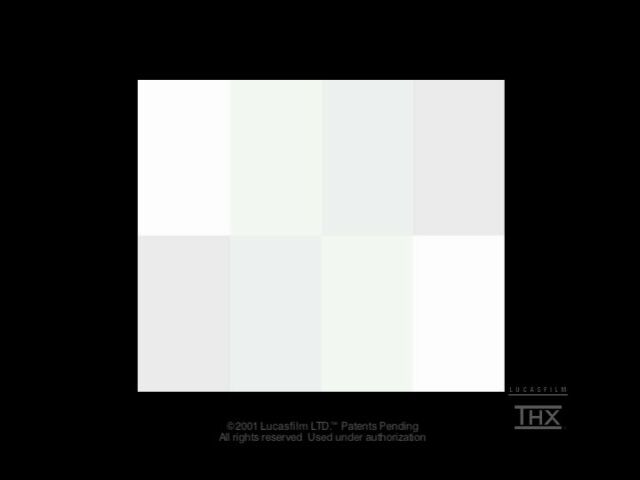
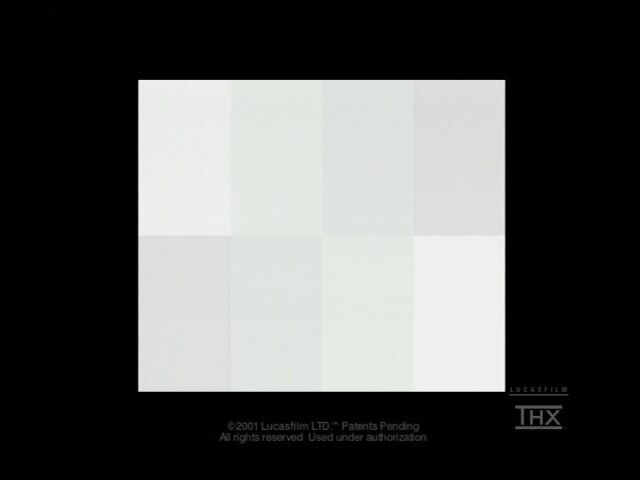
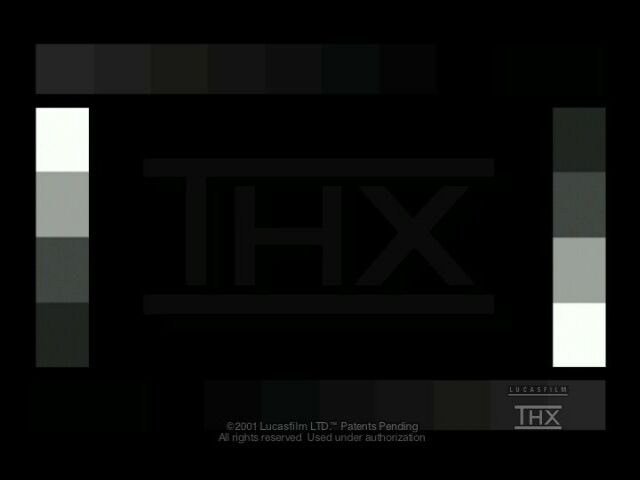
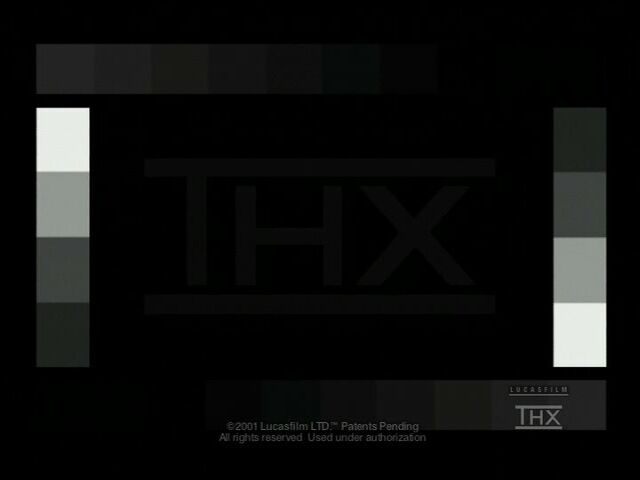
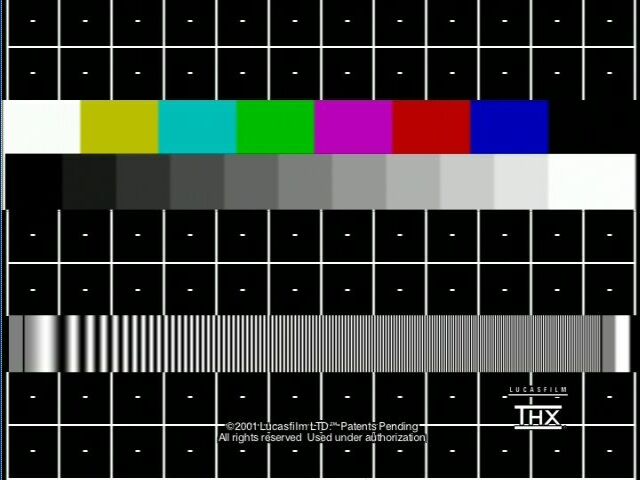
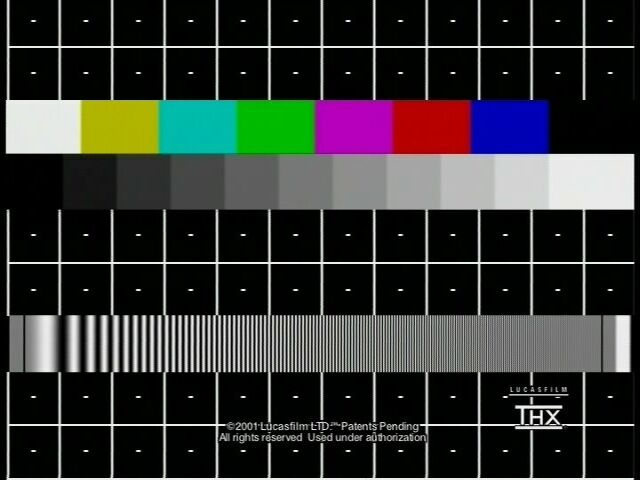
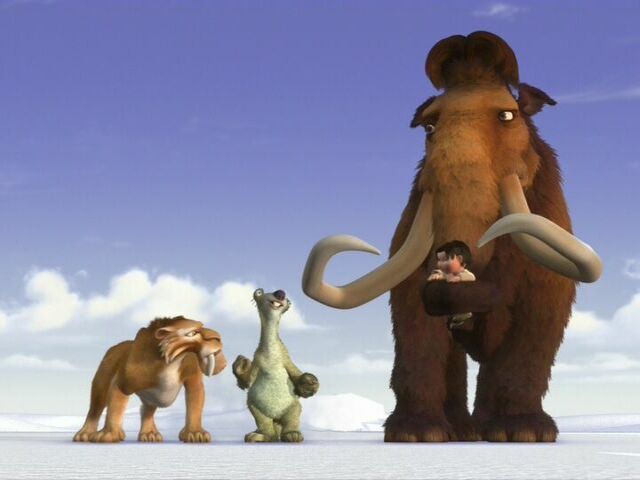
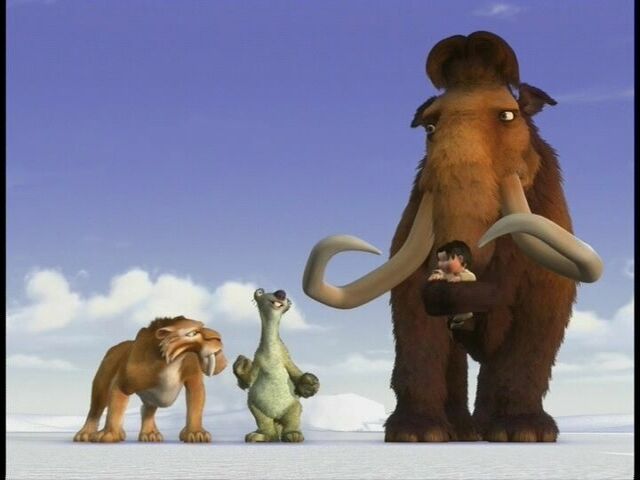
 Quote
Quote