Hello everyone,
A few weeks ago I turned on my computer, went into Adobe Premiere Pro, and it showed on the timeline that it could not find the video files (meda offline). I went into my F: hard drive to where my captured video is stored. I tried to play the DV AVI 720x480 video in Windows Media Player but it said that "Windows Media Player cannot play this file...". I thought this was odd because the other day I could play the file just fine. So I opened up VirtualDub (and it had to "Rescontructing the missing index block (Aggressive Mode)" and imported it and "holy crap!" there were so many artifacts on the video it was insane! The video would have a loud crackling sound over the audio and multicolored artifacts. The video would be perfectly fine in some areas however. I had just imported this video a few weeks ago too from a really nice DV Camcorder! I opened up other files and most of them showed these artifacts as well. But some of them on the same hard drive were perfectly okay. I scanned for viruses with Norton and it brought up none, same with Ad-Aware - no spyware. Let me mention however that I ran Scandisk when the computer turned on and it found many, many "correupted sectors" on my F: drive. So it proceded to fix it and that worked fine. But I still had the artifacts.
So what I am saying is - is there any way I can recover this footage with any programs? Is it the actual video or is my hard drive the one having the problem (I tried copying the video to my C: drive but that didn't work..). I just really don't want to capture all that video again (four hours + of footage and I don't want to deal with making sure that it matches up with my Premiere Project File).
Any help would be appreciated! Thanks!
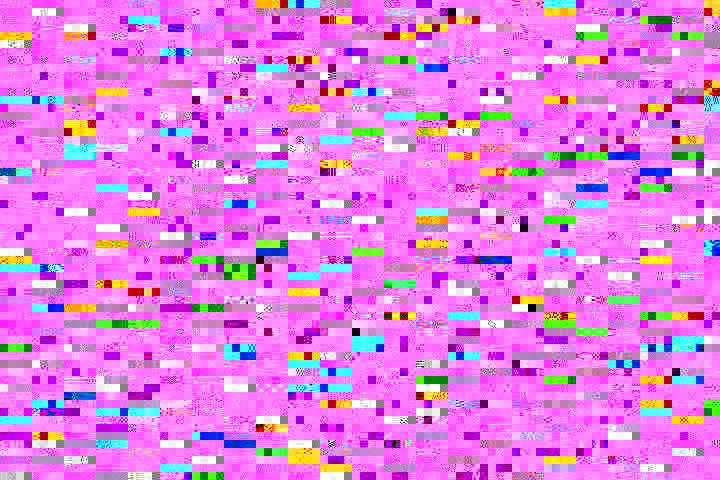
+ Reply to Thread
Results 1 to 2 of 2
-
-
I'd say either your DV codec might need a re-install (best case) or your har drive and/or your files might be corrupted. It is possible that the scandisk repair might have repair the disc, but corrupted the file sin the procress (worst case).
If in doubt, Google it.
Similar Threads
-
WebCam Video corrupted
By igbyslocumb in forum RestorationReplies: 3Last Post: 24th Oct 2011, 21:58 -
Video Becomes corrupted in After Effects
By Foristality in forum Newbie / General discussionsReplies: 1Last Post: 26th Aug 2011, 05:18 -
corrupted video file
By stikolyz in forum Video ConversionReplies: 5Last Post: 24th Jan 2010, 03:14 -
MKV Video Being Corrupted by FTP?
By Ast0reth in forum ComputerReplies: 1Last Post: 8th Sep 2009, 10:18 -
Corrupted video
By Faffnir in forum RestorationReplies: 7Last Post: 22nd Jun 2007, 16:28





 Quote
Quote