Hello all, Hope somone can help. I just bought some TDK DVD+R 8x discs and am using this Disc on a NEC3500AG FW2.18 and it says that it is burning at 16.1x (22,218KB/S) but it takes 25mins to burn a movie. Same happens with a Bulkpaq 8x DVD-R that I tried.
I can burn the same discs no problem at 8x on a NEC2500 and it burns in about 8 mins. Any suggestions welcome!!
+ Reply to Thread
Results 1 to 30 of 32
-
-
DMA is not enabled for your drive, most likely. Do a search, there's MANY threads on the subject.
-
Thanks for the response, but DMA is enabled, and it still takes 30 mins to burn. Even if it burnt at 8x I would be happy enough (as the media is 8x) but taking 30 mins and telling me it is doing it at 16x is a bit much!!
Any other suggestions? -
Update your firmware on the drive.
"Art is making something out of nothing and selling it." - Frank Zappa -
most likelt dma is not enabled and you need to check in your bios and not just in device mgr. reboot into bios and look. barring that, id say to open her up and check cables and fittings being snugg...but, it is dma, i'll bet tgpo's mom on it.
-
Thanks for that too, but I am using the lateste firmware 2.18 I thought it might be that the drive was not the master which I believe can result in a slower burn, does anybody know if the PC could be the problem ?? It is currently in a 733mhz Celeron machine, with 256mb ram, would this be a cause of the problem??
-
LMFAOOriginally Posted by eamonnq
 .
.
err. sorry, couldnt resist. ur answer, no it;s not the problem. Ive buirned @8x on a 500 cely with 256.
Open bios, check dma in bios. do it and do it now!! -
your cpu speed is too low which could be the reason why it's taking long to burn. just my 2 cents.Originally Posted by eamonnq
-
What software is burning? Is the drive internal? Have you swapped the 3500 out for the 2500 and experienced the same result with ONLY the drive used being different? What is the media code for the problem discs? Is the problem only with these discs or is the 3500 slow with any disc? The 3500 will not burn these discs at 16X with stock firmware; check with CDSpeed or another program to see what speed is reported as the burning range for the discs. You might also get NEC dump from cdfreaks.com and see what your firmware has to say about these discs. I have not used a slower machine like your in quite some time but you should not see a difference between the 2500 and the 3500 provided they are on the same machine. Your machine is very underpowered and there could be a problem with getting data to the 3500 without buffer problems.
Still a few bugs in the system... -
Wow, thanks for all the suggestions. I think the best thing I can do is swap the 3500 into the faster machine (and put the 2500 in the slower one) and let you all know how I got on!!!Originally Posted by chas0039
Thanks again -
Like I said. I had a 2500 in my pc and it burned fine @8x, then I bought the 3500, so the 2500 came out and got put into the 500mhz celeron 256mb machine. I set dma and it would take for-friggn-ever to finish. I Had a Benq 800 in it before the 2500 got added and all my stuff burned fine @8x with the benq. In went the 2500, ensured DMA was set and the beurn took forever. Had to go into bios. Burns went smoothly after dma was set in Bios as well.
Dont know why bios got out of dma setting just coz I swapped burners, but it did. So, yeah, the old clunky 500 celly burns fine @8x. -
And make sure you are on an 80 wire cable too. 40 wire cable won't allow you on some drives to burn at 16x. DMA 5 will on an 80 wire cable will allow you to do this with no problems.
-
Good News? Of a sort.
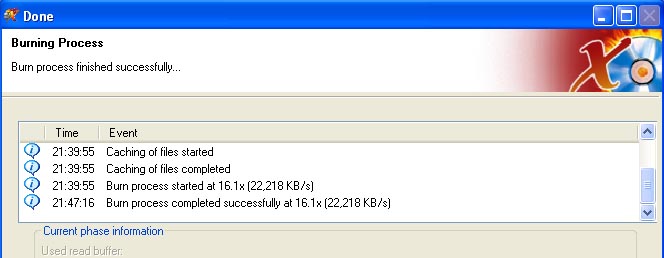
Burnt a disc in 8 mins with the 3500 in the faster machine using Nero.
Now the 2500 is taking 30 mins in the slower machine so I guess it must be the DMA thing! (Who would have thought!!!)
So not being over familiar with messing with BIOS thingies, what am I looking for in the BIOS settings ?? Is UDMA = AUTO or what should i look for.
Thanks again for all the help. -
My NEC3520 burns a DVD at 8X in about 7-8 minutes using Nero on WinXp P4 3.0E 512Mb. I think your machine may be too slow to keep up the data rate required but Try defragging your disk.
 The OldeMan
The OldeMan -
The 3500 is now in a AMD 2400 XP machine. So I should be burning a disc in about 3.5-4mins at true 16x??Originally Posted by OldeMan
Maybe I should just be happy with the 7/8 mins for the time being????!!!??
Thanks again for all the help and suggestions, I will go and do some research on my BIOS settings (before messing about with it too much -
Not really. First, the time is not proportional and second, the 3500 does not burn at 16X during the entire disc. As I understand it, all 16X burners start at slower speeds and then step up to faster speeds as the burn progresses. Different disc do this in a different way. Also, you are not going to burn 8X media at 16X without some serious firmware hacking and the problems that arise. I would leave it alone at 8X. A few minutes is not worth giving up what will be very good 8X burns.Originally Posted by eamonnqStill a few bugs in the system...
-
Don't get confused, just cause DMA is enabled doesn't mean its using it. Under that box should be a gray box that says what DMA mode its using. What does it say?
ALso, is it listed in your bios right? -
16x should give you between 5 1/2 and 6 1/2 minute burn.
The fastest burn I have seen was around 5:15 (I think).
It has to do with the write method used (CAV vs. P-CAV vs. Z-CLV).
CAV = Constant angular velocity.
P-CAV = Partial Constant Angular Velocity
CLV = Constant Linear Velocity
Z-CLV = Zone Constant Linear Velocity.
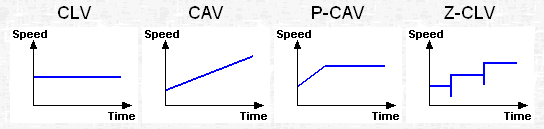
*note: pic is from Nero CDDVDSpeed help file.
P-CAV is like a combination og Z-CLV and CAV.
The method used can have an effect on total burn time (though it should not be to the extent you are experiencing). For example, a 16x Z-CLV recording may actually take longer than a 12x CAV recording.
One way to spot DMA issues, is to monitor CPU usage during a burn. If usage jumps up around 100%, and the computer slows, the drive is likely operating in PIO mode.
16x (at it's peak) is around 22.5MB/sec. Most DVD writers operating in UDMA mode 2 (a few may report higher modes). UDMA 2 = 33MB/sec and is plenty fast for even 16x burns. This does not mean that the actual hard drive can sustain such transfer rates, a 5400 RPM drive may have trouble.
Additionally, if you have nero, you should use the registry fix to display the real time burn speed.
See the post by G@M3FR3@K at club.cdfreaks.com.Some people say dog is mans best friend. I say that man is dog's best slave... At least that is what my dogs think. -
You know, I have come to the conclusion that any question that cannot be answered here is beyond the reach of anyone. What a huge resource of knowledge.
Still a few bugs in the system... -
Like I said, it is DMA. Boot ur pc into set up mode..consut ur doc, but it is usually acomp by pressing the DEL or F8 or F2 key during boot up. Try DEL first. there it is just a matter of looking thru the listings til u see ur HD and or discs setting, look into each one and u should see how to make it dma enabled. Its not that dif. u just need to get confident in what ur doing in there. Kinda like going down for the first time oh no I cant believe I just said that but oh welll if I keep the run on and continue typing then maybe they wont know.
-
Am I pushing my luck with this?
I have been exploring my bios and have found
the following
Primary Master PIO:Auto
Primary Slave PIO:Auto
Secondary Master PIO:Auto
Secondary Slave PIO:Auto
Primary Master UDMA:Auto
Primary Slave UDMA:Auto
Secondary Master UDMA:Auto
Secondary Slave UDMA:Auto
The setttings on PIO can be changed from 0-4
and the UDMA can be set to either AUTO or DISABLE.
Am I in the right area at all
-
I've looked everywhere in my BIOS setup for something about enabling DMA and I find nothing. I have AWARD Bios on NForce 2 Ultra (ABIT NF7-S2G). Any more clues where to find DMA settings?Originally Posted by jaxxbossI've got one left nerve and you're sittin' pretty.
-
Transfer Mode DMA IF AVAILABLEDon't get confused, just cause DMA is enabled doesn't mean its using it. Under that box should be a gray box that says what DMA mode its using. What does it say?
ALso, is it listed in your bios right?
Current Transfer Mode ULTRA DMA MODE 2
Not sure about the BIOS (see earlier post in this message)
Thanks again -
Those settings are right. Try some better media, there is a huge media topic on left column.
-
I have swapped the 16x 3500 into a faster machine and it works fine (with the TDK 8x) and moved the NEC2500 into the slower machine (with the settings as above) the media had been burning at 8x in the NEC2500 (in the faster PC) with no problems so I am sure the media is fine.Originally Posted by handyguy
-
The latest is: I have given up on the burner in the slow machine, and am going to put the two burners in the faster machine and see how that goes. Just need to buy a 500gb hard drive for all the stuff now!!
Thanks to everyone who chipped in with suggestions for solving the problem. -
If you have Nvidia drivers for your MOBO (IDE or whatever they are) take them off and use microsoft drivers. Just uninstall the Nvida's and the MS ones will install themselves after a reboot, that will fix it.
-
In your slower machine, why not just delete your DVD writer from your Windows setup? Once that is done, reboot your machine and let Windows reinstall your drive. I've had that happen on a client's computer before and deletion and reinstall worked fine...
-
Nero says its starts at 16x, but no burning app.or dvd drive for that matter starts at that. So even though it says it "starts and ends at 16x" doesnt mean that it is at all.
COPIED OVER 600 DVDS SO FAR
Similar Threads
-
Taking 731 mb .avi and burning it to a 4.7 dvd? possible?
By BroCraig in forum Authoring (DVD)Replies: 10Last Post: 16th Aug 2009, 23:55 -
What makes a NEC3500 dvd burner stops reading burned cd's
By joy in forum ComputerReplies: 8Last Post: 1st Dec 2008, 17:19 -
Writer not burning at 16x like it should
By championjosh in forum DVD & Blu-ray WritersReplies: 7Last Post: 4th Mar 2008, 03:59 -
I/O Magic DVD ReWritable 16X Drive Not running at 16X
By mmitsch in forum DVD & Blu-ray WritersReplies: 3Last Post: 7th Jul 2007, 00:40 -
Burning time taking 2 hours???
By Its Pink Ninja in forum Newbie / General discussionsReplies: 8Last Post: 3rd Jun 2007, 17:55




 Quote
Quote