Does anyone know how I can find out which version I am currently using?
For some reason now, I cannot play DVDs, I receive a Create Overlay Error using WinDVD. I have searched the forums and they tell me to update my version of DirectX. I have done this and am still receiving this error. I have also updated my video drivers as well. I am not sure what to do next.
Thanks for any tips
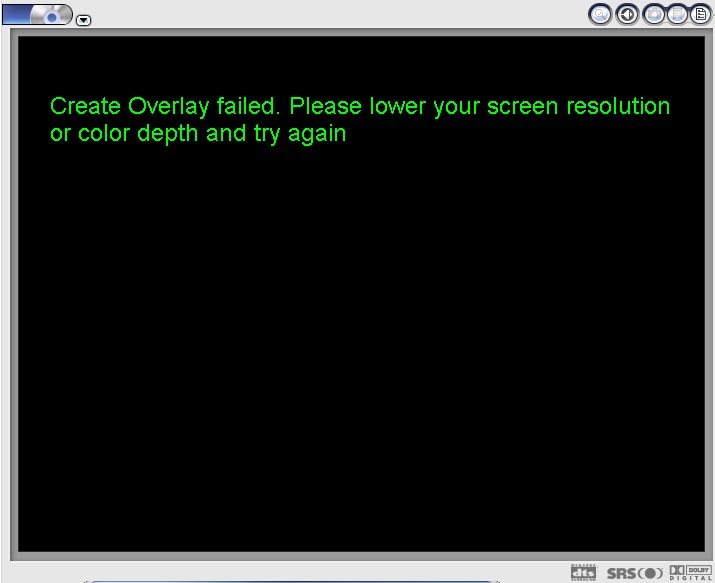
+ Reply to Thread
Results 1 to 6 of 6
-
-
This is what I get, I dopnt understand why its not saying 9.0 since I just d/l it and installed
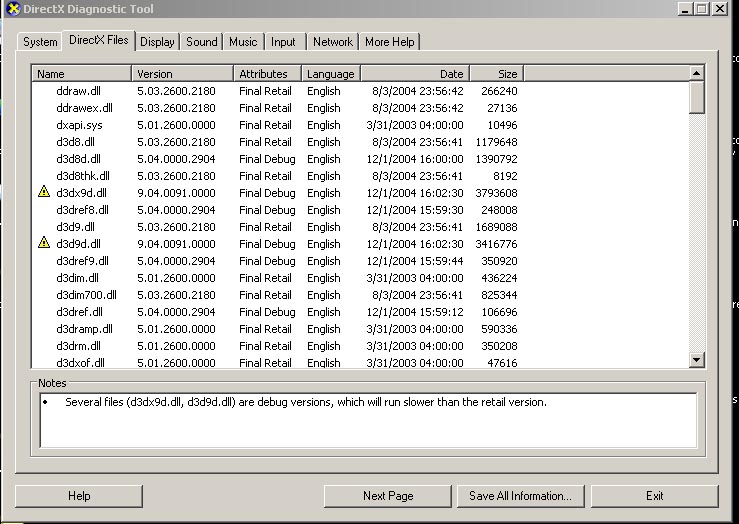
-
I just checked mine for comparison and they are all Final Retail.
The file versions don't match the the named version 9, mine are in the 5.XXXX area too for the most part.Originally Posted by Noek -
Looks like you installed the DirectX SDK (Software Developers Kit) at some point, that's why it's showing debug versions.
You can remove this version through Contol Panel>Add Remove Programs.
Then go to http://www.microsoft.com/downloads/details.aspx?FamilyId=0A9B6820-BFBB-4799-9908-D418C...displaylang=en
and install this version, which is the retail version."Just another sheep boy, duck call, swan
song, idiot son of donkey kong - Julian Cope" -
just in case this comes up for anyone, physically going into c:/win/sys32 and ddeleteing the files with the "!" did the trick. On my system ,it was d3dx9d.dll and d3d9d.dll..just decided to delete them on a whim and it ended up working

Similar Threads
-
DVD playback problem, possibly a file structure problem?
By snuhmcsnort in forum Newbie / General discussionsReplies: 8Last Post: 17th Aug 2010, 05:23 -
problem after problem - dvd architect, not enough room in temp files
By jgeck90 in forum Newbie / General discussionsReplies: 7Last Post: 1st Dec 2008, 04:35 -
HDD problem, gigabyte's easy tune major problem and etc....
By MidnightMike in forum ComputerReplies: 4Last Post: 28th Jul 2008, 22:57 -
video card problem causing watching movies problem?
By vipertongn in forum ComputerReplies: 3Last Post: 11th Jun 2008, 12:39 -
WinTV PVR 150 problem and Geforce 7600 GS problem
By deck in forum Capturing and VCRReplies: 5Last Post: 16th Jun 2007, 04:03




 Quote
Quote