I have a DVD that I'd like to copy but on the copy I want to add a folder containing pictures. I don't need the pictures to show in a slide show on the tv. I only need them on the DVD so that I can acces them from the PC as a data folder.
How do I go about copying the original DVD and add this folder.
Thanks for any help
BM
+ Reply to Thread
Results 1 to 7 of 7
-
-
I've done it with nero.
Have the VIDEO_TS folder on your HDD,
With the dvd files in the VIDEO folder of course,
then i have just put the jpg images i wanted into the AUDIO_TS folder and burned with Nero Burnin Rom. Just add the contents out of the VIDEO_TS folder on your HDD to the VIDEO_TS folder in NBR and do the same for your images into the AUDIO_TS folder. Burn.
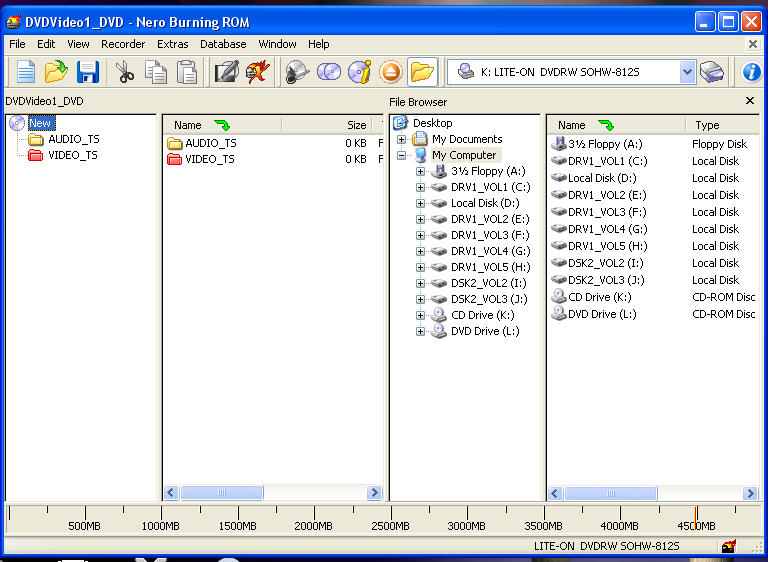
-
copy the dvd video_ts folder to your hd. use dvddecrypter if it is encrypted or shrink it with dvdshrink if it wont fit a dvd-r.
select new dvd-video in nero burning rom, add the video_ts. make a new folder for the images. burn. do NOT put any files in the AUDIO_TS and VIDEO_TS folder. -
Why Not ?? I have done several that way and they all play fine on standalone players. But when i have done it there was nothing else in the AUDIO_TS folder.....Originally Posted by Baldrick
-
That extra folder will be burned and accessible with Windows Explorer? If that's the case, it means I can mix DVD files (VOBs) and MPEGs, JPEGs and AVI's with the possibility of playing them in my DVP642.Originally Posted by Baldrick
-
Baldrick is very correct I also have been backing up my avi's and pics this way
AUDIO_TS folder
Backups or Pics folder
VIDEO_TS folder -
You may get problems with dvd audio players...probably not...but why not create a new folder instead of hiding them in the audio_ts folderOriginally Posted by Noahtuck
 .
.
Similar Threads
-
DVD: Can You Add .SRT To A VIDEO_TS Folder/Files?
By SetoTitan in forum SubtitleReplies: 9Last Post: 6th Jan 2018, 07:30 -
batch dvd ripping - output folder to input folder?
By mkv2avi in forum DVD RippingReplies: 5Last Post: 17th Apr 2012, 17:23 -
Wgat would be the proper folder structure to add movie cover to a folder
By VoodooEvil in forum Newbie / General discussionsReplies: 1Last Post: 9th Feb 2012, 20:09 -
Using megui to add picture
By Shaorin in forum Newbie / General discussionsReplies: 1Last Post: 19th Jun 2009, 01:19 -
How to safely add user data folder to DVD Video?
By fvisagie in forum Authoring (DVD)Replies: 3Last Post: 1st Oct 2008, 07:32




 Quote
Quote