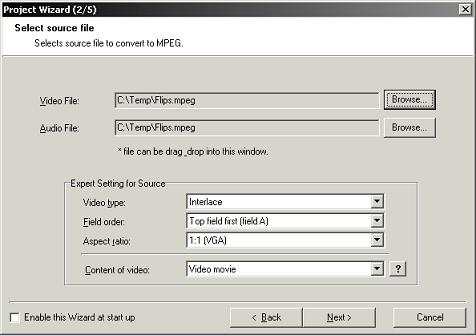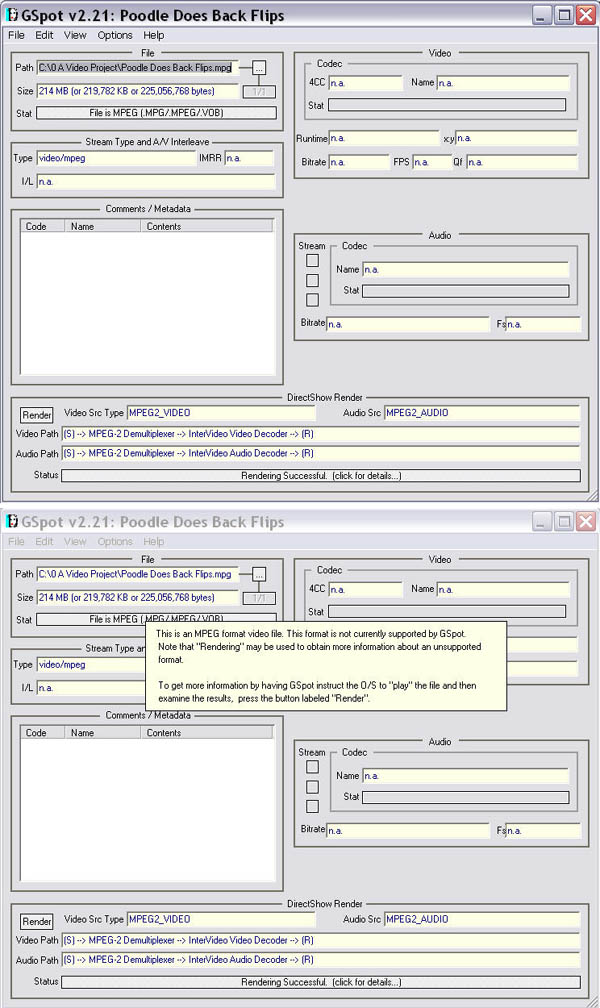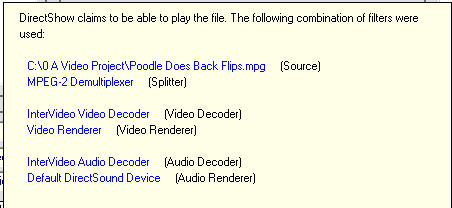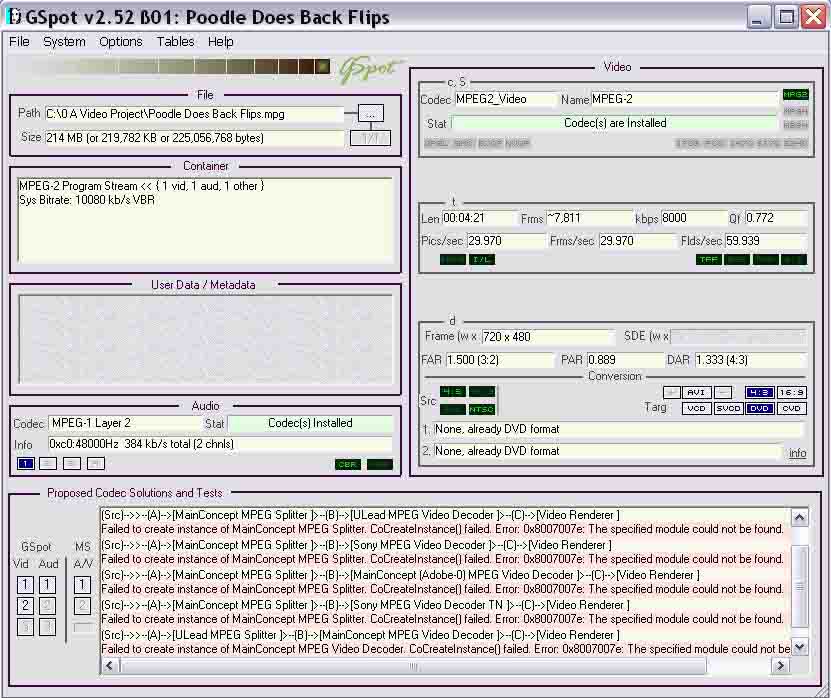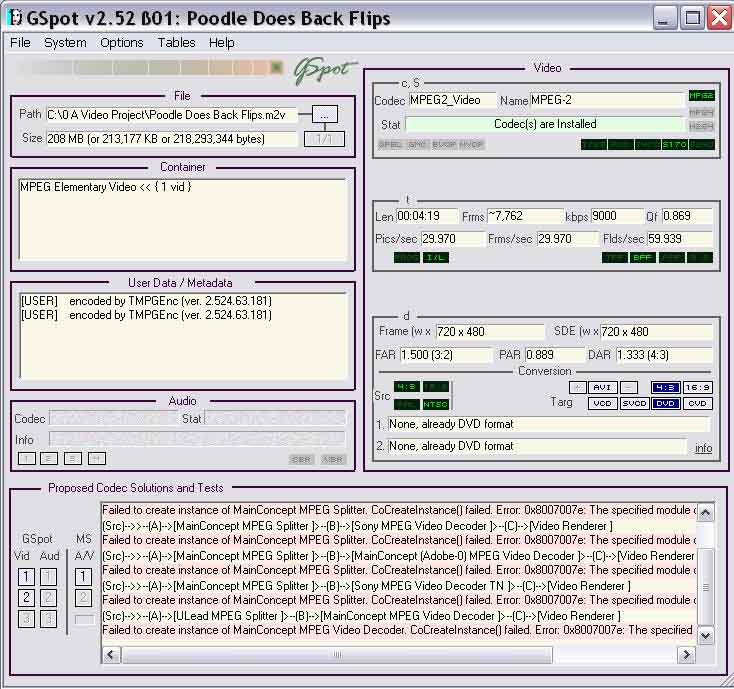Hello,
I followed the suggested settings found here:
http://dvd-hq.info/Compression.html
and also here:
http://www.digitalfaq.com/convert/tmpgenc/tmpgencplus.htm
and I believe one other guide that I found here that I cannot find now. The output on screen looks just fine, but once I burned the DVD, it was crappy on my stand alone Zenith DVD player and regular TV. It had motion trails all over the place which made it look jerky. I used Adobe Encore DVD 1.5 Trial version to author and burn.
What could the problem be? In TMPGEnc under options it said the source was non-interlaced, but I cannot seem to find a way to verify this.
Here is a link to a small 8 second clip if anyone wants to try to encode (demux ES only) it and see if they get the same problem. The clip is of a poodle that does back flips!
CS
+ Reply to Thread
Results 1 to 16 of 16
-
-
Good trick, thanks. But now you have created another question. When I compare yours to mine, if I did not know that we were both using the same clip, I would never have questioned it. Notice how when I load the file, it says the aspect ratio is something different from yours? How can this be?
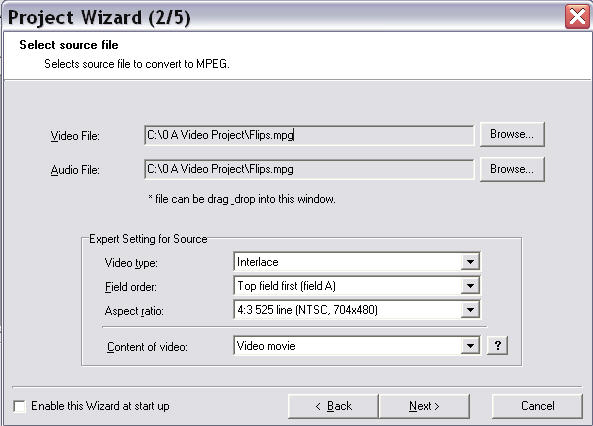
-
I'm slightly confused. Are you trying to author that "flips" clip or convert it? It looks like a 704x480 MPEG-2 clip which would lead me to believe it's already DVD compliant (unless you used some wierd bitrate).
-
Sounds like your source settings were wrong. TMPG can lie. Use GSPOT to check the source.
Want my help? Ask here! (not via PM!)
FAQs: Best Blank Discs • Best TBCs • Best VCRs for capture • Restore VHS -
If you think you are confused, imagine how confused I must be <G>. Flips is an unconverted clip from the longer one that I wish to use. When I cut it out, I did not change any of its format. At least that is what I remember, but it shows Field A vs the master it came from is showing Field B. But really, that clip is a digression, and was put to show the action that looks really crappy when burned.
It was orginally captured using Hauppauge WinTV 350, variable rate 4800 to 6000, 720 x 480, 15 GOPs. Until now, I never bothered to check out these settings, as it has only been in the last couple of weeks that they have had any meaning to me. Anyhow, I took the captured file, cut out what I did not want using MSP, they Smart Rendered it without changing any of its settings.
From there, I used TMPGEnc 2.5 Plus to demux the video, then used Encore to author and burn the sinning DVD. Should I have further encoded it for some reason??? If so, to what and why?
Can you see where I went wrong?
And, is it just me, or does the img tag only allow one image per posting? I could not see how to do the multiple images, so that is why I used the http links above.
Thanks!
Dobermann
... at least dog training is black and white, and once my Dobermann is encoded, I don't have to demux him! -
Well the field order is switched from TFF in your source to BFF in the TMPGEnc M2V output. It wasn't clear to me if you used TFF in your first attempt to encode, but that is what I would try first. Flipping the field order will make the motion look terrible.
"Just another sheep boy, duck call, swan
song, idiot son of donkey kong - Julian Cope" -
Under the Flds/sec box on the right you'll see lit up in green TFF in your source image, and BFF in the output image. MPEG2 can be either BFF or TFF, depending on your source, it's just not a good idea to flip them as you've seen.Originally Posted by Dobermann"Just another sheep boy, duck call, swan
song, idiot son of donkey kong - Julian Cope" -
I realize what is wrong. That info is in the little black boxes. For some reason, I can never see anything written on a black background. It's a real pain, too, as I am always having to edit my browser preferences to use my colors when I hit a black background web page. Unfortunately, GSpot has a bunch of black boxes on it that I will never be able to read.
I wonder what all of them say.....
Thanks ever so much for your help. I will demux them again and make sure the field order is the same.
Thanks!
Dobermann
Similar Threads
-
Freeware to mux mpeg-2 (m2v mp2) (NOT TMPGEnc)
By 2397to2997 in forum Video ConversionReplies: 12Last Post: 18th Aug 2010, 16:42 -
TMPGEnc MPEG Editor 3 Trial (English version) available!
By gyoshi in forum Latest Video NewsReplies: 2Last Post: 6th May 2008, 10:25 -
Terrible computer troubles..
By SE14man in forum Newbie / General discussionsReplies: 23Last Post: 25th Feb 2008, 03:03 -
Thoughts on Tmpgenc Express 3.1.5.82 Trial
By Batfink in forum Video ConversionReplies: 15Last Post: 30th Oct 2007, 02:17 -
Terrible PC troubles..
By SE14man in forum Newbie / General discussionsReplies: 9Last Post: 29th Sep 2007, 15:04




 Quote
Quote