I have an R300 and am using Epson Print CD to print the images to disc. I just recently did a complete system reinstall of XP Home with SP2. Before I was Running XP Home SP1. It use to be when I went to select a background photo it would dispaly the thumbnails with a caption below them containing the file name. Now it just displays the thumbnail and no filename. I can't figure out how to change it to display the file name. it's quite difficult trying to find the correct file this way when many are similar in appearance (series discs). Any help is appreciated.
+ Reply to Thread
Results 1 to 9 of 9
-
-
Change the view tab view tab to thumbnails. BTW hovering your mouse over a image will bring up more info about it.
-
I'm sorry, think you misunderstand what I'm saying. This is happening through the background selection in the Print CD software, not in the explorer view. I have no problem seeing the images just fine in the folder itself, just in the Print CD software. See screenshot.
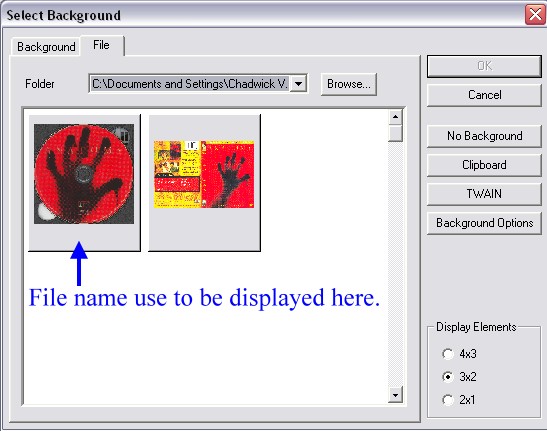
-
chadwick?
-
Hey don't blame me. I'd have named myself something cooler......like Poppa?
-

-
Now wouldn't it have been awesome if all the little girls back in grade school were calling me Poppa. Born to be a pimp!!!

-
middle name Victor?
Back on topic.
It must be something with XP, because there are no setting to change that within Epson's software.
What are your folder setting like? I have mine set to detail view and my login is admin -
worse, it's Vernon.
I've tried changing it to every view and I'm admin as well. No go with anything. I've fiddled with my firewall quite a bit lately. I'm wondering if there is something in windows that maybe serves that info to Print CD and I may have it blocked. Long shot at best though.
Similar Threads
-
Epson Print CD software - where to download from.......
By Harvy2001 in forum MediaReplies: 77Last Post: 6th Jul 2011, 17:03 -
Epson Print CD - Default Setting
By Marv in forum MediaReplies: 3Last Post: 3rd Jan 2011, 23:27 -
Epson Print CD Program - going from MAC to PC
By Andii in forum MediaReplies: 7Last Post: 14th Aug 2010, 18:26 -
Epson R380 Print Settings
By festeris101 in forum MediaReplies: 5Last Post: 20th Jul 2009, 12:41 -
Epson R 300 Printer - Print CD Software
By karlosfandango in forum ComputerReplies: 5Last Post: 29th Nov 2007, 13:12




 Quote
Quote