hello friends,
Is it possible to convert .dat files to .mpeg or .avi or .wmv formats?
also can we spilt .dat files?
please let me know if there is any software
iam having a .dat movie which i tried to burn but its not working but plays well in vlc player.
again it stucks in windows media player there is only audio no video.
please help
thanks
chinnu
+ Reply to Thread
Results 1 to 11 of 11
-
-
vcdgear for vcd, dat to mpg
virtualdub, dr.divx for dat, mpg to avi, divx
windows media encoder for dat,mpg to wmv -
hello baldrick,
thanks a lot. iam trying now.
chinnu
Originally Posted by Baldrick -
If you just have a DAT file on your hard drive already, right-click and rename it to .mpg and you'll be good to go.

-
actually that dont always work.Originally Posted by Gurm
i tried it and it took it as "movie.mpg.dat" -
I am, of course, assuming that you're:
a. Capable of changing extensions without hurting yourself (and have the windows view settings adjusted accordingly).
b. Not going to work with it further, just wanted it to play properly. Of course in that case you could have just dragged it to WMP. -
VCD Gear works wonders for changing dat into mpg.
Gurm is also correct, changing the file extension will also work too.
Go into windows explorer or any any windows folder, click on tools and folder options and click on the view tab and make sure you uncheck the following highlighted in grey:
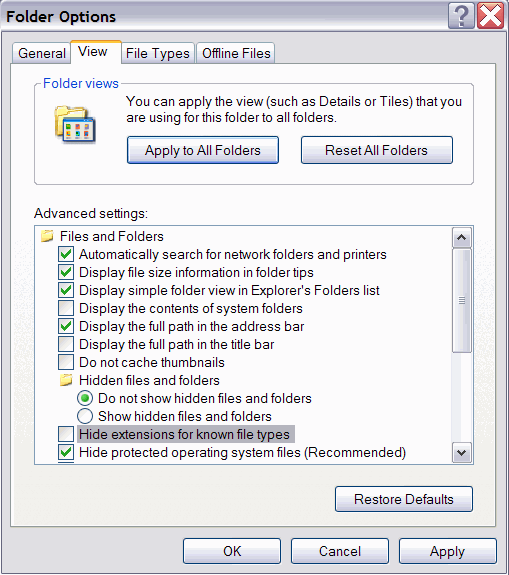
-
laffsss
you know..thats one thing i love about this site..
you guys are right smart sometimes.
lol.. seriously tho.. thanks.
proper settings now
Similar Threads
-
VCD Karaoke (MPEG DAT file)- removing the vocals
By tsrusa2002 in forum Video ConversionReplies: 12Last Post: 22nd May 2011, 03:51 -
DAT to MPEG 1
By MI6 in forum Video ConversionReplies: 14Last Post: 8th Feb 2009, 16:01 -
convert VCD.DAT/MPEG to RMVb with dual channel audio
By newbievideohelp in forum Video ConversionReplies: 15Last Post: 7th Nov 2008, 00:42 -
How to corp a dat or mpeg file to mpeg
By onlyrasel in forum VCDEasy GeneralReplies: 1Last Post: 27th Sep 2008, 00:18 -
dat to mpeg - no sound
By goshz in forum Newbie / General discussionsReplies: 9Last Post: 22nd Jun 2007, 05:24




 Quote
Quote


