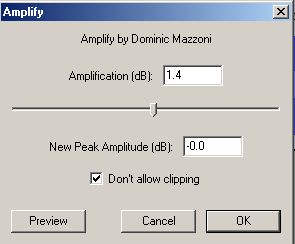I know there is a 1000 posts on this topic but most of them loose me in technical jargin...
I have a normalized wav file (sterio music) that I'd like to convert to AC3 for NTSC DVD. I want equal volume to what PCM would supply. I'd like to use shareware to do this. Is it possible?
Please help!!
(and keep it simple)
+ Reply to Thread
Results 1 to 12 of 12
-
-
hi
I only need 2 channel.
Are you saying to boost the audio when it is still a wav, then encode to AC3? Would this cause "clipping" or distortion to boost it above normalization?
thanks -
Hi
I'm using the VLC player on the PC and a standalone DVD player. Both noticeably lower than mp2 or PCM
-
I ran into this issue also...here is how I handled it
get Goldwave and ffmpegGUI
Use Goldwave to open your VOB file..if there is more than one use filemerger to merge them to one file.
in Goldwave select "effects" and go to "volume" adjust the volume to your liking (I found that 9.78 worked for me)
Save the wave file.
Start ffmpegGUI and open the wave file and save it as an AC3....
hope this helps. -
Since you want to use shareware these are the options available as already posted in this forum. However if you want you can use a more professional software called "Adobe Audition" to play around with your audio files.
Similar Threads
-
AC3 to WAV = Wav has no audio??
By RobV in forum AudioReplies: 5Last Post: 31st May 2010, 15:26 -
Increase AC3 volume
By koberulz in forum AudioReplies: 6Last Post: 24th Feb 2010, 13:51 -
Decode AC3 Track to WAV, without lowering the volume
By l-w-c in forum AudioReplies: 4Last Post: 18th Oct 2009, 08:03 -
[Solved] How to normalize various wav files to same volume level?
By freebird73717 in forum AudioReplies: 3Last Post: 30th Sep 2009, 16:22 -
how to adjust average volume level to a given dB value? (.wav file)
By zee944 in forum AudioReplies: 5Last Post: 10th Jul 2007, 09:06




 Quote
Quote