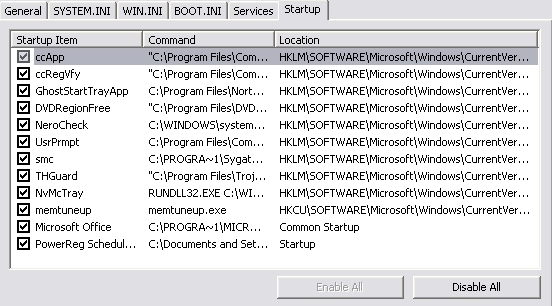Does any one know who these are.I have executable files that keep trying to connect here,i block them with my firewall.Thing is the executables keep changing from say p6tt.exe to fgf5.exe and so on.I constantly block any thing to this url.The funny thing is if you go to this url,You get a message "what do you want to find here"???here it the url again. http://www.treestompertime.net/
on using google this is the only result i get.Any ideas any one?
Try StreamFab Downloader and download from Netflix, Amazon, Youtube! Or Try DVDFab and copy Blu-rays! or rip iTunes movies!
+ Reply to Thread
Results 1 to 19 of 19
Thread
-
-
Definitely spyware. Try CWShredder from download.com. Also try AdAware and Spybot.
Nothing can stop me now, 'cause I don't care anymore. -
Thanks i have never used spyboy before so i am posting the log for all you knowledgable folk,as i dont understand it.
this is it>>
Alexa Related: Link (Replace file, nothing done)
C:\WINDOWS\Web\related.htm
DSO Exploit: Data source object exploit (Registry change, nothing done)
HKEY_USERS\S-1-5-18\Software\Microsoft\Windows\CurrentVersion\Inter net Settings\Zones\0\1004!=W=3
DSO Exploit: Data source object exploit (Registry change, nothing done)
HKEY_USERS\S-1-5-21-484763869-1060284298-1343024091-1003\Software\Microsoft\Windows\CurrentVersion\Int ernet Settings\Zones\0\1004!=W=3
DSO Exploit: Data source object exploit (Registry change, nothing done)
HKEY_USERS\S-1-5-20\Software\Microsoft\Windows\CurrentVersion\Inter net Settings\Zones\0\1004!=W=3
DSO Exploit: Data source object exploit (Registry change, nothing done)
HKEY_USERS\S-1-5-19\Software\Microsoft\Windows\CurrentVersion\Inter net Settings\Zones\0\1004!=W=3
DSO Exploit: Data source object exploit (Registry change, nothing done)
HKEY_USERS\.DEFAULT\Software\Microsoft\Windows\Cur rentVersion\Internet Settings\Zones\0\1004!=W=3
--- Spybot - Search && Destroy version: 1.3 ---
2004-11-29 Includes\Cookies.sbi
2005-01-27 Includes\Dialer.sbi
2005-01-27 Includes\Hijackers.sbi
2005-01-11 Includes\Keyloggers.sbi
2004-05-12 Includes\LSP.sbi
2005-01-27 Includes\Malware.sbi
2004-11-29 Includes\Revision.sbi
2004-11-29 Includes\Security.sbi
2005-01-27 Includes\Spybots.sbi
2004-11-29 Includes\Tracks.uti
2005-01-27 Includes\Trojans.sb -
Nothing major fixed there. Try CWShredder.
Nothing can stop me now, 'cause I don't care anymore. -
virus scan done,nothing found.CWShredder,nothing found.Hijack this still to do.Ok done hijack this and this is the thing that has been giving me trouble>>>O4 - HKCU\..\RunOnce: [95w0gwf.exe] C:\WINDOWS\System32\95w0gwf.exe /k
Thing is the exe file keeps changing when i block it,can and how do i delete it,will that sort the problem out?
Thanks -
Start > Run > MSCONFIG.
Go to the Startup tab, there's probably something there with some random file name that's running in startup. The first step is to disable that.Nothing can stop me now, 'cause I don't care anymore. -
You can go to http://www.sysinfo.org/startuplist.php to see what the files are. I'd take virals advice a little farther. Anything you find note the loction and type regedit in the run box and delete it from the registry.Originally Posted by ViRaL1
BTW, I found this recent article with the same description as you (see the third paragraph), you might want to see if there is any follow ups. http://computercops.biz/postp440828.html -
I cant understand this ,i cant find anything that should not be there.Is there a possibility this ex file is running from inside another program?Originally Posted by ViRaL1
http://computercops.biz/postp440828.html Interesting that someone else has this problem,but unfortunately no follow ups.Will be interesting to know what this .Any way thanks for your help. -
Could be hiding and executing from anyone of a number of places including somewhere eles in the registry. Try turning off system restore.... another hiding place.Originally Posted by Soixante
-
When you open Task Manager, do you see any processes that you don't recognize? Also if you don't mind, show us a screen cap of your startup apps listed in MSCONFIG.
EDIT: I hate to ask but, what version of AdAware are you running? Is there anything that keeps coming up in AdAware from one scan to the next?Nothing can stop me now, 'cause I don't care anymore. -
Here is the screen shot of startup'Originally Posted by ViRaL1
I use Adaware se personel.Adaware when i scan always shows that Adtomi is present.I did post for help about this before.I did as suggested by deleting it from registry with system restore turned off.But whenever i scan it with adaware it shows it still there. -
Ok.. go to http://www.pestpatrol.com
and run their on line scanner. Post the name
of what you find. -
This is what pest patrol found,i havent a clue what it is or where i got it?I have put in the URL below as it is a big report.Done a sytem search for this and nothing shows up??Originally Posted by offline
Thanks
EDIT maybe that is the google toolbar
http://www3.ca.com/securityadvisor/pest/pest.aspx?id=453088662 -
That's what I'm thinking, I'd go to the spybot or adaware forum and post about it. Maybe you could submit it as possibly a new threat, Usually when you have something that's well known there's numerous returns in google and google only gives that one return for that website and it's recent.Originally Posted by Flaystus
You could alwaqys smash it with an Axe..... That always works, I have a gif animation on the way to demonstrate the correct technique.
That always works, I have a gif animation on the way to demonstrate the correct technique.
-
If I were you, I would also get rid of memtuneup. You do not need it. You are using system resources to free up resources. It doesn't make sense.Originally Posted by Soixante
-
It looks like multiple trojans/worms.
Try a demo version of Panda Titanium.
http://www.pandasoftware.com/
Similar Threads
-
Is [url]http://videodownloader.net[/url] safe ?
By pchan in forum Video Streaming DownloadingReplies: 3Last Post: 11th Mar 2009, 23:02 -
Trouble with avidemux and [url]www.debian-multimedia.org[/url]
By Verlager in forum LinuxReplies: 24Last Post: 1st Dec 2008, 22:27 -
Hello! welcome to our website; [url]http://hot-nike.com[/url]
By Bodyslide in forum Video ConversionReplies: 0Last Post: 21st Jul 2008, 17:36 -
is it just me or has [url]http://www.rpc1.org/[/url] been awol for awhile?
By aedipuss in forum DVD & Blu-ray WritersReplies: 11Last Post: 30th Dec 2007, 23:19




 Quote
Quote