Yeah, it's odd. I tend to think that some people have a somewhat retrograde system.
I wonder how many of the people who are seeing this "blank space" on their disc are the same people who have to run their disc in PowerDVD before they can rip it?
+ Reply to Thread
Results 31 to 48 of 48
-
-
Copy And PasteOriginally Posted by stiltman

Just because everyone has not seen it does not mean it does not exist or has happened......
To start with, i used the latest DVD Decrypter & DVD Shrink 3.2,
After flawlessly ripping to my HDD & then running through Shrink, when burned back as the dvd starts to play in my standalone it will play for about 15-20 seconds with no sound and no video, A BLACK SECTION like this,
And then the start comes on after when it should have,

And i know this scene starts Before it comes on, it's like someone flipped a switch after the movie already started.....
How, why or what i don't know..... And i had no errors of any kind ripping or shrinking!! If this is what others are talking about......
And no, i'm not retarded, No i don't have to play disc's in PowerDVD before ripping, & no i don't have a retrograde system 8)
But i had no problems like this with anything else.
But i am going to try the grudge tonight...... -
Yep, copy and paste....same thing as ripping with decrypter, but I use explorer and anydvd instead. There are different ways to get the files off the DVD, but I choose to use anydvd and explorerOriginally Posted by Noahtuck
-
LOL!!
COOL!!
Hey Gurm ? What ever happened to your cool Avitar ?? -
Well, at least by browsing the DVD Decrypter forum I solved my problem. Unchecked Detect Mastering Errors and it ripped fine. Strange because I've always had this check until now. Guess Sony's new system creates an issue with this option.
-
I think it is part of the ArcCos copy protection. Basically it's errors on the disc that DVD doesn't like.Originally Posted by stiltman
Some people use the newest version of DVD Decrypter in file mode, Some like me use VOBBlanker with all default settings, and of use AnyDVD.
I have used the fisrt two methods, but not the method that includes AnyDVD, because I use freeware when ever possible.
I think I will donate to the Shrink and Decrypter Dev's though they make good stuff.snappy phrase
I don't know what you're talking about. -
What I find strange is that Decryptor has always worked in the past for me but for some reason it's not for these DVDs.....I'm trying the DVD right now with decrypter as I type just to see if this one will crap out like the other....
But like I said before, if it gets to the point were I spend tooo much time on backing up, I'll quit and just buy another one, as time is money in my book
edit:
I just tried the latest decrypter and shrink
Errored out in decrypter. Click retry a couple of times then ignore
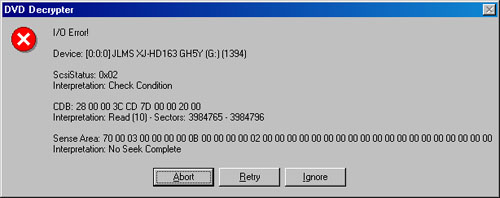
this is what shrink thought about the file
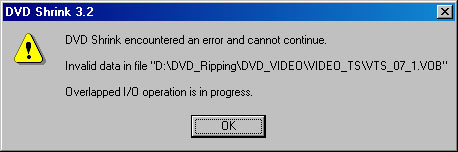
-
Rip with decrypt, shrink with shrink, burn with roxio... voila!
-
I have been backing them up by playing them in an apex player, recording them on a pioneer DVR then burning them from the hard drive of the pioneer. Not the rip quality but not bad either on my 53 widescreen HD TV
-
I have a hacked Apex and my Pannasonic DVD recorders will not allow DVD to DVD-R recording due to "A Protected Disk" Haoever it will allow me to record directly to a VCR machine, just not to my DVD record. Both the Phillips I had and my new Panny will not accept anything even remotely protected.I have been backing them up by playing them in an apex player, recording them on a pioneer DVR then burning them from the hard drive of the pioneer. Not the rip quality but not bad either on my 53 widescreen HD TVNo DVD can withstand the power of DVDShrink along with AnyDVD!
-
Originally Posted by shelbyGT

Sorry!! Had to do it!!!! LOL!!!!
Huh ?? I have used my cyberhome 300 several times to back up dvd's (mostly pal) to dvd-r with my panny standalone with no problem, as a matter of fact, i have never had a problem running anything from my JVC S-VHS or 2 diff. dvd players to my standalone panny......Originally Posted by jtoolman2000 -
Well I haven't done "The Grudge" yet, but I have done:
- Resident Evil: Apocalypse
- Friday Night Lights
- Little Black Book
- Shaun of the Dead
And none of them have this problem. Here's what I do:
1. I put the original in my Liteon 166S.
2. I fire up DVD Decrypter, and use ISO read mode.
2a. I do NOT have "Detect Mastering Errors" enabled.
2b. For some of these movies, changing the order of IO Key Exchange and Brute Force helps make this faster, but by no means "better".
3. I run Shrink, and have it auto-burn with DVD Decrypter.
Done!
I think the "Detect Mastering Errors" might end up being important - perhaps a piece of Arccos that the Decrypter authors overlooked? -
Originally Posted by stillmars321
yes - just like what was posted yesterday https://www.videohelp.com/forum/viewtopic.php?p=1205467#1205467"Each problem that I solved became a rule which served afterwards to solve other problems." - Rene Descartes (1596-1650) -
The Devil is always in the details I forget to mention turuning off "Detect Mastering Errors" this is important on ArcCos protected discs. I always have it turned off anyways since DVD Decrypter isn't going to fix the mastering errors if any exist why should I have it detect them?Originally Posted by Gurm
After rereading this thread people are saying they get black screen I confused this, because some were refering to the black screens as blank parts.
I don't get the black screens either.
I use VOB BOLANKER version 1.6.0.3 which isn't even the newest VOB blanker.snappy phrase
I don't know what you're talking about. -
Used latest dvddecrypter & then shrink & it went fine. took about as long to decode that way as using shrink alone.
-
I have this movie ... and three small children ... haha .. yup .. I backup everything ... anyway ...
I made two copies .. the first copy was made with DVD Decrypter and DVD Shrink ... it plays on the computer .. and on the box set player .. however there is about 3 minutes of blank at the start of the movie .. so I destroyed this disc .. ( can't have but 1 backup copy)
the second time I did the same as the first ripped entire movie with Decrypter .. then used Shrink to transcode it ... but I chose to re-author .. and I removed the black space ...... it worked just fine .. no problems at all ..
I don't really understand why they try to stop us from copying movies that we own .. I mean really .. a person can always resort back to the old days and use DVD2AVI .. and TMPGENC ... and TMPGENC DVD Author .. it just takes much longer ..








 Quote
Quote