Coalman, I'm not going to get into the argument, other than to agree 100% with you. Mpeg is a final output format, not an editing format. It only has a full frame every 12 frames, how on earth can you do a smooth crossfade?
Anyway, to the point. I use MSP 6.5, it looks like you are using 7.0. What does the Lensflare filter do? I want to be able to add starburst effects to light points so some of the footage looks like it was shot using a 6 or 8 point starburst filter on the camcorder. In 6.5 the star filter will allow you to insert a starburst but you have to tell it where you want it putting, it can't (or at least doesn't appear to be able to) automatically apply it to any bright spots in the footage. Will 7.0 do this? I'm thinking about upgrading anyway (again, I started with version 5!) as 7.0 will allow me to see a realtime, full screen preview on my external monitor which 6.5 can't. As you say, the price has dropped dramatically recently, which probably means that version 8 is due out soon!
+ Reply to Thread
Results 31 to 36 of 36
-
-
Adjusting the crosshair on the left moves the light source, the flare is the opposite equally. Not much adjutability.Originally Posted by Richard_G
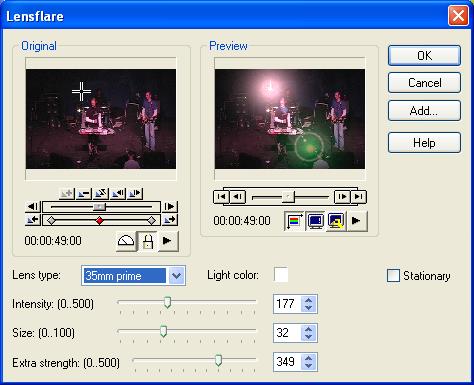
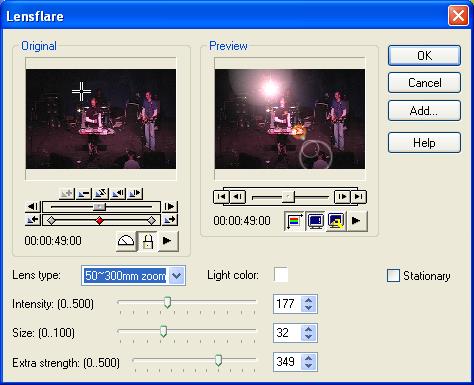

I don't think anything would be able to apply something like this automatically. You have to set a key frame where you want to start the affect and a key frame where you want it to end. Set the key frames at the beggining and end of the clip so the affect is negligible. You could also just cut the portion you want to add the filter too...I want to be able to add starburst effects to light points so some of the footage looks like it was shot using a 6 or 8 point starburst filter on the camcorder. In 6.5 the star filter will allow you to insert a starburst but you have to tell it where you want it putting, it can't (or at least doesn't appear to be able to) automatically apply it to any bright spots in the footage.
Yes and weren't there just major releases of Vegas and Premier...which probably means that version 8 is due out soon!

-
Hi you want editing software that works forget the usual suspects
try this www.puremotion.com.
The software is called edit studio version 5 will be out soon.
I got version 2 from mag disc foc upgraded to ver 3 they released
ver 4 soon after got free upgrade to that.
The really good thing about the software is it can do anthing the big
guns can do only better. Technical support is instant just look at the
forum on the site you can get a reply in minutes from someone at
Puremotion that does not happen with the others.
Someone wrote a plugin for it which uses mathematical expressions
to generate effects on screen so you have infinite effects depending
on how good you are at maths . Users post effects that they have
. Users post effects that they have
created.
Give it a try
RABG -
OK so I gave it try briefly, I want to make that clear. The first limitation that I noticed is that it won't import TGA files which if your doing overlays is the way to go. It does have bluescreen keying which worked well enough but I would prefer just exporting to TGA with a alpha channel which will give you the cleanest edge possible. Also MPEG encoding and the denoise filter require a plug-in.Originally Posted by rabg
For the price it definitley looks promising for someone looking for a mid range editor since as I stated earlier on this thread there isn't really anything available in that bracket. If that's you I'd reccommend giving it a look.
Edit: Having a look at there forum I've also seen that mpeg requires encoding the entire clip..... no partial encoding.
-
Hi O TIGHT ONE (THE COALMAN)
If you had a look at pure motion prices the mpeg encoder is cheap
and based on mainconcept also you dont have to encode the full clip
as you can enter start and stop times.
You said you had a brief look thats the mistake most folk make when
trying new software make a short movie look at posts on the forum
I think you would be supprised what it can do.
Rabg
P4 3GHZ 1G RAM 256VIVO GEFORCE ND1100A DVD WRITER
16X DVD ROM A4 GRAPHICS TABLET SAMSUNG DIGI VIDEO
KODAK DX6490 DIGI CAMERA EDIT STUDIO 4 NERO 6.
OH AND AN ANGRY WIFE LOL
-
Originally Posted by rabg
 Yes I am stuck in my ways but importing TGA's with alpha channel is probably the best way to import ovelays and would be something I would want/need, It's seamless. MSP doesn't reencode either, all you need to do is check smart render it does the rest. I didn't say it was junk....just pointed out a few deficincies. With noise reduction filter and the mpeg encoder it comes to $180. Again I just briefly looked at it but from what I saw it had plenty of features for that price not included in the basic all-in-ones.
Yes I am stuck in my ways but importing TGA's with alpha channel is probably the best way to import ovelays and would be something I would want/need, It's seamless. MSP doesn't reencode either, all you need to do is check smart render it does the rest. I didn't say it was junk....just pointed out a few deficincies. With noise reduction filter and the mpeg encoder it comes to $180. Again I just briefly looked at it but from what I saw it had plenty of features for that price not included in the basic all-in-ones.
Similar Threads
-
Video editing software that supports importing video with multiple audio?
By elgy in forum Newbie / General discussionsReplies: 5Last Post: 15th Nov 2011, 19:32 -
Re problems editing in tmpgenc authoring works 4 using multiple video files
By ukcalibrauk8 in forum Authoring (DVD)Replies: 4Last Post: 2nd Jul 2011, 02:25 -
Video Editing Software: mkv, h264 & DTS Editing?
By techdls in forum EditingReplies: 8Last Post: 28th May 2011, 01:29 -
What's The Best Video Editing Software for ME ?
By blewyn in forum EditingReplies: 5Last Post: 21st Nov 2010, 11:38 -
Need free Video editing program that works like regulay 8mm editor
By rwisdom in forum EditingReplies: 0Last Post: 18th Nov 2010, 13:04




 Quote
Quote