I have Ulead Videostudio 8 and Pinnacle Studio 9 Plus. After many hours of work, the DVD burning is out of sync. The problems are known and the forums are offering suggestions.
Is there any video editing software that actually works? I want to edit Mpeg2's and have RELIABLE output to DVD's. I spend more time on the technical issues that creating projects.
I would gladly enter into the mid-tier video editing packages (Ulead MediaStudio Pro or maybe even Adobe Premiere Pro 1.5 (kind of pricy). Need some advice. Is the mid-tier any more reliable? If so, what are your recommendations? Ulead is half the price of Adobe.
+ Reply to Thread
Results 1 to 30 of 36
-
-
I have found these "all in one" solutions not that great.
Capture straight to mpeg using them by al means, I find Cyberlink power producer very good, but for editing and menus-dunno.
I use Tmpg editor and its smooth and reliable.PAL/NTSC problem solver.
USED TO BE A UK Equipment owner., NOW FINISHED WITH VHS CONVERSIONS-THANKS -
AgreedOriginally Posted by MarvingjDon't give in to DVD2ONE, that leads to the dark side.
-
Is it possible for you to capture in avi instead of mpeg? I have used Ulead Video Studio 8 for quite sometime without problems provided I use avi.
I am not saying you should not go out and buy Vegas or some other higher priced software app but it may be worth just doing your editing in avi.
When I want to cut, trim and author mpegs I use TDA. It is frame accurate and will not let you cut an mpeg or insert a chapter point where it should not be.bits -
mpeg2 is a poor format for editing and post work. There are programs that will do it - womble mpgvcr, for instance - but most don't offer the full range of tools and effects that the non-mpeg editors offer. I work mostly in DV, so Vegas is perfect, then Photoshop and DVD Lab Pro for authoring.
Mainconcept produce a very good mpeg2 plugin for Premiere Pro to allow editing without many of the issues, however, as you pointed out, this is a pricy solution. It would be cheaper to buy a large harddrive and capture and work in Huffyuv instead. -
Sony Vegas! Best $100.00 I ever spent. I have produced over 40 projects in the past month. All came out perfect. Very Stable program!
-
It was already said - talking of video editing you shouldn't edit MPEG2 in the first place!
Video editing programs (or NLE) were first created to edit DV format .avi - then render to MPEG2 or other formats.
Of course depends on your purpose and budget - Vegas is also not cheap while I've got Ulead with my capture card for free and it's good for what I paid for.
Now with the HD age pushing hard the price for the consumer aplication should be going down - the latest update for Vegas supports Sony's own prosumer HD cam - FX1 so you can edit HDTV MPEG2 recorded from the cam seamesly. -
$100? Where did you get it for that price? I thought that was like $500?!Originally Posted by jdizzy40
-
$500 for full Vegas, $100 for Vegas Movie Studio (aka "Vegas Lite").Originally Posted by fmctm1swDon't sweat the petty things, just pet the sweaty things.
-
IMO opinion go with a Ulead Quartet which can be purchased for slightly more than Vegas or for about the same price as Premier.
It's a complete package and all 4 components integrate quite nicely. Media Studio Pro by itself is fine too but it is a 2 year old product hence the cheap price. -
I'm a Vegas guy too. As far as the studio version, it now comes with DVD Architect lite as well. It looks like a nice package on the cheap.Originally Posted by MJPollard
-
I've got Vegas 5 + DVD as well as MediaStudio Pro 7 and I can tell you that if you are going to edit MPEGs then I would use MediaStudio for the following reasons:
1. Smart Render - you can edit the MPEG and as long as the original MPEG settings match the output settings, it will not re-render the entire MPEG; just the parts that changed. This saves alot of time and Vegas has no similar feature.
2. Vegas "feels" slower than MediaStudio when it comes to editing MPEGs. The interface is snappier with MSP.
I use Vegas for everything else and it is by far my favorite NLE; it is really great for editing AVIs. -
hi there.
well from my point of view, i just dont understand why so many people use these all in one programs from the start. must be they just hobbiests cos u dont do it that way if ur serious about what your wanting to achieve.
1. transfer (not capture) your dv video to pc in dv-AVI format using a small, free transfer tool called DVIO 1.32 (only transfers in dv-avi) this is the best dv-avi transfer tool on the market, its small and is only a transfer tool, nothing else.
2. edit your dv-AVI file first then encode the edited file to dvd compliant mpeg-2 format (i personally use TMPGEnc 3.0 xpress for both these, and yes, its dam slow, but its the best and most popular low cost mpeg editor/encoder u can get) and i like this cos i dont need to get a seperate editing tool.
3. import your already encoded dvd mpeg-2 file into any good "stand alone" authoring program which wont RE-ENCODE your mpeg-2 file before it burns it to dvd (i use TMPGEnc DVD Author 1.6 for basic authoring, and DVD-Lab Pro for all the works) these 2 authoring programs have a built in burning tool, and doesnt re-encode your file again b4 burning.
by doing video processing this way, after u edit and encode, u are left with your edited dvd compliant mpeg-2 video file to store for later use just incase u want to re-author and burn another dvd from this file later on.
most or all of those "all in one" programs capture either in avi or mpeg, edit, author and burn, but u are not left with the original edited dvd mpeg-2 video file to re-use later on, your only left with a dvd video file, and i for one will never use an "all in one" program cos its a waste to capture, edit, encode and author just to be left with the dvd file ready for burning, and thats not how the pro's do it.
use an "all in one" program if your not fussy about not having a dvd mpeg-2 video file left on your pc, or you want to create a quick dvd and not worry too much about good quality editing and encoding.
in this business theres no cutting corners, and no substitute for quality, and all those "all in one" programs just dont hold up against the "stand alone" programs such as DVIO, TMPGEnc 3.0 xpress, TMPGEnc dvd author or DVD-Lab pro, with these 3 or 4 programs, u got some of the best u can get, they are all easy to use, and produce much better results.
TMPGEnc mpeg editor is a great editing tool if u need to edit an mpeg file, it only renders the few frames before and after the frames that u cut out, so your mpeg file is not re-encoded totally.
have a nice day.....GLEN -
However, the topic was EDITING software, not "processing". My problem with the standalone app crowd is that they rarely address the editing/creating side of video making. For those of us who take home movie DV and make a project out of it, the EDITING is the crutial step. Cuts/fades/add music/slow/fast motion/add photos/etc. ARE the project.
Yes, we want a good quality DVD in the end and yes I often douse the process discussed above to go from my Pinnacle AVI creation to DVD, but 80% of my time is on Pinnacle making the movie. Many here say Pinnacle 9 is "crap"; but for editing/creating I think it's great. i don't encode with it so that part may suck but I don't care. If something like Vegas is good for editing/creating and ALSO encodes/authors fairly well, why not use it? What encoder does the $100 Sony product use?
I'm yet to see a good standalone editing program that is intuitive to use and has the feature most home movie creaters want. -
Haven't used it but I think what you'll find is that $100 Vegas program is going to have the same limitations as Pinnacle. Same is true for Video Studio 8, Premier elements or any other video product in that bracket.Originally Posted by tmh
You are correct there is no middle ground, at least that I have seen. If you want an editor with more options you have to take the step up to MSP, Premier or Vegas.
As I pointed out earlier in this thread MSP can be purchased relatively cheap now since it's becoming a little aged. It's not as easy to use as the all-in-ones but it's really not that hard to accomplish the basics. -
Actually there's not a authoring tool on the market that can do what a good editor can do. Editing (e.g. adding transitions, effects, audio etc.) should be done during the editing stage. That is how my workflow goes. When I hit the authoring stage my video is complete, I only need to add my chapter points and create the menu.Originally Posted by glenpinn
If your encoding with tmpgenc then adding your transitions etc. in the authoring stage your going about it wrong. They should be added before you encode from DV-AVI. -
hi coalman.
sorry but i dissagree with you here in that i do my basic editing (cutting, splitting, merging etc) b4 encoding so i get rid of all the bits i dont need, and am not wastng valuable time encoding footage i dont need in the dvd project.
because i only use seperate stand alone programs like DVIO, TMPGEnc 3.0 xpress and DVD-Lab pro, i do all my fancy bits while authoring, there is no reason to justify doing it your way or mine, is personal preference, and your way is no better that the way i do mine, i simply dont see any point adding all the fancy bits during the so called "editing" stage before encoding it. at the end of the day, all i want left on my pc is the original basic edited and encoded dvd mpeg-2 video file, which i keep stored on my backup drive for later use if i need it. once ive burned the finished dvd project, i keep the dvd file on my pc for 12 mths or until i know my clients dont need them again, then i get rid of them.
cheers.....GLEN -
glen, WOW you really have a mixed up idea of how to do this. WHY would you use TMPGenc Xpress to edit/create over ANY of the mid-range cost EDITING programs???? AGAIN, as far as quality of final product goes, there is NO ADVANTAGE to using the inferior editing program. The shortcomings with the all-in-one products is in the ENCODING and AUTHORING steps.
You can use exactly the programs you currently use for this - so EXACTLY WHERE is the quality loss? Don't try the non-specific answer I see here all the time that "it's better", try and tell me what could make it better quality with your method over mine: Capture as type 2 DV- WinDV; Edit/cut/add effets/transitions - Pinnacle 9 - output as AVI file; AVI to mpeg2 - TMPGenc or Procoder; Author - TMPGenc DVD Author; Burn - TDA or Nero.
Coalman, thanks for the answer on editing programs. I actually do not find Pinnacle limiting for what I do. I just wondered if the "processing" (encode,author) part of something like Vegas Movie Studio was sufficient to eliminate the stand alone products I currently use (as outlined above). Pinnacle certainly is NOT sufficient for this. -
But that is the exact purpose of an editor. Let me give you an example of my workflow. I capture my footage in AVI, let's say it's a VHS tapes with 10 scenes. I drop the AVI into my editor and cut, trim, add transitions, addtional audio tracks, lightning, smoke, fancy effects, usually just crossfades though.... whatever I want really. I then create a DVD compliant MPEG w/ac3...... and that's it. It's ready for authoring, that is how the pros do it. The only advantage to how your doing it is that you can delete the source AVI to save disc space.Originally Posted by glenpinn
Let me point out there's not a true editor listed here..... If you want to follow your ascertion that you should use multiple programs for what they are designed for then you should edit with a editing program, that's what it's made for. If you truly want to maintain the highest quality of your videos they should only be encoded once, at the very least the parts where you have added transitions in DVD LAB have to be renencoded.... And that is only if DVD Lab supports partial renencoding otherwise you have to reencode the entire clip. -
I'm afraid you may have scratched too deep and affected your brain!Originally Posted by glenpinn
Nothing burns me more than statements like you made here. You have zip useful to contribute, and you are obviously set in your ways and won't change so why be here?
Also, I notice you passed on my challenge to explian WHY the process i use is lower quality than yours. I'll add, it's equal video quality and BETTER creative quality because I use proper editing tool to edit and add effects.
So keep scratching, Glen, you might just trigger the creative part of your brain! -
Some folks have asked why I edit Mpeg's. The reason is that I take my home movies in .avi and cut in commerical movie scenes (i.e. a building blowing up). This is why I need mpegs.
Usually I take VideoReDo to cut down the VOB's to more managable pieces and specific scenes, and then load them into the editor (for transitions, special effects, etc...)
The authoring is where the entry-price editors just don't hold together (out of sync conditions).
The info. above on Vegas vs. MediaStudio Pro was very helpfull! -
MSP and I would assume the other high end editors are more than capable of handling multiple types of video.... Using MSP you can drop practically any kind of video into the timeline not that your going to want to do that....Originally Posted by kevinreddog
It also has the added benefit of not renencoding MPEG that matches your output. Say for instance you drop your mpeg that contains the building up in the editor. It will remain as is providing your output file matches the clip and you haven't change the video in anyway such as transitions, even then it only rencodes the parts you have changed. Of course if you have multiple clips with different attributes this isn't going to help.
That really makes no sense your missing the whole point of using an editor. You can drop a 2 hour single AVI with 20 different scenes and manage them quite easily.Originally Posted by kevinreddog
FYI you should be editing AVI not MPEG if possible.... If you have an AVI source it should only be encoded to MPEG once. You want to do as little as p[ossible to a video once it's been encoded to MPEG, preferably nothing. -
i dont want all the fancy bits added to my encoded dvd mpeg video file period, i want that file to contain only the footage i want to use in my dvd projects, so i therefore do my basic editing (cutting, merging etc) and encoding in tmpgenc 3.0 xpress, im then left with the edited dvd mpeg file which i keep stored on my backup drive for authoring later on.
if i add all those fancy bits like you guys suggest, then encode the file, i then have to re-edit the video if i want to change things about, having the basic edited dvd mpeg file allows me to add all the other bits and pieces in dvd lab pro when i author and burn.
we all have our own ways and methods of creating a dvd, my way suits me and i get the same results by using the stand alone software that i use as opposed to the "all in one" programs that u guys say u use.
DVD-LAB does not re-encode a dvd mpeg file ok, neither does tmpgenc dvd author, and tmpgenc mpeg editor doesnt re-encode an already encoded dvd mpeg file either after u re-edit, only the frame either side of the cut frames are encoded again, which isnt a big deal. -
You can also accomplish the same thing in an editor easily and with more control, editors do edit mpg you know. This has been the point I've been trying to get across. AVI is always preferable but if you wish to save time and it suits you fine.Originally Posted by glenpinn
Yes but statements such as:we all have our own ways and methods of creating a dvd, my way suits me and i get the same results by using the stand alone software that i use
& particularlyscratches my head at what i read in this place, what a load of rubbish
Irritate me, particularly the second statement.tmh, u do all that fancy stuff whilst authoring, not at the editing stage, your getting confused a bit here, and if this is what u call editing,
MSP is far being a all in one. All it does is edit video....that's what it's made for.as opposed to the "all in one" programs that u guys say u use.
DVD-LAB -
hi there.
i have to appologise here for the way im going about this editing business.
ok, i prefer to transfer dv to pc in dv-avi using DVIO.
i then prefer to use TMPGEnc 3.0 xpress to simply do my "basic editing" (ie cutting, spliting, merging etc) then encode the edited file to dvd mpeg-2.
i then prefer to add all my transitions, effects, titles and menus in DVD-Lab pro dvd author and burn to disc with its burning tool.
i dont want my video file to have all the fancy bits in it before i encode, i just want it left as it is with just the footage i need, this reduces my encoding time using tmpgenc cos i see no point in encoding footage i dont need in the video, and therefore the dvd mpeg file on my pc isnt as large as it would be if i dont cut out all the bits i dont want.
as i said, i keep all my dvd mpeg files stored on my backup drive for later use, and for me to re-author my mpeg file is not that difficult if i need to do it again later.
dvd-lab pro and tmpgenc dvd author dont re-encode the dvd mpeg file b4 burning, so im not losing any video quality doing what im doing, u guys simply prefer to add all the fancy "authoring" bits b4 u encode it, i simply like my dvd mpeg file in its final cut version so wheres the problem in my method, the end result is just as good except that yes, maybe vegas might do a better job at "full on editing" than a stand alone editor, but all this means i have to add another program like vegas 5.0 (which i do have btw) to my processing, and i like it the way i do it, i still get better encoding with tmpgenc than with vegas albeit very slow, but i do my encoding overnite while im in bed if its a long video file, as tmpgenc takes me about 4 to 5 hrs to do a 2 pass encode on a 1 hour avi file, mainconcept takes just 2 hrs.
having said all this, i can simply use vegas 5.0 to transfer my dv to pc in type-2 avi, then do the full on editing in avi as well, but how do i frameserve as u say my fully edited avi file into tmpgenc or mainconcept to encode, as i need to retain the output dvd mpeg file for storing.
ive never done frameserving, can u please explain this procedure, in a pm if u like.
again, i appologise for my ignorance or hostility, and i am very set in my ways, i still see no difference in doing all this processing either way, full on editing b4 encode, or basic editing then encode, then author later, different techniques, same results for my mind.
have a nice day everyone....GLEN -
hi again.
just a quickie, i just attempted to install vegas 5.0 and was asked to install Microsoft.NET Framework 1.1, which i downloaded and installed.
i now have vegas installed on my pc and ill give it a go.
i have to plead ignorance here because i actually thought vegas 5.0 was another of those "all in one" dvd processing programs, when in fact it only captures, edits and encodes, leaving me the fully edited DVD MPEG-2 video file on my pc which i can then import to tmpgenc dvd author or dvd-lab pro for authoring and burning.
the critical point here is that i need to be able to retain the edited dvd mpeg file for future use incase i need it, lots of other all in one programs capture, encode, author and burn and all im left with is the dvd file, which is totally useless to me.
i know how to demux a dvd file thats been burned to a disc using re-jig and tmpgenc 3.0 to multiplex the files back to an mpeg file, but can i also demux/multiplex a dvd file on my pc as opposed to doing it from the dvd files already on a disc. i dont ever do much of this demuxing or multiplexing, so im interested to know.
ok, once again, ill give vegas a shot at transfering dv to pc, and edit the avi file, but ill still use tmpgenc to encode cos in my opinion its one of the best software encoders on the market, but im prepared to try vegas at doing the full on editing to my avi file prior to encoding.
i just need to know how do i frameserve the edited avi to tmpgenc or mainconcept for encoding.
thanks everyone, again my appologies for my abruptness and unwillingness to change my ways, and hope to hear from someone re my final queeries.
cheers and have a nice day....GLEN -
No apaologies neccesary, whatever suits you is fine, here's a quick tip. I don't know for a fact but it's my understanding Media Studio Pro uses the Mainconcept encoding engine....Originally Posted by glenpinn
 Regardless it produces great results very fast. If you like the results you won't need to go through all those other processes, you can just import you AVI's or MPEG's into MSP and output your final mpeg w/AC3 I might add. It's also just as capable as Vegas or Premier but half the price because as I pointed out above it's getting a little old not because it's less of a program.
Regardless it produces great results very fast. If you like the results you won't need to go through all those other processes, you can just import you AVI's or MPEG's into MSP and output your final mpeg w/AC3 I might add. It's also just as capable as Vegas or Premier but half the price because as I pointed out above it's getting a little old not because it's less of a program.
If you learn to use one of these editors I think you'll find that it's much easier to create your mpeg's too. Again, I don't know about the capabilities of either Vegas or Premier but MSP won't reencode video that matches your output (except of course the parts that have been changed). Also there's shortcuts to adding multiple clips etc. If all your going to do is trim your clips in an editor and add your transitions later in DVD Lab a full blown editor probably isn't what's best for you.
BTW welcome to the world of overlays, multiple video tracks, multiple audio tracks, special effects, filters....the list goes on. Have fun! Here's asample list of the filters in MSP alone..
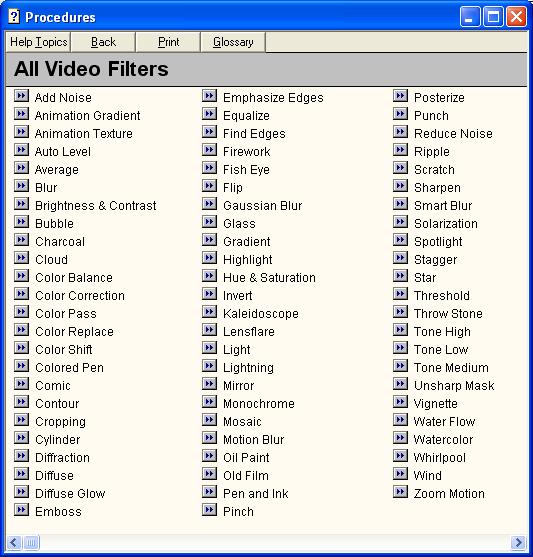
Similar Threads
-
Video editing software that supports importing video with multiple audio?
By elgy in forum Newbie / General discussionsReplies: 5Last Post: 15th Nov 2011, 19:32 -
Re problems editing in tmpgenc authoring works 4 using multiple video files
By ukcalibrauk8 in forum Authoring (DVD)Replies: 4Last Post: 2nd Jul 2011, 02:25 -
Video Editing Software: mkv, h264 & DTS Editing?
By techdls in forum EditingReplies: 8Last Post: 28th May 2011, 01:29 -
What's The Best Video Editing Software for ME ?
By blewyn in forum EditingReplies: 5Last Post: 21st Nov 2010, 11:38 -
Need free Video editing program that works like regulay 8mm editor
By rwisdom in forum EditingReplies: 0Last Post: 18th Nov 2010, 13:04




 Quote
Quote