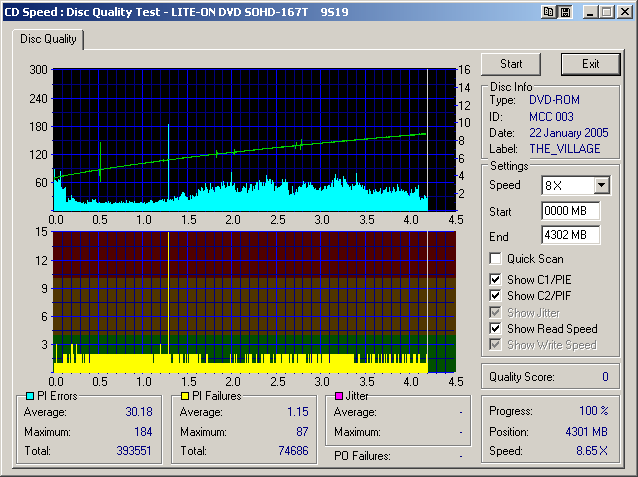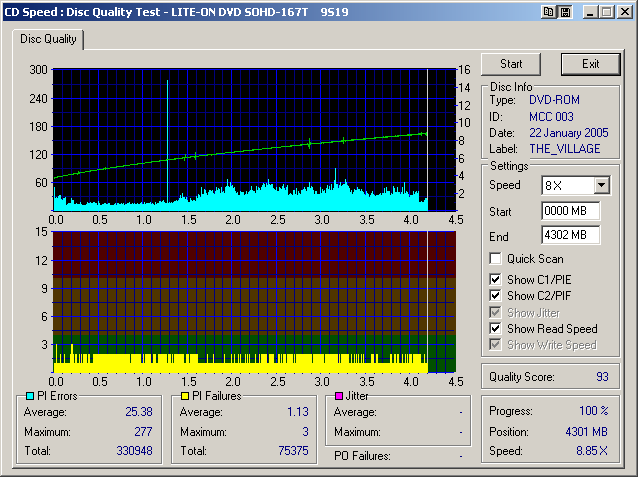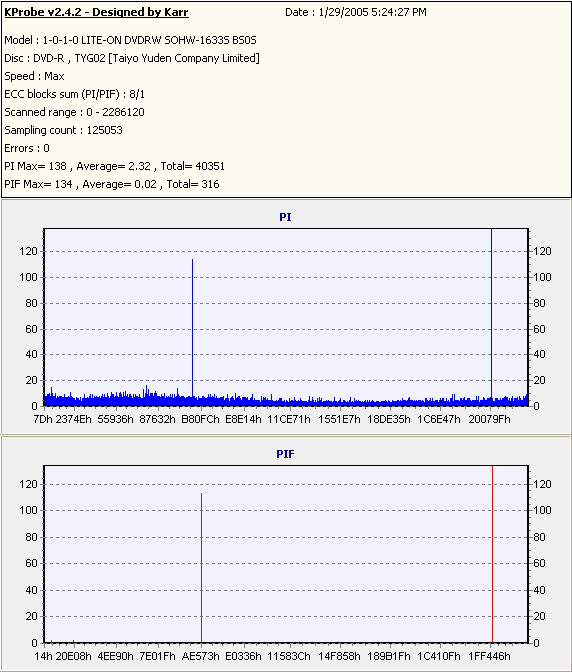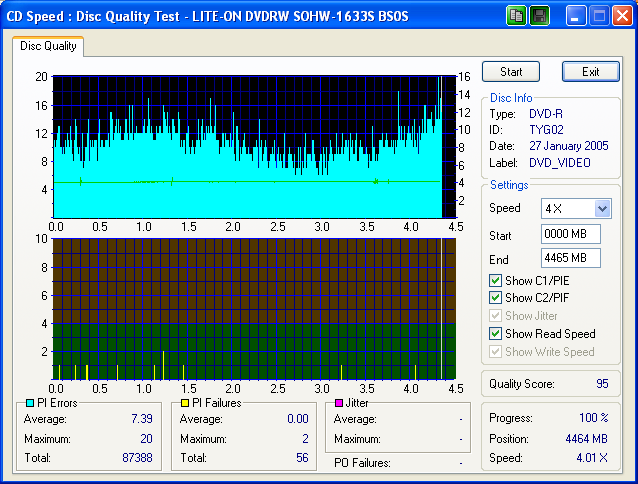I gave up on Riteks and Prodiscs (8X white printables) and bought TYs from Rima instead. The following scans are for Resident Evil Apocalypse. Can anyone let me know whether or not they're OK? I see a spike which doesn't look good. The DVD was burned on a Pioneer DVR-108 v1.10 and quality tested with Nero on a Lite-On SOHW-1633S VBS0H. (Anyone know why I can't quality test it with the Pioneer?)
Here's the scan:
Let me know what you think, thanks.
+ Reply to Thread
Results 1 to 22 of 22
-
-
I have those TYs and I get spikes like that as well. But they play fine. I get much better results with +Rs.
-
Single narrow spikes like that are usually nothing to worry about, they are typically dust on the disc.
Nero CD-DVD Speed doesn't work with Pioneer drives as I read Pioneer requested they not enable it. I've read that Pioneer drives are not very reliable drives for PI/PO tests anyway. DVD-ROM drives are not very good for doing PI/PO tests either, but they are better than nothing.
RickTheRed, your disc tested on a DVD burner would almost certainly show FAR fewer total errors, probably less than a tenth of the errors reported by your DVD-ROM. I used to do my tests on a Liteon DVD-ROM and they are not comparable to dvd burner tests, they will almost always show much much higher errors. -
accountwiz, we are talking about PI/PO quality tests, I wasn't suggesting that you cannot use the Pioneer with CD-DVD speed at all.....
-
I re-ran the quality scan with the upgraded firmware on the Lite-On drive and this is what I got:
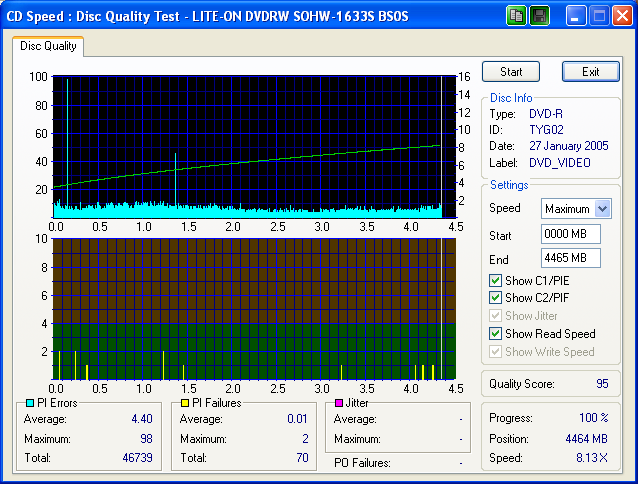
-
THose spikes are not teally a problem. These TY just get them. No matter what speed I burn at, with these TY I get these spikes (not with +R TYs) everytime. But they play fine. Spikes can be recovered and plus they are not over the limit.
-
I often have the same spike at the same place with by Pioneer 108.
Maybe it happens when the speed change to 8x?
I do not have playback problems. Sometimes a little freeze (2-sec pause) but that's it.
@steve
You are right about the dvd-rom and high pif count, I do it to compare different media. -
I should point out that a DVD-ROM usually tests well enough if you are just gauging between your own burns, they are just not very good for comparing with other peoples' scans, since they will give much different numbers. Mine usually did a good job for judging my own burns between each other though.
-
You are getting spikes because you are scanning at MAX. You should be scanning at 4X, when you do you should not see these again.
Still a few bugs in the system... -
I agree, 4x is the standard.Originally Posted by chas0039If God had intended us not to masturbate he would've made our arms shorter.
George Carlin -
I prefer not to argue with the people who set the standards:
"And another note is that we normally scan/recommend scanning the discs at 4X CLV speed since this saves time compared to 2X/2.4X and 1X scanning and still offers CLV reading, but by lowering the speed to 2X(DVD-R/RW)/2.4X(DVD+R/RW) or 1X the amount of reported errors may drop on some discs."
http://club.cdfreaks.com/showthread.php?t=80545
And no matter what you believe, the reason there are spikes above is because he scanned at too high a speed.Still a few bugs in the system... -
I own the TY +r 8x, from Rima. They are really good dvdr's. I am happy w/ my purchase. I have none that failed. Plus I burn them on a LG GSA5120D on my Mac w/ Firewire and on my PC w/ USB2.0
*New Mac user*, been PC user 4 life -
Excellent! Image quality is great - no pixelation whatsoever.Originally Posted by Gen-An
-
Look at that PIF number! That is called getting the quality you payed for. I have cheaper discs that can match the PI scan but not that PIF number. You have a winner.
Still a few bugs in the system...
Similar Threads
-
Portable Scanner by VuPoint: how do i make scans fit 8x11 letter size ?
By vhelp in forum ComputerReplies: 4Last Post: 6th Jun 2010, 17:37 -
DiscSpeed quality scans of bad Verbatim DL's
By JohnnyBob in forum MediaReplies: 3Last Post: 22nd Jul 2009, 14:25




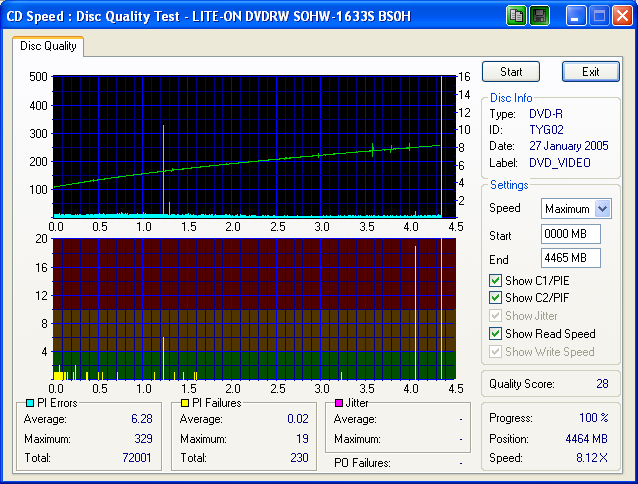
 Quote
Quote