After reading around the forum, I'm under the impression that I can do the following...please let me know if I'm right about that.
I plan on getting a region 3 disc, using dvddecrypter to rip to ISO w/ my region free DVD drive and burn the ISO to a DL DVD+R to make a perfect copy.
My questions are:
After that my copy will be region free and playable on my region 1 player, or any player, right?
And does the drive doing the ripping actually have to be region free?
Thanks! 8)
+ Reply to Thread
Results 1 to 13 of 13
-
-
first of all your dvdrom or dvd burner needs to be region free as well.....otherwise you won't be able to rip the region 3 disc.....you'll get the windows region window popup telling you that you only have 4 region changes left.....
if your dvdrom or dvd burner is region free then yes you can rip it with decrypter and play it back on your region 1 dvd player. -
post your computer specs. in your profile that way it will be easier to help you out......what brand is your dvdrom or dvdburner? you can check out this site to see if your dvdrom or dvd burner has a region free hack available.
http://forum.rpc1.org/portal.php
you will also need to full the windows operating system with a program like DVD REGION KILLER, it's so you don't get the windows popup window telling you that you have only 4 region changes left......it's a free program, here's the link :
http://www.digital-digest.com/dvd/downloads/dvdrk.html
download from MIRROR 3 and install it -
Thanks for the reply budz.
I have the rpc1 firmware for my dvdrom drive and those other tools as well. Thanks for the links.
I read a couple posts saying that dvddecrypter can rip a dvd of a different region than the drive is set to. Region 1 dvd in a region 2 dvdrom, for example. Is that something older versions would do or something like that?Put NBC's Ed on Blu-ray! -
I have ripped region 3 discs with the older versions of decrypter as well as with the latest version and have had no problems. If you're doing DUAL LAYER discs I guess you would want to be sure before you burn since the discs are expensive. If you want good quality backups use DVD REBUILDER. I use that for most of my region 3 discs. Stunning video quality compared to DVD SHRINK but the process takes longer depending on how fast your cpu is.
-
If you are using DL disks, then DVD Rebuilder is a waste. DVD Decrypter sets the disk to all regions (not region 0), so you should not have any problems.
Read my blog here.
-
Yes, if you're not confusing regions with TV systems (PAL/NTSC).
/Mats -
Thanks for the additional replies.
Right, I wasn't thinking of PAL/NTSC. Just region coding.
Sorry, but I'm still a bit unclear about ripping to ISO w/ DVDDecrypter. Can a drive set to region 1 rip a region 2, 3, etc. DVD? Or do I HAVE to make it region free/set it to match the DVD's region first?
Thanks again! 8) -
In order to rip a different region DVD you must first:
1.Set your DVD drive to the DVD's region(4 changes max using PowerDVD,etc) or use RPC1 software(use KProbe for Lite-On drives) or hacked firmware( www.rpc1.org ) or software such as DVD Region Killer,AnyDVD,etc.
2.If you use WinXP you have to set the region in Device Manager(older Windows you don't),I think you get 4 changes then it's locked. -
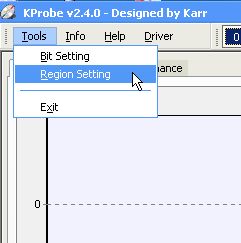
It only works on DVD-ROM's,you have to use the hacked firmware for writers. -
Thanks for the clarification MOVIEGEEK. I was hoping I wouldn't have to do it that way since I have a laptop and have to swap out one of my HDs in order to put my dvd-rom in. That's the drive w/ the rpc1 firmware. Didn't want to try rpc1 firmware out on a new, yet to be purchased, dvd+/-rw. 8)Originally Posted by MOVIEGEEK
-
Thanks. I never noticed that. Do you know if you had already changed the region 5 times (I haven't), could you then use Kprobe and clear the changes so it can be changed again? Or do you have to clear the changes before you reach the limit?Originally Posted by MOVIEGEEK
Similar Threads
-
Various Regions PAL DVD's
By dblan9 in forum Authoring (DVD)Replies: 6Last Post: 11th Mar 2010, 17:10 -
Unlock LG DN798 for all regions
By Jduque in forum Newbie / General discussionsReplies: 0Last Post: 27th Jul 2007, 11:13 -
viewing DVDs from other regions?
By Bansaw in forum Newbie / General discussionsReplies: 3Last Post: 9th Jul 2007, 05:03 -
How to change regions on a DVD or TV?
By SnowStormWolf in forum ProgrammingReplies: 1Last Post: 8th Jul 2007, 17:11 -
All Regions Hack
By Mickey11 in forum DVD & Blu-ray PlayersReplies: 1Last Post: 26th May 2007, 02:26




 Quote
Quote