The Id10t's guide to making a DVD with WinAVI Video Converter.
This is relatively simple (to use) software, and does not allow for much user input, or encoding options, except encoding an avi, and putting it into the correct container, to burn a dvdr. For a quick and simple way to get video to dvd, it works rather well, and puts out a remarkably good quality dvd, even on it's "Speed" setting.
Using WinAVI Video Converter.
From it's first menu screen, select the larger DVD button.
You are immediately presented with a window, in which you browse your computer and find the avi file you wish to make into a dvd.
Click on that file, and you are shown the first of 2 option windows.
Here you must select the folder you want to hold the finished file, the "output directory".
Output format should be DVD, although the options for (S)VCD, mpeg2, and even non-standard VCD are available.
Click on the Advanced button.
Here is where you can choose the limited options available.
First, on the DVD tab, there is "Constant video quality", and "Constant video size".
If you choose Constant video quality, you must specify the quality you want, rated from Lowest to Highest.
Lowest may produce an inferior video that is difficult to watch. Highest may produce a video that is so large, it must be split into multiple disks. Medium may produce a video that is slightly too large for one disk, and a waste of space to burn on two.
No matter what quality you choose, you must also select to split the file or not, and if so, split it at what size.
DVDR is 4300MB, so don't choose a number larger than that, unless you are prepared to use DVDShrink or similar program later. In which case, it is redundant to encode at a high bitrate, if you're going to lower it later.
Much easier, is to choose Constant Video Size.
Disk Capacity is 4300MB, and 1 disk.
This will guarantee that the whole video will fit on one dvdr.
The next option is for chapter points. WinAVI allows you to set chapter points only by time. If you want a chapter every 10 minutes, set this to 600 (10 min times 60 seconds = 600 seconds). Remove the tick mark if you don't need any chapters.
The next option is to choose the target format, based on your location. Auto will encode the video at the same format that it was recorded in. NTSC for North America (and a few other places) and PAL for most of Europe (and a few other places).
Aspect ratio is next. This can be a very confusing setting, but is fairly simple to figure out.
Get Gspot, and open the avi. It will show you the size of the video.
The choices WinAVI gives us is Auto, 4:3 and 16:9.
Auto is going to select the closest aspect to the original. In this case 4:3 (352 is approximately 1.47 times 240)
If it were a 16:9 video, Gspot would report 1.8:1
Next is something called "Preference", and the two choices are By Speed, or By Quality.
By Speed, in this case, ignores picture quality (or lack of) in favor of producing the output as quickly as possible.
By Quality, is ignores speed, in order to produce the best quality it can.
Output of the first is generally within the size you specified, but can vary a fair bit. Output of the second is better quality, but only very slightly, and adds a significant amount of time to the process. Sometimes double.
The last two options on this screen are for audio. Bitrate recommended is 128000 or more, although going past 224 is probably a waste, unless you have a VERY high quality avi, encoded with Dolby digital 5.1 audio, then select 224000, and please leave the tick in the box marked "Enable Direct AC3". If the avi was encoded with AC3 audio, the original audio will be used in the mpeg output, thus no loss in quality.
Next, on to the Encode tab.
Picture Clip is used to crop portions of the video. If you have an anamorphic avi for input, you can correct it's aspect here. The detailed settings for this are beyond the scope of this guide. (In other words, I haven't got a clue here either)
Source target rate allows you to manually select the source avi's framerate. Why? I haven't got a clue. Leave it on Auto.
Source aspect ratio allows you to manually select the source avi's aspect ratio. Again Why? Leave it on Auto.
Adjust aspect ratio for pictures. This is anyone's guess. Don't put a tick mark in, who knows what it will do.
Soften picture does just that. If the video input is harsh, maybe too much contrast, and you want everything to look like you're watching it through frosted glass, tick this box.
Make upside-down picture. OK, If you want to watch your videos while standing on your head, check this box.
Click OK.
Click OK again.
Fortunately it has a fairly fast encoder engine, and a 1.5 hour avi should take between 40 and 80 minutes to encode (depending on if you chose Speed, or Quality above).
It's output resides in a folder called "dvd_0" and is in the form of an AUDIO_TS folder, and a VIDEO_TS folder.
Nero, and most other good burning software, will burn these two folders directly to dvdr.
You can test your output in a good software player such as WinDVD or PowerDVD, and I recommend doing this before burning.
Cheers, and happy DVDing
reboot
+ Reply to Thread
Results 1 to 30 of 75
-
Cheers, Jim
My DVDLab Guides -
I have 10 files of .wmv, from 01.wmv to 10.wmv. I used this tool to convert to dvd already. Do I need to author the files in VIDEO_TS after converting (using TMPGEnc DVD Author)? or just burn them directly to DVD Rom using Nero ?
-
If you already have a VIDEO_TS folder, with a bunch of .vob .ifo etc in it, then just burn with Nero.
Select DVD VIDEO from the templates.Cheers, Jim
My DVDLab Guides -
You Might want to add that if you choose Constant Video Size that the sound will get messed up.. I had an avi file I loaded and use Constant Video Size. When I played it the sound was all off.
When I choose Constant Video Quality and set it to Highest it was perfect and I sed DVDShrink to lower the size. -
Constant Video Size will not always mess up audio. It depends on YOUR source file. You cannot generalize this.
Generally audio sync will screw up in ANY encoder, if the source is VBR mp3. Winavi is no exception.Cheers, Jim
My DVDLab Guides -
I tried the new version 6.3 six separate times to convert an XviD to DVD. Even though the video conversion resulted in very minimal loss in quality, the audio was 4-5 seconds out of sync each time.
Very poor utility I had high hopes for after hearing so much about it. A total waste in my opinion... -
if you have a split movie (movieA.avi and movieB.avi) how do you make it into one movie? i put in two files once and i got two seperate video_ts folders for each. there has to be a way.
-
Did you select 1 disk, not 2 for output on the Advanced button, DVD tab?
Cheers, Jim
My DVDLab Guides -
I think you will find that althought it looks like 2 seperate set of files they are in fact just one set (basically 2 chapters). if you burn all the files onto the one dvd it will be like having a layer change somewhere in the middle even though you are using (probably) a single layer dvd.
-
mine keeps saying. cannot render the grpah please make sure the file can be played my windows media player. i have xvid codecs and divx player
please help!!!! -
I am running Windows XP SP1, AMD Athlon XP, with 1 GB of RAM. I am using WinAVI Video Converter v6.3 to convert AVI episodes of Lost into DVD. The conversion completes successfully and so does the burn, but when I watch in on my DVD player, each episode freezes in seemingly random spots, for a second or two, then it resumes, but not from the spot where it froze, it skips forward that second or two.
I thought it was a codec problem, so I installed the latest Gordian Knot Codec pack v1.9, and tried again, but I got the same problem.
Can anyone help with this?
Thanks in advance,
ducky303 -
What media are you burning to?
Have you tried any other?
What burning speed?
This sounds more like a media/speed issue than winAVI.
There are already many posts on this problem, try a search.Cheers, Jim
My DVDLab Guides -
Are you absolutely positive your player supports +RW's? many only support +R and/or -R.
Cheers, Jim
My DVDLab Guides -
The player's been able to play them before. I've also changed the book type of the DVD+RW to DVD-ROM. I suppose it may just be my DVD player, I will get a lens cleaner soon.
Whenever I am watching a video on my PC - avi, mpeg, or even a DVD from the hard drive - the video freezes up for a second or two, and then it speeds up to catch up with where it should have been before it froze. Would you know what may be causing this? A codec conflict, or some sort of video buffering problem, or...?
cheers,
ducky303 -
If your computer is busy doing something else, or your anti-virus program is scanning the video as you play it, or any number of other things can cause jerkiness during playback.
Cheers, Jim
My DVDLab Guides -
Okay reboot I got a little problem I hope you can help me out. I am using WinAVI to convert my AVI files to DVD format, but here is a small problem I can't figure out. The files that I convert are TV episodes, almost exclusively, and I like WinAVI because it creates a new chapter on teh DVD for each new file / episode. The problem that I'm having is that every so often (actually about 1:3) the DVD that I burn doesn't play on my DVD player.
The first time it happened I had 11 episodes on the disk, and I had never had that many chapters so I dropped on of the episodes and then it burned and played. The next time it did it, I thought I was burning too fast so I slowed the burn process down to 4x but it still didn't work until I re-converted the files with a different number of files.
My question for you, is what the hell is causing some of the files that I burn not to work and some to work. If its WinAVI what program can I use that burns in the same style, in that each episode / file would be its own chapter. That's all I care about, I could care less about authoring movies, cause you can fast forward through a movie just as fast as scrolling through chapters, so what program can I convert TV-series' in the same fasion that I convert WinAVI, but mostly WHAT THE HELL is going on with the program? Have you every heard of something like this? Let me know reboot, or anybody else who has seen a similar problem. -
I converted an avi using WinAvi and it plays fine on my Xbox and my older JVC dvd player. My buddy has a new player as well as a coworker of mine and the video is very jerky on their much newer dvd players. my dvd player was nothing fancy at the time (4 years ago). I'm burning at the slowest possible speed using Ritek discs. I have nothing running on my computer as I shut things down just before I start the process. I'm using Nero 7 to do the burning. WinAvi doesn't provide many options for tweaking so I wonder if there is anything that can be done at all.
Thanks for any help! -
The latest beta of TheFilmMachine will do the job w / the roba method, which yields great quality.
-
I've tried using WinAVI to make the DVD's. And it works fine on my computer, but when played on my DVD player is stops every, say 2 seconds, for a fraction of a second and then continues again. So it is never smooth and makes it basically unwatchable.
Any reason why this might occur?
I use WinAVI v7.1, Nero burning rom and burn at 2x speed
Any help appreciated. Thanks -
Good tips, but I would forget the suggestion about using DVD Shrink later. I find most DVD's I create with WinAVI 7.1 will crash DVD Shrink and Ulead Movie Producer if you try to compress them. I also notice a few bad frames when watching on DVD players. So it looks like there are encoding errors in the MPG2 format. Nothing serious, unless you want to use DVD Shink later.
For the most part I use WinAVI for coping AVI's I made from video tapped TV series to DVD. Typically this involves combining several series into one DVD.
Since the WinAVI DVD's are slightly corrupt, I have not successfully merged them with ULEAD. But I can merge them with DVD Shrink, provided no compression is done. (Occassionally I have succeeded in compressing with the enhancement options and deep analysis turned off...) Since the constant size option assumes you wish to use a full disk, it is fairly useless for this purpose. Instead I guess at the highest quality factor I can use and still fit everything on one disk without compression.
The great thing about WinAVI is it is VERY fast, and has batch processing. The bad thing about WinAVI is the output is not completely correct.
Bill -
Most likely due to the astronimical bit rate that winavi encodes the movie with.Originally Posted by lotsbg
I have used a few of these conversion tools now and i'm getting fed up. Winavi is absolutely fantastic until you want to play the movie in your dvd player. Its the fastest one i've used without any doubt the trouble is like the previous posts say it doesnt create 100% compliant dvds so what use is this junk??
Does anyone know of a converter that will convert a 600mb 1h30min avi in 40 mins (because thats how quick winavi does mine) but just keep the bitrate in tact so it doesnt mess up in your dvd player?? -
All of the DVD authoring tools I have used have bugs. So often it is an issue of picking the least problematic for your use. I find there a few errors that show-up in my DVD players from WinAVI. For the most part WinAVI DVD's burn work on my DVD players with only minor bugs. While other tools take much longer and have equal if not worse bugs. For example, often ULEAD will spend 12 hours processing and not actually write the ISO file. Or the ISO file will completely lack sound. I find by using the programs in series I can balance out some of the errors. For example I can use ULEAD to correct the chapter ends in WinAVI.
Naturally, I would prefer just to have one tool that actually worked, however, that is not likely to happen soon.
Bill -
Thanks for the newbie guide reboot!
But I have a weird problem with the out of WinAVI's VOB files.
It seems when the VOB files are made by WinAVI nero wants to encode them again as if they weren't VOB files.
I'm currently using WinAVI 7.1 and latest version of Nero.
Thanks in Advance ^^ -
Up until recently I've had perfect results using WinAVI. I like it because it's fast and you don't need to be a computer nerd to use it, 2 or 3 clicks and you're on your way.
Now every avi I convert is jerky when played back in my DVD player. At first I thought it was a codec problem, went back to a known working one. Then I thought it must be Nero so I re-installed that. Tried a burnt disc in a different DVD player, different media and so on...
But I discovered the problem is in the actual conversion process because before I convert the avi it plays perfectly on my pc but after conversion I played the first vob in Power DVD and the exact same jerkiness is there just like on a burnt disc.
So I tried a defragging my HD, re-installing winAVI onto my second HD, performing a system restore back to known time when everything was ok... (generally grasping at straws), I'm not a computer whizz).
I still have the problem and other that formatting my HD it looks like I'm stuck with it.
Looking now for an alternative easy to use and quick avi to DVD structure converter, (which winAVI is). -
@ kuroro, This is a fault of Nerovision Express, not WinAVI. Use different authoring/burning tools.
If nero insists on re-encoding, it could also be because it thinks the file size is too large, or out of DVD spec (this is a fault of WinAVI sometimes).
@ Climb@ize, If your source framerate is different than your product, this can (and usually does) happen.Cheers, Jim
My DVDLab Guides -
When you say "different from my product" what exactly do you mean?
I got to the point of maximum frustration and decided a re-format was the only answer... which I did.
I still have the problem :/
I now know it's a codec problem, what I did was install Xvid, (no other codecs) and ran the conversion. Result was still jittery.
Uninstalled Xvid and installed DivX. Ran conversion and it was worse!
In the WinAVI help file it says you can click on advanced and choose your codec to match the file...

I don't see that in mine just...

If I could see the codec options like I'm suppose to I could probably work it out. -
Open the avi in virtualdub.
Select file, file info.
Find out the aspect ratio (framesize) and framerate (fps).
Post what you see.
Are you making a PAL or NTSC DVD?
Edit: if the above image is showing what the avi truly is, then it's an anamorphic PAL avi, which will become jittery when encoding to an NTSC standard, because of the change in framerate.
You need a different encoder to handle this properly.Cheers, Jim
My DVDLab Guides -
Thanks. I tried a burn with it. I have not tried playing the full video, but from a quick chapter scan it looks good. However, even if it plays perfectly I would not recommend The FilmMachine until two problems are fixed:Originally Posted by johnruiz
1. This application although derived from GPL packages violates the GPL. No source code is provide nor is there a written offer to provide source code. I am hopping this is just an accidental oversight.
2. An obsolete version of cygwin1.dll is included which breaks cygwin installs.
Bill
Similar Threads
-
No sound upon conversion from RMVB to DVD using WinAVI Video Converter
By kris2099 in forum Newbie / General discussionsReplies: 12Last Post: 19th Sep 2010, 17:28 -
anybody tried winavi video converter 7.7 with ffdshow?
By Nokiamania in forum SubtitleReplies: 0Last Post: 14th Aug 2009, 19:11 -
winAVI video converter - problem with audio
By mahdlo in forum AudioReplies: 6Last Post: 5th Oct 2007, 01:39 -
WinAVI Video Converter 8.1 (DVD gets stuck while playing on home DVD)
By Zuzuu in forum Newbie / General discussionsReplies: 2Last Post: 19th Jul 2007, 13:37 -
How do I use the subtitle positioner in WinAvi Video Converter?
By fk in forum SubtitleReplies: 3Last Post: 18th Jul 2007, 12:16







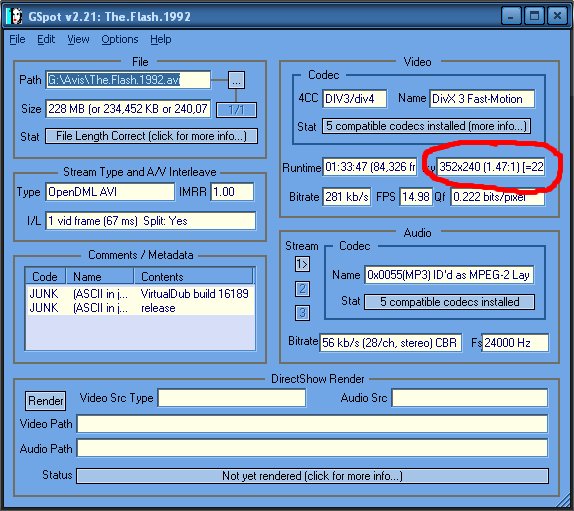
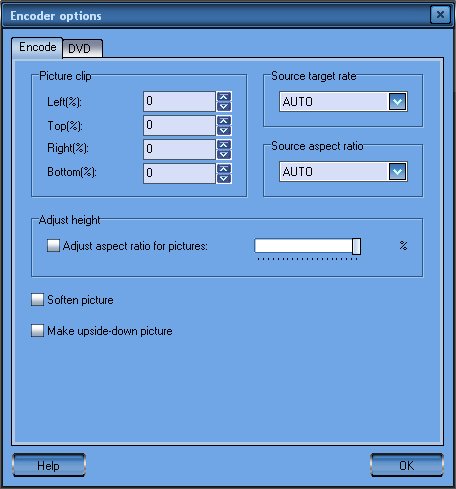
 Quote
Quote