Time from moment when unit is on till they appears may very and depends on how long unit was off. When I bring it back from service (where after a month was nothing has been done) it works fine 10 days! It was so long switched off that when I turn it on, clock been reseted!
+ Reply to Thread
Results 211 to 240 of 556
-
-
So I experienced the LOADING problem and sent mine in for repair. Got it back last week. Under "Service Performed" on the repair order is:
I'm still having the LOADING problem. A friend of mine who had the same problem and sent his in for repair said that his repair order shows replacement of carbon resistors. Is that the proper fix and what I need to beg them to do while bitching them out?ELECTRICAL PART
Reset
Rewriting program
Thanks. -
Bix,
You may be able to help a lot of people with this problem if you can do the following providing we are talking about the M10S. Open the unit and examine resistors R5327 and R5328. There is a photo of these parts from my post of May 19th at 18:23 in this thread. R5327 is 680 ohm and R5328 is 820 ohms. These are the parts in a unmodified unit. If your friend has these parts replaced with physically larger resistors of 1,000 ohm value ( both ) which stand on end, it will confirm our suspicions that these are the carbon resistors that JVC changes. Also, can you tell us the manufacturer dates of these two units.
emlsnws,
It would be easy to change the D12V back to a real +12V but I would be hesistant without knowing to what it is connected. The common zener values are 11V ( which is what is being used ), 12V, and 13V. There is a 0.7V drop due to the pass transistor so 11V becomes 10.3V, 12V becomes 11.3V and 13V becomes 12.3V.
What kind of media did you use to get the non-fatal "loading" message? If it is -rw, you might be able to repeat it and confirm it is media. I assume there was no problem with vhs tape itself.
mig-45,
Have you measured the temperature of the can since you made the changes? The temperature of the DMN8652 is more serious than the "loading" problem. Power supply parts are well protected from overcurrent, over temperature conditions. They just shut down if such conditions occur. Not so with the media processor which can be damaged. -
I can understand your reluctance. Can you tell us the manufacture date? It is on the label on the back with the serial number.
-
I meant the D12V that only supplies the DVD drive, where I was suspicious about the pass transistor drop.
I've tried again that same disc that gave "loading" when dubbing vhs, and recorded a whole 6 hours of tv onto the disc without a problem. This makes me think it was a 'soft' error, ie. non repeatable, on the disc. Power supply dips to the dvd drive could cause that.
There is one more possibility, that, since the firmware knows when the vhs deck stops (so it can stop the dub - essential for real end-of-tape situation), it could also stop the dub when it shouldn't. The problem I have been seeing (refusing most of the time to lace up a tape) may also occur mid-cassette, tape stops and thus dub stops. This is counter to your assumption about the tape of course. -
emlsnws
Sorry, I was thinking of SW12V. D12V is not regulated. Q5313 is a switch so it offers no regulation. I assume your unit does not have jumper B5303. To minimize the 12.4 to 12.0V swing, the easiest thing to do is increase the value of C5303. It is only 100 ufd while the other filter capacitor is, C5203, is 1,200 ufd.
I would check first if the dvd-ram drive has a regulator for the +12V input. It should be fairly identifiable but it will not show up on the MV1 schematic. That may be the reason D12V requires no regulation.
My assumption about the tape was that the tape itself did not cause a stop. I have tapes which have been crinkled. When the vcr reaches the crinkle, it not only stops but starts to rewind. I can usually smooth it out enough to play though. I think you are referring to a situation in which the recorder decides to stop and start again. I am not sure why a "loading" message would occur if it did that since a real manual start/stop operation would not. Does the gap between the recorded segments appear to be the same length as the time the "loading" message was present?
P.S. Manual received. This might help mig-45 too. Yours has a voltage chart which is not in the M10S manual.
Bix
Thank you for that info. Only April and May 2004 have been confirmed as manufacture dates for that issue. -
MiG-45,
That is a 15 degree C. drop from the 65 degrees C. you measured on the DMN8652 earlier if I remember correctly. That is a great improvement. -
In one respect it definitely does. The chip will start to fail at 70 degrees C. so you can be sure that will not happen. It would be a costly part to replace.
-
Mig-45,
Perhaps this is the time to try reducing the supply voltage D1.8V to actually around 1.8V, to see if it further reduces the DMN chip temperature? Look back to almost my first post in this thread to see how I did it (remembering my Rxxx numbers are different to yours!).
You are close to my temperatures, I saw around 40-41oC on the digital can above the chip (less at can edge) and I am unable to measure the chip temperature directly. My D1.8V is set to 1.77V at the regulator itself(on power supply board), so any voltage drops in connections, if any, add to this. Although I have not measured D1.8V at the DMN chip, I suspect its very close to 1.77V (ie. no real losses).
trhouse,
I have now changed the 'mode' used to record discs (this is a merry dance!) from DVD-Video which I wanted to use for compatibility reasons, to DVD-VR to see if it has an effect upon dubbing reliability. Perhaps the firmware can 'cope' with this format more easily.....
I will do 5 or so dubs and report the results. -
emlsnws,
When you have the problem with tape not lacing, is the cover off the MV1? Vcr's have led's ( often infrared ) and sensors which are used in conjunction with the clear portions of tape to sense the beginning and end of the tape. If the cover is off, ambient light might be confusing these sensors. -
Mig-45,
Ah, no problem. I thought your voltage was higher, as there was some discussion about voltage drops a while ago. No need to do anything then, save perhaps a little VGA/chipset heatsink in the dimple of the digital can? Mine is attached with what looks like double sided sticky tape (supplied with heatsink) which seems not good enough, but the heatsink gets good & warm and the airflow takes the heat away from the fins.
So, I'll wait to hear if you have the dreaded gr--- li--s. Don't want to say it out loud!
trhouse,
Yes the top cover was off the unit when I had the refusal to lace up tape. Since the problem happened, I have replaced the cover, and "praying" that it didn't continue, tried a different tape, which was ok. I never made the connection until now! Thanks for the thought
-
My DR-MV1 is, of course, stuck, alternately giving me a loading error, which then turns into a disc error, making me think that the DVD-Ram in the unit is the cause. Troble is, I can't get the DVD-Ram to eject. Any thoughts? I've left it unplugged for like 2 days, to no avail... I've held down the power button and the stop button together, like it says in the manual, for a couple minutes, I've held down, as a matter of fact, EVERY button for a couple minutes. I think that if I could just get the DVD ram out of the think, I might be ok. How do I get it out??
-
emlsnws
After all green lines are back - that means its not overheat problem. What next ? System controller to check.
Springerspaniel
Yopu have to do manual eject (like on compuer CD drives, there is a small hole (a bit lower then tray). Open front panel with fingers and you will see this small hole. Use clip to push and eject tray! -
MiG-45,
We will continue to examine other possibilites but one unpleasant one is that you may be seeing damage that has already occurred with the DMN8652. That will be difficult to determine without being able to swap a known good unit in to replace it.
Springerspaniel,
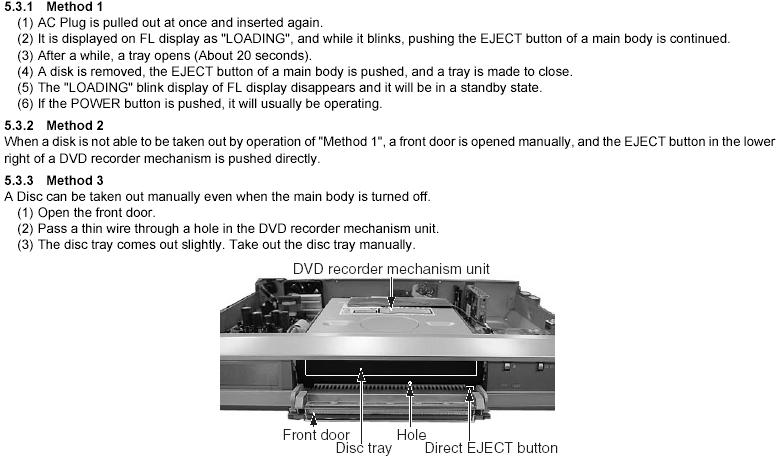
-
trhouse,
Maybe, but more possible that its not DMN`s damage. Because people wrote above that they also saw this sympthoms and changing display brightness solves problem. Its also seems odd to me that power save mode option is in dispaly section of menu. It look like its somehow depends on it. In the begining I did a test (when I did suppose that problem is in powersave mode, I turned unit on and didsn`t switchit at all waiting if it can affects the problem somehow, and as I found green lines appers anyway so it doesn`t matter if you turn unit off or not (when powersave is off). Now I m gonna make another test - to turn display off (there is an option) and will see if it can help. -
MiG-45,
This is not good. Do you realize that the media processor and video controller are really just two big chips with few periperal parts? If the voltages and temperature are all correct, it leaves fewer and fewer parts that can be bad.
Ok, but it is not over yet. I would suggest that you clean all the interconnects with a spray cleaner. Insert and reinsert a few times and see if the problem persists.
We still do not know why the D1.8V is correct at the DMN8652. Is it possible that a bad contact is reducing the voltage from +2.03V to +1.86V and that sometimes it jumps back up to +2.03V causing the problem? -
That's a shame Mig-45.
Are you running your unit fully closed-up with top cover on? I found that initially removing the top cover allowed a lot more air circulation. It's now back on, with lots of extra vent holes.
Even though you have measured the temps and they are (from memory) about 46oC was that with top cover on or off? I now see ~35oC on can with top cover on.
Does the M10 layout have the digital can positioned under the DVD drive? I find it amusing that the warmest part is stuck under a metal umbrella!
I had the best temperature reduction on the MV1 when the DVD drive was temporarily placed away to the side, on a power extension cable.
On the MV1 there is a 4-pin flexi cable from junction pcb to display pcb, I had considered disconnecting this and relying on the onscreen displays, but haven't tried it yet. I would be interested to hear if that helps you Mig-45.
I have made a number of dubs onto DVD-RW in VR mode with mostly success. Say 4.5/5. Perhaps VR mode is less prone to problems than -Video.
Springerspaniel,
I hope the manual eject procedure worked for you. Let us know if not.
I saw 'disc error' on DVD-R in my early days, but then went to DVD-RW as I couldn't afford the rate of disc wastage, and haven't seen it again. You did say DVD-ram so I guess your situation is yet again different.
What would be your stance on opening your unit and taking some digital photos of the pcbs? Your guarantee (if still in effect) might be too valuable. -
Ah.. I had to take the cover off completely, then remove the front panel, just to be able to get to the manual eject hole. Then, I got the disc out with no problem at all.
Of course, I still get the loading error, which I can "clear", but I get a "disc error" that says to check disc... when there isn't even a blasted disc in the stupid thing.
There ought to be some way to manually reset the friggin machine, and clear the loading error. Is there a battery in there that retains information, similar to the old CMOS in a computer? Is there a hidden "reset button" somewhere inside?
This think SHOULDN'T be this difficult, should it?
I know that I can send it to JVC to be fixed, but it's kinda a challange to figure out if I can get it working on my own - I just need a little direction. -
Springerspaniel,
Can you start by telling us the manufacture date for your M10? It is on the back panel with the serial number. -
May 2004 ... Oh.. and it's not an M10, its an MV1S... same thing but with the vcr built in as well, correct???Originally Posted by trhouse
-
ТNot exactly, as I found firmware for DVD drive written by different companies ( at least in models I saw MV1S & M10)
-
So.. is it even remotely possible for the user to clear the loading error, or must the unit be sent back to JVC for them to replace what amounts to either the motherboard or a couple of little resistors? If it is just resistors, I can do that, but I don't see how that'll reset the machine. Or am I missing something? Perhaps hurling the unit into the Mississippi river might help to change it's mind about always flashing Loading... but I suppose that might void the warranty, huh.
-
Try to switch off the unit from wall outlet for one night. It may help. Btw do you have NTSC version ?
-
Yup... it is the NTSC version... I've unplugged it from the wall for an entire weekend from Friday Morning until Monday morning... does no good, but I'll unplug it when I get home and let it sit until tommorrow night.Originally Posted by MiG-45
Similar Threads
-
HOT DEAL: St. Louis Craigslist - $75 JVC DR-M10 DVD Recorder
By jbd5010 in forum Off topicReplies: 2Last Post: 16th Mar 2011, 09:21 -
problem recording with jvc dr-m10
By restauroman in forum RestorationReplies: 3Last Post: 28th Feb 2010, 12:47 -
JVC 'loading' repair details
By Jack Africa in forum DVD & Blu-ray RecordersReplies: 8Last Post: 13th Apr 2009, 02:19 -
JVC DR-M10 help
By colt4523 in forum DVD & Blu-ray RecordersReplies: 1Last Post: 20th Mar 2008, 07:53 -
QUestion about JVC HR-S7600 repair...
By fireballtp in forum RestorationReplies: 5Last Post: 19th Nov 2007, 02:12




 Quote
Quote