Sure there is!Originally Posted by MiG-45

Many home users have fixed other machines (Apex, Cyberhome, etc). You can too. All you need do is find out what is different on a "fixed" unit and a "virgin" unit. Maybe a kind JVC tech will tell you. Many of the "service centers" are just JVC contracts, so the people are not "JVC employees" (as it is with almost ALL electronics/video/photo service/repair centers these days .. Sony, Nikon, Canon, etc), so they will let you know on the phone. Give it a try.
Try StreamFab Downloader and download from Netflix, Amazon, Youtube! Or Try DVDFab and copy Blu-rays! or rip iTunes movies!
+ Reply to Thread
Results 61 to 90 of 556
Thread
-
Want my help? Ask here! (not via PM!)
FAQs: Best Blank Discs • Best TBCs • Best VCRs for capture • Restore VHS -
heh I guess there is only way for me to find a virgin unit is to buy one ))) even though, I will takes so much time to compare .... the reason I decided to fix it by myself is because in service center , where my JVC spent 1 month , return it to me and say that they didn`t found any malfunction - sure they turn it on work few hours and nothing happens I try to tell them that it need few days of working to make sympthoms apper - nothing! I suspect my problems is in power supply part - some kind of filter missing pulsed current and it makes video signal control section works unstable.
-
Just got message from JVC center - they says that will not guide nor help people to repair something by themselfs unless they will have authorization from JVC to repair (((
Maybe here is somebody who working in somekind of service cnters and can give some advises ? -
For now I beat them at their own game. I bought a new unit and got a new receipt with a new date. Packed up the piece of crap unit in the box and took it back. Hopefully I'll get another 6 months out of the deal and then I'll just repeat the cycle. I went into the store today and they just put the unit on the open box table and knocked $20 off of it. Can you believe it? I used that thing for 9 months, it's a piece of crap and now some poor cheap (insert bad word here) is going to take that one home....effin' JVC
-
Blame the store for that one. They're supposed to return defective merchandise, not re-shelve it. Please let us know what store this is.
Want my help? Ask here! (not via PM!)
FAQs: Best Blank Discs • Best TBCs • Best VCRs for capture • Restore VHS -
Best Buy...who else. They are notorious for re-shelving crap. I had to lie and tell the guy I didn't like the features. I figured they would at least plug the thing in. He just looked it over and said "everything looks fine here." I hate playing games but JVC leaves us no choice.
-
I have a JVC DRM10 that only gives the "loading" error if it's left plugged in for more than about 10 hours. Solution? Unplug the DVD recorder every night when I'm not using it. Works like a charm. No "loading" problem as long as the unit is left unplugged each night. I can record for 8 or 10 hours at
a stretch with no issues, but the unit simply has to be completely unplugged for a few hours each day to avoid the "loading" bug.
Even with "power save" enabled the unit must be consuming power. Shutting it down and enabling power save isn't enough. The machine must be physically unplugged at night to avoid the "loading" error. -
It is better to get the JVC properly repaired, especially if it is free. The problem with continuing to use a unit that has resistors running too hot is not just that the resistors will eventually fail but in the mean time, the heat can cause your printed circuit boards base material to carbonize ( turn black and become crumbly ) giving little support to the copper traces.
Here is photo where a customer replaced a resistor with a different resistor with too small a power rating and the result on high grade FR4 pcb. The phenolic based boards in most consumer electronics degrades faster.
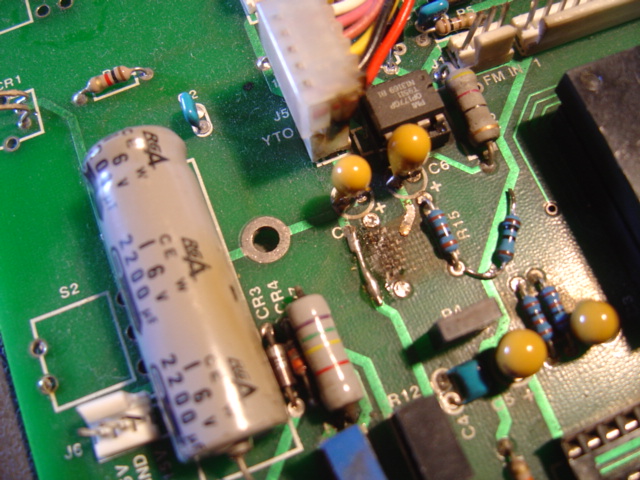
-
It sound like the common problem for overheating IC5101 on power supply unit. This IC used in most of power supplys not only DVD units also in TVsets and so on. And more often same thing happens with TVs but other units which are used them also suffering from it. Try to replace it - its 5 pins only STR-G6653-F9. Maybe putting on a bit larger heatsink. When unit is on its been cooling by fan, but when it off (not powersave mode) it getting hot like hell - even top cover becomes warm. At technical specifications written that STR can operate at max temp +125C but seems like it works too close to this limit. Maybe overheating happens because of "resistors" problem. I dunno much about it - if somebody knows - let me know!Originally Posted by spectroelectro

-
Perhaps this will be of some help.
" Re[3]: Sony/JVC Service Spare Parts abraham r - 8th Apr 2005 14:06
On mine it was R5107 value 680 ohms that blew (feedback for the strg6653). Just in case, on mine R5106 = 3.9Kohms and R5108=0.33ohms, R5104=1Kohms, R5102=1.2KOhms. The R5107 is rated at 1/16Watt so a regular resistor should do the job fine. The strg6653 seems to be the main cause of problems, on mine the PCB was browner due to the heat. I would recommend adding some thermal compound to the heatsink & adding a front facing TO-220 heat sink to help dissapate more heat. Let me know if you need more help."
I believe it was Lordsmurf who first mentioned the resistor overheat problem but perhaps it is the STR G6653 that is the real culprit. -
Mig-45
Does your unit look like this photo?
http://horrordvds.uw.hu/jvc/jvc03.jpg
I downloaded the STR-G6653 data sheet. It says it has an overmolded package for dielectric isolation. That should mean there are no voltages on the heatsink tab. I would check first with an voltmeter just to be safe. If there is no voltage on the heatsink, you may be able to run a copper strap from the top of the heatsink and attach it to the bottom of the metal case. That should get rid of some heat. The photo shows an area directly below the heatsink which looks accessible. -
Owh! Can you please send me STR-G6653 datasheet to my Email - I have a bad scanned copy of it (
Yes, my board looks aboslutly the same way!
And btw, I still have no solution for my problem....maybe some ppl here from service station ?
-
Here is the web site where I downloaded the spec. sheet. I will post it here just in case there are others interested in it.
http://www.datasheetarchive.com/datasheet/pdf/10/1040992.html -
Got it! Thanks a lot! )
Here is how my screen look on a final stage (after a week of working, powersave off)"



As I wrote switching power off completly helps for few days or switching powersave mode. More I look at this sympthoms , the more it seems that problem is in power supply part.
-
As I mentioned to someone else with an M10, if you suspect heating in the power supply as the problem, do this. Get a can of freeze spray usually available from a radio/TV/electronics store. When the problem occurs, use the spray a little at a time on the component you suspect. Do this component by component. The spray is very localized. You can often locate the bad part this way.
-
Here is a photo of the one we use. I forgot you were in Russia. It might be necessary to do a search under similar names to find something like it. In the US these sprays used to be Freon but that has been phased out because the Freon depletes ozone.

-
If you find the spray, be careful not to apply it too fast. Here is a photo of how it only took about three seconds for the spray to create frost on this printed circuit board.

-
This remind me of one of my friends in high school, who's engine was overheating, so he poured some water on it. The block cracked.
Do not blast a jet of COLD air (or worse, the liquid propellant from holding the can sideways or upside down). It'll kill your machine.
Bad bad bad bad bad bad advice. Do not do it.
If you want to hold a can 20 inches away, without the straw, and blast a couple short bursts of 1 seconds each, that would be fine. You want to blow away the hot air AROUND the overheated object, not blow ON the object itself.Want my help? Ask here! (not via PM!)
FAQs: Best Blank Discs • Best TBCs • Best VCRs for capture • Restore VHS -
The straw is for hard to reach places not really for concentrating the spray. These products were developed for troubleshooting intermittent electronic products in industry. There are directions on the back of the can which state pretty much what others have stated here. Unfortunately, there have been enough incidents where attention is not paid to these instructions. You can imagine the consequences. They are not unlike the engine situation.
The other technique is to use a heat gun or hair dryer to heat areas to force the problem to occur. This is not for novices. There is more risk with heat because a weak component with a little extra heat may fail. To make it worse, with DC coupled circuits, the failure can cascade so one part failure will take out other parts that were good.
That is why a little cold applied sparingly is safer. If you can localize it, you have a chance to replace the weak part before it fails and takes out other parts. -
oh well! Maybe there is another way to locate the weak part ? )
I suppose, if this is a power supply problem, then spectrum analyzer maybe usefull to check power buses (+1.8, +5v) on different locations to see if ther is any pulses! Btw, I measured +1.8 (its been widely useing on digital board) and in my unit it is +2v in fact. Is that above limit ? -
Without a schematic it is not possible to say. The STR-G6653 is a switching regulator, but it can regulate only one voltage. Usually that is the +5V which is used by the integrated circuits. The +5V transformer has more than one secondary. The secondaries provide all the other voltages but they are only indirectly regulated ( the STR-G6653 does not examine their outputs ) so they can show more variation in output. A low voltage like 1.8V is most often used to drive LED's which do not reguire extremely accurate voltage. The 1.8V may have other uses but it is not clear without the schematic.
Any additional regulation of the other secondaries on the transformer are done with local linear regulators. Most linear regulators will be accurate to about +/- 0.1 V.
If you have a spectrum analyzer, you can check a second possibilty. Monitor the +5V and see if there is any unexpected signal. Find out what frequency the STR-G6653 is using. It will typically be above 50 KHz. Then look for an unrelated signal not harmonically related when the problems occur.
PS Have Radio Shack stores made it to Russia? They sell freeze spray. -
yes, I saw freeze spray in shops - 9 USD here )
But, I have schematic of DR-M10 and STR regulate complete part of power supply - not only 5v. And 1.8 in common used by main processor - DMN 8652 (LSI DoMiNo). So, that why I asking. I have no way to measure this voltage on digital board, near the chip because this module is covered by metal shield and its hard to open it because it ironed to boards edge.
-
Sure its in pdf format - can send to you by Email )
I bought it from nearest repair service - costs about 20 USD ) -
That will make it easier. The DMN 8652 does use 1.8V for its core but for some reason the accuracy of that voltage has been left off the web info sheet.
It may be Monday before it is possible to determine what is acceptable for the 1.8V. -
cool! so if you still want to get schematic (service manual) - gimme in pm your Email - I`ll send ya!
-
I received the manual. It helps a lot. The source of the +1.8V is IC5302, PQ5EV3. Here is a link to the data sheet for the PQ5EV3 made by Sharp.
http://document.sharpsma.com/files/pq5ev7_e.pdf
The output voltage (V0) of this variable regulator is determined by the formula,
V0 = 1.24 ( 1 + R5319/R5320 ) = 1.24 ( 1 + 3K/4.7K ) = 2.03V
Seems the designer intended that the 1.8V should be 2.0V. Tomorrow we will find out if the DMN-8652 likes that. -
yeah 2.03 is the exact voltage I measured from PQ5EV3 output! But anyway, I feel somehow that its not the reason of such behaviour. Those pulsations start appears after few days 4-7 of working. So its more l looks like some kind of filter or regulator overheats and start making noise on power buses.
p.s. PQ5EV3 heating la lot also and have no heatsink - I think attaching heatsink to it is the first and easiest thing I`m gonna do
Similar Threads
-
problem recording with jvc dr-m10
By restauroman in forum RestorationReplies: 3Last Post: 28th Feb 2010, 11:47 -
JVC 'loading' repair details
By Jack Africa in forum DVD & Blu-ray RecordersReplies: 8Last Post: 13th Apr 2009, 01:19 -
JVC DR-M10 help
By colt4523 in forum DVD & Blu-ray RecordersReplies: 1Last Post: 20th Mar 2008, 06:53 -
QUestion about JVC HR-S7600 repair...
By fireballtp in forum RestorationReplies: 5Last Post: 19th Nov 2007, 01:12




 Quote
Quote