My JVC M10 was deemed irrepairable in June this year due to the fact that JVC could no longer supply a replacement board to the designated repairer. So people still encountering the classic problems (Flashing "Loading" and the green lines) may have difficulty getting a fix from JVC.
Personally based on my experience of an M10 for a year, I would not buy a refurb/used one at any price. I was tempted to buy a 2nd DVD recorder for a 2nd TV. Just knowing it's gone wrong once and been fixed is not good enough. Mine failed 3 times in a year. I don't think ANY piece of consumer electronics has ever done that to me before.
Andy
P.S. I'm in UK and so reflects what JVC UK could offer in terms of fix
+ Reply to Thread
Results 361 to 390 of 556
-
-
A far as I can see now (checking whole digiboard with osciloscope) - after working about 72 hours DMN`s chip shows strange behaviour - on wires goes to JVC`s output chip stranhe noise appers , while other inputs including powersupply staying clear and in normal condition. Trying to cool down DMN chip doesn`t help - only removing power from digiboard for at least 10 minuts solve the problem, but 10 minuts gives only 5-6 hours to work. To make it work fine for next 72 hours you need to remove power for at least 2-3 hours.
I guess that all I can discover at home without any special diagnostic equipment (
Anyway I have no way to soldering out such a huge chips and no spare parts - dunno what to do next -
Are you familiar with the cooling fans they use for the Pentium processor? I would use one of those on the chip. The hard part is how to mount it to do the most good. The fan does not cost much and should improve the cooling considerably.
-
yes, I know about the computer cooling systems. I trying to find how to mount those fan on chip - I will need to do a hole on top of "can" for heatsink , but how to make it locked on chip - there is now way to screw it to somewhere (
-
Can you make a hole in the cover and mount the fan to the cover so it blows directly on the chip?
-
well, I can but not sure if it will be effective ? I thought about mounting heatsink+fan construction like it is on old Mac`s (Performa) - there is CPU Motorola 68060 it have flat keramic case and there was specialthermal compound - mix of glue and metalic grid - it gives heatsink good lock and thermal conduction. There is another question - at first I thought to connect fan to DVD drive`s power connector - but it appers when unit iturns off - there is no power (
-
Hook it to the same power supply as the rear panel fan. Just use a resistor to lower the voltage if it is necessary.
-
Maybe I misunderstand what you are trying to do. Do you want it to run when the unit is plugged in and turned off? Not sure that is really necessary if no power is going to that chip.
-
Thats exactly the reason why it becomes overheated! When Unit is pluged in and turned off (not powersave mode) only output part going offline. And internal fan stops , so no cooling at all and digiboard start heating! So its the time when DMN hardly need to be cooled because of no other source of cooling. When unit is on system fan somehow make hot air moving and it not so critical (as I think)
-
The +17V on pin 23 of connector CN5301 of the power supply board seems to unused by the M10. It is on if the M10 is plugged in even in power save mode. If you use a +12V fan, you will need a resistor to drop the voltage down to 12V.
-
trhouse thank you very much for your help! I will let your know about results as soon as I find good enough cooler for this purpose.
Also , I `ve got information from ppl who also searching for solution of this problem that seems to me usefull:
Quote: "....Having compared a 2004 model (overheats) with a 2005 model (works fine) I have noticed one subtle change on the components.
Capacitor C5207 on the 2004 model is 6.3v 1500uF
The capacitor on the newer model is 6.3v 4700uF, much larger.
All other components remain unchanged. I would suggest changing this capaitor. I have photos for anybody wanting to see the physical differences...." -
C5207 is the first filter capacitor ( the other one is C5307 ) for the unregulated AL5.3V supply. On the schematic it is rated 1,500 ufd, 10V but in the parts list it says it is 2,200 ufd, 10V.
This capacitor will lower the power line ripple on this supply.
P.S. This voltage is also always on as long as the M10 is plugged in but unlike the +17, is being used. -
No , no , my mistake I forgot to say , he talked about model with VHS M1V (if I remeber correctly)
-
No problem. In the MV1, C5207 is 1,500 ufd, 6.3V. It is the first filter capacitor to the power supply voltage that feeds the PQ5EV3 regulator. That is the regulator that provides D1.8V. A larger capacitor would do the same, reduce the ripple to the regulator.
-
There is some risk but more to the MV1 than the M10. In the MV1, a single diode ( D5208, p/n RK34-LFB2 ) supplies a 1,500 ufd, 6.3V capacitor but in the M10, two paralleled diodes ( D5203, D5304, same p/n RK34-LFB2 ) supplies a 2,200 ufd, 10V capacitor.
The reason for this is as follows. The capacitors have no voltage when the unit has been unplugged from the wall. When it is plugged in, the diode must supply current to charge the capacitor to raise the voltage from zero. During this time, the diode is under a lot of stress from both voltage and current. The larger the capacitor, the longer is this stressful period.
In the MV1, they probably should have added an extra diode like the M10 has, but if the MV1 can survive with one diode, you should be ok. That is the only downside, otherwise the larger capacitor will produce a cleaner voltage to the PQ5EV3. -
Just notice - when soldering out C5203 - that all 3 diods D5308, D5309 & D5310 have evidances of heat - brown circles on plate - seems like them getting very hot during oparation.
-
Just replaced capasitor and mounting cooler w/ heatsink. Will report about results.
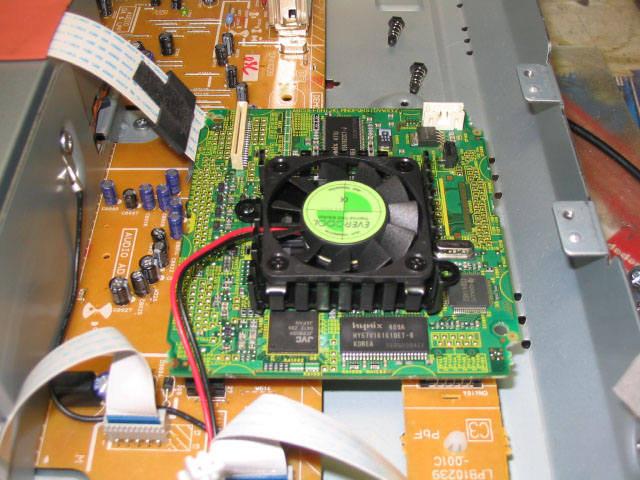
Besides, I`m now pritty sure that the reason of this mulfunction is powersave mode. Analyzing all information I have: I didn`t have any problems untill once I activate powersave mode also, about a month ago when I was away for two weeks unit was in powerave mode and when I return I tryed to switch it on and got first time loading problem. After that time before green lines appers shrinks from 7 days to 2-3 days. Another provement of that is that people who report problems with green lines used powersave mode. Thats why when I asked salers in shops they keep saying that never heard about such problems with this unit - it doesn`t have russian langauge in setup so most people just setup country when unit on first time and use it as it is no serious setup. One of my friends - thanks him for testing, bought DR-M10 in january and have no problems, recently I asked him to try to switch powersave mode once - after ten days green lines appers on his unit (he succesfully replace it with new now).. So now I will going also to analyze what can be damaged in powersave mode. -
That is a very impressive heatsink/fan. Here is some information about the power supplies in powersasve mode.
In powersave mode the following power supplies are turned off,
D1.8V, D2.5V, D3.3V, D5V
DC3.9V+
DV3.3V, DV5V, DV12V
SW5V, SW12V
V3.3V
The ones that remain on are
+17V, +48V unregulated
-29V unregulated
AL5.3V regulated
AL-12V regulated
AL12V regulated
The unregulated supplies will change the most when you go to powersave mode. They will go up in voltage. -
Well, after all i`ve done - results are not good as expacted - lots of green lines appers after only 3 hours of work after that units hangs. Any ideas whta to try next ?
-
When I use "power save" mode the unit stays cool-no problems, over one year now. When not in power mode it gets hot. Heat is the problem. With all the use in over a year, and no problems, I won't even think about any mode but the power save one.
-
pepegot1,
Heat damaged once it overheated. Powersave is good but helps if you use unit for short time - less then 12 hours in a day, also took time to wake it up. Like old lamp radios ) -
Are you able to tell what the chip temperature is with the new fan/heatsink in place?
-
It looks like temperature is not the problem. You seem to have some test equipment available. Do you have an adjustable regulated power supply?
-
Hi everybody,
Hope I not arrive to late in that discussion.
First of all, i would thank trhouse, MiG-45, and emlsnws for the extensive tests done on this "loading" error.
With your results I COULD REPARE MY DR-MV1 frozen with that error !
I hope the following informations can help others having that type of trouble.. if it's not too late.
I bought my machine, PAL version, in september 2004 (manufactured in Germany, no manufacture date, but the DVD driver is dated june 2004).
I used it very heavily during more than 1 year (burning roughly 2000 h, often running 7 days/week with the timer) and 3 days ago it suddenly locked on the "loadind" error, wich I had never seen before except during a deffective disc loading trial.
I also have never seen any green line or other video parasits and what I found opening the case confirms that this fatal error (perhaps not the intermittent one) is due to a temperature problem.
Having read a large part of this thread, and having some electronic knowledge, I examined carefully the power board. No trace of hot spots or burned resistors, but a defective capacitor, already mentioned : C 5207.
I changed it and everything seems working OK (3 hours continuous burning without problem).
My observations :
- the large capacitors near the rectifier diodes are rated 105°C instead of 85°C for the rest of the board. If the earlier boards were equiped with standard 85°+C parts, that could explain why they lasted only a couple of weeks, and mine worked more than 1 year under heavy load.
- despite this higher temperature rating, the inside temperature around the power diodes is probably near or perhaps over the 105°C, wich leads to fast aging, leakage and destruction of electrochemical capacitors.
I am convinced that this failure is the result of a poor thermal design :
- the C5207 capacitor nearly touches the wires of a power diode (less than 1 mm distance).
- there is plenty of unused space on the board... outside the direct flow of the fan while the high power devices (STR-G6653 and diodes) are away from that flow !
- with the timer on and in idle mode, the fan stops and the case becomes hot after an hour, while the case remains cold if the power is on all time.
But the "green lines" problem seems to have a different origin (video probably), and power supply problemes just amplify it.
Hope this is usefull.
To finish, just a silly question : why not inverse the fan, blowing fresh air to the most dissipative parts ? -
I have received a number private messages with requests for copies of the service manuals for the JVC recorders. I received these manuals from either Mig-45 or emlsnws for helping with their repairs. I would not feel right about redistributing an item provided me for helping someone else.
That said, I continue to be interested in helping anyone who wants to try to repair these or other recorders.
MojoWorking:
Yes it would be nice to see any photos you have taken, but it would be better to post your findings and the photos here so others can benefit from your experience.
Below are the two diodes you asked about. Each has an alternate p/n.
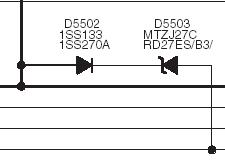
D5502 is not a zener diode like D5503. Its purpose is temperature compensation for drift in D5503. In this application the voltage across D5502 is low so it handles little power. D5503 consumes nearly 38 times more power than D5502 so just worry about D5503. D5503 creates the -29V which is used by the display.
Regarding finding C5206 and C5207 blown. It has been my concern that some capacitors in these unit's power supplies are operating too close to their maximum voltage rating. Others have reported that JVC factory service replaced capacitors so I am not suprised.
It was correct to replace them with higher voltage rated parts. Increasing the capacitance value itself is unlikely to have much effect. The voltages these parts filter feed into voltage regulator circuits which do more clean up. -
trhouse -
I can't thank you enough for the info!
Fair enough - I completely understand.Originally Posted by trhouse
Yes in hindsight I think I should've tried reaching you through the forum first.Originally Posted by trhouse
At any rate, I feel I owe the courtesy of sharing with everyone else the questions/comments I sent you.
First off I have the DR-MV1 model - bought it new fall of 2004 - manufacture date of March 2004. It worked great for a few months and then I got the "loading" problem. As others have noted, I observed leaving it unplugged for a long time would sometimes permit it to work, but again only for a short while.
I just tossed the darned thing in the closet & a few months later I opened it up for a look-see. I observed that C5206 & C5207 had both blown - bulged & leaked. I replaced them with parts I had on hand -
For C5206 I used a 1000uF in parallel w/ a 220uF to replace the 1200uF cap, except these were both 35V parts.
For C5207, I scavenged a 1500uF 10V cap from a spent motherboard.
As I recall, both of the original caps were rated @ 6.3V.
So then things worked for 6-8 months and then I started seeing the green line phenomenon. Again, I just tossed it back in the closet.
A couple weeks ago I got inspired to look on the net for any repair info and I came across this thread. It was nice to hear JVC was offering free repairs for the problem, but I figure I voided that consideration by tampering w/ mine.
Earlier in the thread was some discussion regarding R5501 & R5502. On mine these are 820ohms & 680ohms, respectively and both are 1/2W parts. On my system, the browning of the PCB in this area almost looks like it stems more from D5503 rather than resistor pairing. Here's a pic - 2 actually - the 2nd is contrast enhanced to show the PCB browning.

IMO the browning is more pronounced around D5503, which sort of conflicts with others suggesting the heating comes from those resistors. Unfortunately I ended up breaking my D5503 before I could actually test to see which was the culprit. I broke it when attempting to desolder it - admittedly I simply mishandled it. Unfortunately the p/n marking on the zener was facing the board so once it shattered I had no idea what the part was, other than a 27V zener. That's when I decided to contact trhouse.
The questions I asked trhouse were basically:
- What is the p/n for D5502 & D5503? Would it be appropriate to bump the wattage rating of these parts?
- Would you recommend replacing C5207 with a higher capacitance value (ie 2200 or 4700uF)? Same question about C5206?
Answers can be found in the previous post.
Anyway, I have an appropriate replacement 27V zener on its way - hope to put it in this weekend and make some thermal measurements. Will post back with any news.
Thanks again trhouse for taking the time to answer me.
Good luck to anyone else who struggles with this product. When it works, it works quite well, but these particular design flaws are pretty weenie if you ask me.
-
This was found in a description of a product for a JVC DR-M10 multiregion upgrade hack disc on eBay. He claims that silver M10's made before 10/04 have a firmware bug.
Description
A simple to use upgrade firmware disc for your unmodified JVC DR-M10 Black or Silver dvd recorder. With this modification, you can upgrade your player in the comfort of your own home, and then watch the latest Region 1 DVD movies within minutes of receieving the upgrade!
This modification will unlock your region 2 UK dvd recorder* and allow you to watch discs from any region, worldwide! Whats more, its very simple to do, and only takes a few seconds! No chip, no soldering, no case removal, just very easy to follow instuctions!
Each disc comes with full instructions, and is fully Region 1 RCE complient. These are genuine modifications and do not require any soldering or opening of your player. More importantly, you will not loose any of your players normal functions. In other words, you machine acts just the same as before the upgrade, until you load a non-region 2 movie! There are no buttons to press, no codes to enter! Simply load the movie, and let the player do the rest!
Supported Models
# JVC DR-M10B - Black - DVD recorder
# JVC DR-M10S* - Silver - DVD recorder
* IMPORTANT NOTICE - Not for early production models of SILVER DRM-10S - manufactured before Oct 2004. These had a firmware problem which *should* have been fixed by your JVC dealer under warranty. Many of the DRM10 silver models on ebay being sold as "new" are, in fact, early firmware B grade customer returns that have NOT had this issue fixed!! If you bought your recorder brand new from an authorised UK JVC dealer after the date above (10/04) then this mod will work fine. This does NOT affect the BLACK models, nor will damage your unit if you do have a early firmware model.
These are genuine modification discs, direct from myself (multiregionupgrades.com - email or do google search for this site for more info / different models! )
BE WARNED!! - there are "others" on ebay selling ripped off copies of my discs. You buy these at your own risk - they CANNOT help you if you have a problem as they don`t know what to do!! They don`t even tell you that this mod will NOT work on some Silver DR-M10 models! Choice is yours...!!
See my feedback to see that I`ve been offering these upgrades on ebay for a VERY long time, or search for the above website for proof that they work with no loss of features!
Any questions, just ask. Thanks for looking and enjoy!
Similar Threads
-
HOT DEAL: St. Louis Craigslist - $75 JVC DR-M10 DVD Recorder
By jbd5010 in forum Off topicReplies: 2Last Post: 16th Mar 2011, 09:21 -
problem recording with jvc dr-m10
By restauroman in forum RestorationReplies: 3Last Post: 28th Feb 2010, 12:47 -
JVC 'loading' repair details
By Jack Africa in forum DVD & Blu-ray RecordersReplies: 8Last Post: 13th Apr 2009, 02:19 -
JVC DR-M10 help
By colt4523 in forum DVD & Blu-ray RecordersReplies: 1Last Post: 20th Mar 2008, 07:53 -
QUestion about JVC HR-S7600 repair...
By fireballtp in forum RestorationReplies: 5Last Post: 19th Nov 2007, 02:12




 Quote
Quote