I need to slow down a video clip that was sped up to 15x normal speed.
Is there anyway to do it with WMM or VirtualDub or TMPGe?
Please help
+ Reply to Thread
Results 1 to 11 of 11
-
-
You can change the frame-rate in virtualdub. IIRC, there are two different "change frame-rate" bits - one keeps the exact same duration but alters the frame rate (by throwing away frames) to suit, while the other way will "stretch" your video out, so that if it is at 15X now, it will have a running time 15X greater when it is done.
If in doubt, Google it. -
Given that sort of slow down the end results will probably look pretty average, so don't get your hopes up too high. Probably the best tool for this is Twixtor, a specialised app/plugin that uses sophistcated morphing and motion tecniques. to slow down footage.
Read my blog here.
-
Thanks for teh info about the frame rate. I did some calculations and found that the frame rate would be uppt to something liek 225. Which VDub can't do.
I do have some audio from teh clip which I'm gonna rip and alter using some audio stuff I have to try and get it.
It's a clip from the show "That's Incredible" of a monster truck race. Unfortunately the only way it could be fit onto the DVD that I have is it had to be sped up 15 times normal. I want to watch/hear it how it originally sounded/looked like. -
If it's already fast, why would you be increasing the framerate? If it's 15x, then take it's current framerate and DIVIDE by 15.
Virtualdub should handle it easily.Cheers, Jim
My DVDLab Guides -
the faster the frames per second the slower the motion.
Also it would more than likely slow it to 1 FPS meaning almost no motion at all. -
I think CactusJack is thinking of the capture/camera side of things, rather than the playback side.
Slow motion cameras and the like to use faster framerates or shutter speeds or whatever you call it... but then that film is played back at normal framerates, giving the slow-motion effect.
To play back a file slower though, you surely slow down the framerate, not speed it up, as the folk above have just said..
I would try slowing it down in VirtualDub too.
cheers,
theDruid.
P.S. what do you mean the only way you could fit it on the DVD was to speed it up 15x? -
I am assuming that the video clips current bit rate is 29.97. So the results are going to be very choppy no mater how you slow it down, since there are only 2 frames per second of video information stored with it running at 15X normal speed.
You can use virtualdub to slow it down, just set the frame rate to 2 frames pre second then export a standard AVI and it will play at 1/15 normal speed.
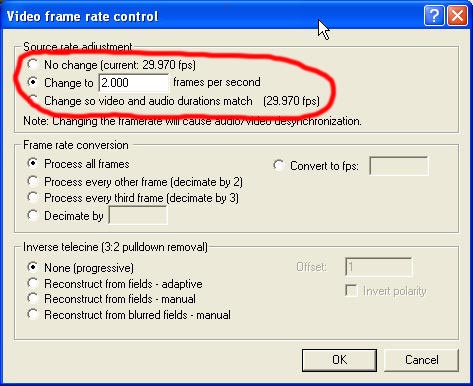
Similar Threads
-
Slow motion with ffmpeg?
By charlesdavison in forum ffmpegX general discussionReplies: 2Last Post: 31st Aug 2010, 09:07 -
Make slow-motion
By David_UK in forum Newbie / General discussionsReplies: 15Last Post: 28th Nov 2007, 00:44 -
Slow motion
By Pliny in forum MacReplies: 7Last Post: 7th Aug 2007, 00:02 -
Which casmeras are best for slow motion?
By Deathwish in forum Camcorders (DV/HDV/AVCHD/HD)Replies: 16Last Post: 2nd Aug 2007, 23:04 -
Slow Motion
By sbuckmybballs in forum Newbie / General discussionsReplies: 6Last Post: 21st May 2007, 02:16






 Quote
Quote