I ripped a subtitle from a mkv file using MKVExtractGui and the subtitles is now jumbled up. Here's the link to see the subtitles http://s5.yousendit.com/d.aspx?id=2BKGGGEL589791NYJ60ZPQRGGL
I can't use VDubMod since it won't let me open the mkv file cause it says "Birtual block not handled". Is there a way to fix the subtitle?
+ Reply to Thread
Results 1 to 18 of 18
-
-
They look fine to me. Just that it is UTF-8 with UNIX line breaks, when you are probably used to ANSI with DOS line breaks.
AVIMuxGUI should I think be able to demux the subs, but they would still probably be UTF-8, with UNIX line breaks, not that that should matter anyway. -
You are right. Seems a little odd though as it can demux audio streams, also it can extract subs from an avi. Still like I said, I would expect the output to be the same anyway.
-
A perfect .srt in my eyes, but as stated, in Unix UTF-8 format. Just open it in a good text editor (Textpad) and save as Windows format text.
/Mats -
But when i play it the subtitles don't appear at the right time. This is how i want the format to be http://s13.yousendit.com/d.aspx?id=1UGC0XBM9KITC2LT5STKIAQB5D
-
They are in the same format. Bad timing is due to something else...
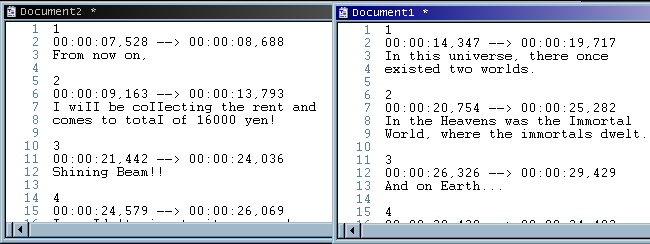
/Mats -
what would be the reason for bad timing? the original plays at the correct time but the ripped doesn't
-
Please use a better post title in the future.
"Subtitle" is inappropriate.Want my help? Ask here! (not via PM!)
FAQs: Best Blank Discs • Best TBCs • Best VCRs for capture • Restore VHS -
Never worked with/ripped from a MKV file, so - no idea! Only reason I can think of that can be generally applied, is that the frame rate has been changed somewhere in your process from source to dest. What shape is the video in when it plays out of sync with the srt?
/Mats -
I dont understand what do you mean what shape? if you mean the resolution size or fps rate well i can't find that out since i can't open it with vdubmod
-
Yes, I mean all about your source (that plays in sync with the subs, I presume?) and your destination format (that doesn't play in sync with your extracted .srt) - specially the frame rate. Tried GSpot?
/Mats -
the Matroska Prop shell extension is confusing to use, can you teach me how to use it?
-
You right click on a mkv file, select properties and it tells you about the file, tags, attachments, etc.
Also MediaInfo I believe supports mkv files. -
Is the "out of sync" constant from start to finish? If so, just add a delay to the .srt using Subtitle Studio to compensate.
Don't know how the mkv container format works, but maybe it can be muxed with a delay between video and subtitles track, that gets lost when demuxing?
/Mats
Similar Threads
-
Subtitle Workshop - not creating subtitle at current time location
By botjocrow in forum SubtitleReplies: 0Last Post: 14th May 2011, 04:09 -
Convert subtitle of .idx/.sub to .sup for AVCHD, Remove embedded subtitle.
By wisitch in forum SubtitleReplies: 2Last Post: 18th Jun 2010, 12:25 -
Conver MKV with ENG audio/subtitle to AVCHD or Blu-ray with subtitle help?
By teaberry in forum Video ConversionReplies: 2Last Post: 3rd May 2010, 18:03 -
How can I add a subtitle into ts file in DVB subtitle format
By elmc in forum SubtitleReplies: 1Last Post: 20th Jul 2008, 15:37 -
Converting SRT or SUB subtitle files as a Subtitle Track for DVDs...
By soneman in forum Video ConversionReplies: 3Last Post: 22nd Feb 2008, 15:17




 Quote
Quote