I am not going to start another project untill i can successfully create artwork for my cases. I am stranded here. Could somebody who is REALLY good at this let me know the dimensions that I must use, where to put the spine, HOW IN THE HECK Photoshop is used in this process. Any tutorials would help, or a few emails in my direction. I am discusted. Oh, and by the way, when I last tried this it said the document was too big for the paper and would be cut off, even though the paper is big enough. Thanks and I hope someone out there feels my pain.
+ Reply to Thread
Results 1 to 23 of 23
-
"Im gonna give ya every inch of my love" R.P.
-
Cut out the headache, and use what I use.
http://meritline.com/merdvdcasinp.html
has perfect template for Photoshop, and
I've printed several covers with ease on my Canon i560."Everyone has to learn, so that they can one day teach."
------------------------------------------------------
When I'm not here, Where can I be found?
Urban Mac User -
I downloaded a template off the net (search dvd insert template), dropped into photoshop then print on nice legal size paper.
"May the Force be with you!" -
I just took a ruler and measured a DVD cover out of a DVD i bought at the store.
What was so hard about that?
Mark VMark V
10.4.10 OS X 1.25GHz G4 768MB DDR SRAM Pioneer DVR-106D and external DVR-111D -
i opened a few covers i made, and a few made by others.
10.75 inches wide, 7.25 inches high.
figure out where the spine goes by taking one of your own & measuring.
dk -
Same here. Plain and simple.Originally Posted by Mark V
How is Photoshop used in this process? It what you use to make the covers and ensure they are the correct size. -
http://www.oasiscd.com/cdrom/FF_templates.html
templates in eps, quark and pagemaker (cd and dvd)
they have also a free font
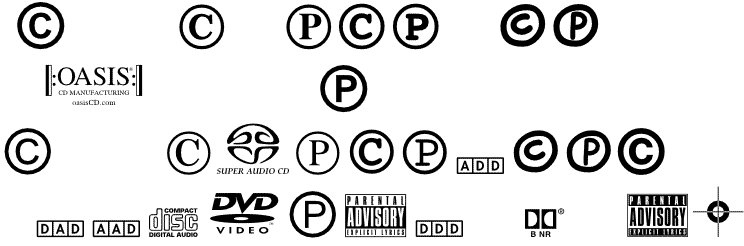
-
And the "LE" version that came bundled with Toast has been enough for everything I've wanted to do.Originally Posted by jamerican
-
I am sure the topic asks for help with 'Clam Shell' type holders and not the standard case.

-
Yeah, which is why a ruler and photoshop are the best toolsOriginally Posted by visorg4

-
Actually my Wife made a Quark Express document that i just type the name of the DVD on it.
The ruler is the best tool.
Mark VMark V
10.4.10 OS X 1.25GHz G4 768MB DDR SRAM Pioneer DVR-106D and external DVR-111D -
So is the trick to printing these inserts correctly to use 8 1/2 x 14, legal sized paper? I have a whole stack of inserts that I printed using different programs including Photoshop with the downloaded template and no matter what I do, they refuse to print any longer than 10 3/8 inches. I have no problem getting them the correct width but the length is impossible. I have a program called Expressit that came with the DVD cases and it won't do it. I am using 8 1/2 x 11 bristol card stock.
Maybe someone who is able to print them correctly could post a tutorial -
You need a printer that bleeds off of the edge of the paper, most regular printers will not do this.
It pays to have a Wife that is a Graphic Designer.
Kinkos should have a printer that does this.
Mark VMark V
10.4.10 OS X 1.25GHz G4 768MB DDR SRAM Pioneer DVR-106D and external DVR-111D -
>>You need a printer that bleeds off of the edge of the paper, most regular printers will not do this. <<
That sucks. Funny thing is, it starts printing at the very front edge but stops printing 3/4 of an inch from the end of the page.
I guess it really doesn't matter since nobody will probably notice but it was driving me crazy why I couldn't get it to do it. I was starting to get the feeling that it couldn't be done with my printer. That explains why I kept getting printer errors with two of the programs I was trying to print from. Thanks for the info. If I start doing alot of inserts, I'll take your advice and use Kinkos. -
This is what I use:
http://www.rima.com/Merchant2/merchant.mv?Screen=PROD&Store_Code=R&Product_Code=6193&C...tegory_Code=IL
There is a template included on the webpage. You need to set your page setup to "A4" paper size. A4 is slightly narrower and slightly longer than the standard "US Letter" size.
I lay it out in MacroMedia Freehand. -
Well, I bought a few sheets of 8 1/2 by 14 legal paper at Office Depot to see if it would work and they printed just fine. Now I need to find a place to buy 8 1/2 by 14 paper in a heavier weight than 24#.
I'll do a Google and see what I can find. -
The advantage of using the ones that I mentioned (which happen to be "A4" size) is that they are card stock (considerably heavier than regular paper) and they come already perforated, so all you have to to is tear away the access.
-
I'm not concerned with the perforations since I have a paper cutter but I am concerned about price. I don't use any specialty papers just for that reason. I use watercolor paper for printing photos since most photo paper sucks (unless it is very high dollar paper) and I use card stock for inserts and some cards.Originally Posted by Manny C
I'll probably just go to a crafts store and see what I can find. surely they'll have something I can use, even if I have to cut it to size beforehand. -
Another thing to consider, is that once you put the paper in the dvd case (behind the clear window), nobody will be able to tell if it's regular paper or card stock.
Also, for those of you who use inserts, that clear window in the dvd case will also make any matte paper look glossy, so it seems rather pointless to pay more for glossy inserts. -
I use SunCase which you can find on versiontracker.com. Drag the images to the window, click print, preview, and rotate the image. Then print. I then trim with a really neat little cutter I got from Staples. They slide right in and look good.
"Enjoy every sandwich" Warren Zevon -
Good points Manny. My only concern was using the best quality setting and saturating the paper with ink but printing on good quality with the 24# paper doesn't look bad and it's alot easier on the pocket when it comes to buying ink.Originally Posted by Manny C
Similar Threads
-
What's some good paper for DVD inserts?
By slayerbizkit in forum MediaReplies: 13Last Post: 21st May 2011, 10:01 -
Where can I buy a good clear (see through) DVD player? Translucent shell
By Daniel_BMS in forum DVD & Blu-ray PlayersReplies: 14Last Post: 3rd Nov 2009, 16:34 -
ImgBurn DVD-Video Shell Ext v1.2 & Vista
By guidorobben in forum SVCD2DVD & VOB2MPGReplies: 11Last Post: 29th Sep 2007, 16:47 -
printing DVD cover inserts
By WhiteKenny in forum Off topicReplies: 2Last Post: 8th Aug 2007, 16:56 -
Quality inserts/sleeves for Amaray cases needed
By boing in forum Newbie / General discussionsReplies: 1Last Post: 9th May 2007, 09:24




 Quote
Quote