Hey,
For awhile now I've been using Sonic MyDVD to burn DVDs.
The menus turn out alright, but not as good as say iDVD, because they're not as customizable.
The video editing software I'm using (you will laugh at me for this) is Windows Movie Maker, which can output WMV and AVI.
What programs can you make customizable DVD menus with that includes chapter select?
Thanks,
Patrick
Try StreamFab Downloader and download from Netflix, Amazon, Youtube! Or Try DVDFab and copy Blu-rays! or rip iTunes movies!
+ Reply to Thread
Results 1 to 30 of 57
Thread
-
-
Look in the tools section...
https://www.videohelp.com/tools?toolsearch=&s=&orderby=Name&hits=50&convert=&dvdauthorf...+or+List+tools -
I have been looking at trying out Ulead DVD Workshop.
I've already discarded Ulead DVD Movie Factory.
Can you give me a brief description of it (workshop) vs. dvdlab pro? Is it really worth the extra $250?Cheers, Jim
My DVDLab Guides -
Never used DVD Lab Pro so you would know as much as me. Could be they are equally as good but I doubt it. Download the trial version.... MF is childs play compared to Workshop.
Here's two links that will give you an idea of the features..
http://www.ulead.com/dws/compare.htm
http://www.ulead.com/dws/compare2.htm -
Want my help? Ask here! (not via PM!)
FAQs: Best Blank Discs • Best TBCs • Best VCRs for capture • Restore VHS -
Agree with lordsmurf. Ulead DVD Workshop. It is so freaking easy to make a motion menu's it's scary. I downloaded the trial version and it took me like 5 minutes to do something that took me hours to do with Adobe Encore. I plan on purchasing the full package when my trial runs out.
It's simplicity is worth the $395 -
OK, going to try out Workshop.
For my 2¢, it's a little pricey compared to DVDLab and Pro, but maybe I'll post a few comments after I've tried it.Cheers, Jim
My DVDLab Guides -
Download the DVDLab Pro trial. It has quickly become the ONLY DVD authoring package on my system. It provides very capable menu generation tools section with some wizards in there too. The flexability provided by the "programming" tools (for those who REALLY want control) are hard to match for the price. I havn't found anything I wanted to do yet that the package couldn't do. If there is something you would like to see added to the program there is a forum at MediaChance where the author "Oscar" checks in. Many user requested features are in the current version. Not something you are going to get with some of the other vendors.
-
Just downloaded, installed and attempted to use Workshop.

Strike 1, it won't accept AC3 audio input.
Strike 2, it insists on autochaptering, not allowing me to set 5 equidistant chapter points through the whole clip.
Strike 3, it crashed immediately upon loading a non-standard mpeg (352x240) into it's standard NTSC template.
It's out.

Some right click context menus would make it much easier to use. I never got to the point of actually trying to set up a menu, as I didn't want to wait the time to encode a standard NTSC DVD mpeg, just to try it.
If you can convince me otherwise, I'll maybe try again, but for now, I'll venture to say it's nowhere NEAR as good as DVDLab Pro, and definitely NOT worth the extra $250.
Miscellany: Having to register, giving an email addy and name just to download a trial SUCKS! Cheers, Jim
Cheers, Jim
My DVDLab Guides -
Workshop is very capable of AC3 input or even converting to AC3. It will even burn 5.1 audio tracks if you use the "do not convert comoliant file" feature.Originally Posted by reboot
As for the other issues I' don't know it's never given me a bit of trouble. -
OK, explain to me how to load a separate m2v and ac3 into a new project?
I probalby have to go back and download a plugin, or the "trial" just won't do it, and I"m forced to pay to "try" it.
Maybe the trial isn't so "complete" or functional.
Like I said, I'm willing to try it again, but it just pissed me off, when the first 3 little things I want to do, it won't let me.Cheers, Jim
My DVDLab Guides -
I think I can have a word on this...
I started on making DVD's for about six months...At that time I didn't know what to use, cause I was a big newbie, so I searched for some DVD authoring programs..I tried TMPGEnc DVD Author, Nero Vision Express and I concluded that those programs weren't for me..to simple!
I tried then DVD-Lab (not the Pro version) and I must say that I liked, but it didn't fullfilled me completely...but it was much better..I tried then Ulead DVD Workshop. I read the comments and there were very positive comments about this one so I tried and I must say...it dissapointed me completely..I couldn't do those things I had in mind..So I tried DVD-Lab PRO and now I don't want anything else...this is the program I was looking for..It has everything that anyone that is authoring DVD's could want..I'm still learning and each DVD I make now is much perfect and spectacular than the previous one!
Anyone who didn't tried DVD-Lab Pro shouldn't say that the dvd authoring software that they use is the better...better check DVD-Lab!!
Hey...but that's just my opinion.. ..thoughts arrive like butterflies..
..thoughts arrive like butterflies.. -
I totally agree.
Here's the problem with the "Trial":
This Trial Program has the following limitations:
So much for the trial version. At least DVDLab gives you EVERYTHING working, even in the 30 day demo, and then it continues getting better with the Pro version.The Motion Menu feature is limited to 30 seconds.
Maximum of 30 menus for one project.
Maximum of 10 slideshow or video titles for one project.
Maximum of 99 images for one slideshow title.
Maximum of 20 chapter points for one video clip.
No support for Dolby® Digital audio files.
No User Guide in PDF format included.
Less content included.
No utilities and drivers included.
I believe that Workshop probably could be a decent authoring app, but I still doubt that it can do some splendid stuff like DVDLab Pro.
Show me that Workshop can do some/any of this: https://www.videohelp.com/forum/viewtopic.php?t=254908 with the ease of DLP!Cheers, Jim
My DVDLab Guides -
Most software companies cripple to some extent their softwares functionality. I think Ulead could offer more in their trial, but I think there is enough to evaluate it.
DVD Workshop is great because of it's simplicity. DVD-Lab Pro is not as simple as Workshop. In no more than 5 minutes I had 10 VCD clips loaded, created a motion menu, thumbnail motion menu's and had the menu's linked just by drag & drop and then authored.
No other menu creating software that I've used has been able to do this in such a simple fashion. I've tried DVD-Lab, TMPG DVD Author, Adobe Encore, SVCD2DVD, Nero, etc. etc.
I don't have a lot of time to spend creating menus, but I do want control over them and Ulead's DVD Workshop allows me to do the most in the shortest amount of time. And time is money, so I'm willing to fork over $400 on something that will save me time. -
You mean the motion menu? (I'm using 1.3 here)Originally Posted by reboot
1. Select the menu button. At this point the wizard will probably pop up, select blank menu.
2. Select the menu you want to work with.
3. Make sure the menu tab is selected. (below is the menu options)
4. From the drop down menu select Video.
5. If you clip isn't already loaded into the library load it now.
6. Drag the clip onto the menu..... (most tasks can be accomplished by drag and drop)
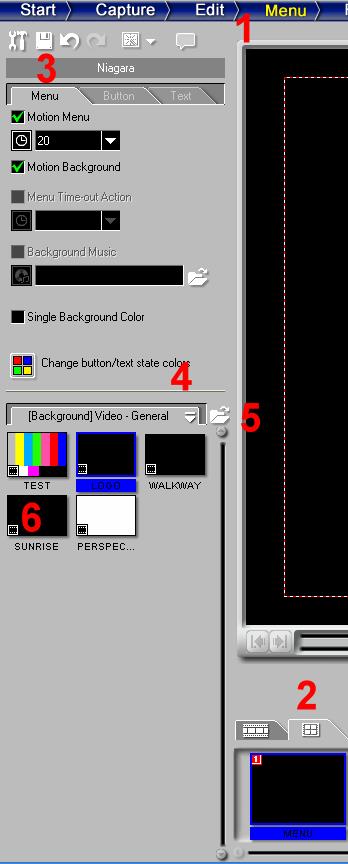
You can also switch to the button tab in step 3 and drag videos over as motion buttons. Load static images (all major formats) or even animated gif's.....
To replace the audio file where I've denoted number 2 on the image switch to the video clips, right click the video clip and select replace audio file. -
DVDLAB is needlessly complex, and uses the "pro" (read: needlessly complicated) engineering-like interface, and therefore has a ridiculous learning curve.
As far as DVDLAB PRO vs DVDWS2, they can both do about the same things, more or less. Motion menus, AC3, multi VTS, multi audio, PSD, subtitles .. all the important stuff. The big difference is DVDWS2 is easy and fast, while DVDLAB will take quite some time to set up a project, and that's AFTER you learn the software.
Motion menus in DVDWS2 is as simple as dragging a video file to the menu timeline. Super easy, a monkey could do it (just give one a mouse!).
If you can use TDA, you can use DVDWS2.
I can manage DVDSP (DVD Studio Pro), but have a hard time with DVDLAB. Oh, and did I mention the BUGS in DVDLAB? Let us not forget to mention the bugs.
The DVDWS2 MainConcept encoder engine is also amazing at what it does to convert video (if needed), as well as the menu video encoding. Both quality and speed.
Sure, DVDLAB works, but I think the programmer went about it all wrong. He wanted pro abilities on the cheap. He screwed up by trying to mock the GUI and awkward interface.
DVDWS2 also comes with a LOT of templated items. And even as much as I prefer to create my own work from scratch, some of those things have come in useful more than once.
One of the things I like most about DVDWS2 is the ability to accept and work with PROGRAM STREAMS (audio+video muxed), no demux required. That is such a time-saver.
DVDWS also has an "EXPRESS" version, that is cheaper, though I am not sure what the reduced functionality is. It takes the PRO version of DVD LAB to match the regular version of DVDWS2, in terms of abilities (multi VTS being one of the glaring differences).Want my help? Ask here! (not via PM!)
FAQs: Best Blank Discs • Best TBCs • Best VCRs for capture • Restore VHS -
About the bugs from DVD-Lab Pro you're right, but if you got the later version you'll notice that is almost flawless!
You're also right when you say that DVD-Lab Pro takes a bit longer to understand than the others, but I just followed one simple guide and now I can say I make absolutely great menus only in 20/30 minutes!
If you spend some time in learning DVD-Lab you'll see that it can offer you many cool stuff!
I think those programs are just too simple, I used them too, but you'll reach a point when you want to add more cool things to your menus and with those programs you just can't....that's the difference!..thoughts arrive like butterflies.. -
Give me an example and I'll show you how to do it with it DVD Workshop.....easily. Just because it's easy to use doesn't make it less powerful.Originally Posted by Jonas_Vedder
-
An example of something easy in DVDLab Pro but is not in something else, OK. I want to add videos to a DVD where you have to enter a numeric "Code" to be able to view it. In DVD Lab you can add a "KeyPad" plugin object for each video and give it the code you want to use and voilà DVD Lab creates all the menus and links to allow a viewer to enter a code to get to the video, that is 13 menus for a 4 digit code for each video. Go to the "Connectios" window and link it up to your videos and that is it. How would you do that in DVD Workshop?
-
Very interesting..... Never tried that, don't think it's possible with my version it's older. Time to upgrade anyway. I'll get back to you as soon as I do.

Just a quick question.... you just punch the numbers into the keypad and it brings up the video?
Edit: I know there's a hidden button feature in 2 not sure how it's activated. -
Yep, you use your remote. If you enter the correct code the video that is connected to "Pass" plays, if not you link back to try again. But you can change where the links go with ease in the connections window. And the menus it creates are also open to changes if you want to change the look. Or create your own version with the supplied source code. You can make your own plugins to do about anything you can think of.
-
Like I said something I never tried....
As far as linking videos in Workshop you only need to drag and drop menus, clips or chapter points onto a object on the workspace. If you can activate a clip by punching in a code I'm not sure but I'm going to find out.
-
The trial for DVDLab is 30 days, fully functional.
The trial for DVDWS is 30 days, and it's crippled.
The cost of DVDLab is $79 (Pro is $149).
The cost of DVDWS is $399.
Seriously, can DVDWS do what I've done in this tutorial?
I doubt it.
Sure it's learning curve is steeper, but it's results are also much more impressive.
It can author a DVD as simple (no menu, autoplay) or as complex as you want, especially the PRO version.
thecoalman: I would attempt more in DVDWS if the @^$&^ "trial" wasn't so crippled, just to give a (more) fair comparison.
As it stands, DVDLab Pro runs circles around DVDWS (and almost every other authoring app I've found).
The regular DVDLab can do many things that most other authoring apps can't as well, unless you're willing to spend 3 to 10 times the money.
All it takes to learn any app, is some time, and a well written guide.
As an example, I understand the basics of avisynth and CCE for encoding. That doesn't mean I want to use it all the time.
Even I use VSO Divx to DVD on occasion, because using DVDLab would be overkill.Cheers, Jim
My DVDLab Guides -
For authoring I first used TMPGEnc dvd author, very very simply program to use, yet very limited. Tried DVD lab pro, got my menu the way I wanted and how. Just took a little reading in there handy(and simple english) help guide and was very happy. Did have a little error when it came to burning, but used Nero to burn the dvd.
Must say, I have not tried dvd workshop but am considering if it really is that easy and simple(but the whole trial-being-crippled is making it less attractive for me to try it). As I stand for now, I'll be using dvd lab pro for many more of my video needs.
EDIT: Stupid typos -
I don't consider an "unlock keypad" to be of any significant use for normal video work. That's a cute little bell/whistle that you may use once (ever), but is of no serious concern. In fact, something like that would more likely garner customer complaints. Maybe if you're into the porn business that may be good or something.
The only DVD-Lab guide that doesn't suck is probably the Doom9 one. But even then, like most other guides for this software, it skips around a bit, and you're bound to ask questions about simple stuff. Learning curves, I have NO PROBLEMS with. Like I said, I've tackled Final Cut Pro and DVD Studio Pro, not at all easy. But I fail to see the benefits of DVDLAB because it's just slower and more complex. I can accomplish the same results in DVDWS2, with far less work and in far faster time.
It sounds like the OP wants freeware anyway, not willing to pay for good software, so I'm not posting in the thread anymore. We're all just talking for nothing it seems.Want my help? Ask here! (not via PM!)
FAQs: Best Blank Discs • Best TBCs • Best VCRs for capture • Restore VHS -
You have a point. The OP want's DVD Studio Pro output for DVDAuthorgui price
 Cheers, Jim
Cheers, Jim
My DVDLab Guides -
I just threw out ULead VS7 as I have had too many problems - burning issues, out of synch sound, lost saves etc.
I have enough knowledge to move up now, so do I go for either of the tools mentioned here, or does anyone recommend Vegas (Lite, of course)?
I don't really have any cash except a $100 Christmas gift, so I need something that will let me edit video tapes into chapters and add some decent menus and chapter guides, and I don't want to mess around splitting audio and video just to solve a synchronization problem.
Ability to accept .mov files from my camera is also a plus. Does LAB do all of this in the liteweight edition?
Similar Threads
-
Creating Menus on avi files
By zammil in forum Authoring (DVD)Replies: 1Last Post: 15th Oct 2010, 13:27 -
Creating DVD menus with DVDAuthor(linux)
By sumit_pankaj in forum Authoring (DVD)Replies: 1Last Post: 11th Jun 2009, 11:00 -
Creating DVD Menus
By JARRE2000 in forum Newbie / General discussionsReplies: 1Last Post: 13th Mar 2009, 15:08 -
Creating menus
By Meriks in forum Authoring (DVD)Replies: 3Last Post: 10th Feb 2008, 15:11 -
need info on creating new menus on dvds
By TazDevil in forum Newbie / General discussionsReplies: 2Last Post: 13th Jan 2008, 15:55






 Quote
Quote