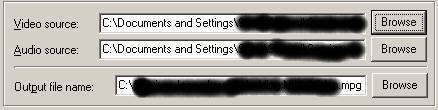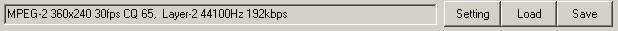Sup guys, Im looking for a program to convert/encode some music videos I downloaded and want to burn to a VCD. Right now there WMV and some MPG and need to be a MPEG to burn. Im using roxio to burn the disc, but says I need a MPEG encoder for it to work. I looked on Download.com but not sure exactly works best and is easiest to use for free I tried AimOne Video COnverter but I dont think it worked, it was only a trial version lol. Thanks!
+ Reply to Thread
Results 1 to 21 of 21
-
-
gee whiz ... a bump after 9 hours ?
c'mon ... surely you've found the forum search or the guides section by now ...
TMPGEnc (or any other MPEG encoder in the tools section) can do it, and this guide with a bit of tweaking can do it for you If in doubt, Google it.
If in doubt, Google it. -
WinAVI will do it.
That's my opinion, and if you don't like it, I'll change it. -
TMPG basic will do VCD complaint mpegs (but not anything mpeg2) and its free (or was the last time I looked).
http://www.tmpgenc.net/e_download.html -
get the trial of winzip from www.winzip.com . AFAIK, a wmv codec comes with Windows Media Player, or at the very worst, the Windows Media 9 codecs are available for download at microsoft's site.
If in doubt, Google it. -
Aright cool, I got it opened and tried a MPG to VCD and tried to open it and burn it and it said something about seeking a unnamed file and couldnt open it....? It got saved as a MCF file instead of a vcd file.....how do I fix this? I put to MPEG when I encoded it......?
-
Yea I was lookin at all that, I loaded the vids in MPG format under video and audio source. Is output file name, do I want that as the video too, or is it somethin different? Thanks Jim for ur patience it is appreciated!
-
Aright I figured out where I was goin wrong with the templates
 I converted some MPG's over to MPEG-1 for a VCD and put it in the DVD/VCD player and it went blank and wouldnt play. I know it will play on the DVD player cause I played VCD;s before. WHen I insert the disc it reads it and the VCD light lights up......and nothing? Do I need em in a different format besides MPEG-1? Its a mitsubushi DVD player Btw....Thanks!
I converted some MPG's over to MPEG-1 for a VCD and put it in the DVD/VCD player and it went blank and wouldnt play. I know it will play on the DVD player cause I played VCD;s before. WHen I insert the disc it reads it and the VCD light lights up......and nothing? Do I need em in a different format besides MPEG-1? Its a mitsubushi DVD player Btw....Thanks!
-
I'd suggest that you do a little research on your own

What you are trying to do is not all that complex, and there are many guides that can take you every step of the way. Questions such as this are quite common and it is preferred that the guides are used as a first point of reference, as opposed to someone in the forums giving the exact same content of a guide over and over again.
Check out What is VCD (top left) to make sure that you are creating a VCD-compliant MPEG, and that you are authoring it correctly.If in doubt, Google it.
Similar Threads
-
WMV-HD Encoder?
By therock003 in forum Video ConversionReplies: 7Last Post: 14th Dec 2012, 14:54 -
which is better Mainconcept MPEG Encoder or H.254 Encoder
By d_unbeliever in forum Newbie / General discussionsReplies: 7Last Post: 4th Aug 2012, 19:14 -
Removing Subtitles from VCDs and VCD-originated MPEG and WMV files....
By dadada_999 in forum SubtitleReplies: 1Last Post: 2nd Jan 2008, 20:49 -
Cant convert DV into WMV using Windows Media Encoder
By Viola123 in forum EditingReplies: 2Last Post: 2nd Dec 2007, 15:57 -
.flv to .wmv or wmv. to mpg
By LITEONDVD in forum Video ConversionReplies: 5Last Post: 29th Jul 2007, 19:02




 Quote
Quote