Original thread:
https://www.videohelp.com/forum/viewtopic.php?t=254232&highlight=
Zippy P. posted this screen-shot:
I asked, "Why is VIDEO INPUT FORMAT set to 352x480 instead of 720x480 (NTSC)?"
He responded, "My source was a capture from VHS tape and I wanted to get 3+ hours on a DVD with an average bitrate of 2800 kbps. So basically my source wasn't high res. and my bitrate was too low for full DVD."
Yet today, in this article:
http://www.digitalfaq.com/capture/software-resolution.htm
I read, "Bit-rate limits. Keep in mind while capturing that a 352x480 4.0 MB/s capture will look as good as a 720x480
8.0 MB/s capture in terms of bit-rate allocation per pixel. Using a low bit-rate 720x480 capture will look worse
than a low bit-rate 352x480 capture. Compare 3.0 MB/s bit-rate captures at the two resolutions to see for
yourself. The ratio of bitrate per pixel dictates MPEG image quality."
So, does this mean that if I capture at 352x480, not only will the capture look as good as if I'd captured at 720X480, but that I'll be able to fit more material onto a single DVD as well?
Wouldn't this be a better response to the question I asked Zippy P?
+ Reply to Thread
Results 1 to 15 of 15
-
-
What they left out is that it will look as good... on current TV's.
On a HDTV it will look worse.
Current TV's don't have a real "pixel resolution" but they're "around" 400 scan lines in either direction.
Thus, 352x480 at a reasonable bitrate is just fine for any current-gen non-HDTV set. -
Okay, so in the encoding phase (not the capturing phase) setting the video resolution setting to 352x480 instead of 720x576 will look fine on any current-gen non-HDTV set AND allow me to fit more material on a standard-sized DVD?Originally Posted by Gurm
I know, redundant, but... just want to be sure. Thanks for your reply. -
Think of it like this....
Your bitrate is the paint
Frame size is the size of the canvas.
You only have so much paint to work with.
You can paint maybe one decent one with a full sized canvas, but you could easily do a great job on a canvas that's half the size, and perhaps even have enough paint to do two that size."There is nothing in the world more helpless and irresponsible and depraved than a man in the depths of an ether binge, and I knew we'd get into that rotten stuff pretty soon." -- Raoul Duke -
Capture settings are very much hardware dependant. You might want to read this thread for some more information and debate on the topic.Originally Posted by clothesburner626
I'm no capturing expert, but from what I've read in the forums many people recommend to capture at full resolution. Later you can re-encode to 1/2 DVD to save space, and if you use VBR you can achieve the smallest file sizes while keeping quality. Essentially this is exactly what I did. I captured using a DVD recorder in 2 hour mode at full DVD resolution, then I re-encoded using 2-pass VBR getting 3 hours on a disk.
So, can 1/2 DVD look as good as full DVD?
Yes, but it depends on the source. In my case I think my resulting DVD looks as good as the good quality VHS source, which was all I could hope to accomplish.
Does a 1/2 DVD capture look as good as a full DVD capture?
Not necessarily. I would say that you need to test your setup and see for yourself."Art is making something out of nothing and selling it." - Frank Zappa -
I find half D1 (352x480) caps of anything off the TV to be good enough for anything I do. There's not enough of a difference quality-wise from a full D1 (704 or 720x480) cap to waste the bitrate on it.
Doing VHS is a little touch and go. Some is just fine captured at half D1, some needs help. If it's bad I'll cap at full D1 and then filter & clean it up then resize it back down to a half D1 frame to encode. End result is half D1 though and it looks just fine most of the time, but every once in a while you get one that just won't look good no matter what you do to it unless you go full D1....usually old worn stuff that isn't very sharp to begin with.
As a rule the only thing I really keep full D1 is personal stuff shot on DV with a camcorder and other really important stuff. Everything else though....half D1 is fine.
Bottom line is that it's all subjective, and all this is JMHO."There is nothing in the world more helpless and irresponsible and depraved than a man in the depths of an ether binge, and I knew we'd get into that rotten stuff pretty soon." -- Raoul Duke -
I tend to capture at full D1 and then encode at half D1. TV shows work best that way, you can get a boatload onto a DVD at half D1 and they're not broadcast all that high-res anyway.
-
Excellent analogy. Thank you.Originally Posted by sacajaweeda
-
Your capture device, according to profile, is Canopus ADVC-100. You get 720x480, period. No choice.
But yes, you CAN encode to 352x480 to get high quality results.
You're wanting to learn about BITRATE ALLOCATION. 704x480 takes 2x as much bitrate as 352x480. 720x480 is about 2.2x ratio. Bitrate is disc size. You can only get about 90 minutes, maybe 120 (maybe!) of 704x480 on a DVD, but 180 hours of high quality, maybe 240 (maybe!) minutes at 352x480.
The allocation is simple math/algebra.
352x480 @ 4000k = 704x480 @ 8000k (720@8500)
This ALL ASSUMES you have source that is at or near 352 (like VHS, tv, cable, most satellite, etc), and are using GOOD SOFTWARE/HARDWARE for the MPEG encoding.
The analogy is decent. 720/704 is bigger canvas. You need more paint. 352x480 needs less. If you have extra paint (available disc space), give it an extra coat for higher quality.Want my help? Ask here! (not via PM!)
FAQs: Best Blank Discs • Best TBCs • Best VCRs for capture • Restore VHS -
EDITED ... by vhelp
And here are some additional numbers to throw into the pot ...
.. As part of a new tool I'm working on, I'm including some common
.. stats for video, and I wanted to include this as well.
For example, the total pixel and MB counts:
* 720 D1 --- 345,600 pixels / MB/fr: 1350 .. MB/fr/sec: 40,500
* 352 D2 --- 168,960 pixels / MB/fr: 660 ... MB/fr/sec: 19,800
.. And, building on this (in theory) was a macro-block count that was
.. factored into this somehow. I just don't remember. Its all to add
.. in some interesting numbers in my tool - that's all.
Thanks,
-vhelp 3043 -
Gurm wrote:
Current TV's don't have a real "pixel resolution" but they're "around" 400 scan lines in either direction.
Scanlines in EITHER direction? Do you mean:
1) Terrerstial ananlog NTSC TV broadcasts (use..see point 2, below)
2) Approx 400 scanlines with a line LENGTH of approx 400
or do you mean:
3) TV's use both horizontal and vertical scanlines ( which would lead to some interesting interlace problems..and a complete re-working of all known TV's)
4) TV's use 400 scanlines in either direction (making a vertical interlaced height of 800)....
I'm pretty sure your talking about points 1 and 2 but your comment sounds like a sweeping statement that TV's (not broadcasts) operate at approx 400 X 400 resolution....which is not exactly true is it? And as this is a newbie forum false information is not exactly useful.

-
tv's come in at about 300-500x480 in digital equiv
Want my help? Ask here! (not via PM!)
FAQs: Best Blank Discs • Best TBCs • Best VCRs for capture • Restore VHS -
Is that TV from any source or terrestial TV broadcasts?Originally Posted by lordsmurf
So if a TV (as in your quoted 300-500 range) had a horizontal line length of say 350 then using a DVD player with full size DVD's (720/704) would give zero increase in quality? Is that correct? So what would be the point of DVD's? -
The point of DVD is intended for later generations of high res. To retain more source. Sadly, inversely, later generations of viewers will make older source look worse (VHS, B&W film, etc). Satellite/SVCD is about max usage of tv sets, in terms of res (ignoring the bitrate limits on those formats).
Want my help? Ask here! (not via PM!)
FAQs: Best Blank Discs • Best TBCs • Best VCRs for capture • Restore VHS -
Well not exactly, but close, 200-720x 240-486 is more the range and that 200 number can be far less. Broadcast TV as viewed in the studio vs off a non-comb filter NTSC TV decoder are worlds apart.Originally Posted by lordsmurf
First even in analog, NTSC is sampled vertically into 480-486 lines so the analogy to pixels applies if you ignor interlace scan. Ignoring interlace is just what many capture cards do and just capture one of the 240-243 line fields.
In the horizontal direction, analog TV is traditionally measured in lines of horizontal resolution as measured by the eyeball off a calibrated monitor displaying a test chart. I don't think any computer geek would claim to be able to eyeball resolve individual pixels from a scanned source while looking at the monitor so the direct comparison of lines of horizontal resolution to pixels is a bit extreme.
Using an analog NTSC broadcast measurement quality monitor with comb filter, these kinds of resolutions can be observed.
VHS and 8mm tape - 240 lines (@3MHz luminance bandwidth)
Broadcast TV - 330 lines (@4.1MHz luminance bandwidth)
S-VHS and Hi8 tape - 400 lines (@5MHz luminance bandwidth)
Studio Quality Cameras - >640 lines (@>6.75MHz luminance bandwidth)
Broadcast quality video recorders will "analog capture" in that 400-640 line range. Computer capture cards and converters that don't have comb filters will be limited to 240 lines H or less due to the 3MHz hard filter required to separate luminance from the modulated color subcarrier that sits at 3.58MHz. Comb filters vary widely in performance. Current EDTV/HDTVs usually include sophisticated 3D comb filters in an attempt to extend NTSC bandwidth to the maximum 400 line range that "premium" cable channels can deliver (e.g. HBO).
"Digital cable" is variable quality MPeg2 converted to NTSC at the cable box. Better MPeg2 quality is usually given to the "premium channels" but as anyone who got both analog and "digital" versions of HBO recall, the 6MHZ analog channel (4.2MHz for NTSC) looked better than the "digital" Mpeg2 when viewed on a TV set with a comb filter.
So conclusions:
A multiplier should be applied to "lines of resolution" to get to pixels in a raster. This multiplier can be debated and probably is non-linear like anything else in the analog world. A D1 VTR (720x480) is advertised to be able resolve 550-580 lines so at the high end the multiplier may be 1.25.
The source of the NTSC and the digital capture method are important criteria in the evaluation of NTSC quality potential. A cheap non-comb filter capture card that captures only a field in order to avoid motion compensation will have less than 240 lines of H and 240 lines of V. Multiply that H by our 1.25 from above and we get 300x240 pixels. Since we are computer nerds, we want square pixels so lets make that 320x240 as a "comfortable" number for low rent capture.
At the high end, that D1 VTR can capture 575 lines into a 720x480 digital raster. That may sound out of reach but guess what? MiniDV and Digital8 camcorders capture at the same digital resolution (13.5MHz samples/sec for Y) but their NTSC decoder + DV codecs may not be good enough for 575 lines off a studio quality NTSC source.
So I think we can conclude that for a good quality NTSC source and a good capture method, 720x480 makes a better DVD resolution than 352x480. For the lowest end capture, 352x480 is ok even if both fields were captured.
For anything in between, 704-720 x 480 should be used for maximum quality.
Similar Threads
-
Going from high resolution photos to low resolution photos
By bryankendall in forum Newbie / General discussionsReplies: 7Last Post: 5th Jan 2018, 12:57 -
Quesiton about regarding muilt audio
By speedy45 in forum EditingReplies: 9Last Post: 20th Oct 2011, 00:37 -
Auto adjusting screen resolution to video resolution
By Computer Nerd Kev in forum Software PlayingReplies: 11Last Post: 11th Jul 2011, 07:36 -
Dark video quesiton on Pana GS250
By helper in forum Camcorders (DV/HDV/AVCHD/HD)Replies: 4Last Post: 3rd Mar 2009, 07:41 -
viewing a QVGA/VGA resolution video with NTSC DV resolution (with a TV)
By Lightbreaker in forum EditingReplies: 1Last Post: 6th Jan 2009, 02:57




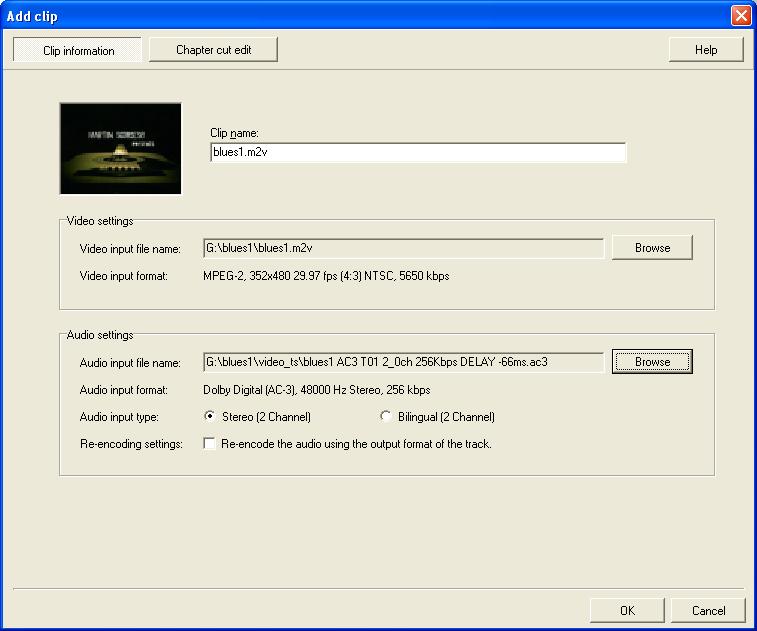
 Quote
Quote


