I get this error in TMPGEnc when I try to encode the avi to m2v. The error specifically states:
The movie is too long to output
The file cannot exceed 3 hours (180min) if audio format is Linear PCM
Any suggestions on how to fix this? Thank you
+ Reply to Thread
Results 1 to 18 of 18
-
-
Use VirtualDub to chop your source AVI or don't use WAV audio.
There is some corner of a foreign field that is forever England: Telstra Stadium, Sydney, 22/11/2003.
Carpe diem.
If you're not living on the edge, you're taking up too much room. -
Im not that experienced with virtualdub to chop it, how can I disable wav audio with TMPGEnc
-
An mpg is fine - You now need to use an authoring tool to create menus (if you want them), and output yor VOB, IFO and BUP files in a VIDEO_TS directory ready for burning.
There's TMPGEnc DVD Author, among many others. Look in the "DVD Author" category of the "Tools" section for more...There is some corner of a foreign field that is forever England: Telstra Stadium, Sydney, 22/11/2003.
Carpe diem.
If you're not living on the edge, you're taking up too much room. -
Ok thank you guys very much for the tips, I was able to finally get it to DVD using both TMPGEnc and TMPGEnc DVD Author but Im not sure the quality is as good as it could be. My only final question would be, is there a way to increase the final output quality using this method? The source is alot better than the output to DVD.
Basically Im using the DVD (NTSC).mcf template from within TMPGenc to convert the .avi source to mpeg, then I load the mpeg into TMPGEnc DVD Author and create the folders and uses Nero to burn to DVD.
Thanks for any additional tips or hints
-
How long, in terms of time, is the footage?
What is the resolution of the original AVI?
What type of AVI is the source? If you're not sure - use GSpot to tet the info, and post a screen shot here.There is some corner of a foreign field that is forever England: Telstra Stadium, Sydney, 22/11/2003.
Carpe diem.
If you're not living on the edge, you're taking up too much room. -
Three hours is a big ask on a single layer DVD unless you give it several passes and high motion search. I have menaged to back up the Godfather (PAL, 168 minutes), but that's about as far as I'd go.
Is there a logical point where you can split the movie ?Read my blog here.
-
Or do it at half-D1 resolution - 352 x 480 / 576 (NTSC / PAL). This will allow the bitrate to be lower to achieve a comparable quality (though the resolution is lower, so the picture will be less defined), thus meaning smaller file size for the same time and, ultimately, usually getting more (in terms of time) on a single disc.Originally Posted by guns1inger
Hence why knowing the resolution / source / AVI type of the original will help.There is some corner of a foreign field that is forever England: Telstra Stadium, Sydney, 22/11/2003.
Carpe diem.
If you're not living on the edge, you're taking up too much room. -
bah humbug...i got all 3 lord of the rings movies onto one single layer dvdr at vcd quality. made xvcds outta em , joined em together taking out the beginning/end credits betweem the three movies and made one 9 hour movie, all on one dvdr
-
I have a screenshot of gsopot of the avi, but cannot host the image, but I can send it
640x480 (1.33:1) [=4:3]
2,188 MB (or 2,241,496 KB or 2,295,291,904 bytes)
0x0055(MP3) ID'd as MPEG-1 Layer 3
OpenDML AVI
1 vid frame (33 ms) Split: Yes -
When posting, follow the instructions to "Upload image or file (optional)" which appears below the text entry box.Originally Posted by Noek
Make sure it's a .jpg, .png or .gif (you can create .jpg's in the latest version of MS Paint). No spaces in the filename, and no more than 150kb in file size.
You missed off the running time of the film - xxx minutes?
BUt, there is light at the end of the tunnel... The audio is MP3 - I'm gonna bet it's VBR MP3 coz I know that TMPGEnc has troubles with this - the usual sign is it sees the length of a movie as much longer than it actually is - sound familiar?
Try this:
1. Download and open VirtualDub (v1.5.10 - I don't know the experimental version).
2. Open your AVI in VirtualDub.
3. Click: File -> Save WAV
This will extract the VBR MP3 to a WAV file.
When using TMPGEnc, use that WAV file as the source audio. See how you go with that...There is some corner of a foreign field that is forever England: Telstra Stadium, Sydney, 22/11/2003.
Carpe diem.
If you're not living on the edge, you're taking up too much room. -
Lemme guess - "Apocalypse Now Redux" ? 3Hrs 22Min
Like the folks above say, multipass VBR Mpeg2 encoding will give you the best quality, but it's gonna take TIME on a 3hr + movie. You're going to lose some quality when you encode regardless of the encoding method. One other option would be to copy a 5 minute segment of your source file and use it as a test for encoding. That way, you'll know the results of VBR 2pass pretty quickly. You can also play around with TMPGenc's various cleanup and sharpening filters this way.
Make sure the clip you choose has action, smoke (if you can find it - very good for showing block noise), and a dark scene. The first 5 minutes of "Apocalypse" has all of that. -
actually it is not Apocolypse Now, it is the Orange Bowl game. I will try what you guys have suggested and hopefully can get a cleaner copy to DVD. The copy on my HD looks great.
-
TMPGEnc will still not let me use VBR Mpeg2, it still says the file size is too large, even after using virtualdub to extract to a wav. Here is my Gspot Codec info
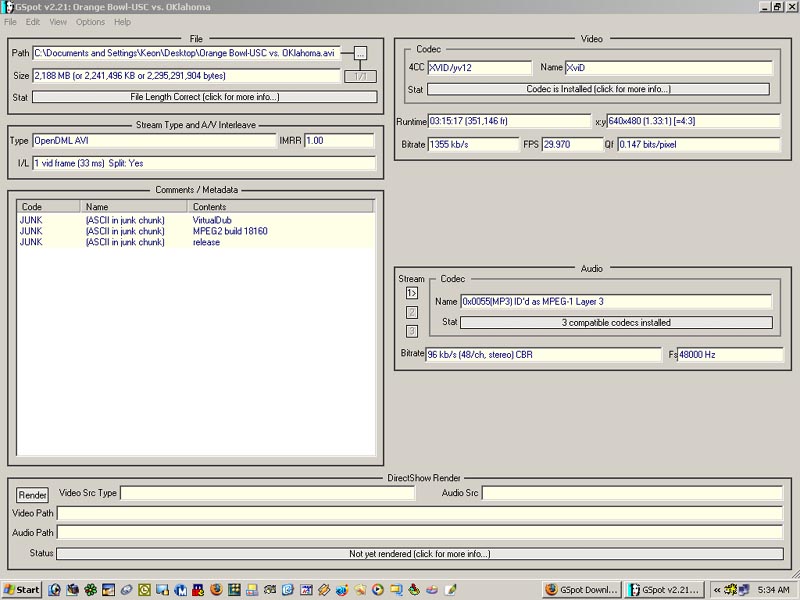
-
You could use this guide to find the optimal bitrate:
https://www.videohelp.com/forum/viewtopic.php?t=255103
BUT, with a high xvid bitrate like yours (1355) you may find the optimal mpeg2 bitrate comes out quite high (i'm guessing at around 4000+kbs ave) especially as it will be full screen (no borders).
Read my guide (given above) and use a 2% .avs sample (its in the guide) and do a sample encode with CCE (or CCE trial) OPV to find the optimal bitrate...and, when the optimal is found THEN use TMPG.... (ensure to do a 2 pass encode)...you can always use the same 2% sample .avs (but delete the ConvertToYUY2 line first) to test the output before FULLY encoding with TMPG..
As for the audio convert to AC3 (or mp2) with FFMPEGGUI and then feed that file into TMPG for an .mpg..or just encode the video as an ES VIDEO stream (not from the wizard..so close it down) to create an .m2v file and let your DVD authorer sort out the m2v and the AC3 (or mp2). -
try the kdvd full d1 ntsc template from kvcd.net
since your source sounds like something that was captured from a broadcast, make sure it's not too noisy/staticky.
if it is, clean it up w/ some filter (AVISynth filter or TMPGEnc if it has one)
i've fit over 3 hrs very nicely onto a single layer DVD. About 4 hrs actually. Full D1. by very nicely i mean awesome .
.
Similar Threads
-
Converting a few long avi into DVD using ConvertxtoDVD
By jackwolf in forum Video ConversionReplies: 2Last Post: 29th Jul 2009, 23:05 -
How long does it take to make a DVD to AVI?
By iamkatpeeler in forum Newbie / General discussionsReplies: 6Last Post: 24th Jan 2009, 02:08 -
Settings Correct? Taking a Long Time/.avi to DVD
By 5Buffalo in forum ffmpegX general discussionReplies: 3Last Post: 24th Dec 2008, 15:29 -
Fastest program to convert avi to dvd is to long
By goheadtry in forum Video ConversionReplies: 12Last Post: 27th Jan 2008, 05:33 -
Auto encode AVI's and DVD TS_FOLDER's to 10min long FLV files
By patrean in forum Video ConversionReplies: 0Last Post: 6th Jul 2007, 11:36




 Quote
Quote
