--------------------------------------------------------------------------------
Hey: I'm capturing from digital video camera.(NVE Capture)I'm using nero express to burn to DVD.I've used both -&+ DVD'S .Butt neither can be read thru the drive in which it was burnt or my DVD theatre system.Any hints or nohow would be greatly appricated. Also I burnt DVD at max speed.I am burning one at 2x rite now.Maybe that is my problem.
Thanx Slapshot
I was able to watch once on theatre system,It stop and staggered for about a minute then it seemed to work fine.When I restarted again it was back to square one.
+ Reply to Thread
Results 1 to 6 of 6
-
-
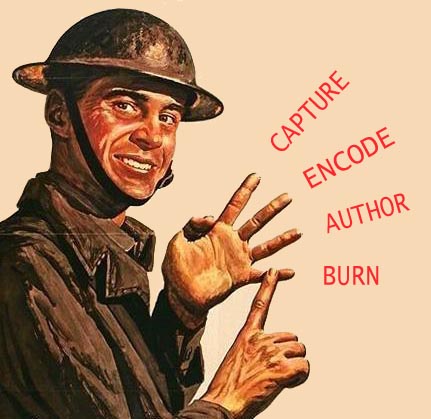 "There is nothing in the world more helpless and irresponsible and depraved than a man in the depths of an ether binge, and I knew we'd get into that rotten stuff pretty soon." -- Raoul Duke
"There is nothing in the world more helpless and irresponsible and depraved than a man in the depths of an ether binge, and I knew we'd get into that rotten stuff pretty soon." -- Raoul Duke -
Hi Slapshot,
Welcome to the forums...
Whilst you're deciphering sacajaweeda's enlightening and helpful hints ( ), I'll ask if you could also provide some additional info:
), I'll ask if you could also provide some additional info:
1. What media are you using? It sounds like you could be suffering from crappy media...
2. Describe your process and settings in more detail - it might be something you're doing...
Also, NVE isn't considered to be one of the better tools to use for capturing and DVD creation. You have two initial things to consider:
A) Do you want to do it the quick, easy way and probably suffer interms of end product quality.
B) Or do you want to take a little longer, learning a few tools, but be in more control and so probably have a better quality end product?
If it's A, you'll want an all in one like one of the Ulead apps (don't recall it's name). If it's B then that's a different ball game and we'll cross that bridge if we need too...There is some corner of a foreign field that is forever England: Telstra Stadium, Sydney, 22/11/2003.
Carpe diem.
If you're not living on the edge, you're taking up too much room. -
Hey:First of all thanx for replies.I'm capturing with window's movie maker ,and then I'm starting nero expess and folloming steps as provided.Now here's where the green comes in.What do you mean by Media????
Thanx again "Slapshot" -
Media refers to the disc, try the suggestions listed for #2 here:Originally Posted by Slapshot
https://www.videohelp.com/forum/viewtopic.php?t=253102 -
https://www.videohelp.com/tools?tool=DVDInfoPro
You can use this to tell exactly what kind of media you have. We're interested in the media code as well as who makes it (as in the brand on the front of the disc).
Welcome to VideoHelp, by the way.
Cobra
Similar Threads
-
Getting started, I need to learn EVERYTHING
By hadoq in forum Newbie / General discussionsReplies: 27Last Post: 15th Mar 2011, 01:36 -
Can't Get Started with Streamclip
By cindyjk in forum MacReplies: 20Last Post: 22nd Feb 2010, 16:41 -
How to get Started
By Skylark157 in forum Newbie / General discussionsReplies: 2Last Post: 15th Dec 2009, 19:52 -
Getting Started
By CaseyJones in forum MacReplies: 11Last Post: 31st Mar 2008, 18:35 -
Avitricks getting started
By arcoiris99 in forum Newbie / General discussionsReplies: 1Last Post: 31st Oct 2007, 11:19




 Quote
Quote