Well after getting nowhere with my old standalone dvd player, I went out and bought a different one. Now this one works great for playing VCD's. Now I have some DVD rips that I got off of the net that I'm trying to convert to VCD to play on it, but I can't find a good prog to do it. They are apparantly in MPEG4 format, and I'm trying to convert it to a workable VCD format, but all the programs I have don't work. Here's the errors I get:
TMPGEnc:"File E:/ATHF.Ep1.avi" can not open, or unsupported.
VCDEasy: I can't select the file because it won't let me choose .avi
Nero: Something about windows license with mpeg4.
Any other prog out there that I can use to convert the file???
+ Reply to Thread
Results 1 to 3 of 3
-
-
Whew! Where to start?
First you must encode a VCD compliant mpeg with tmpgenc.
If you've got that, that's half the battle.
To burn with Nero, open it, select VideoCD, then click NEW.
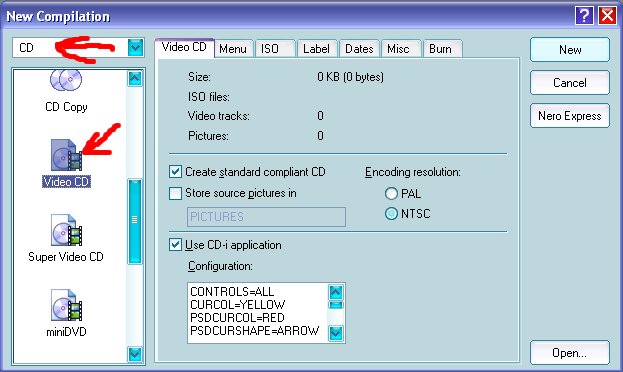
Browse to wherever your mpeg is, and drag it from right to left.
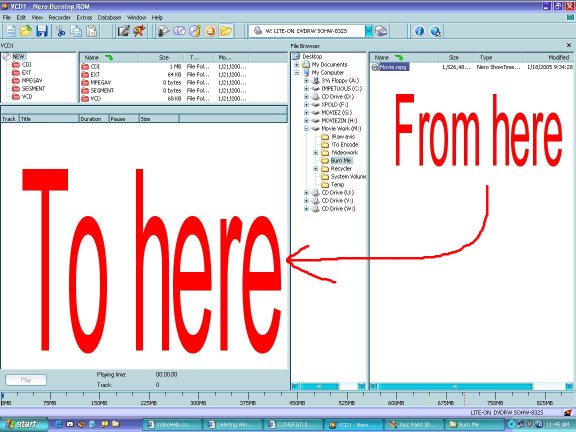
Burn.Cheers, Jim
My DVDLab Guides -
Similar Threads
-
help converting mpeg4 to avi
By gcross26 in forum Video ConversionReplies: 1Last Post: 10th Oct 2010, 15:07 -
Error while converting to Mpeg4 with Super
By murthyavr in forum Video ConversionReplies: 2Last Post: 12th Jun 2009, 06:06 -
Empty file when converting vcd (.dat) format to ipod (mpeg4)
By happyriceman in forum ffmpegX general discussionReplies: 3Last Post: 5th Jul 2008, 06:19 -
Converting 3gp to MPEG4 .AVI
By vworley in forum ffmpegX general discussionReplies: 9Last Post: 2nd Apr 2008, 13:48 -
best software for converting avi to mpeg4
By woo124 in forum Video ConversionReplies: 4Last Post: 7th Sep 2007, 15:01






 Quote
Quote