I helped one to install a 400GB in a Pioneer DVR-530H.
So a 500GB would be OK, i recon.
+ Reply to Thread
Results 331 to 360 of 919
-
-
Thanks, Hkan. I thought about getting a 500gb because they are about the same price as a 400gb.Originally Posted by Hkan
Why are IDE drives over 320gb so much more expensive in comparsion to their SATA counterparts? -
I have upgraded my Pioneer DVD Recorder 510 H with a 400 GB Hard drive. Could not have done this without the awesome assistance of Kanipek. He gave me detailed step by step instructions. He also helped me out with service remote and service disk. A guy like this makes this world a better place to live in! I can't believe that a complete stranger would offer so much assitance!!! He deserves a gold medal!! If I can be of any assistance to anyone on this thread just let me know. Again hats off to Kanipek!!!
Gearhead -
Hi everyone...
iam rely new at this and hopefully some one can help me upgrade my pioneer dvr-531h-s {80 gig} to some thing bigger and more quite. I have been reading most of the threads on this subject and have learned a few new things so far....some of u guys love to play in side these units....I live in sackville nova scotia canada
Thanks in advance
Roy -
Video5dude,

I just sent you a private message regarding help with your upgrade.
Gearhead
-
has anyone successfully upgraded a pioneer dvr-531h-s?
and has the tv guide continue to work properly with there new larger hdd?
the 80 gig is so loud when it is in epg mode...dont u agree?
please contact me royhum@hotmail.com
thanks Roy -
Hi,
I'm DVR-510H users, can anyone teach me how to get the service disk ""GGV1179"? I got the service manual, remote config on pocket PC. the disk is the only one before I can start my HDD upgrade... highly appreicated for your great help in advance.
Have a good day.
Kooman -
Using the procedures described in this forum topic, I was able toOriginally Posted by Seeker47
succesfully replace the DVD burner in my Pioneer DVR-420, which had a
failed DVD laser pickup. What I did was purchase a used DVR-107
computer drive on eBay, which is almost identical to the burner in the
Pioneer DVR-420. Then I swapped the main circuit boards between
swapped the main circuit boards between
the two burners so that the DVR-107 would now be running with the DVR-107-XA
main board (firmware), and installed the DVR-107 into the 420. I think
this was less risky than trying to swap the laser pickups because I
avoided any laser alignment issues.
Then I had to follow the same procedures as the hard drive upgraders,
such as using the service remote to clear and then reset the ID and
insert the service DVD when prompted.
For a service remote, I used NoviiRemote on a Palm TX and entered the
hex codes that were contributed by others for the Philips Pronto
programmable remote. I obtained the service DVD from the "pioneer_service.nrg" BitTorrent.
Thanks to all that have shared their information and made this repair
possible! For those that want to use a Palm TX handheld to emulate the
For those that want to use a Palm TX handheld to emulate the
Pioneer service remote control GGF1381, I created a nice codebase for
NoviiRemote Deluxe that may save you some time. Get it here: http://www.novii.tv/up/forum/viewtopic.php?t=2544
- Mike -
I did basically the same thing as MikeParticles with my DVR-420, only I swapped the laser reading assembly from a working consumer DVR-107 into the DVD recorder's burner. I also put a 320GB hard drive in it while I was at it.
Swapping the laser assembly is pretty easy (it's mounted with four screws and suspended on rubber bushings), just be careful and don't drop it. -
has anyone successfully upgraded a pioneer dvr-531h-s...or..
Pioneer DVR-633H-S ...or..Pioneer DVR 533H-S ?
and has the tv guide continue to work properly with there new larger hdd?
using the service disk and remote.
the 80 gig is so loud when it is in epg mode...dont u agree?
please contact me royhum@hotmail.com
thanks in adavace Roy -
Hi all, I got the PPC working with infrared on my 510h, I got the HDD 320GB and I need only 0,7% of sharing to have the service DVD from BT
 can someone kindly share it only for 1 day? thank you so mutch!
can someone kindly share it only for 1 day? thank you so mutch!
EDIT: no probs, just finished! tnx! Bye -
well i put the new 160 gig
in my dvr as instructed and it worked but it gives me a hdd error...due to
the difference in size i guess,....also i loose my tv guide that i do find very
useful.....but the new larger hdd works .......i get double the record time
as shown on my 80 gig.. there is no place in the menus to format hdd??
so i put the old 80 gig back in and went through the new hdd install
procedure...and thankfully got my tv guide back {epg}..that shows next to
clock
i don't give up this easy........
I think i will keep posted on the site an watch for the service manual for
Pioneer DVR-633H-S
Pioneer DVR 533H-S
pioneer dvr-531h-s... in pdf format
does any body have the service manual?...in pdf format????
any body have any ideas your help would be appreciated...any sugestions?
link to users manual...http://bobkart.gt3times.com/PDF/DVR633HS.pdf
ohhh 1 more thing..... thanks to.......Gearhead........
who was sooo kind in getting me the service dvd and remote....
this guy makes this site....very resourceful and friendly.......many "cheers"...Bill
thanks Roy
royhum@hotmail.com -
I have a Pioneer DVR-420H-S. Was worried that no one seemed to mention an upper limit for the 420 with regards to the HD size. Tried for a 320GB MaxlineIII (I think, its been a few weeks now !) and it worked fine.
One issue I did have was with the Palm Tungsten T3 and Omniremote. Normal remote control functions were fine, but service functions were not working! I suggest testing to see if your Pioneer responds before going ahead. I managed to use an old Tungsten E which worked with exactly the same software (beamed accross).
As for the DVD to do the upgrade, I purchased off eBay as the torrent was way too slow, and now I cant seed it as I dont have an exact copy of the torrent (again, "I think" !). I will happily sell it on for half the price I paid (after all, I used it as well). If you want, you can email me at erjin999@hotmail.com and I can put it on ebay for a day or just pay via paypal and I can post same day.
Sound wise, the Maxtor Maxline III 320GB is fine, cant tell the difference with my 80GB old drive (seagate). EPG and chapter/recording titles are working fine, strangely enough.
Overall, I am very very happy and would like to thank all the guys here who have posted all their helpful tips and guides !
-
I have the GGV1179 for downloading.
PM me -
its time to admit I bought the wrong unit{pioneer dvr 531h-s}
the EPG can not be turned off and the hdd is going about 80% of the time downloading the tv guide
other flaws are the guide looses its memory sometimes,and I have to reset the dvr....
back it went to costco....lots of there stuff they sell are seconds or factory flaws anyway..did u know that?
plus they have the nerve to charge a membership charge...and check u at the door....I am done with costco....
I just picked up my new LG dvr LRH-780
http://www.futureshop.ca/catalog/proddetail.asp?logon=&langid=EN&sku_id=0665000FS10072965&catid=
it works well...with a common lg burner enclosed with the 80 gig hdd....my new 160 gig works just fine {upgrade}
it is completely upgradeable without any firmware or service disk from lg....
thanks ......Gearhead........ and allthe others with help
who was sooo kind in getting me the service dvd and remote....
this guy makes this site....very resourceful and friendly.......many "cheers"...Bill
thanks Roy
royhum@hotmail.com -
Has anyone upgraded their (pioneer 510) harddrive successfully and then reverted to their original harddrive?
And if so did the original need to be re-initialised or did it just work straight away?
Did it have the original stuff on it?
Enough questions already!!!
thx
cj -
hi Dietrich,
yes I like my new lg unit.....its a keeper....upgrading 80 to the 160 was as
easy as changing dvds
there were no issues or errors...and yes........ all........... the features
still work properly....
80gig gives me 40 hrs on sp
160 gig gives me 80 hrs on sp
I am happy with this unit and glad I didn't need to spend more..
I wish it had a battery back up for the clock and timer tho..but over all
happy for now
Roy
----- Original Message -----
From: "Dietrich
To: <royhum@hotmail.com>
Sent: Wednesday, May 31, 2006 1:45 PM
Subject: LG LRH-780
> Hi Roy,
> I hope it is ok to eMail you directly. If I don't hear back from you I
> guess you didn't appreciate the direct contact.
>
> I am thinking about buying a the LG LRH-780 because it is cheap
> right now and I don't think I want to pay $750 for a PVR plus $13
> extra each month for my cable.
> You said you upgraded the HD in the LG to a 160GB. Did you lose any
> features? Like the TVGuide? (Does it have one?)........no tv guide on this model..iam glad tho.....the pioneer i had eilier...the hdd was going about 80% of the time when the unit was off........
> How much recording time on analog cable/sattelite were you able to
> record with the 80GB HD?
> Are you happy with the unit or do you wish you had paid $100 more
> for another unit?
> Thank you for your help.
> Dietrich
>
> -
I just upgraded my DVR-533HS from 80GB to 300GB. It went from just under 35 hours estimated time available to over 130 hours! Strangely, the TV Guide disappeared months ago, but now after changing out the HDD, it's slowly coming back. Another interesting tidbit -- I tried to find a DiamondMax or other DVR-optimized drive, but was unable to, so I just grabbed a standard Maxtor drive. I was afraid it might be even noisier than the one that came with it (if that's possible!) but it's actually quieter.
I couldn't have done the upgrade without Support Pioneer FAQ. His excellent guide takes you through the install, step by step. He didn't require anything for his services, but did suggest a small donation via PayPal; after all his help, I was more than happy to oblige. I wonder if I should go for a 400GB now...
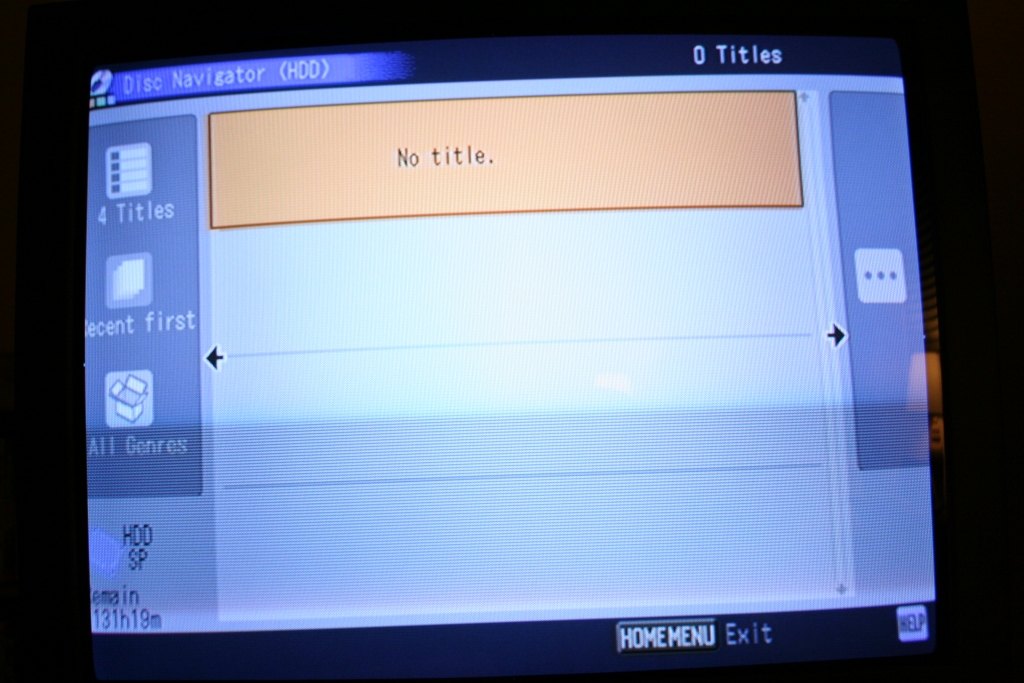
-
Anyone got the Service manual for DVR-5100H and DVR-3100H
-
I want to revive my DVR-420h. It has a dud DVD drive, and could do with a bigger HD.
I need to beg/borrow/rent the Pioneer service remote and possibly the service DVD ( I am downloading a 1.8|Gb file - pioneer_service.nrg which i believe is the correct file
Any offers?
Nicholas R (London,UK)
efmiwg7(at)bcs.org.uk -
I am the newbie, just purchased 530H. Follow the ways stated here and from other threads, I got the service remote on my Palm Vx, Knoppix, and 520H service manual in PDF format. The tips here are very helpful.
Now, I am trying
P.S. to HKAN, I have PM you for the data disc. Thank you so much. -
I have upgraded my DVR-420h and then downgraded when I thought I had a fault (which I didnt !). When I downgraded, I had to re-initialise, but it was non-destructive, i.e. the programmes on the hard drive were still there after initialising. I guess only if it is a new, hard drive is it formatted.Originally Posted by C_J
Having said that, it was the 420, so I am not sure if it will be the same for yours, but I guess it would be, wouldnt you agree ? -
I have succesfully changed my HDD in my Pioneer Elite DVR-65h (same as 520h but is sale only in Canada). I have put a 300 GB and now I have 130 Hours of recording space.
Thanks to this forum for help because I found all what I need to change My HDD. -
Has anyone upgraded their (pioneer 510) harddrive successfully and then reverted to their original harddrive?I have upgraded my DVR-420h and then downgraded when I thought I had a fault (which I didnt !). When I downgraded, I had to re-initialise, but it was non-destructive, i.e. the programmes on the hard drive were still there after initialising. I guess only if it is a new, hard drive is it formatted.
Having said that, it was the 420, so I am not sure if it will be the same for yours, but I guess it would be, wouldnt you agree ?
Thanks erjin, from my reading of this thread, my suspicion is that it will be the same on the 510.
Theorectically speaking, if it were possible to have two hard drives that appeared identical to the machine hardware, then it would seem possible to powerdown and swap with re-initialising....
anyone any thoughts? -
Question... since the 531/533 (us unit with EPG).. need to boot via Linux cd to copy the drive data from old to new so the EPG still works after...
Does that mean Linux can access the files on the drives? can they be copied to PC this way.. say to edit on the PC without having to burn to DVD?
Or is that just wishful thinking?
EDIT: Reason I'm asking... I can't find -R DL media locally... and I'm impatient.. I want to upgrade the HD in my DVR-531 today... but I have one program on the HD that is nearly 8gig... and recorded to a -RW disc, it doesn't look as good... I figured if maybe I could copy to the PC, and record to +R DL there??
If I missed this posted earlier in the thread... but what If I just upgrade/replace the drive today, then when the -R DL media comes from mail order, I put the old drive back in? will that work ok? just re-do the CPRM number? wouldn't need to re-initialize the drive, so all the programs would still be there, right? -
Having a problem completing this with my DVR-531hs... using the PDF Guide from pioneerfaq.info... For my Linux boot CD, I'm using ubuntu ( http://www.ubuntu.com/ )
Part 4, step 13... says... "cat > /dev/hdc1"
When I do this, I get "Permission denied"... Did I type something wrong?
EDIT: Never mind... doing sudo xterm (press enter)... opened up another terminal window as ROOT.. then doing the cat > /dev/hdc1 actually worked without giving the error...Code:To run a command as administrator (user "root"), use "sudo <command>". See "man sudo_root" for details. ubuntu@ubuntu:~$ sudo dmesg |grep hdd [4294692.439000] ide1: BM-DMA at 0xf008-0xf00f, BIOS settings: hdc:DMA, hdd:pio ubuntu@ubuntu:~$ sudo dmesg |grep hdc [4294692.439000] ide1: BM-DMA at 0xf008-0xf00f, BIOS settings: hdc:DMA, hdd:pio [4294693.686000] hdc: ST3200822A, ATA DISK drive [4294694.338000] hdc: max request size: 1024KiB [4294694.338000] hdc: 390721968 sectors (200049 MB) w/8192KiB Cache, CHS=24321/255/63, UDMA(100) [4294694.339000] hdc: cache flushes supported [4294694.339000] hdc: hdc1 ubuntu@ubuntu:~$ sudo cat > /dev/hdc1 bash: /dev/hdc1: Permission denied ubuntu@ubuntu:~$ sudo cat > /dev/hdc bash: /dev/hdc: Permission denied ubuntu@ubuntu:~$ sudo "cat > /dev/hdc1" sudo: cat > /dev/hdc1: command not found ubuntu@ubuntu:~$ sudo "cat > /dev/hdc" sudo: cat > /dev/hdc: command not found ubuntu@ubuntu:~$
Btw, when doing the dd if=/dev/hdd of=/dev/hdc I didn't get any indication it was done... I let it go for about 2hrs before I shut down the PC and proceeded to the next step...
BUT I'm now up and running with a 200Gig Seagate ST3200822A-RK... 90hrs in SP mode.
I CAN'T SAY THANK YOU ENOUGH!!! -
Mark,
If I understand this correctly, you only need the Linux disk and no Pioneer service remote or Pioneer cd to do the upgrade in a US version of the 531? -
You need them...Originally Posted by trhouse
When I followed the PDF file from http://www.pioneerfaq.info I needed...
Pioneer DVD Recorder Data Disc (I used GGV1179)
Pioneer Service Remote GGF1381... But I used PDAWin TV Remote Controller on my iPAQ 2215 with the .CCF File that was posted in this thread...
Linux boot CD... I used ubuntu ( http://www.ubuntu.com/ )
New Hard drive
"spare PC" to boot linux with only the old and new drives attached, all others unplugged just to be safe
Basically EVERYTHING the PDF say you need... except the "CD with a complete functional firmware for the DVR-53x/63xH"
I followed the guide exactly!! Parts 1, 2, and 4 only... Part 3 did not apply for my US based DVR-531h unit.
The only problems I ran into were due to my lack of Linux knowlege.. and stated in my previous post... -
Thanks for that information. I was thinking that procedure 2 which involves the remote and software to put the CPRM number into the new drive might be redundant if the process of using Linux to copy from the orginal disk to the new disk copies that information as well. Copying via Linux is only done with US units, so I can understand why other country units would require the remote and software.
I have a spare 80 GB drive. I might try it with just using Linux to copy the disk information to see if the spare 80 GB drive will be recognized.
Similar Threads
-
Pioneer DVR-550H-s: transferring video from laptop to DVR's Hard drive
By anandmahey in forum DVD & Blu-ray RecordersReplies: 3Last Post: 30th Aug 2012, 06:38 -
Hard Drive upgrade for Pioneer DVR-530/630H
By Hkan in forum DVD & Blu-ray RecordersReplies: 55Last Post: 22nd Aug 2012, 02:07 -
Pioneer DVR-520H: seeking advice for DVR-107-XA drive replacement.
By donglejack in forum DVD & Blu-ray RecordersReplies: 71Last Post: 12th Feb 2012, 09:24 -
Pioneer DVR-520h or DVR-220 or DVR-225 replacement DVD-RW drive
By psymaster in forum Newbie / General discussionsReplies: 1Last Post: 31st Oct 2009, 20:48 -
Pioneer DVR-520h or DVR-220 or DVR-225 replacement DVD-RW drive
By psymaster in forum Latest Video NewsReplies: 1Last Post: 31st Oct 2009, 18:26




 Quote
Quote