I am trying to create some custom menus for use when authoring my DVDs. I am using PhotoImpact to open and edit an existing UFO template supplied with DVDWS2 as a starting point. Where can I get more information on how to edit these UFO objects...specifically creating a custom menu for use in DVDWS2? For example, I can start with an existing template, open it in PhotoImpact 10 and see the different layers that make up the menu. I see a frame/container from another template that I want to use in my new customized UFO menu and I can bring it into my layers and I see it...and it works fine in DVDWS2, but for the life of me I cannot change the frame highlight color!!! I want to change the color so when the frame is highlighted in DVDWS2 it is the color I want. Where is this color defined?? I don't see it PhotoImpact....and I definitely don't want to have to change it every single tiem I use this template in DVDWS2. I tried creating my own frame in Photoshop and imported it ok, but once again...I have no I dea how to tell it what highlight to use. Where can I get more info on creating custom menus?
Thanks so much for any help!!
+ Reply to Thread
Results 1 to 7 of 7
-
-
Not sure if this has the info you need, but here's a tutorial for creating custom menus in PhotoImpact:
http://www.jonesgroup.net/media/photoimpactxltutorials.htmThat's my opinion, and if you don't like it, I'll change it. -
Highlights are a function you set within Ulead DVD Workshop 2. Canadateck in fact briefly had a pic up pointing you in the right direction before he edited his post.
First, on the Menu page, select the Button (or Text) tab and Style, then click on Customize...
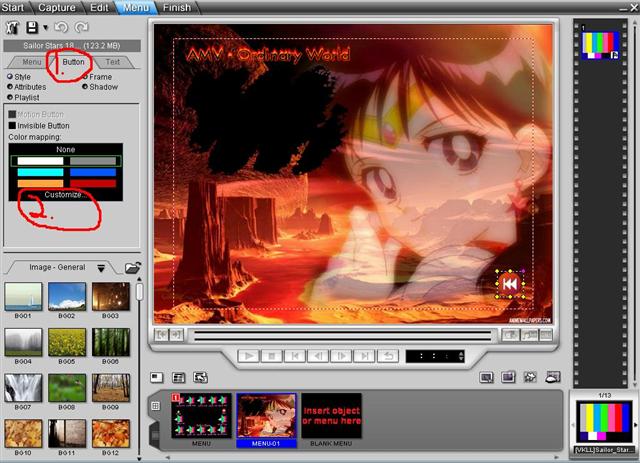
Then, click on the Selection color button and move the color selector and transparency slider around to your liking. Repeat for the Action color button. Click OK.
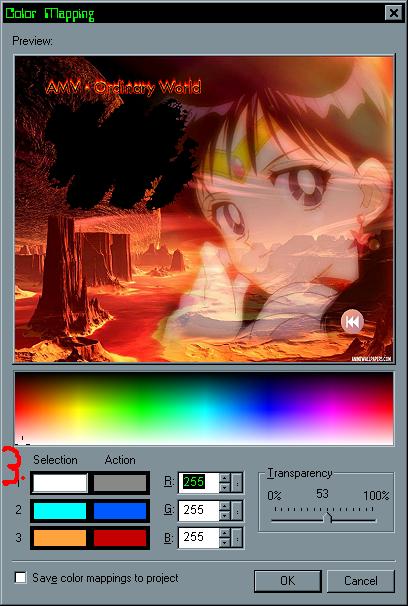
By the way, in addition to the guide posted above, allow me to suggest a couple more short, helpful guides for customizing menus in DWS2: https://www.videohelp.com/guides.php?tools=&madeby=p_l&formatconversionselect=&howtosel...or+List+Guides
-
Thanks to all for the information. I will have a look a those links. Although I did take a look at the first link suggested and that was helpful but rather basic information.
Question: Aren't the highlights stored in the UFO file? I would like to be able to create a menu template and apply it to many menus that I plan on creating withough having to manually select each menu object in DVDWS2 and change the highlight. It appears the templates that come with DVDWS2 have different highlights stored in the UFO file itself...can I do the same. Take one of these pre-canned templates and edit it and save it and then use it with little to know adjustments in DVDWS2.
Thanks!! -
There is a box you can check to Save color mappings to project. See my second screenshot above.
-
Ok thanks. I now see while within DVDWS2 I can select a partocular button and change the highlight color for this button. I selected the save to project checkbox, but I am not sure what that does...does it simply add this custome color to the available selections, so I can then use that color for other buttons in my project. This is not exactly what I am trying to do...not sure if what I want to do can be done.
Question: I created a custom menu file MyMenu.UFO and loaded it into DVDWS2. I can create many menus using this custom menu (I plan on creating many different DVDs with many DVD menus). The MyMenu.UFO looks exactly like I want it to look, but the default highlight for the buttons are yellow. I want to avoid having to visit each button in every menu in my DVDWS2 project and change the highlight color. This would take forever since I will be creating many DVDs and many menus within those DVDs. I want to be able to "save" this hihglight color within my MyMenu.UFO so when I create future DVDs I can apply this template/menu to my new project without having to change every single button on this new project. Can this be done??
Thanks so much!
Similar Threads
-
Can I create my own custom Button in TMPGEnc Authoring Workshop 4?
By JackyWang in forum Authoring (DVD)Replies: 4Last Post: 31st Aug 2016, 23:14 -
How do I create custom DVD menus?
By aple in forum Newbie / General discussionsReplies: 6Last Post: 21st Jul 2011, 21:25 -
Does anybody have Ulead DVD Workshop SE 1.21?
By OS_Man in forum Authoring (DVD)Replies: 5Last Post: 21st Sep 2010, 03:04 -
Ulead DVD Workshop 2 replacement?
By msimon7 in forum Authoring (DVD)Replies: 26Last Post: 2nd Sep 2010, 10:25 -
A program for JUST making custom DVD video menus?
By gom in forum EditingReplies: 6Last Post: 23rd Oct 2009, 05:05




 Quote
Quote