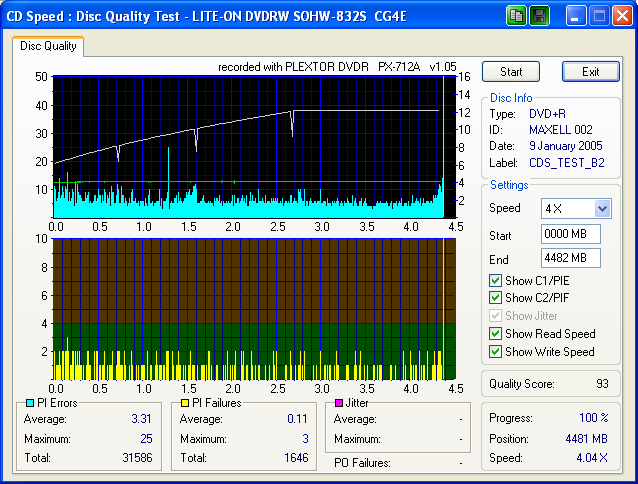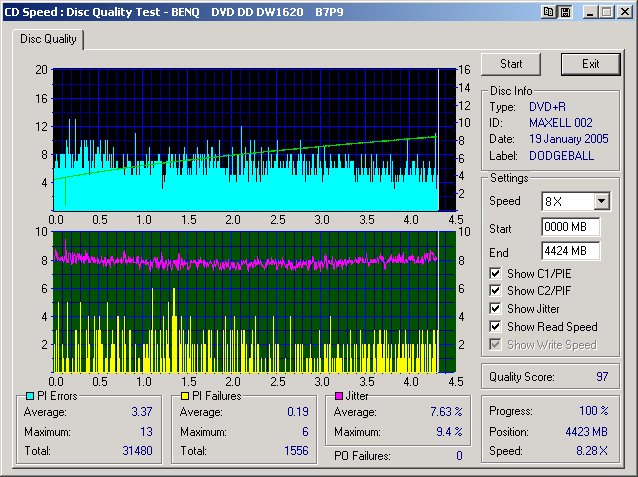I bought ($3.99 - 5 Pack With Jewel Case At Rite Aid) this media thinking it would be Ricoh, however, I was surprised. The Media Code was MAXELL. Does anyone have any experience using this media? Any good? Thanks.
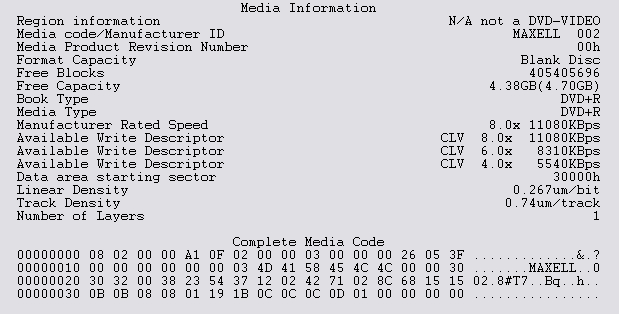
+ Reply to Thread
Results 1 to 30 of 32
-
Live Long, Play Hard, Think BIG!
-
Glowing reviews so far
https://www.videohelp.com/forum/viewtopic.php?t=248708&highlight=maxell002
I personally havent tried those yet but I have burnt a few of the MXL RG03 DVD-Rs and perfect so far. -
Yes, MAXELL001 (4x), MAXELL002 (8x), MAXELL003 (future 16x?) = DVD+R
Want my help? Ask here! (not via PM!)
FAQs: Best Blank Discs • Best TBCs • Best VCRs for capture • Restore VHS -
Yes, no need for the "?" after MAXELL003. It is indeed 16x +R and currently available in Japan.
-
Contrary to popular opinion here, I think they're crap. In fact it's the worst media I've ever burned! It could be just my batch, but I'll never buy Maxell again.
I didn't burn any coasters, but I did burn a disk with read errors. I reburned the same project to a cheap-ass Teon (20 cents) and it was perfect. I did Disk Quallity scans in Nero CD/DVD speed and the results were night and day. The Maxells were full of errors.
Maxell scan:
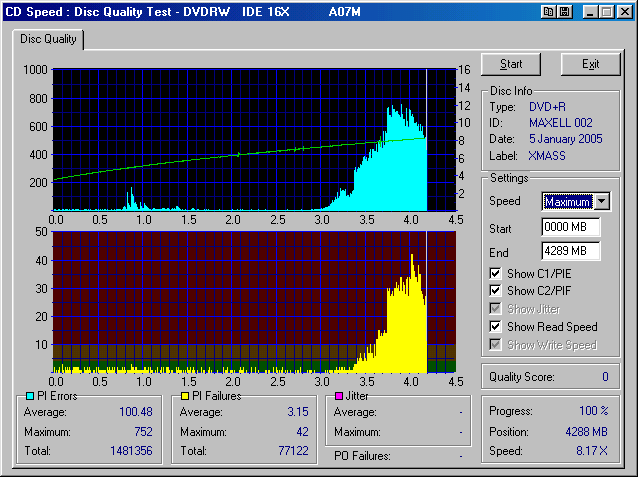
Teon Scan:
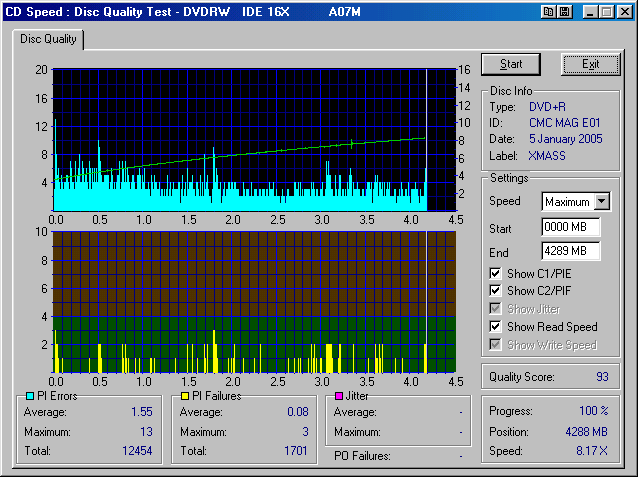
* Note if I burn them @ 4x, they are much better. I'm just using them for test disks now, I can't wait to get rid of them.Got my retirement plans all set. Looks like I only have to work another 5 years after I die........ -
Teon DVD+R is MCC00x as far as I know.
Read errors = coaster, assuming the drive/player is not at fault.Want my help? Ask here! (not via PM!)
FAQs: Best Blank Discs • Best TBCs • Best VCRs for capture • Restore VHS -
The batch of Teon +R's I bought were mixed. Some were indeed MCC, but most are CMC like this one.
Both disks were burned @ 8x. It's obvious by the scans above that the Maxells are not up to par with the cheaper Teons. Of course it could be just my batch.Got my retirement plans all set. Looks like I only have to work another 5 years after I die........ -
CMCMAG is news to me, but not surprised.
CMC +R have always been a bit better than the -R versions, though still touch-and-go.Want my help? Ask here! (not via PM!)
FAQs: Best Blank Discs • Best TBCs • Best VCRs for capture • Restore VHS -
What burner was this? It could be that your burner just doesn't support them well.Originally Posted by racer-x
-
Gen-An wrote:
The burner I used there was a BTC 16x Dual-layer burner with the latest firmware. I've also burned them on my 3 year-old Ricoh 2.4x burner. The old burner gets better scans because it burns them @ 2.4x, even burning @ 4x with the BTC gets better scans(though not great scans).What burner was this? It could be that your burner just doesn't support them well.
The point is, these are 8x disks and should burn correctly @ 8x, but they don't. You may get better results and that's great, but I'm posting the results I got for a side by side comparison.Got my retirement plans all set. Looks like I only have to work another 5 years after I die........ -
BTC burners aren't known for their super quality I'm afraid. And a disc is only as good as the burner it's being used on. If BTC's write strategy is poor for MAXELL002, the results will be bad no matter how good the Maxell discs may be. In this case I'd say the fault is with BTC and not Maxell. It's up to the drive manufacturers to improve compatibility with media, not the other way around.
-
Gen-An wrote:
(Edited this line Out)BTC burners aren't known for their super quality I'm afraid. And a disc is only as good as the burner it's being used on. If BTC's write strategy is poor for MAXELL002, the results will be bad no matter how good the Maxell discs may be. In this case I'd say the fault is with BTC and not Maxell. It's up to the drive manufacturers to improve compatibility with media, not the other way around.
I have excellent burns with all media tried so far. Maxell are the only ones that give poor scans. Even when burned @ 2.4x on my Ricoh burner (wich is an excellent burner by the way) give OK scans at best, but nowhere near as good as my other media, especially Ricoh media.
You can defend Maxell all you want, I don't care. My scans give me all the proof I need. If you don't like my results, then do your own testing. Don't go blaming the burner that burned the same project on both disks. That's the stupidest thing I've heard in a long time.Got my retirement plans all set. Looks like I only have to work another 5 years after I die........ -
It's not stupid, all burners do not perform the same on the same discs, even burning the same data. I can burn the same ISO on YUDEN000T02 on both my PX-712A and my SOHW-812S and invariably the Plextor will give better results using the same media. I can also burn the same ISO on the Lite-On using YUDEN000T02 and RICOHJPNR01 and the Ricoh discs will give a better result. Are the discs to blame? It's hardly Taiyo Yuden's fault Lite-On created a mediocre write strategy for its 8x DVD+R media.
MAXELL002 doesn't work well on your BTC burner, that has been established. However, it has not been established that MAXELL002 is poor media; in fact testing of this media on other drives shows otherwise, which is why I say it's the burner. Don't take it personally; it's not like you designed the DRW1016IM... -
Heh...Was going to link to my scans of this media, but looks like someone beat me to it..
 Check them out. (the link in the 2nd post). This media has burned absolutely fantastic for me in the past.
:star: :star: :star: :star:
Check them out. (the link in the 2nd post). This media has burned absolutely fantastic for me in the past.
:star: :star: :star: :star:
Archived DVD Scans
Nero V ImgTools V Decrypter
:star: :star: :star: :star: -
I encourage anyone that burns this media to download Nero CD-DVD Speed and do some "Disk Quality" scans on them. It's a free utility about 800 kb. No need to install, just run the exe. When it opens, click Extra > Disk Quality. Leave the scan speed set to Max.
It would be interesting to see more scans. And do compare it to other media as well.Got my retirement plans all set. Looks like I only have to work another 5 years after I die........ -
budz's scan from the BenQ looks interesting. Did you burn it @ 8x or 4x? If you burned it @ 8x, then the BenQ burns the Maxell better than my BTC. That's about what a 4x burn on my BTC looks like. It's a pretty good scan, but I wouldn't call it great. Not quite in the same leage as the 20 cent Teon disk.
Gen-An's scan would look good if it was scanned @ 8x like mine and budz. Anything would look good on a 4x scan. The interesting thing is, even scanned @ 4x, it's still not quite as good as the Teon scanned @ 8x.
Interesting just the same. If anybody else has any scans, feel free to post them.Got my retirement plans all set. Looks like I only have to work another 5 years after I die........ -
Here's one for you, racer.
This was burned @12x on a NEC 3500AG.
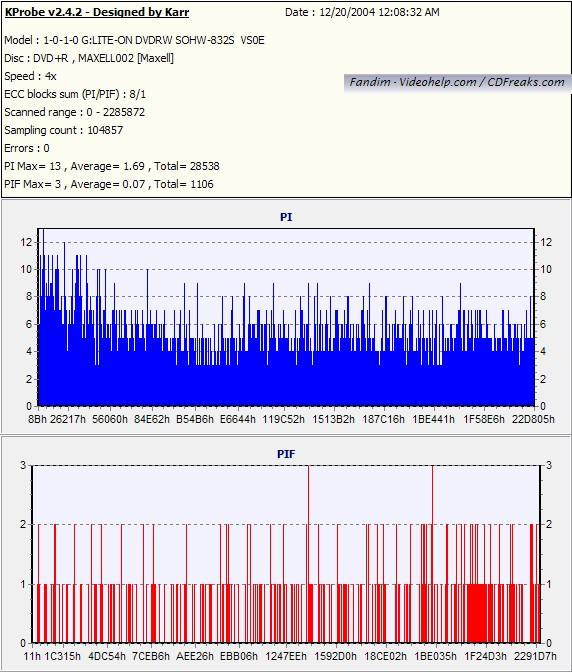
This was burned @8x on the same writer.
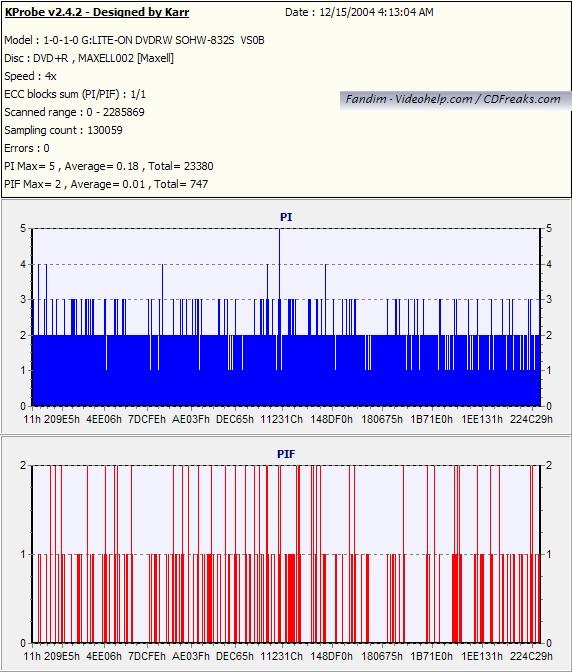
This was burned on an NEC ND-2500 @8x
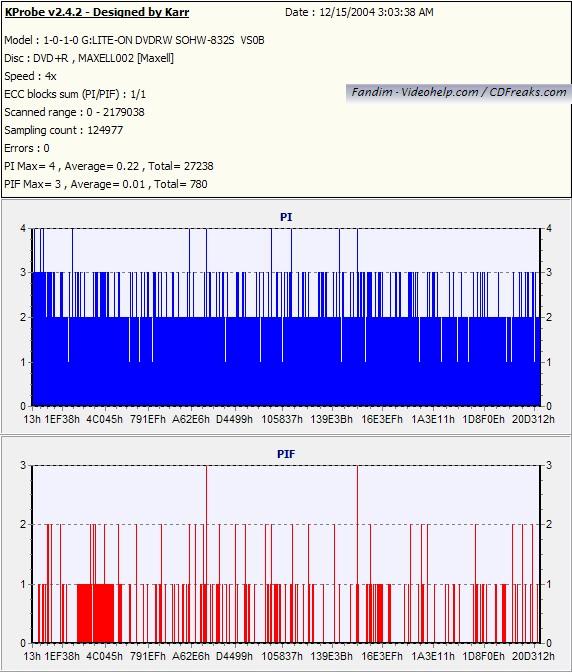 :star: :star: :star: :star:
:star: :star: :star: :star:
Archived DVD Scans
Nero V ImgTools V Decrypter
:star: :star: :star: :star: -
Yes Fandim they do look impressive, but in the interest of comparing apples to apples, could you do the scans with Nero cd-dvd speed. Also do the scans @ 8x and not @ 4x.
thanks.Got my retirement plans all set. Looks like I only have to work another 5 years after I die........ -
Generally running either Nero CD-DVD Speed or Kprobe on Lite-on drives, scans are done at 4x. Kind of an unofficial standard, even as 8x is on the BenQ. Kprobe and CD Speed usually give very similar results when run on a Lite-On.
-
racer-x wrote
it was burned @ 8x speed......scanned @ 8x........budz's scan from the BenQ looks interesting. Did you burn it @ 8x or 4x? If you burned it @ 8x, then the BenQ burns the Maxell better than my BTC. That's about what a 4x burn on my BTC looks like. It's a pretty good scan, but I wouldn't call it great. Not quite in the same leage as the 20 cent Teon disk.
Gen-An's scan would look good if it was scanned @ 8x like mine and budz. Anything would look good on a 4x scan. The interesting thing is, even scanned @ 4x, it's still not quite as good as the Teon scanned @ 8x.
Interesting just the same. If anybody else has any scans, feel free to post them.
-
Thank you all for the info. Here is my scan:
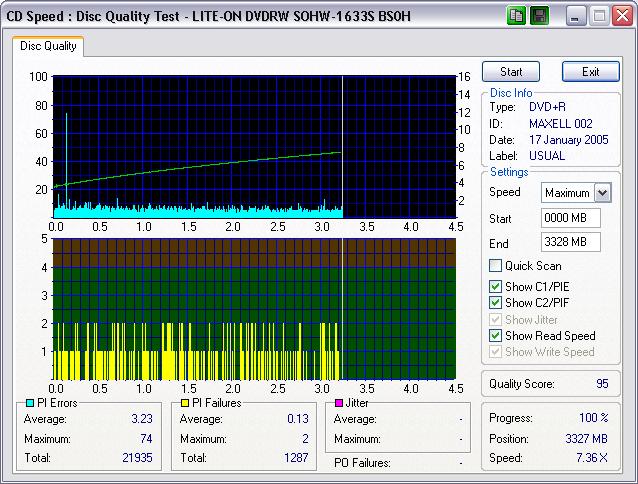 Live Long, Play Hard, Think BIG!
Live Long, Play Hard, Think BIG! -
Gen An's Scans are at 4x. Most others here ate set to max.
 4x is a pretty standard scanning speed...but for the sake of argument, I'll go ahead and do a CD speed test @ 8x for ya. Going to have to burn one real fast, as those are old scans...and dont recall where the acutal discs are, now...(Dont remember what movie I burned on them, specifically).
4x is a pretty standard scanning speed...but for the sake of argument, I'll go ahead and do a CD speed test @ 8x for ya. Going to have to burn one real fast, as those are old scans...and dont recall where the acutal discs are, now...(Dont remember what movie I burned on them, specifically).
Dont have to scan it at the speed it was burned for a reliable scan. All this does, then, is becomes a battle of who has the most accurate reader.
Seth:star: :star: :star: :star:
Archived DVD Scans
Nero V ImgTools V Decrypter
:star: :star: :star: :star: -
Okay...Here is a scan at 8x.
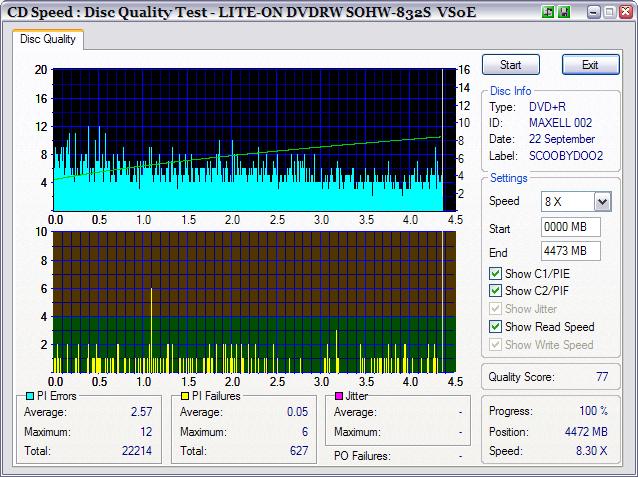 :star: :star: :star: :star:
:star: :star: :star: :star:
Archived DVD Scans
Nero V ImgTools V Decrypter
:star: :star: :star: :star: -
Ok, Ok, I'll conceede now. Maxell isn't all that bad after all. Maybe I have a bad batch, or my burner doesn't like them. These scans prove it.
Sorry Gen-An.
Thanks for all the scans everyone.Got my retirement plans all set. Looks like I only have to work another 5 years after I die........ -
Racer-x
I bought a 50 disc spindle of MXLRG03 (8x -R) and could burn maybe 2 or 3 at the rated speed. All other times I tried either the burn failed or the speed dropped to 6x. Today I went and got a 15-disc spindle of the same media code and first two burns have gone off without a hitch at 8x. Yup, there's some bad Maxell batches out there. -
I do not think I have EVER seen a scan that good.Originally Posted by Fandim
 Want my help? Ask here! (not via PM!)
Want my help? Ask here! (not via PM!)
FAQs: Best Blank Discs • Best TBCs • Best VCRs for capture • Restore VHS
Similar Threads
-
Maxell DVD+R
By biged670 in forum MediaReplies: 5Last Post: 2nd Jul 2009, 13:52 -
Maxell DVD burn issues
By RobV in forum Authoring (DVD)Replies: 8Last Post: 30th Nov 2008, 10:41 -
JVC/Maxell DVD-R issue
By nica in forum DVD & Blu-ray RecordersReplies: 7Last Post: 30th Sep 2007, 10:57 -
Maxell DVD's surface color
By sknox in forum MediaReplies: 5Last Post: 27th Aug 2007, 22:26 -
Watermark like spots on Maxell DVD +R ?
By Belles Toaster in forum MediaReplies: 4Last Post: 25th Jul 2007, 21:02




 Quote
Quote