I'm pretty new to authoring and read a few guides. I pretty much know how to link to menu's, make chapters ect.. What i want to know is if i have a few videos in a menu, how do i make it so that after the video i choose is done playing, it goes to the next video in sequential order and keeps on doing that untill there are no more videos to play. Also how would i make it so that it would return to the scene selection menu after done playing a video?
thanks
+ Reply to Thread
Results 1 to 8 of 8
-
-
This is not DVD-Lab Pro specific but it should work on it as well.
The easiest way of doing it is to create a playlist with all of your titles and link it to 'Play All' button on your menu. After you hit it, you will get a playback of all your videos in a sequence you established in your playlist. To go to a specified menu after the playback simply assign the end-behavior for your playlist, which will be executed after all the videos have been played. This way you can go to any menu you wish.
Hope this helps a bit. -
The problem with doing it that way is that i would have to start the playlist from the beginning all the time correct? meaning i cant start with the 5th video and let it continue playing to the 6th, 7th, 8th untill the last video. I would like to have the freedom of choosing any video on the list and having it continue the "playlist" without stopping after each video. And also make it come back to the scene selection menu after hitting the "stop" button.
-
Create a menu with all your links.
On the connections tab, link the first to the second, to the third, etc.
This way, any link will play that video, then continue to the end.
If you want to return to the menu after playing only one, that's even simpler, however, you cannot have both.
One way around it, create two menu's, and two VTS, each containing the same videos.
Menu 1 would continuous play from any point, to the end of them all.
Menu 2 would only play the selected one, then return to the menu.
You can (in DVDLAb Pro) set default action of the STOP button to return to menu 1 or 2.
Here's your Connections tab, with 6 items in the menu.
You can jump from the menu to any video, and it will continuous play to the end.
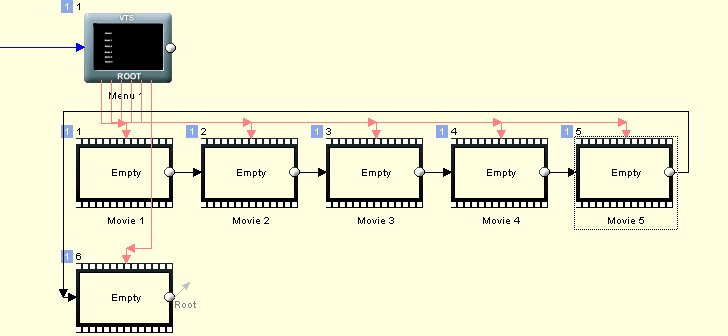 Cheers, Jim
Cheers, Jim
My DVDLab Guides -
Dude you rock, Could'nt have made it any simplerOriginally Posted by reboot
 .
.
Two questions , how do you erase a connection that you have drawn (by mistake)? and where would i find the option to set the default action of the STOP button?
thanks again -
You don't erase a connection, you just connect it somewhere else.
eg. You've connected movie 5 to movie 1. Just reconnect movie 5 to movie 6.
I'm looking up the VM command for the stop button...not sure you can do this easily, maybe with Jump command...look here: http://www.mediachance.com/dvdlab/Helppro/vmcommands.htm
Brainflash...If you used the video and audio as a menu, instead of a Movie, you could have a link on each video to return to main menu too. Slightly more complicated, but doable.Cheers, Jim
My DVDLab Guides -
I've read the whole thing about VM commands and have a small idea of how to link the stop button to a menu. Could it be "if (EXIT) Jump..." thats all i got so far. If you have any idea's it would be much appreciated. And thanks for all the help so far.
-
What I typed above is the total extent of my knowledge of VM commands. Someone else will have to jump in here.
I figure it's such a small thing, yet it may be quite difficult to accomplish. I wouldn't bother, as anyone used to rented dvd's knows, you push the MENU button, unless you're going to eject the disk. Cheers, Jim
Cheers, Jim
My DVDLab Guides
Similar Threads
-
Quick DVD LAB Pro question
By sterankin in forum Authoring (DVD)Replies: 5Last Post: 12th Aug 2010, 06:13 -
DVD Lab Pro Transitions question
By phatk9999 in forum Newbie / General discussionsReplies: 3Last Post: 19th May 2008, 04:06 -
Question for those that use DVD-Lab Pro
By PharmBoy in forum Authoring (DVD)Replies: 2Last Post: 16th Apr 2008, 23:26 -
DVD Lab Pro - Question about movie merge
By shashidar in forum Authoring (DVD)Replies: 4Last Post: 17th Jan 2008, 16:41 -
DVD Lab Pro chapters question
By jesterhud in forum Authoring (DVD)Replies: 9Last Post: 23rd Aug 2007, 19:06




 Quote
Quote