I've read the other thread on this topic, "mpeg editing".
The main conclusion of that, which is what I've come to, is that the only way to get FRAME ACCURATE EDITING of an MPEG stream on your Mac is to have Virtual PC7, a copy of Windows, and one of the many frame accurate MPEG editing programs, (eg; Womble MPEG-VCR).
I have MPEG Streamclip and its excellent, except that it only edits to the GOP, not to the frame.
Is there not one frame accurate mpeg editing program for the Mac?
Anyone have any idea?
I'd really love ot get one. Happy to pay for it.
Sadly it looks like I'll have to go down the VPC7, Windows/Womble path.
Thanks all.
Try StreamFab Downloader and download from Netflix, Amazon, Youtube! Or Try DVDFab and copy Blu-rays! or rip iTunes movies!
+ Reply to Thread
Results 1 to 30 of 57
Thread
-
-
frame-level mpeg editing on a mac -- a japanese proggy called "capty mpeg edit" -- frame-level edits -- 30 frames to choose from per sec -- each "frame" on the upper level is 1/2 a sec, each frame on the lower level is 1/30 of a sec -- the lines below represent the audio levels -- makes for easy clipping during an audio pause w/o actually listeneing to it -- it reencodes the audio and the between-scenes video transitions (because it's frame level, you clip off an I frame and it needs to recreate one) -- it does not reencode the video otherwise -- no english localization -- serials from the ads hardware usb encoder work -- i've been using this proggy for over two years iirc -- and it rocks -- you just have to figger out what the handful of buttons do -- but that's no problem with babelfish (just host the help files somewhere and point to them) -- for my prior hardy praise do a search -- too bad they ain't made an english version yet -- the pic below is a work in progress from a replaytv .mpg file -- and unlike pixedv (which is not even frame-level, iirc), this proggy does not take up your whole screen
-
if this don't work do that search here. i am using v 1.1.0.5
http://www.pixela.co.jp/products/mpeg/download_captympegedit.html
if you need to massage a video clip to get it into this proggy (btw it only accepts muxes of .m2v & .mp2/.pcm) -- i use jvalliant's "demux" and an mmt remux -- that almost always works for my shit -- if you need more you can use the replaytv massagers (tools) or mebbe even just some other demuxer/remuxer -- the point is, keep demuxing/remuxing/massaging until it gets in -- it's a source-specific issue -- and those masaagers/demuxers/etc are not reencoding the stream -- that's why i found this proggy; to not have any reencoding (except the vid transitions and audio) -- looks live -
Brett, thanks for the location. I also found it while doing a search.
I think I'm downloading "something".
As the whole page is in Japanese how did you figure it out?
Not sure if it's the full program or just an update. It says "update". I'll wait and see.
I think I've found a "payment" page, just waiting to see .... all japanese i take it? -
iMovie HD might be able to do this too, since it can edit the transport streams from HDV camcorders.
This is one of the first things I'm going to try once iLife '05 is released. -
i would say . . . buy that ads instant dvd usb product and then use the serial on this software -- can't vouch for figgering out japanese commerce pages -- and once you disagree with that, i can't talk about it, because even to demo would be warez -- the ads product rocks, tho -- i think owc still has some
-
hello brett;
program downloaded and installed.
of course its now asking for a serial number.
- name
- organisation
- serial number
i assume that is what I'm looking at. pretty standard layout.
how did you get it to work?
i don't quiet understand your second last post.
"buy that ads instant dvd usb product and then use the serial on this software" -
um, you need a serial for the ads usb instant dvd thing -- if you don't know what that is please search here for it -- it is a hardware usb thing you buy that comes with software -- anthony made it famous -- the thing, which is a hardware mpeg encoder, is great, but just buy it and throw it away if you want, you just need the serial -- and capty mpeg edit is a newer iteration of the english software that comes with the usb hardware thing, and the us version is called pixedv, and is made by pixela, see? -- and that software comes with a serial that works on the japanese version i linked -- really, try to think about all of this hard, 'cause i know it can seem complicated and sorta is, but not really, though i'm not the best writer -- i really can't tell you more than that 'cause there's nothing to tell, and this is not a warez thing -- bottom line is that the english serial, which you can only get with the hardware thing, 'cause they have NEVER sold the software apart from the hardware in america, works in the newer and better japanese version of the same class of software -- getting a frame level mpeg editor on the mac is not easy but not impossible -- same with using one, not easy but not impossible -- that is my point
-
I have been looking for something like this. I had already downloaded this program some time ago, but I don't see how I could get a serial number for it. I would happily pay money for it, if only I could buy it somewhere.
-
Thanks Brett. (Please check your private messages).
I will try to work out what you are saying.
Basically the serial from a different product will activate this one?
I translated the Japanese page using Sherlock, it made quiet interesting reading. Anyway I've emailed their support email to see if I can purchase a copy online.
I'll post any results. -
Brett;
After looking online I understand what you were saying.
I tracked down the "Ads USB Instant DVD for Mac" locally; but at a RRP of (Australian) $825.00 its a bit much to pay for a serial number.
I've been told that Apple may introduce an upgrade of FCP-HD that includes frame accurate editing.
So, I might just wait and see at this point.
Many Thanks for your help.
Please see your private mail and contact me if you wish. -
Otherworld Computing is closing out it supplies of the ADS USB Instant DVD for Mac for about $100 U.S. I don't see the product listed on the ADS site any more as being currently available. They dropped it once before and it reappeared. But my guess is it is extinct this time.
I tried using my serial numbers with the software linked above and they weren't accepted in my case. -
really? hmm. i will investigate. it's been awhile -- i think there are other threads on the issue here. i have an ads instant usb unit bought in the middle of last year from owc when they were ~ $140.
i wonder how much the sn costs if you buy (just the software) direct from pixela? can anyone figger that out? if it's in that range i would advise paying that instead of the ads unit (though it is great, too) -- to me this is indispensable software for the mac, standing alone in its class. -
I've emailed the address on the japanese page where you download the software for "Capty MPEG Editor", asking if its possible to purchase the software. ie; get a serial number.
So far, about 2 days later, I haven't heard back.
If I do hear back I'll post the result here.
As an aside: The local price for "Ads USB Instant DVD", (for the remaining units in stock?), has been comfirmed at Australian $825.00. You can buy a good DVD Recorder for that price. It's all very odd as I've seen the unit online for US$170 which converts to about AUS$250, so I was thinking it would be around AUS$300-350; I never thought they'd be asking $825. Thats about US$570. Or was that about the original price in the US? -
Well, I figured, what the hell. I purchased the Capty MPEG Editor from the japanese website. There is a link to their online store on the link that brett posted above. The price was 4179 yen (that's with tax). That is about $40. I used firefox as safari was having trouble with the kanji. I also copied and pasted into google's translation tool a bunch to get around. They required a phone number and their form would not take an international number so I just put in their number, which was conveniently at the bottom of the form. The charge has not yet come through my AMEX, but I did get a confirmation email with a serial number and a customer number. Unfortunately, when I launch the registration splash asks for three inputs. I presume the first is the name. I am not sure which one of the next two is for the serial number. In any event, I believe (from a closer reading of the web page linked to above) that the third box is for the product serial number for the Capty hardware product. So, if that is the case I guess I just threw away $40 unless I can get one of the ADS USB devices, in which case I also threw away $40. Oh well, I guess someone had to try. The webpage didn't say anything about it being an upgrade price as far as I could see, but not everything translated as some of the kanji were images (on buttons for instance.)
In case anyone reads japanese, here is the splash screen:
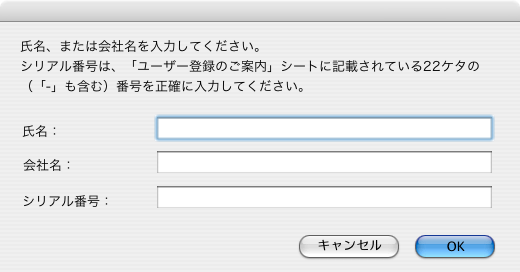
-
aersloat;
let us know if the name, company,serial number combination layout provided by pixeljammedia works. -
aerslot;
I tried the same thing and got the same result.
Oh well, thats about $60 australian. Still, worth a go.
I went back to the original Capty MPEG Edit page and had a look at the instructions as did you.
It says "Because installation after the completing, requires the serial key the occasion where "Capty MPEG Edit" is activated, the serial key of Capty MPEG Edit is input in the dialogue which is displayed. The product serial key of stock Capty/CaptyTV is input in the dialogue which is displayed in next. Capty MPEG Edit activates at above."
I get the feeling that as you suggest, a second serial number is required from "Capty/CaptyTV". -
The serial number I received is 22 characters long and I included all the "-"s when doing the registration.
Looks like you need a second from another product.
Capty DVD or similiar. The Ads USD device? Anyone? -
Ah. I hadn't noticed that the second window that comes up after putting Name, Nothing, Serial has a different description than the first. The Name and Company entries are gray and the third box is active. Clearly looking for a 2nd serial, presumably from the hardware device. Sneaky trick. I ordered one of the ADS USB boxes from OWC (again, what the hell-- just don't tell my wife) so we will see if the serial for that device works. I doubt it but you never know.
-
aersloat;
I'm very interested to know how it goes. Let me know if the Ads ISB box does the trick. Sadly at (AUS)$825, I can't afford one.
From the english page, it looks like you get CaptyDVD bundled with the device, which includes a basic MPEG editor, (not frame accurate), which means the download is an upgrade, (fraem accurate), which explains why you need two serial numbers perhaps. -
It also comes with PixeDV, which does the capture. They have a link to the manual on the ADS site. It looks like an english localized MPEG Editor is buried in PixeDV. Page 15 has screen shot that says "MPEG Editor." I should get the box on Friday or so. I'll post the results.
http://tinyurl.com/47r6d -
aersloat;
I look forward to hearing back on friday or saturday.
meanwhile see:
http://www.creativemac.com/2003/01_jan/reviews/instantdvd0120.htm
as you said, PixelDV includes an MPEG editor. this page says it can edit "frame by frame".
i wonder why the software cannot just be released stand alone? -
Wow! I have an ADS USB Instant DVD with PixeDV and CaptyDVD. I just posted a very similar question on MacNN concerning accurate frame editing. If I had just looked here first...
I downloaded Capty MPEG Edit and it works fantastic! I don't know what it does differently from PixeDV (PixeDV does NOT do frame accurate editing, GOP only!) but it works.
I haven't authored a DVD yet with any mpgs from Capty MPEG Edit. I'll report back here with any problems, if any. -
cnelson87;
- Can you confirm that you had to enter TWO serial numbers to activate "Capty MPEG Editor"? If yes, which was which?
- please check your private mail. -
The 4000 yen version of the download is an upgrade version/price for people that have a Capty/CaptyTV product. You will need both serial #'s to active the product.
The first serial # is for Capty MPEG Edit. The second number required is the Capty/CaptyTV Product Serial #.
Here is a weblink with the info
http://www.pixela.co.jp/products/mpeg/download_captympegedit.html
I don't think the ADS product # will work.
Similar Threads
-
Testing H264/AVC frame accurate editing (AVCHD/MOV/MP4/MKV)) of SolveigMM
By DmitryV in forum EditingReplies: 17Last Post: 20th Oct 2023, 05:47 -
Frame accurate cutting of H.264 files
By Ahari in forum Newbie / General discussionsReplies: 28Last Post: 15th Mar 2014, 20:10 -
Frame accurate cutting on m2ts files?
By stryker412 in forum EditingReplies: 3Last Post: 29th Jan 2012, 04:20 -
Frame accurate WMV edits
By jbeezer in forum EditingReplies: 5Last Post: 5th Jul 2010, 14:41 -
SolveigMM Video Splitter 2.0 with MPEG-2 frame accurate editing is out
By DmitryV in forum Latest Video NewsReplies: 4Last Post: 23rd Aug 2008, 05:54




 Quote
Quote