Around a year ago, HP annonced the concept of burning the CD/DVD label. Now I see that Verbatim is producing the disks.
http://www.cdfreaks.com/news/11217
Has anyone tried them?
+ Reply to Thread
Results 1 to 16 of 16
-
Have a nice Day
-
Not sure if any drives are available yet, but I did see some LightScribe Verbatim 52x CD-R discs at BestBuy today. US $20.00 for 30 discs.
Some people say dog is mans best friend. I say that man is dog's best slave... At least that is what my dogs think. -
HP advertises a Lightscribe Equiped HP desktop on TV. So I'm thinking it might be out for HP prebuilts only perhaps?
Either way if someone has one I think alot of us would love to see a scan of the Lightscribed disk. -
I got mine the other week. so far i like it alot.
it burns cd and dvd great no problems.
I paid $99.00 for it. and on the hp site they are selling for $130.00
for the lightscribe takes some time to burn the image but it all depends on what you are putting on it. just for text it would take about 10min but for a image can take over 30min for.
i scaned one the first one that i did and it took 20min to do it.
here is the scan.
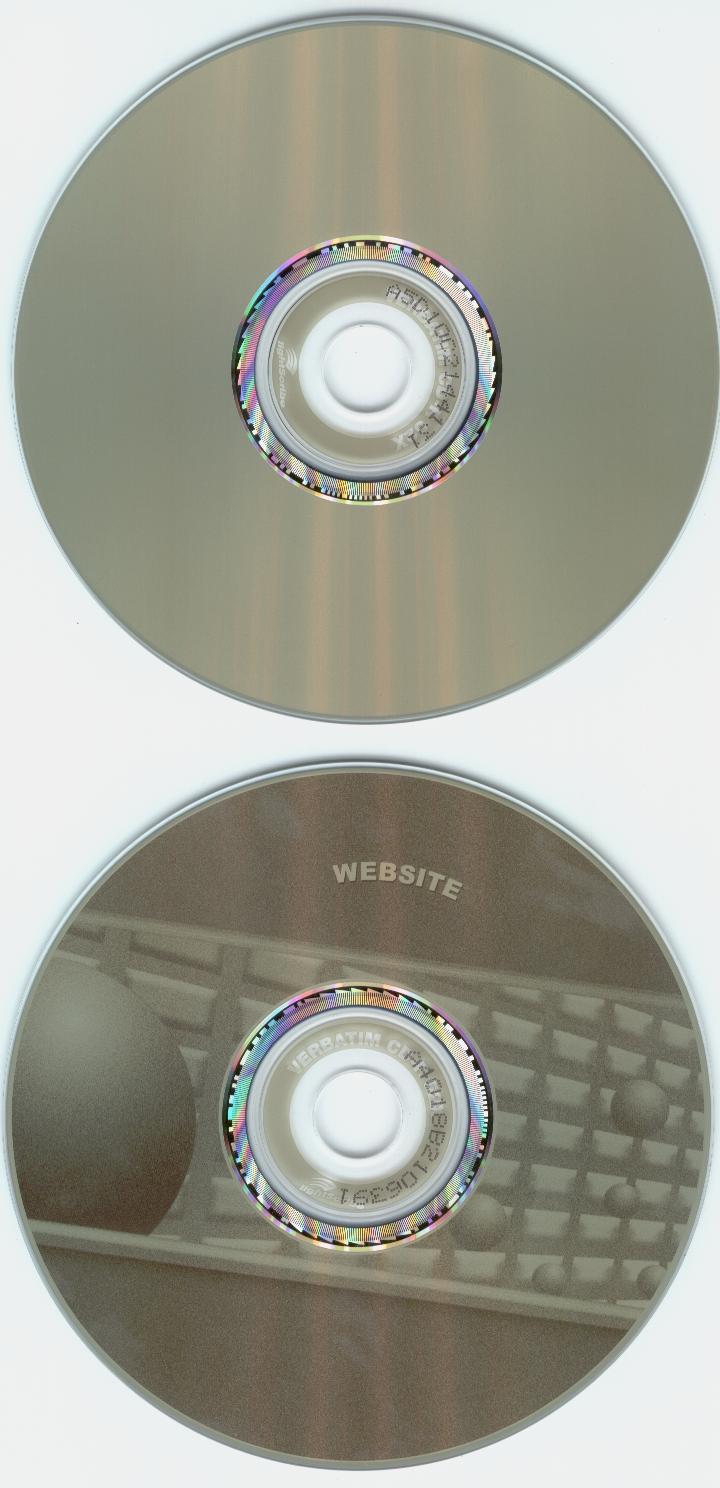
-
LaCie also claims to have such drives on the market.
It appears that LiteOn and BenQ may be the suppliers for the HP drives in their desktops.
http://www.cdfreaks.com/news2.php?ID=11248
And the latest version of Nero appers to be primed and ready to support these drives.
http://www.cdrinfo.com/forum/printable.asp?m=99374Whatever doesn't kill me, merely ticks me off. (Never again a Sony consumer.) -
Wal-Marts are now carrying the HP burner and LightScribe Media too.
-
I have good DVD burners and I dont really want to shell out another $100 for a new one. Anybody know of a cheap CD burner with lightscribe?
-
Lightscribe is terrible because it'll take about 36 minutes to burn a label with all the features.. (ACCORDING TO THE WEBSITE!)
Sure it might take less...but my experience with computers is it always takes "LONGER" than the specs when you actually do it!
Also, they only make PLUS media... why won't they make MINUS LIGHSCRIBE!!
It sucks
(not to mention how much you pay for the blanks)
If you want MONOCHROME labels (even on discs you already burned) try this
CASIO CW-50 -
They do not specify quality of the printed graphic
they sell for as much as $10 or as little as $5 in quantity
it doesn't work on mac -
dcsos:
Have you tried the Lightscribe? Or are you just complaining based on the specs you've read on the box?
It's difficult to tell from your replies whether you've actually tried it and I'm looking to purchase one, but I want to hear what people think about it.
I've grown weary of people "reviewing" products that have never even tried them. -
No and you were right to question me , because the thread clearly says
"have you used it?"
but I saw an actual LIGHTSCRIBE disc and BURNER, but was dissapointed to learn there were no MINUS media or MACINTOSH compatibility on this thing.
Any company that tries to marginalize one of the platforms in this day and age is "EVIL"
this technology is TOO LITTLE, TOO LATE
YAMAHA had such a product out for 2 years and no one bought it.. Now they're belly up in CD
so I predict same fate for LIGTSCRIBE (dosen't workon a dual layer either) -
dcsos, the type of media supported (DVD-R vs. DVD+R) is more likely grow as media manufacturers ramp production. FYI HP (nor LiteOn, nor BenQ) actually manufacture the media. Companies such as Mitsubishi Chemical Corp. (verbatim discs), CMC, and others are responsible for media manufacturing.
I have not heard anything regarding dual layer media and lightscribe. However, with current dual layer media production problems (thus low availabilty and high price), it would make sense to hold off.
The main downfall of the Yamah version, was the graphic was actually burned on the data layer, taking up storage space (at least, that is why I did not buy one).
I plan on getting a lightscribe burner, but not for a while, as already have two DVD burners. I would rather see this technology evolve and improve than immediately condem it.Some people say dog is mans best friend. I say that man is dog's best slave... At least that is what my dogs think. -
Hello everybody, I saw this thread and had to throw in my two cents. For starters, I work for Best Buy and I have personally used the HP LightScribe burners that are equipped on the computers.
While it is an interesting concept, I don't feel that it quite lives up to the hype. If your picture is too dark (since it is only monochrome), it makes it difficult to read the text. The resolution is nothing to be proud of either. The picture lacks a lot of detail.
Don't get me wrong though, for those who just want a basic labeling system without dealing with a stamper, this thing will be great. But, for those who want a more professional look, stick with the stamper or fork out some money for one of the Epson Direct-to-CD/DVD printers (R320 $199 or R200 $99).
Well, there's my take on the subject. Feel free to bash/praise my opinion. I just had to give my honest feelings about the technology after witnessing it, firsthand. -
Maximus777
Dont ever quote retail!! LOL. My price for an R300 is roughly $35.00 more or less. And please no pm's . I already posted how to do it in another thread.
As far as lightscribe , it's name explains it all, scribe = as in Write and Light as in .. well you know , duh.
It's fun at the beginning coz its new and different (like my ole lady), but after a while it takes wayyy too much time and it aint pretty(again, like my ole lady). -
LOL
right now its only greyscale and a waste of money,
thats my view, unless u got time and money to burn lol go ahead, i put a label on the case i use on my dvds, thats all i need, as i see the top of it what for less the a minute taking it out and putting it back in
Similar Threads
-
Lightscribe Tips
By jsmithepa in forum MediaReplies: 33Last Post: 13th Aug 2010, 13:41 -
are there dvd-r dl lightscribe?
By m-man in forum Newbie / General discussionsReplies: 2Last Post: 8th Sep 2009, 22:31 -
Lightscribe worth it?
By newworldman in forum DVD & Blu-ray WritersReplies: 16Last Post: 19th Aug 2009, 19:40 -
lightscribe Printing
By baqar in forum MediaReplies: 3Last Post: 29th Feb 2008, 14:24 -
Lightscribe
By ridgerunrbunny in forum LinuxReplies: 4Last Post: 4th Dec 2007, 15:48




 Quote
Quote


