According to the system details tabs of both 3DMark03 and 3DMark 2001 SE, my Aperture size is 0 bytes.
This despite the fact that I set it to 128 MB in BIOS. Is this simply a mistake made by 3DMark or should I be concerned about my Aperture size? I have been trying to figure out why my performance takes some extreme dips in demanding 3D games.
Both SiSoft Sandra system details and DXDiag do not mention AGP aperture size although "AGP Texture Acceleration" is enabled in DXDiag.
Should I update my BIOS? Any ideas?
+ Reply to Thread
Results 1 to 10 of 10
-
-
AAS is the amount of system memory (RAM) shared with an AGP graphics
card in order for it to have more memory to process textures and other
3d data.
The ideal is 128mb but on some systems this uses up too much main memory or does not work correctly at all. 16meg is to low (peformance
loss/ game errors) while 64 is adequate for many users.
The more ram your card has the less reserved aperture size it needs. However, you should still keep the aperture size between 64-128 meg simply because some software has unwritten rules about how much is needed, not to mention the fact that reducing the aperture below 16mb also reduces the cards agp multlplier.
Now comes the answer, as sisoft is registering your agp multiplier then
your aperture setting should be ok.
How is your page file set up? Is your video card sharing its IQ? -
How is your page file set up?

I don't understand. Can you please explain this.Is your video card sharing its IQ? -
From the START menu, select run and type in MSINFO32.exe and click OK
Open the “Hardware Resources” tree and then select the “Conflicts/Sharing” folder. If your video card appears here, your video is sharing an IRQ! NOTE: if it is only sharing an IRQ with "PCI IRQ Steering" it's OK. IRQ steering is not a real device. -
My video card does appear in the sharing\conflicts tree.
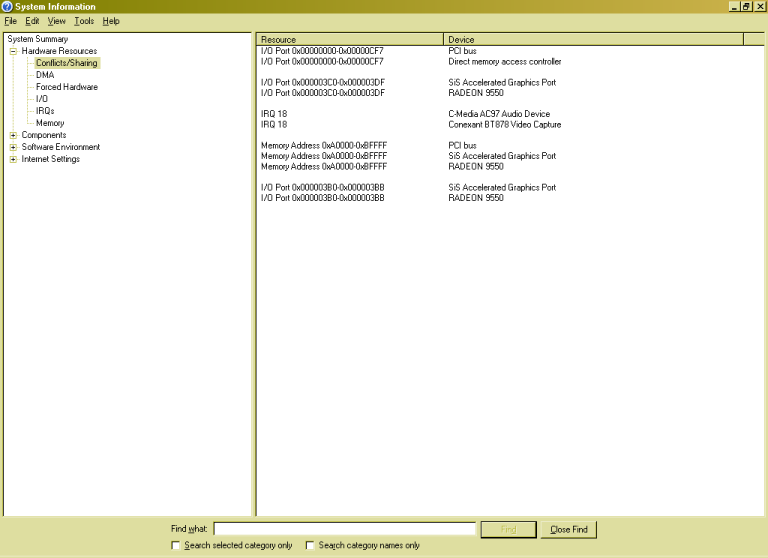
Here is the IRQs tree:
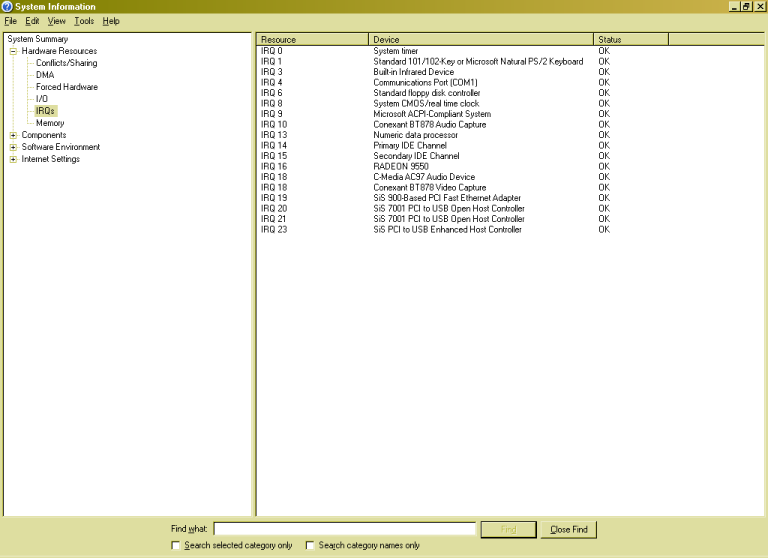
Hmmm. -
But not as a shared IRQ. I can't see a problem with that.My video card does appear in the sharing\conflicts tree.
I see you have a sys chipset? Sys boards are known to have problems with video speed. -
In all the reviews I have seen of the SiS 741 and 741GX chipset, I have not read about issues with "video speed" when using an AGP card. My old SiS 730s motherboard had problems switching from onboard video to a AGP (or PCI) card, but I believe overall SiS quality has improved. In fact, all four computers in my home run on SiS chipsets (530, 730s, 740, 741GX)!Originally Posted by offline

I think I am going to update my motherboard bios and then reinstall windows. I've been meaning to do that anyway. -
Wait. Disable Fast write in the bios and try that.
Fast Write and ATI are not often a good match.
How exactly does your video problem appear ?
Can u describe it in detail?
Yes SiS has improved and perhaps I sound dismissive
but I'm a little sick of SiS issues - there have been
too many. -
I have tried gaming with fast writes on and off, both in BIOS and dislpay properties. It did not help performance.Originally Posted by offline
I started a new thread to detail exactly what my problem is:
https://www.videohelp.com/forum/viewtopic.php?p=1182656#1182656
Thanks!
Similar Threads
-
I need some sound bytes if that is possible.
By ingeborgdot in forum AudioReplies: 4Last Post: 25th Apr 2012, 20:53 -
Need number of bytes played per millisecond
By rpolavar in forum Newbie / General discussionsReplies: 14Last Post: 27th Aug 2010, 00:41 -
says it succeeded but file is 0 bytes in size
By mlevin77 in forum ffmpegX general discussionReplies: 6Last Post: 21st Oct 2008, 17:04 -
Bytes of a movie
By Jomapil in forum Newbie / General discussionsReplies: 3Last Post: 9th Apr 2008, 09:58 -
nvidia geforce 7800gs AGP V's geforce fx 5500 AGP
By stackner in forum ComputerReplies: 5Last Post: 15th Jun 2007, 14:22




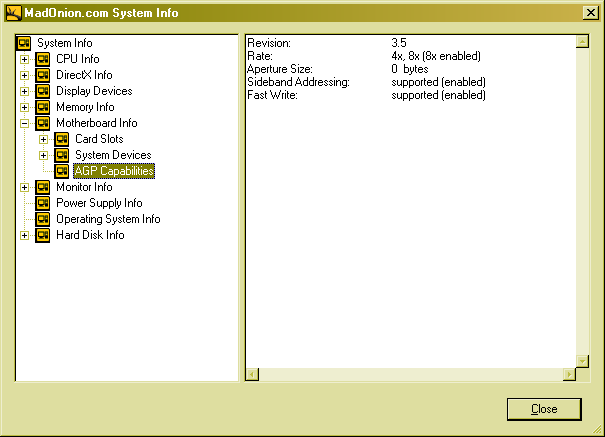
 Quote
Quote