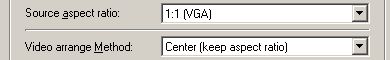as the title implies i am trying to resize an AVI (DivX) from 640x480 to a DVD compliant resolution. Tempgenc says that, that would be 704x480, 720x480, 352x240, or 354x480 for NTSC (which i am using). I was wondering which of these would be the best choice for use on a 4:3 display screen, and what would be the best method of doing this? Any help would be appreciated.
+ Reply to Thread
Results 1 to 30 of 41
-
-
If the quality of the source is decent I'd just resize to 704x480. Generally you don't want to increase resolution if you can help it, but going from 640 to 352 is quite a drop. Ultimately the deciding factor will be the bitrate you are going to use. If you are going to use an avg bitrate of under 3mbits I'd resize down to 352x480. Otherwise 704x480 is probably the better choice.
As for how to do it, you could just set the output resolution in TMPGenc, and select the 1:1 aspect ratio for your source on the advanced tab, and use the full screen keep aspect ratio option, also on the advanced tab. Some people prefer to resize before TMPGenc in either Virtualdub or Avisynth. You can use either of these to frameserve to TMPGenc. -
There is a setting in TMPGENC that will encode to DVD resolution, but keep the video at 640x480. That way you meet the spec, but dont "up-encode". Cant for the life of me remember where it is though. Look in my signature on the low rez guide and it will reference how to do the setting.
-
That is a contradiction -Originally Posted by macleod
 You can't keep 640*480, and still be DVD compliant - possibly by adding borders top and to pad up to 704*480, but then you'll get the wrong proportions...
You can't keep 640*480, and still be DVD compliant - possibly by adding borders top and to pad up to 704*480, but then you'll get the wrong proportions...
/Mats -
Use the same trick they use with 1.66:1 films - add mattes to the sides. This will take care of overscan on those portions of the image. TMPGEnc has an option to do this (don't ask me where it is, exactly). You basically open the video file in its original size, and change the horizontal size value to 704/720x480
"It's getting to the point now when I'm with you, I no longer want to have something stuck in my eye..." -
Agreed you can do that, but if you do the Aspect Ratio will be wrong when displayed on a TV as a TV does not use square pixels like a PC does.Originally Posted by NilfennasionThere are 10 kinds of people in this world. Those that understand binary...
-
EDIT - Beat me to it. But I Agree anyway.Originally Posted by bugster
-
On TMPGEnc's "Video" tab, you can select 704x480 ... and on the "Advanced" tab, choose custom sized and centered ... entering in 640x480. That will create the sidebars bugster is talking about. I just downloaded an Australian news video on last year's Tsunami and burned it (and similar sized news videos) to a DVD. The bars are there but the picture is good. However (blush), I can't remember what aspect ratio I chose. I think it was 4:3.Originally Posted by bugster
-
Do NOT add the sidebars if you want the aspect ratio to be correct.
When encoding a DVD format 720/704x480 to Divx, the video was resized to 640x480 because of the pixel size difference between divx and a TV (look at Gordian Knot or any other aspect ratio calculator that converts from DVD to Divx - they'll always convert 720x480 to 640x480)
You are basically returning it to the DVD format. Try it and see - the picture will be a bit squished horizontally (things will look taller and thinner) if you add the black bars.... -
640 X 480 IS the equavalent of 704 X 480 mpeg NTSC TV 'pixels' (but note there is a drop of approx 10% in 'true' horizontal resolution..its needed to keep the AR the same...but 10% is VERY little in only one plain..so to all intents and purposes always treat 640 X 480 as the same as a (mpeg/DVD 4:3 encoding) video size of 704 X 480.
640 / 0.91 (0.91 being the ratio of NTSC pixels to avi's square pixels) = 703.3...the vertical doesn't change (so 480 is 480).
The usual way to encode this size is use 720 X 480 as the encoder setting with borders of 8 L&R (making the video size 704)..this method reduces the overscan on TV as 720 and 704 (mpeg/DVD encoder settings) both have the same scanline length at the TV end...so you will see more using 720 X 480 (with a video size of 704 X 480) than using 704 X 480 direct AND the DAR will be TRUE....but at the end of the day we are only talking 8 pixels each side and most TV's overscan by around 20 pixels each side anyway....and virtually no-one will (read no-one) will see that small a DAR change...........so choose any really. -
"The usual way to encode this size is use 720 X 480 as the encoder setting with borders of 8 L&R (making the video size 704).."
So if i make border on the left and right (could you recommend a program for this?) and make the resolution 704x480 while making the "true" resolution of the entire screen 720x480 what will it do that making the video center won't? -
why not just resize to a full frame of 720 x 480 w/ no borders to speak of (using avisynth for instance....i think it could prolly do a better job of resizing than tmpgenc anyway) because when it's played back the video will be skewed down horizontally to 640x480 again.
of course, if you're trying to compensate for overscan, then it'd add borders of about 8 on each side horizontally and 6 on each side vertically (or as much as 16 on each side horizontally and 12 on each side vertically, but more than that and you're wasting too much resolution). also, if you do this, when played back on a compy (which generally won;'t have overscan), you will see a thin black border wherever you added overscan compensation.
EDIT (like a minute after writing): i would add 3/2 * horizontal pixels for horizontal borders to compensate for the ratio conversions (so if u're adding 8 pixels on each side to the 640x480 frame, you'll actually wanna ad 12 pixels to each side in a 720 x 480 frame because when it gets reskewed upon playback, the 12 pixels "become" 8 pixels ) vertically we're good because 640x480 and 720x480 have equal vertical resolutions (no vertical stretch/skew upon playback) -
Install AVISynth
Install FitCD
Now, using the bottom have of FitCD (MPEGresizing) point the SOURCE at your avi (it should read 1:1 MONITOR), now select your DESTINATION size (720 X 480) now underneath that select video size of 704 X 480 select LANCZOS resize for the resizing filter (or Bicubic) then SAVE the script. Now point your encoder at the newly created .avs file.
Note, you may also need to select the RGB output first if using TMPG
HTH -
This would give me better results than if i used TMPgenc plus! or virtualdubmod to resize the file?
edit: If i used TMPgenc or virtualdubmod by themselves, that is. -
Ok, look.
On a PC, 640x480 is 4:3.
On a TV, 720x480 or 704x480 is 4:3.
If you put a video that is 4:3 on a PC onto a DVD and leave it at only 640 pixels wide, it will look all squishy.
DO NOT BOTHER TO F***ING ARGUE ABOUT THE MATTE BARS, IT WILL LOOK SQUISHED NO MATTER WHAT YOU DO SO STOP BLOODY WELL ARGUING ABOUT IT. END OF DAMN STORY.
If you do NOT want it too look like it was in the home alone kid's mouth when he used the aftershave and hence got all horizontally mashed, you will HAVE to re-encode to either 704 or 720 pixels across - or down to 352. But you WILL have to re-encode and resize it.
PERIOD. -
Yes, i understand the necessity to resize but, what would be the best way of going about it. Would using Avisynth or virtual dubmod create a better image than if i just encoded it with TMPgenc?
-
That's wrong. On a PC, 640 x 480 is 4:3. On a TV, 640 x 480 is 4:3. 720 x 480 and 704 x 480 are resolutions of stored video (inthis case the NTSC DVD standard). They do not represent an aspect ratio at all. a 720 x 480 frame or 704 x 480 frame could just as easily be an anamorphic 16:9 frame that gets stretched horizontally on playback. Please don't yell.Originally Posted by Gurm
It will not look squished at all if this is done correctly. I was only asking about the bars on either side horizontally because I have never added those before and merely wished to know their purpose.
You will have to reencode, as Gurm said, if your DVD player doesn't support DivX file playback (which, by now, I assume it doesn't). Avisynth is prolly the best way to go about this. It's better than Vdub for this IMHO since there's no colorspace conversion and it's faster and has better resize filters (Lanczos4resize is superb if you've got the bitrate for it). Using either VDub or AVIsynth will definitely yield a better picture than TMPGEnc since I'm pretty sure its resize method is unchanged and somewhat outdated. -
Originally Posted by funkguy4Don't these 2 statements contradict each other. What am I missing??Originally Posted by monzie
I thought you were trying to say the same thing, but now I'm confused.
How is TV 640x480 if it's pixels are 0.91 ratio wide compared to a PC's? -
Go find me a 640x480 TV. Go on. I dare ya.Originally Posted by funkguy4
TV's have about 400 pixels both ways. Hence ANY image is going to not match up in size. Your DVD player will convert 352, 704, or 720 to the appropriate number of scan lines horizontally. It will NOT convert 640 to the appropriate size. -
What I would do is crop the top by 26 and the bottom by 27. You should now have a resolution of 640X427. Now resize it to 720X480 and that should be pretty close without distorting the width and height of your movie.
-
TV's don't have resolutions.

Output equivalency is about 300-500x480 on SDTV.
A lot of these suggestions are getting downright stupid.
Open the encoder. Input the source. Set your output. End of story.
352x480 is fine, 704x480 and 720x480 work too.Want my help? Ask here! (not via PM!)
FAQs: Best Blank Discs • Best TBCs • Best VCRs for capture • Restore VHS -
If this was posted because of my comment, I wasn't talking about TV's. I'm talking about the resolution of the video as it stands on the pc.Originally Posted by lordsmurf
I'm hoping this one wasn't towards me, as I believe the method I posted keeps the images in the video to there normal aspect.Originally Posted by lordsmurf -
Actually, Mr Smurf is 100% correct. Just encode, resized to any DVD standard res mpeg2, DAR 4:3 and that's it.
/Mats -
JBaker, don't sweat it. I don't think anyone was picking on you in particular.

Unless you were one of the retards further up suggesting that people add vertical matting to make 640x480 into 720x480, which is ... well ... retarded. -
Ok, i am getting a bit confused. I have tried two ways already(both 704x480). once using virtualdubmod on the AVI and the other just letting TMPgenc do all the work. Problem: when i resized with virtualdubmod my colors were thrown off after i encoded to m2v and i had stretching width wise. When i used TMPgenc exclusively my colors were good but, i got stretch. I only viewed the video on my monitor so i have to ask. Will i see stretching on a TV also? why would i have a distortion in color from resizing with virtualdubmod (If i have given enough info for you to answer this question)?
-
No, your DVD player will squish it back down to 4:3 picture aspect ratio for the TV.Originally Posted by mogshaz
Similar Threads
-
Need help with DVD resize
By Enkidu in forum Newbie / General discussionsReplies: 15Last Post: 21st Jan 2011, 13:18 -
AVCHD at 640x480
By PuzZLeR in forum Video ConversionReplies: 9Last Post: 24th Apr 2008, 14:49 -
VHS to DVD resize 640x480 or 720x480
By opti280 in forum Authoring (DVD)Replies: 2Last Post: 26th Feb 2008, 19:43 -
720x544 vs 640x480
By gigantibyte in forum Video ConversionReplies: 31Last Post: 15th Jan 2008, 10:14 -
what is the standard size or need to resize background
By leinan in forum Newbie / General discussionsReplies: 4Last Post: 6th Jun 2007, 14:24




 Quote
Quote