I got a TBC-1000 the other day to see it can do better than the Built-In TBC in my JVC HR-S9911U video recorder since I was having problems with the Built-In screwing up majorly on some scenes. I thought the TBC-1000 might do better since it cost almost as much as the JVC video recorder. Here's my results:
It seems that the TBC-1000 didn't do anything to enhance/fix the picture. Admittedly, this is a really crappy tape. But for the most part, the Built-In TBC in my JVC unit blew the TBC-1000 out of the water. From the footage I captured, and doing a scene by scene comparison, there was virtually no change to the picture. Is the unit defective or does it always do this good of a job? :P
I did try the unit with a couple different VCRs and in a bunch of different configurations, but it just ended up coming out the same. BTW, all the footage is being recorded through my Canopus ADVC-100 into my computer if that makes any difference, but I don't think it does.
I want to return the TBC-1000 to the online store I bought it from, but they told me to talk to DataVideo first to see if the unit is actually defective. Unfortunately, their support staff is at Mac World right now.
The guy at the store is probably thinking I'm being anal about this, but I don't think so. Any thoughts?
+ Reply to Thread
Results 1 to 10 of 10
-
"*sigh* Warned you, we tried. Listen, you did not. Now SCREWED, we all will be!" ~Yoda
-
The JVC line TBC that is built into the HR-S9911U is particularly good at removing this type of instability. That is what it was designed to do. A TBC-1000, on the other hand, should be thought of more as a frame synchronizer, as it provides little or no actual time base correction like you see above. In fact, under certain circumstances, the TBC-1000 output can have LESS stability than the original.
What the TBC-1000 does do is absolutely guarantee a continous sync/burst signal independent of anything happening at the source. This eliminates many video/audio skew problems because sync dropouts no longer exist at the capture card.
Using both of these TBCs together can yield optimal results for noisy and/or unstable sources. -
I think I understand what you're saying, but I thought a TBC in general throws out the sync signal and outputs a totally new set of sync signals. I would assume the software inside the TBC-1000 would recognize out of sync signals and correct them before outputting them. From my experience with it, it does not. If what you are saying that TBC-1000 is used just to give a clean signal to a capture card without realigning the out of sync signals, it's the worst $300 I, or anyone, could spend.Originally Posted by davideck

As for using the 2 TBC's in concert, I don't think I can do that. I've tried to use the JVC as a pass-through, but it doesn't work. I suppose it's back to my first thought which was to record the footage twice in TBC and non-TBC mode and splice out the scenes the TBC screwed up on. Damn the Archivist in me :P"*sigh* Warned you, we tried. Listen, you did not. Now SCREWED, we all will be!" ~Yoda -
Well, just talked to John from Datavideo and it sounds like what you said Davideck is what they have as a notion of what a TBC is.
My question is then, what is fixing or resyncing my video signal and what's it called for the uninformed me? "*sigh* Warned you, we tried. Listen, you did not. Now SCREWED, we all will be!" ~Yoda
"*sigh* Warned you, we tried. Listen, you did not. Now SCREWED, we all will be!" ~Yoda -
The image you have posted exhibits high frequency (horizontal line rate) timebase errors of significant amplitude, and would present a challenge to even the best of professional TBCs. Frankly, I am amazed at how well the JVC TBC line by line correction is! The TBC-1000 provides minimal line by line correction.
I have a TBC-3000 and find it absolutely essential for avoiding audio/video skew when capturing 1 to 2 hour MPEG2 files using a PVR-250. The TBCs in JVC VCRs do a great job of stabilizing chroma phase and luminance detail on a line by line basis, but they are not full frame TBCs and do not provide uninterrupted sync/burst throughout a dropout region. My audio and video get progressively more out of sync if I capture a long segment with dropouts and/or record gaps along the way without a full frame TBC. The TBC-3000 Completely eliminates this problem. -
So, as I understand you, the cheaper Line TBC built in will fix (as I've now discovered in other posts) the "flagging" while the more expensive Full Frame TBC will output a consistant clean signal that your capture card won't have a hissy fit over.
I'll have to try that set up you suggested (2 TBC's in tandem), one of the tapes I was using before caused the ADVC-100 to drop frames (noticed on the actual playback and not in the capture program since the ADVC-100 isn't actually making the computer capture anything.) The TBC-1000 should theoretically clear that problem up.
It's funny though that the cheaper TBC does more noticeably for a picture than the full frame version. Why not make one unit that does both? :P"*sigh* Warned you, we tried. Listen, you did not. Now SCREWED, we all will be!" ~Yoda -
Okay, tried the 2 TBC's in tandem. A very noticeable difference in "capturing"
My Setup and Results:
Crappy Tape-->JVC VCR/w Line TBC-->Canopus ADVC-100-->Computer
Result: ADVC dropped frames every few seconds, got audio "pops" during playback caused by video glitches. Places on the tape where 2 programs were put together video jumps slightly and audio became garbled.
Crappy Tape-->JVC VCR/w Line TBC-->TBC-1000-->Canopus ADVC-100--Computer
Result: No frame drops, small video glitches still there but no audio "pops" accompanying them. reduced jumpy video between video programs and audio was fine.
*sigh* I guess I'll keep the TBC-1000. I learn something new everyday "*sigh* Warned you, we tried. Listen, you did not. Now SCREWED, we all will be!" ~Yoda
"*sigh* Warned you, we tried. Listen, you did not. Now SCREWED, we all will be!" ~Yoda -
Hay GreyDeath,
I can't believe that you have drops in your VHS videos, and with the ADVC-100
at that I'm stumped. Really.
I have some pretty bad tapes, and ran them through my ADVC, and I have lots
of areas where the tape blanked out, or turned blue on me, or jumped around
in and out and all sorts of combinations of things that a regular capture
card would fail and drop frames miserably, but my ADVC-100 did not drop a
single frame
.
That makes me wonder, that even the best of VCRs, including the gadgetries
can't resolve the simple things like frame drops. I even FF/RW my tape
while still in capture mode, and still no drops. (something to think about)
FWIW, the VCR I am using, and where I have yet to have a frame drop (to my
memory so far) is: JVC S-VHS HR-S3910U.
.
A Theory ...
.
I'm theorizing this.. that if your current VCR can't fix this, then the true
nature of the problem is that the *previous* VCR that did the recording is the
one that cause the faulty VHS tapes recording. And when you feed it to
another VCR, pretty much everything is failing it.. (speaking of the issues
you are resorting to and your frame drops) ..
Have you tried using the original VCR that recorded the tapes ?
You probably solved it by now.. but I was just curious.
-vhelp 3026 -
The JVC include DNR algorithms in the TBC/DNR tool, it is not *JUST* a TBC in there. That is why you get those results. It is TBC+MORE.
TBC-1000 is for SYNC'ING the info, NOT cleaning the picture. The JVC/DNR unit *IS* for cleaning the picture.Want my help? Ask here! (not via PM!)
FAQs: Best Blank Discs • Best TBCs • Best VCRs for capture • Restore VHS -
Hey vhelp,
Yeah, it is a pretty crappy old tape. but the recorder that I used for that is waaay long gone. In Vegas Capture, what it would look like when the ADVC-100 was dropping frames is that the box would slightly pause then resume. In Vegas Capture, it wouldn't register it as a dropped frame. But on playback of the captured material, it would be very noticeable that it was dropping.
In Vegas Capture, what it would look like when the ADVC-100 was dropping frames is that the box would slightly pause then resume. In Vegas Capture, it wouldn't register it as a dropped frame. But on playback of the captured material, it would be very noticeable that it was dropping.
On some of my more recent tapes (5 years old) that I'm putting to DVD the ADVC-100 would cause a split-second jump in the video on places where I edited material (ie cutting commercials or in this case, going from one music video to the next.) This was also accompanied, most of the time, with a pop or garble in the audio. I used a Mitsubishi S-VHS HS-U790 to record the original and played them back on the JVC S9911U.
Actually, now that I think of it, it's probably the JVC VCR when using the Built-In TBC that was messing the ADVC-100 up. Because, what I would do is scan through the captured material, find where the screw-ups are, and re-capture it with the TBC off. So the output from the Built-In TBC must send some signal that the Canopus doesn't like. But I'd rather have a nice crisp Line TBC'd picture rather than all the flagging and color sync issues.
But all of this is kind of moot now since I have the TBC-1000 in my setup. It's pretty much cleared up these annoyances. The JVC straightens up the picture (for the most part), and the DataVideo TBC sends a clean signal to the ADVC-100. Couldn't be happier right now, since it saves me time and headache. "*sigh* Warned you, we tried. Listen, you did not. Now SCREWED, we all will be!" ~Yoda
"*sigh* Warned you, we tried. Listen, you did not. Now SCREWED, we all will be!" ~Yoda
Similar Threads
-
Datavideo TBC-1000 Power Supply (PSU)
By Gibson's Squares in forum RestorationReplies: 3Last Post: 1st May 2012, 20:22 -
Datavideo TBC-1000 problem (artifact)
By VCRcomp in forum RestorationReplies: 3Last Post: 6th Nov 2011, 22:43 -
datavideo tbc 1000 is my unit dying?
By mazinz in forum RestorationReplies: 9Last Post: 2nd May 2011, 23:01 -
Price level on (almost) new Signvideo DR-1000 and Datavideo TBC-1000
By Northpole in forum RestorationReplies: 3Last Post: 24th Jan 2011, 13:02 -
DataVideo TBC-1000 and the Broadcast Flag
By robjv1 in forum Newbie / General discussionsReplies: 1Last Post: 17th Mar 2009, 12:23




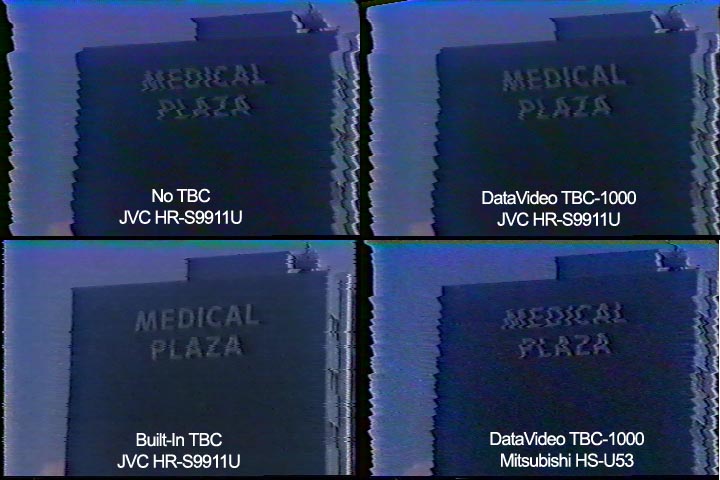
 Quote
Quote