Is it possible to use MP2 in Adobe Encore w/o transcoding? It is DV video. I will quite satisfied with MP2 quality.
Thanks!
+ Reply to Thread
Results 1 to 9 of 9
-
-
DV does not have MP2 audio.
Want my help? Ask here! (not via PM!)
FAQs: Best Blank Discs • Best TBCs • Best VCRs for capture • Restore VHS -
Thanks for the help. This does produce DVD with mp2 audio. However, when I supplies a 256kbps mp2 file, it still transcode it. The bitrate shown in project window is .23 mbps.
Is there any mp2 bitrate requirement for DVD? Is there any setting in Encore to set the output bitrate to avoid transcoding? Or how can I find out the required bitrate so that I can encode it externally?
I think I once used other software to burn a DVD with 128kbps mp2 and it worked fine.
Thanks! -
If you don't want to transcode the file simple click
right button on the file and select "Don't transcode":
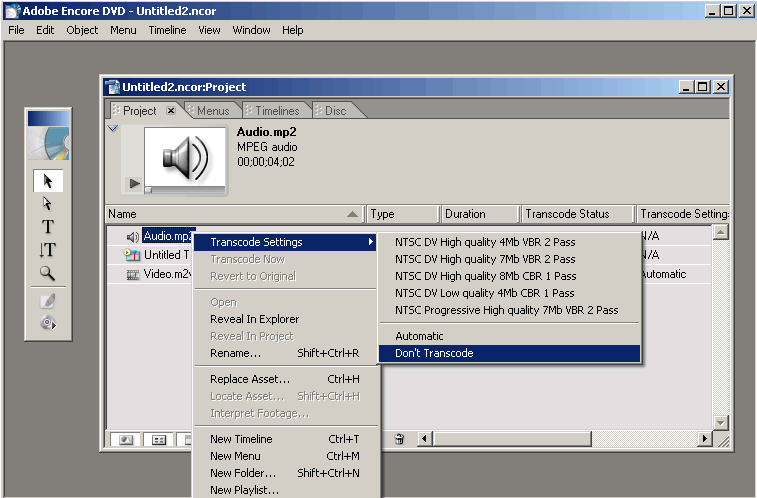
But if you want to more comparable which most DVD players you must transcode to Dolby Digital.
To create custom transcode:
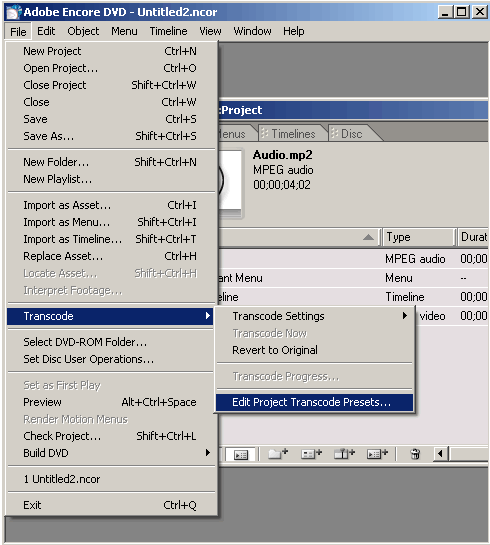
select dolby :
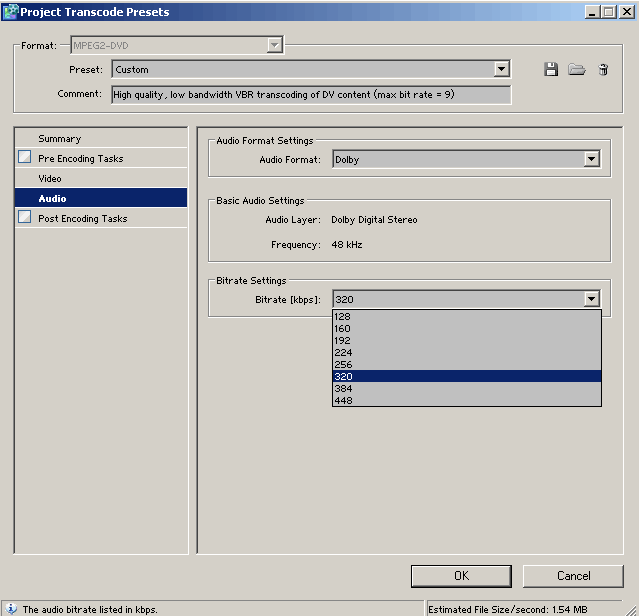
Save Preset:
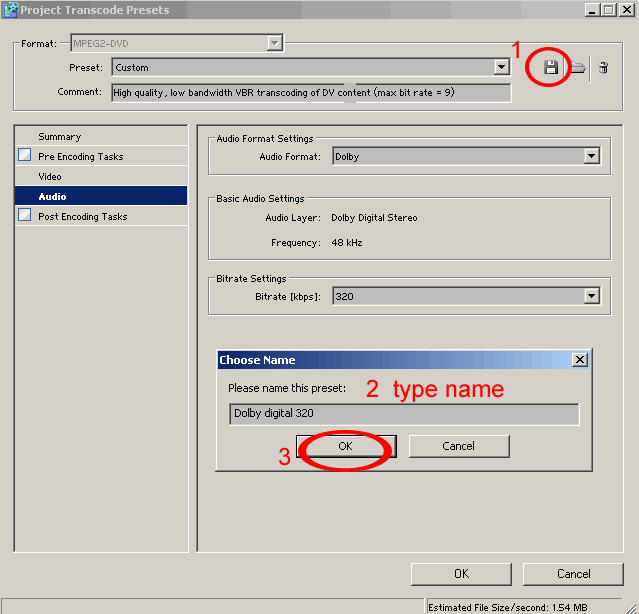
-
And select preset to file:
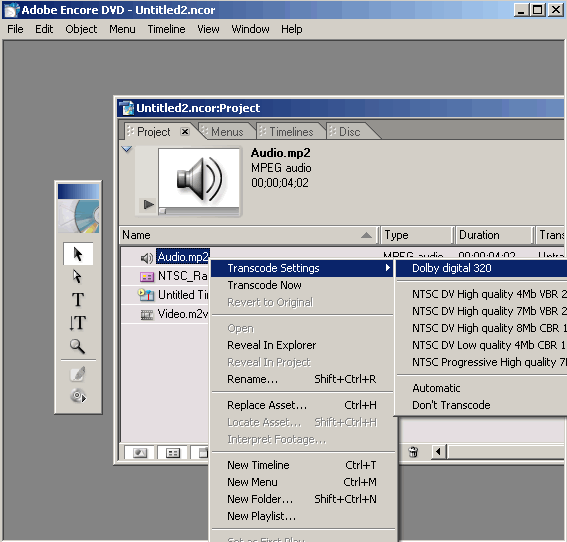
Done!
No quality lost if converting to dolby (at least I don't hear). -
The "Don't transcode" option is dimmed for me, not available.
Even when I choose transcode preset the same as my audio file (mp2, 256 kbps), it still transcodes (choose transcode now will start the process and dont transcode option is still dimmed). I must miss sth but I could not find other setting. The MP2 file is generated by TMPGEnc from PCM .wav file.
I am not concerned quality loss of DD. The concern is merely disk space. Which one is more efficient, mp2 and DD?
Thanks! -
"Don't transcode" option is "dimmed" because its transcode before
you just need select "Revert to Original" :
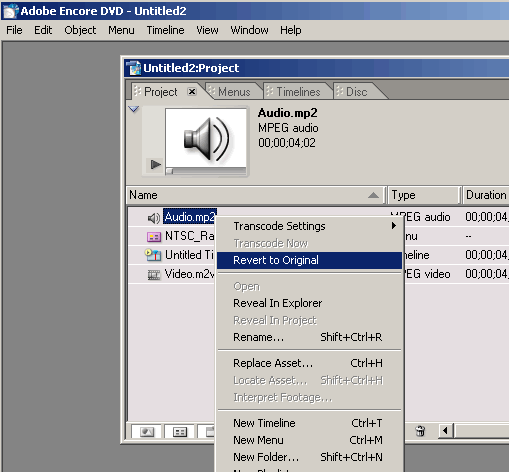
but best solution for you gust load PCM .wav file
and Encore Automatic transcode to 192 kbps Dolby Digital.
Its same size with mp2 file -
I reverted it already. Yet that don't transcode option is just not available. Even when I manually choose a transcode setting that is identical to the mp2 file bitrate.
Then I will stick with DD. Thanks!
Similar Threads
-
Adobe Encore Blu-Ray audio out of sync
By MindController in forum Authoring (Blu-ray)Replies: 1Last Post: 21st Aug 2012, 04:12 -
Unlink Video and Audio Track Adobe Encore CS4
By LAM_ in forum EditingReplies: 2Last Post: 23rd Oct 2008, 16:51 -
Normalize audio in Adobe Encore CS3?
By Benhermies in forum Authoring (DVD)Replies: 3Last Post: 31st Aug 2008, 03:11 -
Normalize audio in Adobe Encore CS3?
By Benhermies in forum Newbie / General discussionsReplies: 1Last Post: 29th Aug 2008, 13:40 -
Adobe Encore DVD keeps on conforming audio
By geohei in forum Authoring (DVD)Replies: 1Last Post: 27th Jun 2007, 09:49




 Quote
Quote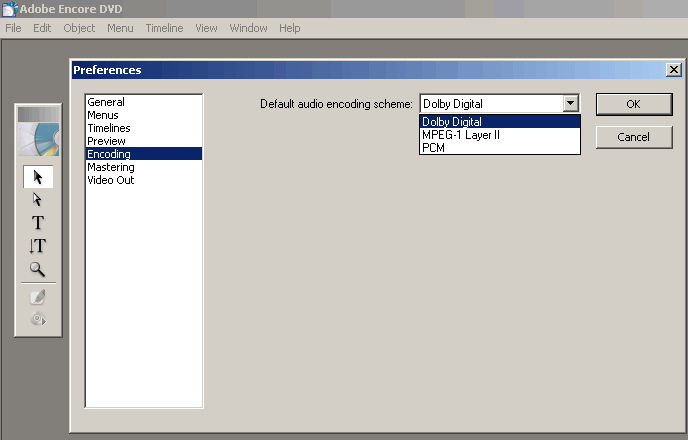 [/img]
[/img]