Wanting to gain a bit more knowledge about my system, I searced the forums and read up on the ADVC-50 and found out a few bits (such as the Macrovision tweak) but more importantly, came across the link to the Panasonic codec which would allow a Canopus caputured AVI to be imported into Virtualdubmod.
Having read many people putting in a good word for Virtualdub/Virtualdubmod, but only having used it to get screen caps from VCD or DVD MPEG files, I wanted to try this as an editor. I downloaded the codec, installed it and indeed was able to import an AVI, into Virtualdubmod, captured using the ADVC 50.
I was particularly interested to be able to Frameserve to TEMPGEnc rather than save a new AVI for any AVIs that require some editing.
So to the guides I looked: https://www.videohelp.com/virtualdubframeserve.htm
So far so good.
Followed the instructions: installed the Flameclient support, rebooted PC, imported AVI, edited it and then through to the Frameserve.
Start Frameserver > Framerserver Set Up > File Name "video.vdr.avi" > went into Frameserver mode (below)
At this point, it stops - all figures remain at zero, no indication that it is doing anything at all and stays like that for quite a while. In the end I click the 'Stop Serving' button (probably out of impatience).
From the search that I have done, the only clue I have is that there may be issues with XP, so can anyone advise what may be going wrong.
I suppose I could just save to a new AVI, but if the Frameserve ability is available, then it would be a pity if I couldn't use it.
This is happening in XP, P4 2.8, 1.25gb memory.
Thanks in advance.
+ Reply to Thread
Results 1 to 4 of 4
-
Cole
-
Of course it's going to stop. You didn't tell it where (what program) to frameserve TO! j/k
Open tmpgenc, select the "Capture05.vdr.avi that is created, start your encoding.
Tmpgenc will get the edited file directly from vdub, without you saving an interim avi.Cheers, Jim
My DVDLab Guides -
Okay, thanks for that - so at the point where I have the Frameserver mode open, I then open TEMPGEnc and open said file.
I have just re-read the guide and now understand that, but I didn't pick up on this first time



Thanks for the push in the right direction.
EDIT: Had a test and this works perfectly. Cole
Cole -
Heh, no worries. We all get befuddled at times.
 Cheers, Jim
Cheers, Jim
My DVDLab Guides
Similar Threads
-
My first attempt to backup a DVD failed...
By Inkognito in forum Newbie / General discussionsReplies: 1Last Post: 8th May 2010, 19:07 -
possible to frameserve from Virtualdubmod to HCenc?
By spiritgumm in forum Video ConversionReplies: 104Last Post: 20th Mar 2010, 12:17 -
Problems with BD Rebuilder: failed attempt to multiplex
By ajhansen91 in forum Blu-ray RippingReplies: 6Last Post: 23rd Apr 2009, 11:06 -
pc only boots on second attempt
By bassbinn in forum ComputerReplies: 6Last Post: 2nd Nov 2007, 16:37 -
Frameserve from VirtualDubMod to TMPGEnc
By pchan in forum DVD RippingReplies: 1Last Post: 25th Aug 2007, 09:13




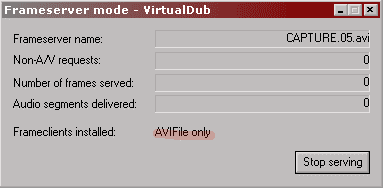
 Quote
Quote