I think maybe i'm using Convolution 3D incorrectly.
I've been using it after my resize assuming it would eliminate some of the remaining resize artifacts, but Black isn't quite Black anymore. I guess reducing the color range will increase compressibility though, files are smaller.
Is there a right and wrong way?
+ Reply to Thread
Results 1 to 14 of 14
-
-
I always use it before - I think I read somewhere that that was the best way to do it, and that the resize command should always be one of the last commands if using a script. I can't validate that with a source, just off the top of my head.
If in doubt, Google it. -
I always use Convolution3D prior to doing a RESIZE. I also like to use it before I do any croping.
- John "FulciLives" Coleman"The eyes are the first thing that you have to destroy ... because they have seen too many bad things" - Lucio Fulci
EXPLORE THE FILMS OF LUCIO FULCI - THE MAESTRO OF GORE
-
Better quality to use it before, faster to use it after (less pixels to filter).
No right or wrong way. Also there are other filters that you could try. -
From all the examples i could find online, most have Convo3d before the resize, but very few say why.
Time to experiment!
Thanks. -
I just realized you said that you were having a colorspace problem i.e., black not being really black in the end.Originally Posted by gastorgrab
Sorry but I somehow managed to miss that the first time I read your first post here.
Give details as to how you capture and what capture codec you use and paste an actual AviSynth script that you are using.
Also tell us what encoder you are using.
- John "FulciLives" Coleman
P.S.
Take a look at my Convolution3D guide: CLICK HERE
I think the only change I would note (I guess I need to update the guide) is that if you need to use ConvertToRGB() you should really make it read ConvertToRGB24() and this applies with or without the added interlaced=true part."The eyes are the first thing that you have to destroy ... because they have seen too many bad things" - Lucio Fulci
EXPLORE THE FILMS OF LUCIO FULCI - THE MAESTRO OF GORE
-
What i'm doing is using it to convert DVD to XviD for use on my DVP-642.
Script is simple; (Forced FILM from DGMPGDec)
Encoder is VirtualDubMod..............AVI is my destination.
DGDecode normally outputs YV12, and since i have no reason to alter it.......
I've been using Convolution3D with my DV conversions and got comfortable with it, so i figured, why not try it with DVD-Rip.
Here's my VDubMod template; (Look Familiar?)
There's no reason to use Reinterpolate with my DVD-Rips so i have to assume that color change is due to "Averaging Pixels".#ASYNTHER DV to DVD
#
# LoadPlugin("ReInterpolate411.dll")
# LoadPlugin("Convolution3d.dll")
#
[AVISource("%f")]
# Put Trims Here
#
# ConvertToYUY2(interlaced=true)
ReInterpolate411()# Colorspace is YUY2
#
SeparateFields()
odd=SelectOdd.Convolution3D(1,6,10,6,8,2.8,0)
evn=SelectEven.Convolution3D(1,6,10,6,8,2.8,0)
Interleave(evn,odd)
Weave()# Bottom Field First (all even lines)
#
# DoubleWeave.SelectOdd()# Top Field First (all odd lines)
#
ConvertToRGB24(interlaced=true)# For TMPGEnc
Does this sound right? -
Your script looks OK I guess although I'm not sure about the resize and crop values but I assume you know what you are doing there.Originally Posted by gastorgrab
Might want to add this to the end of it:
ConvertToRGB24()
VirtualDub uses the RGB colorspace as far as I know but that might only be under VIDEO FULL PROCESSING and normally Xvid and DivX are done with VIDEO FAST RECOMPRESS in which case I think it stays YV12 but I'm not sure about that.
- John "FulciLives" Coleman
P.S.
I would put the Convolution3D part right after you load the D2V file ... in other words before you resize and crop.
What is the "cpu=6" option do ... I am not familiar with that."The eyes are the first thing that you have to destroy ... because they have seen too many bad things" - Lucio Fulci
EXPLORE THE FILMS OF LUCIO FULCI - THE MAESTRO OF GORE
-
Sorry, i should have included this;Originally Posted by FulciLives
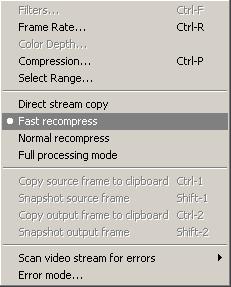
I'm using "Fast Recompress"
Majority rules! I'm gonna try it this way on my next conversion.Originally Posted by FulciLives
It's specific to DGMPGDec, and is described in the document "DGDecode.html", included in the package ; DGMPGDecOriginally Posted by FulciLives
Thanks! -
Better yet, i'll try it both ways and do a direct comparison.Originally Posted by gastorgrab
-
"The eyes are the first thing that you have to destroy ... because they have seen too many bad things" - Lucio Fulci
EXPLORE THE FILMS OF LUCIO FULCI - THE MAESTRO OF GORE
-
I forgot about that setting!Originally Posted by FulciLives
I'll take a look.............It's set for PC scale, which is what i wanted anyway.
Doesn't "TV scale" = (8-235) range? -
Well TV SCALE should be 16-235 but that is what a DVD uses anyways so maybe that is the better choice?Originally Posted by gastorgrab
I don't know much about how MPEG-4 handles things like colorspace and luminance etc. since I mostly do analog capture to DVD or PAL DVD to NTSC DVD.
- John "FulciLives" Coleman"The eyes are the first thing that you have to destroy ... because they have seen too many bad things" - Lucio Fulci
EXPLORE THE FILMS OF LUCIO FULCI - THE MAESTRO OF GORE
-
Similar Threads
-
AviSynth 2.5x and Convolution3D guide for AVI captures
By FulciLives in forum User guidesReplies: 136Last Post: 21st Dec 2010, 23:47 -
Want to resize an avi
By janlafata in forum Video ConversionReplies: 2Last Post: 17th Aug 2009, 23:06 -
Resize HD to SD
By ron spencer in forum Authoring (Blu-ray)Replies: 9Last Post: 1st Jan 2009, 12:52 -
.sup resize...
By alcOre in forum SubtitleReplies: 1Last Post: 1st Dec 2008, 03:57 -
Avisynth noise filter like convolution3d but newer?
By freebird73717 in forum RestorationReplies: 4Last Post: 18th Jun 2007, 18:03





 Quote
Quote
