First, I tried glossy labels and had varying results. I decided to buy an R200 printer and go that route. OK, bought it and some inkjet hub-printable Riteks and thought that was great. But, unfortunately, they lacked that certain punch that a high gloss finish had. So I went out and bought 4 - 5 cans of clear spray (including Pat Nimocks, Krylon, etc) to test but wasn't happy with the sometimes OK, sometimes not so OK finish that they produced. Today I think I've found the ultimate solution. This technique gives me a completely smooth, ULTRA HIGH GLOSS, orange peel free finish. I cut the head off of a 3/8" bolt and inserted it into my 0 -2500 variable speed drill. I then threaded a nut onto the bolt and an approprately sized washer. Then came a coaster (to protect the write side of the disc being finished). Then the target disc. Then another washer followed by another nut to hold everything in place. I then opened a 1/2 pint can of MINWAX polyurethane high gloss finish and dipped a Q-tip into it. Then, while holding my drill and letting it run at about 50 rpm I slopped the finish onto the disc starting at the hub and moving outward. I then stepped out of the garage and into the driveway and and spun the rpm's up to 2500 for a few seconds. What that did was fling off any excess urethane and thin out the finish. It also, apparently, perectly balanced the disc. After all this I unmounted the disc from the arbor and placed it into a DVD case and closed it to protect from dust. The finish needs a good 8 hrs to dry and harden to a dazzleing high gloss imperfection free finish. Caution: Do not attempt this without first placing a coaster on the bottom (write side) of the target disc. The reason is because when you spin up the drill the excess urethane flys off in the form of vapor that will possibly cling to the back of your target disc, ruining it. It's not really as complicated as it sounds and is a very fast process. The only drawback I can see is the long dry time which I'm sure could be reduced by switching to some other form of finish. The 1/2 pint of Minwax Urethane ($4.95 at Wal-Mart) should last almost forever because you're only using a few drops at a time.
+ Reply to Thread
Results 1 to 16 of 16
-
-
it also contains plastic solvents of course ...
"Each problem that I solved became a rule which served afterwards to solve other problems." - Rene Descartes (1596-1650) -
heh...too involved for my tastes... all that for one disc... wow. If you're selling discs commercially, should really come up with a more efficient process, no?
 Or if you're just making backups of your own personal collection...why bother going through all the hassle?
Or if you're just making backups of your own personal collection...why bother going through all the hassle? 
Oh well..to each their own! Heh heh.
My honest oppinion on this method? (I think maybe you inhaled a little bit too much of the urethane.)
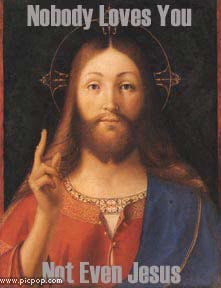 :star: :star: :star: :star:
:star: :star: :star: :star:
Archived DVD Scans
Nero V ImgTools V Decrypter
:star: :star: :star: :star: -
point being is that the solvents eat the plastic over time and do leach through .. so would many spray paints ...
prob. why minwax says to not get it on plastic surfaces .. the solvents (which take several dasy to fully cure) also will attact the laser and parts in your dvd player ...
Minwax Polycrylic Protective coating would be a slightly better choice for plastic as it is water based and contains less solvents than the oil based polyurethane finish .. ....
but you can just buy Polycrylic high gloss spray in a art store anyway ..
Anything containing aliphatic hydrocarbons (mineral spirits, varnish, kerosene), aromatic hydrocarbons (benzene, toluene, xylene), chlorinated hydrocarbons (carbon tetrachloride, trichloroethylene, tetrachloroethylene [also known as perchloroethylene, or perc]), aliphatic alcohols (methanol), glycols (ethylene glycol), and glycol ethers (methoxyethanol) will break down plastic ... glycols (ethylene glycol), and glycol ethers (methoxyethanol) may be found in inkjet ink in small quanity and will evaporate before hitting the surface .."Each problem that I solved became a rule which served afterwards to solve other problems." - Rene Descartes (1596-1650) -
yes - i know my chemicals having grown up in the 60's and 70's (hahahahaha - what were you talking about ?)
"Each problem that I solved became a rule which served afterwards to solve other problems." - Rene Descartes (1596-1650) -
Whooooooa........more info than I could have imagined from your post. I'll try some of the Polycrylic coating. You must be a chemist.
-
Hey Fandim, before yoiu edited your post you mentioned that 2500 rpm might be a little fast and possibly hurt the disc. Not according to this: http://store.yahoo.com/netcomdirect/tossd16atdvd.html Check the specs for DVD, it's 9200rpm.
-
Mower- might be a bit fast with a lug nut attached to it, is what I had said before the edit.
 I'm aware 9200RPM is a single layered DVD spin rate (approx) on most 16x readers etc. 6000ish for DL. (if memory serves..somewhere in there, heh.)
:star: :star: :star: :star:
I'm aware 9200RPM is a single layered DVD spin rate (approx) on most 16x readers etc. 6000ish for DL. (if memory serves..somewhere in there, heh.)
:star: :star: :star: :star:
Archived DVD Scans
Nero V ImgTools V Decrypter
:star: :star: :star: :star: -
Please tell me that you are not serious !
Like BJ_M says, you'll open up the dvd case one day and find gooey molten plastic instead of a dvd !!!!!!!!!!!!!!!
If you want glossy finish that badly, go buy a glossy finish DVD-R. -
cyflyer, just curious, you know where *I* could pick some of those up? not aware of any but silver/white inkjet printable on the market right now...heh.
:star: :star: :star: :star:
Archived DVD Scans
Nero V ImgTools V Decrypter
:star: :star: :star: :star: -
Sorry Fandim, I was referring (cannot be serious) to MowermanEd's treatment of dvds, not to your comments. Can't think offhand which ones are glossy white top, but I have seen them. The way I see it, stick to the dvd's that produce decent backups, not ones that look good on the top.
-
lol, I was just wondering...personally, I've never seen a high-gloss printable DVD-R... Heh heh. And I dont even buy printable DVD's for myself.. I just sharpie, but do use an Epson R200 for the discs I sell..
:star: :star: :star: :star:
Archived DVD Scans
Nero V ImgTools V Decrypter
:star: :star: :star: :star:
Similar Threads
-
applying different filters to different sections in a clip (via avisynth)
By unclescoob in forum RestorationReplies: 28Last Post: 30th Jan 2012, 13:50 -
Applying multiple filters at once with FFMPEG
By asterixvader in forum Video ConversionReplies: 3Last Post: 1st Jun 2011, 14:53 -
Cinema Craft and Netblender launch high end Blu Ray Solution
By videopoo in forum Latest Video NewsReplies: 0Last Post: 17th Dec 2009, 12:44 -
Applying DirectShow to a program?
By terrypin in forum Newbie / General discussionsReplies: 1Last Post: 3rd Sep 2008, 10:08 -
Applying a filter without recompressing in VDub
By chrisr34000 in forum EditingReplies: 5Last Post: 25th Jan 2008, 17:42




 Quote
Quote

