Long story short...(I wrote something similar before) Long ago, I defragmented my HD. When it finished, I couldn't use the Internet. I fucked around for about 2 or 3 hours...then finally (I don't know how) I was back online. Since then, I feared defragmenting!! BUT yesterday I did...and the same shit happen...When I opened network connections I tried EVERYTHING...below is a picture, and the area circled in red was GONE after defragmenting.
Then I turned off my PC...and it wouldn't start. Waited like I did last time, for about 5 minutes. Then it turned on. It gave me the beeping sound that something was wrong LIKE last time...I restarted and everything was fine. Come back to Network Connections and the area in red is magically there again. BUT, I can't connect to the internet...I **** around for the last 3 hours, tried everything, messing with settings I know nothing about...repairing never worked. THEN...for no reason at all (LIKE last time) I was online. Anyone wanna take a stab at why this is, and can someone tell me where I can find GOOD information on network settings, what they mean, how they work and so on so I can do a little studying. Thanks!!
+ Reply to Thread
Results 1 to 9 of 9
-
Smile
 Smile
Smile -
Hello,

Virus???? I'm sure you checked....
There's always www.cnet.com for some basic starting points on networking.
Good luck.
KevinDonatello - The Shredder? Michelangelo - Maybe all that hardware is for making coleslaw? -
Nope...not a virus. I make sure NOTHING (As far as I can to my ability) gets on my PC. I did check though...
The thing is, I live in Japan but use an English OS. The ISP always says thats the problem. BUT that's just BS!! Everytime I buy anything they always say that it won't work, then it does...Smile Smile
Smile -
First problem, you have 4 network connections.
Windows has a serious problem trying to figure out which one is the actual connection to the web. It tries the first device, then the next so on and so on. But sometimes never tries beyond the first connection. Forget the networking wizard, it does more goofing than a 2 year old randomly pressing buttons.
The first connection is defined by the last connection activated before last boot. Make sense? Not to me either.
How is your PC connected to the web? Disable all other devices except the one that is used to connect to your device. Set you TCP options according to your provider (DHCP or Static)
In Japan, I'm guessing you have fiber? Lucky dog
-
stupid question, but is that you video cards name in your lan settings area, what type of nic card do u have, and when you format does xp automatically have the driver for it..holla back
"If u cant eat it - u dont need it"
"Baby - If i dont hit it, Who will?"
"Why is Abbreviation such a long word"? -
Yes, that's a firewire card. If you're not actually using it for networking you might as well disable it as a network adapter. The less the OS has to deal with the better. That in itself won't fix your problem, but it may simplify things a bit. Check Device Manager to make sure your NIC is enabled there. If it isn't, enable it.
Nothing can stop me now, 'cause I don't care anymore. -
It's an on-board lan...motherboard is anOriginally Posted by SIRCOOKS
Anyway...even with all those connections....why would defragging **** things up?nForce2 Ultra 400 AGPset/400MHz FSB/3 DIMM with DDR400/1 AGP-8X/5 PCI/USB2.0/ATA-133/1 100MbE LAN/IEEE-1394/6CH Audio/ATXSmile Smile
Smile
Similar Threads
-
secured internet connection
By abdosagor in forum ComputerReplies: 24Last Post: 11th Apr 2012, 11:03 -
Having PROBs with internet connection, this is what I've done so far. Help!
By jacknscoob in forum Off topicReplies: 10Last Post: 19th Feb 2012, 04:37 -
Why do I keep losing my internet connection?
By Captain Satellite in forum ComputerReplies: 20Last Post: 24th Aug 2010, 21:36 -
Internet Connection Dropping Out
By Sakuya in forum ComputerReplies: 4Last Post: 28th Feb 2009, 01:12 -
Internet Connection Issues
By bluemoss in forum ComputerReplies: 12Last Post: 10th Nov 2007, 13:09





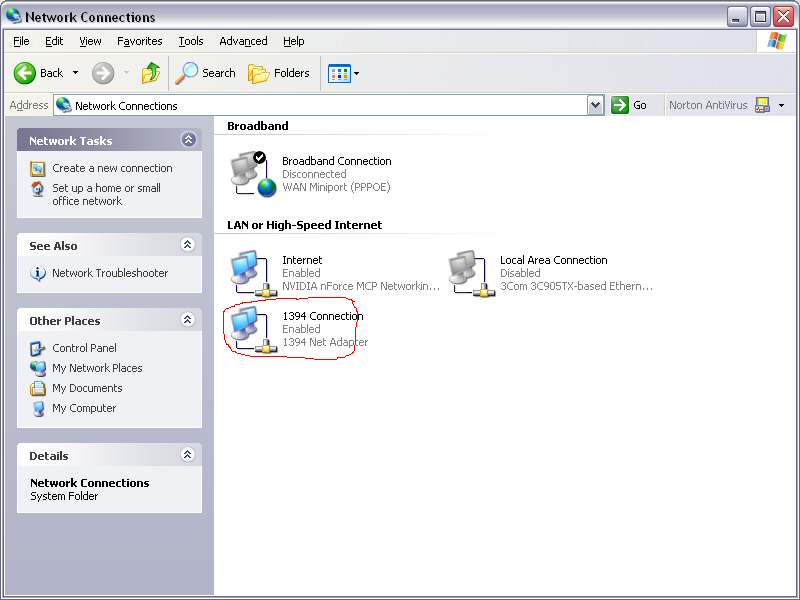
 Quote
Quote