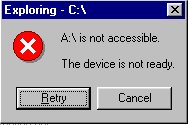I've finally got around to building it. Problem is I can't get the floppy drive to work. I've tried 2 cables, 2 floppy drives, and numerous disks. The cable that came with the MB had just two ends for only an A: drive. I've tried using an older cable that had both A: and B: drive connections but that didn't make any difference. I've tried various BIOS settings, and removing and reinstalling drivers.
Fortunately it booted the first time I turned it on and actually worked OK enough for me to install new drivers, etc for everything else. I'd like ot do a clean install of Windows, but I don't see how that would help, and I don't see how I can wipe out my HD if I can't boot from a floppy anyway.
And ideas? I don't want to RMA this motherboard unless I absolutley have to!!
Yes, it's enabled in the BIOS!
+ Reply to Thread
Results 1 to 12 of 12
-

-
Bad driver circuit on the MB. That seems to be the only thing it could be

-
.............and also check the power connector. Maybe the floppy
drive is only working intermittently. (power or connection problem)
I'll only say watch the indicator light. Somebody else can tell
you how to check it with a meter.
I had a problem with the computer in a vehicle that the dealer
couldn't fix. I eventually fixed it. The connector pins weren't
making complete contact. It wouldn't show up on their
test equipment.
Just a thought to cover all bases before you return it! Perpetually Confused
Perpetually Confused -
in the mean time.. if XP boot to cd.. xp will let you format and even remove add partitions..

PS. sorry for this question.. but i gotta ask.. is there any possibility the floppy cable you are using is being put in teh correct way? i mean upsidedown or reversed? does the light stay on all the time on the floppy? does it come on at all ever when booting? -
Does the light on the floppy come on? If it is on all the time, the floppy connector may be upside down. Ran into this a few times. Even had to trim off the locater tab to make it work.
EDIT: Looks like Heywould3 had the same idea. Never caused any damage by having it upside down, though. -
The LED is not on all the time. The LED only come on during bootup and when I try to access the drive. The disk in the drive does spin, and I get this error:
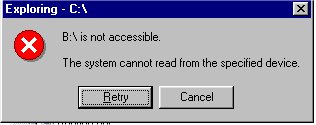
And it's referencing the B: drive because right now I have 2 floppy drives hooked up to see if I get the same problem with both. I am. I'm thinking BIOS problem as there doesn't seem to be a way to overclock the PCI bus in the BIOS. -
I hate to say it, but if it isn't in the BIOS and you've tried everything else, maybe it is the MB. In BIOS, floppy setup is pretty much default and always works without making any changes, AFAIK.
-
Is there anything ON the floppy disk?
If it is blank, you'll get the same error, as you will with a CD-DVD.
Do a right click, "Properties", to see if it is blank or not.
If you have the red stripe pointing to the power connector, it is correct.
Cheers,
George -
When I right click properties I get the same error. HD light spins but then it give me the same error. I'm going ot try ot update the BIOS (it's about a year old!) but It's hard to do that without a floppy drive!
-
Don't know if I've overlooked this but, have you tried another floppy drive?
Nothing can stop me now, 'cause I don't care anymore. -
I got it to work!!!

Someone on the Directron site said to format a new floppy and try to use that. Seeing how the drive looked like it actually was trying to work, I took some disks that I hadn't used in a long time and didn't have anything important on them and tried a couple out until I found one that worked! Once I saw that I then tried the reformat option suggested and that worked too, so now I have the updated BIOS and a boot disk that works, etc. Now I just got to take some of my old disks to another computer and email some files to myself....
Similar Threads
-
Floppy Drive Not Recognised
By spliffy in forum ComputerReplies: 38Last Post: 26th May 2010, 03:45 -
Setup cannot read floppy drive
By DarrellS in forum ComputerReplies: 11Last Post: 24th Mar 2010, 04:31 -
What can I replace a Mitsumi DD floppy drive with?
By piano632 in forum ComputerReplies: 8Last Post: 19th Dec 2008, 09:00 -
SONY Burnt DVD+R's Work Fine in Stand-Alone, But Won't Playback in Computer
By MYSTiCKWARLOCK in forum MediaReplies: 3Last Post: 13th Nov 2007, 03:27 -
cd drive rw won't work
By sue1951 in forum ComputerReplies: 6Last Post: 27th Aug 2007, 14:39




 Quote
Quote