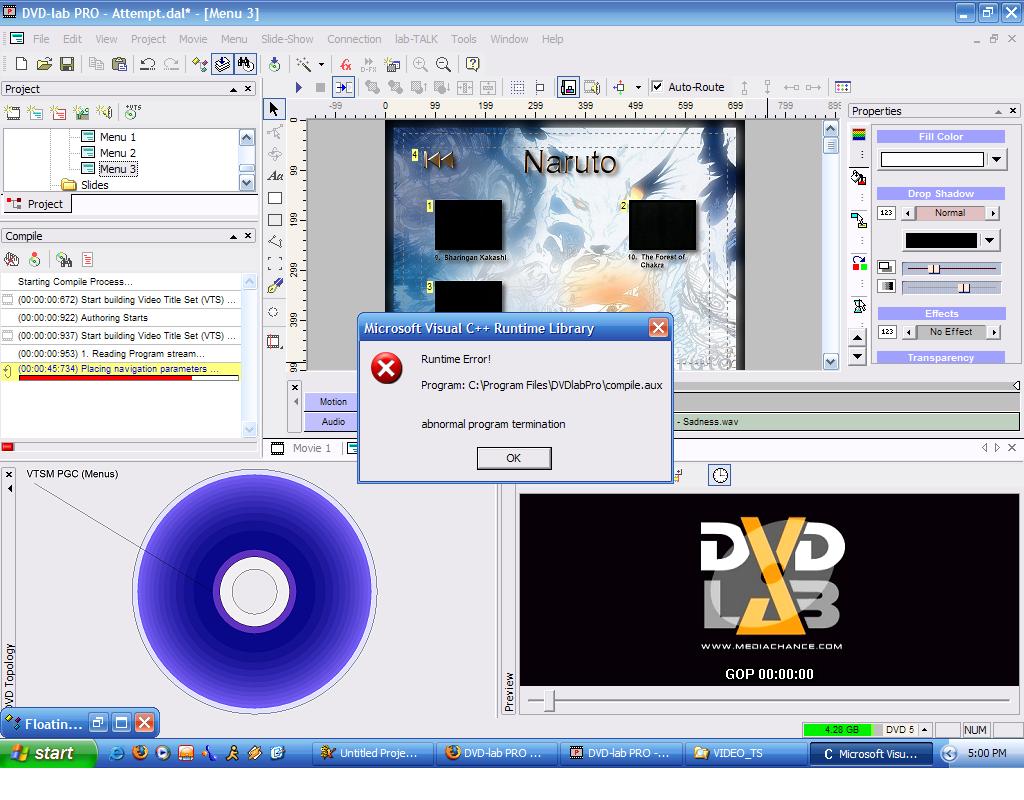First of all I do all my encoding in Tmpgenc and everything turns out great for this step. I'm having trouble with authoring my dvd's properly. I'm trying to put episodes from a .avi anime series I have on my computer onto multiple dvd disks.
When I use NVE3, I can successfully burn all of my files onto a dvd and play it just fine on my player. I even have clips for each episode that play on my menu. It will NOT let me add music to my background menu. I can preview my setup before burning and hear the music, but when I burn the dvd, the music goes away. I get sound and everything else works fine while viewing my files. Any Ideas?
I've also learned how to use DVD-Lab Pro (I know, big difference from NVE3), and I think I have everything put together correctly in there with links and everything, but everytime I try to compile my dvd I get a Runtime error when it is on the step "Placing navigation parameters". Any ideas what I could be fubaring or forgetting? I have attached a picture of my flow diagram if it would be any use
Thanks in advance for the help.
+ Reply to Thread
Results 1 to 7 of 7
-
-
No idea about your NVE trouble.
For DVDLab:
First, although it all seems OK to me, I would use ROOT only for a menu to your VTS.
Second, each VTS you've added only links to the movies, and not back to root...might be the problem.Cheers, Jim
My DVDLab Guides -
Is it safe to assume these are already MPEG format? And not trying to let DVD-LAB encode with the encoder plugin?
Want my help? Ask here! (not via PM!)
FAQs: Best Blank Discs • Best TBCs • Best VCRs for capture • Restore VHS -
Yes, I used TMPGenc to encode them into mpeg so they are good to go. I think stupid NVE3 tries to transcode them again though. Either way, it successfully lets me author a DVD on NVE3 with menus and chapter clips, and it lets me preview the audio that I added as a background, but burning gets rid of that audio. I'm stumped on that one, so that's why I moved onto DVD-LabPro because it lets me do more of what I want, but I'm having issues with it too. (to answer your question, DVD-LabPro doesn't have to do any encoding).
-
Well I finally found the source of my problems (even though I didn't suspect this). My video and audio files were muliplexed into one file and DVD-Lab Pro didn't like it for some reason. When I split them up everything worked fine and now I have two dvd's that look pretty good and play great. Thanks for the help anyways guys...I may later ask for advanced tricks using this program.
Similar Threads
-
DVD-RW VRO to DVD in NeroVision Express problem
By ecc in forum DVD RippingReplies: 1Last Post: 30th Jul 2008, 01:17 -
Vegas to DVD Lab Pro motion menu issues
By outerspacerace in forum Authoring (DVD)Replies: 4Last Post: 23rd Jun 2008, 21:28 -
DVD Lab Pro Subtitle Mapping issues
By ArtOfLosingMFZB in forum Authoring (DVD)Replies: 1Last Post: 2nd Feb 2008, 21:41 -
multi menus (in DVD LAB PRO 2) with different formats/Button issues
By dblue in forum Newbie / General discussionsReplies: 11Last Post: 18th Oct 2007, 19:10 -
Is somebody a NeroVision Express expert?
By jeanpave in forum Authoring (DVD)Replies: 12Last Post: 15th Sep 2007, 23:42




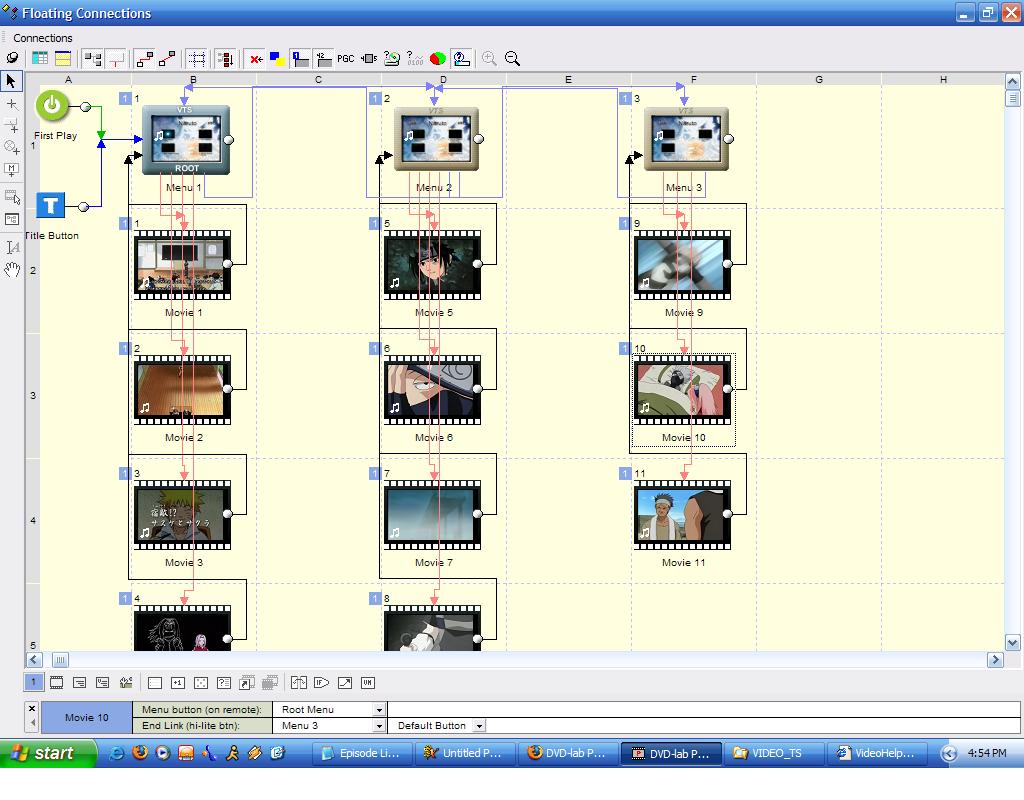
 Quote
Quote