Just knocked up a new tool: VOB2MPG
http://www.svcd2dvd.com/releases/VOB2MPG.zip (.Net Framework 1.1 required)
It goes through a whole VIDEO_TS folder and joins up the various vobsets to produce mpgs for the different titles.
Thus, if you have a vobset VTS_01_X.vob and a vob set VTS_02_X.vob in a VIDEO_TS folder it will produce VTS_01.mpg and VTS_02.mpg. These can be used in SVCD2DVD and NO processing will be done on them...
I will be adding the same functionality to SVCD2DVD soon.
+ Reply to Thread
Results 1 to 30 of 209
-
SVCD2DVD v2.5, AVI/MPEG/HDTV/AviSynth/h264->DVD, PAL->NTSC conversion.
VOB2MPG PRO, Extract mpegs from your DVDs - with you in control! -
VOB2MPG does not change any video attribute. It mearly joins up the vob parts.
SVCD2DVD v2.5, AVI/MPEG/HDTV/AviSynth/h264->DVD, PAL->NTSC conversion.
VOB2MPG PRO, Extract mpegs from your DVDs - with you in control! -
Great tool just used it
Allso payed for the full virsion to be honest i dont normaly pay for software but this one is so good you realy deserve the surport good job chris


-
Bingo, Just what I need. I want to edit some home DVD's with premiere and it wont import vob's, hopefully this will do the trick.
-
Just a point i extracted a vobsets to produce mpgs for 2 diffrent sources
thinkin im going to burn my fav movies onto 1 cd
wrong i told it to copy both sources into 1 folder
it did this but just overwrote the 1st vod/mpeg not renameing
i think next time i need diffrent folders lol
great program i used to live in yorkshire too good job -
Duely noted.
SVCD2DVD v2.5, AVI/MPEG/HDTV/AviSynth/h264->DVD, PAL->NTSC conversion.
VOB2MPG PRO, Extract mpegs from your DVDs - with you in control! -
No problem. I often try out new functionality in standalone apps before it becomes integrated to SVCD2DVD - this is such a app. Enjoy.
SVCD2DVD v2.5, AVI/MPEG/HDTV/AviSynth/h264->DVD, PAL->NTSC conversion.
VOB2MPG PRO, Extract mpegs from your DVDs - with you in control! -
Well, it appears to do what it says so far, though I haven't tested the burn yet. I'm wondering if you'll be adding functionality to convert specific VTS's. At the moment, DVD Decrypter does what this tool does already (IFO Mode, Enable stream processing, selectable VTS's) and more so I'm curious as to where you'll be taking it. What if I only have space for one VTS? With this tool I'll have to take into account enough space for all VTS's unless the one I want is the first VTS, in which case I can cancel/kill the process after the first VTS is done processing.
-
I was not aware of this and could not get DVD Decrypter to produce an single mpg file of a VTS. Rather it produces vobsets (split into 1GB files) which may be the same as the original or may have streams or chapters omitted. Also I could not get it to work from a VIDEO_TS folder on my HD, only DVD media.Originally Posted by Josef K
Maybe I have not used it correctly?
[Edit]I found that you can stop it splitting @ 1GB, but that still means you have to go back & rename your VOB to a MPG, and that you can only do it from DVD/R media. That is unless i have missed something else [/Edit]
[/Edit]
Nowhere really. For me it was/is a proof of concept applet. As you say there are other tools out there to do a similar job. Indeed you can do it from the DOS prompt!I'm curious as to where you'll be taking it
I just thought people might want to give it a try.SVCD2DVD v2.5, AVI/MPEG/HDTV/AviSynth/h264->DVD, PAL->NTSC conversion.
VOB2MPG PRO, Extract mpegs from your DVDs - with you in control! -
Hey guys, Ive been trying this program out. Have a question/problem. Ive been trying to join vob sets (VTS_02_1.vob and VTS_02_2.vob) one is 1,048,574KB and the other 18782KB. Seems like it worked fine, the vob's are approx 24 minutes in length total.
When I check the produced mpg file, the video is only 55 seconds, and on some that i do there is no picture, only sound. Am I doing something wrong here? Im kinda a newbie so be nice!
Thanks
Cory -
first time VOB2MPG worked fine. but its not working from the second time. please help me.
thanks
chinnu -
Can you give me more details?
SVCD2DVD v2.5, AVI/MPEG/HDTV/AviSynth/h264->DVD, PAL->NTSC conversion.
VOB2MPG PRO, Extract mpegs from your DVDs - with you in control! -
fisrt time i converted a vob file to mpg in less than 3 min.
now iam trying to convert another vob file. when i click on start it is not showing anything its like 1hr or more now.
thanks
chinnu
Originally Posted by ChrissyBoy -
CAn you show me a listing of the folder containing the VOBs?
SVCD2DVD v2.5, AVI/MPEG/HDTV/AviSynth/h264->DVD, PAL->NTSC conversion.
VOB2MPG PRO, Extract mpegs from your DVDs - with you in control! -
Thanks for your reply to the question I posted earlier today re going directly from VOB to MPEG2. I'd like to try your program but I've run into an installation problem. See photo. Thanks for any help you can offer!
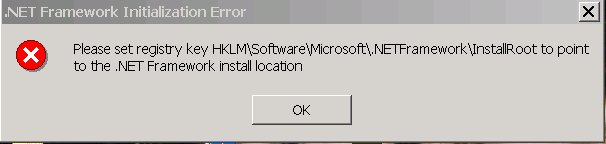
-
Have you just done a fresh install of .Net 1.1? Or has it been installed before?
SVCD2DVD v2.5, AVI/MPEG/HDTV/AviSynth/h264->DVD, PAL->NTSC conversion.
VOB2MPG PRO, Extract mpegs from your DVDs - with you in control! -
Actually I didn't know what .netframework was...now I do and will install!
Thanks! -
Hi Chrissyboy,
I got your little prog up and running and it seems to do exactly as I hoped! But there is a big "but" that I don't understand. When I import the mpeg files your program writes they act exactly like the vob files in that there seems to be a problem with the time codes that are written. Let me explain: If I open the .mpeg file in VideoReDo a file that is 60 min long only displayes the first 1 min or so making edting of the file impossible. The file continues to play past 1 min in the program, but the displayed time codes lock at 1 min and do not progress. Using Mpeg-Vcr the mpeg file opens fine and displayes all 60 min, but when I have edited out portions, and then try to recombine them, the save feature does not work properly...It will save perhaps 1% of the file and then begins to run incredibly slowly. After an hour of saving I gave up. (This is exactly what the vob files outputted from DVD decrypter do.)
Now if I take your .mpeg output and use either VideoReDo, or Mpeg-Vcr to write a new mpeg file both programs like the output and function normally. They will only convert the whole file, not a portion.
Would you have any idea why this would be so. And I hate to ask, but is there any modification you might write to your wonderful little program that might enhance the time code feature of the outputted file so that they will function in the two programs I mentioned above?
If you are interested I could send you some samples of the original vob file, the output from your program, and the output from VideoReDo and Mpeg-Vcr. Perhaps you could detect what the difference is between these files. I sure can't. I just notice that they work, or don't work.
Anyway, I appreciate your suggestion to give your program a try. As best I can tell it is the only program that writes a single mpeg file from a collection of vob files in one step. I sure wish it worked for me! -
Ok. Upload the files to ftp://BetaTester:badger@ftp.svcd2dvdmpg.com:7676/201flyer/ and i will investigate.
Thanks.SVCD2DVD v2.5, AVI/MPEG/HDTV/AviSynth/h264->DVD, PAL->NTSC conversion.
VOB2MPG PRO, Extract mpegs from your DVDs - with you in control! -
Chrissyboy,
This might be tricky. The files I've been working with are about 2GB. I'll have to try writing some much smaller files and see if they react the same way. Might get to it tonight! -
ok.
Thanks.
I have been looking at this and am unable to replicate this. I have found some instances where VideoReDo obtains the correct duration where others fail: SVCD2DVD!!, AVICodec, WMP for example.
I have also changed the tool to "reset" the PTS on the mpeg. This brings into line other tools which rely on this to deduce the duration, but VideoReDo behaves as it did without this.....
I think i would need to see your source vob to go much further. If it helps i have a tool to make samples... which doesn't manipulate the files in anyway. maybe a small portion of the mpeg or vob would be enough to replicate this issue.SVCD2DVD v2.5, AVI/MPEG/HDTV/AviSynth/h264->DVD, PAL->NTSC conversion.
VOB2MPG PRO, Extract mpegs from your DVDs - with you in control! -
That Tool sounds like the ticket. How do I get it?
Happy to give it a try...and I appreciate your trying to help me here! -
Get it here: makesample.zip.
Should be straight forward to use. Cuts at a GOP end too.
See if you can get a sample to replicate the problem - then upload!SVCD2DVD v2.5, AVI/MPEG/HDTV/AviSynth/h264->DVD, PAL->NTSC conversion.
VOB2MPG PRO, Extract mpegs from your DVDs - with you in control! -
I have a sample ready to upload....200MB. Any smaler and I cannot reliable duplicate the problem. But when I click on the ftp address you provided above I can get no further than an hourglass icon and finally a timeout message. Do I need a special program to gain access...This was with internet explorer. Sorry for the trouble!
Just tried Firefox...no problem accessing, but now I'm not sure how to upload my file to you. When I drag the file to your open window Firefox just DLs the file to my desktop. Tried going up 1 level and dragging to the folder icon, but that does not work either. Sorry! I never have tried this before...
Similar Threads
-
vob2mpg
By peebee44 in forum SVCD2DVD & VOB2MPGReplies: 2Last Post: 26th Dec 2011, 16:02 -
VOB2MPG not working
By les972 in forum Newbie / General discussionsReplies: 6Last Post: 19th May 2010, 20:05 -
Unable to install VOB2MPG or VOB2MPG PRO
By tooc in forum SVCD2DVD & VOB2MPGReplies: 2Last Post: 28th Mar 2010, 01:53 -
Where to get vob2mpg v2
By freq in forum SVCD2DVD & VOB2MPGReplies: 1Last Post: 15th Nov 2009, 12:47 -
vob2mpg problem
By branjk in forum SVCD2DVD & VOB2MPGReplies: 2Last Post: 27th Oct 2009, 03:14




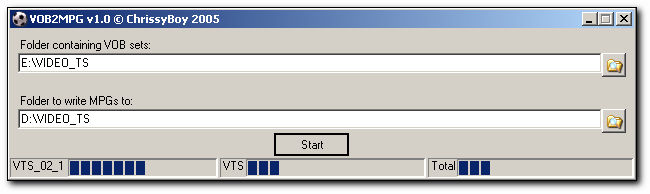
 Quote
Quote